Social media platforms are booming, and the need for social media marketers has exploded. Every team requires someone to handle their social media accounts, whether it's for content creation, monitoring brand mentions, or replying to customers.
Given this increasing demand, you might be considering how to promote your abilities and social media services in this crowded market. That's where a social media portfolio can help you seal the deal in several ways.
An essential aspect of social media is that algorithms are constantly evolving. So, what worked six months ago on Twitter, may not work as well anymore. And hence, there's a lot of outdated information on what works on a social media platform. Your social media portfolio can illustrate that you're up-to-date with current trends and have the body of work to prove your worth.
This article will dive into all aspects of creating the perfect social media portfolio. We'll cover the basics: the what, the why, and the how, and then guide you on what you need to look out for when choosing a social media portfolio builder, followed by examples of some fantastic portfolios.
• What a social media portfolio is & why you need one
• How to create an incredible social media portfolio
• Qualities to look for in your social media portfolio builder
• How to create a social media portfolio (with examples)
What is a social media portfolio?
A social media portfolio site comprises your social media work samples that you've done either on a freelance/contract/full-time basis for yourself, for clients, or as part of in-house staff. It is proof of your expertise, that you're staying current with social media trends, that you've driven results, and in all likelihood, will be able to do so again for prospective clients. A résumé or CV pales in comparison as you cannot showcase your creativity, skills, and expertise for potential employers to trust you.
You can even add proof of your own social media presence if you're an industry expert who regularly discusses domain trends and occurring on your posts.
Why you need an impressive social media portfolio
As mentioned above, a social media marketing portfolio can be the difference between a client or an employer passing on your profile or not. Yes, the market is flourishing, but the competition for these roles is quite high. To stand out, social media managers need to showcase a track record of successful campaigns that have produced the outcomes your potential client or employer is looking for.
A social media manager portfolio can demonstrate how you've gone about your work by showcasing the content you created directly. A CV or résumé can only highlight where you've worked (a social media agency, for eg.) and a synopsis of the results you've driven.
For potential clients, actually being able to see the work that you've done will go a long way in convincing them to pick you.
Tips on how to present your social media marketing portfolio
To begin with, let's address the more pertinent questions that come up when you create a professional portfolio.
1. Navigating an NDA, ghostwritten, or agency content
In your career as a social media manager, you're likely to be working on various social media profiles where clients are reticent about letting you showcase the work on your portfolio website. It can happen when you've signed a non-disclosure agreement, you're a social media ghostwriter, or you've worked for an agency under contract to keep their involvement with the final client private.
So, the question is, how do you reliably demonstrate that you've been involved in the campaign?
There are some cumbersome ways around it: you can reach out to ask for permission, blur out the company name from the creatives, etc.
But the best way to showcase this social media content is via a private link. Here's where you should be careful about picking the right social media portfolio builder — choose a builder that lets you create a private collection.
2. Showcase both high-quality work and the amount of work
On numerous occasions, I've come across advice online that suggests a portfolio website should showcase just your best work. And this advice is the same for writing, journalist, digital marketing, content marketing, or social media marketing portfolios.
I'm afraid I wholeheartedly have to disagree.
Yes, your portfolio website should contain your best work, but that is not enough. Your career can't be reduced to four or five content pieces, whether they're social media creatives, articles, or more. As a marketer, it is crucial to showcase all your content, which is true for social media, writing, content marketing, or digital marketing portfolios.
Especially in the case of a social media portfolio, you will want to present your expertise and experience across various social media campaigns — you need to show off the breadth and depth of your work. That is a sure-shot method to impress potential clients. They will be able to judge your portfolio more thoroughly and know that you aren't a one-trick pony who got lucky with a single social media campaign or tweet that went viral.
If you listen to the advice above, remember to organize your portfolio website so potential clients can easily navigate through it. Also, pick a portfolio builder that allows you to import all your content from your social media profiles.
3. Create collections for your favorite social media campaigns
One way to organize your social media portfolio for easy navigation is to use collections. Collections are groupings of your portfolio that you can employ for a more systematic presentation — for a specific campaign, client, or creative type (image, video, etc.).
And remember, since you're showcasing all your work, you do need to curate it into collections for easy parsing.
It's great to use collections to highlight your favorite campaigns and make them shine. This can be for campaigns that were highly creative, drove results, or both.
Additional creative projects: While your social media portfolio should focus on your social media content, you might have written the occasional article, or you might have been a guest in a podcast, YouTube video, interview, etc. This additional activity can increase your credibility, and you can feature it on a separate tab (or collection) on your portfolio.
Client testimonials: You can even use collections for client testimonials. Simply write up all the testimonials and collect them into a single section. A collection like this will give confidence to potential clients and employers.
Case studies: Write up your case studies and place them in one section in your portfolio so your prospective clients can quickly go through them and truly understand your digital marketing genius. Each case study should focus on the goals, the creative work that went into it, and the results achieved — a case study isn't complete unless you have data to back you up.
Here are a couple of portfolios where case studies have been showcased:
- Gabriel Swain is a digital marketing specialist who has been in the business for over fifteen years.
- Pamela Rosen is a B2B and B2C creator for both short and long-form content.
4. Have a great "About" section
The "About" section can discuss how you got into social media and your love for what you do. It shouldn't be too long — a paragraph or two should do — but it should sound both affable and professional while elucidating the motivations behind your social media career.
I especially love this example of a great "About" section from Liz Fong-Jones.
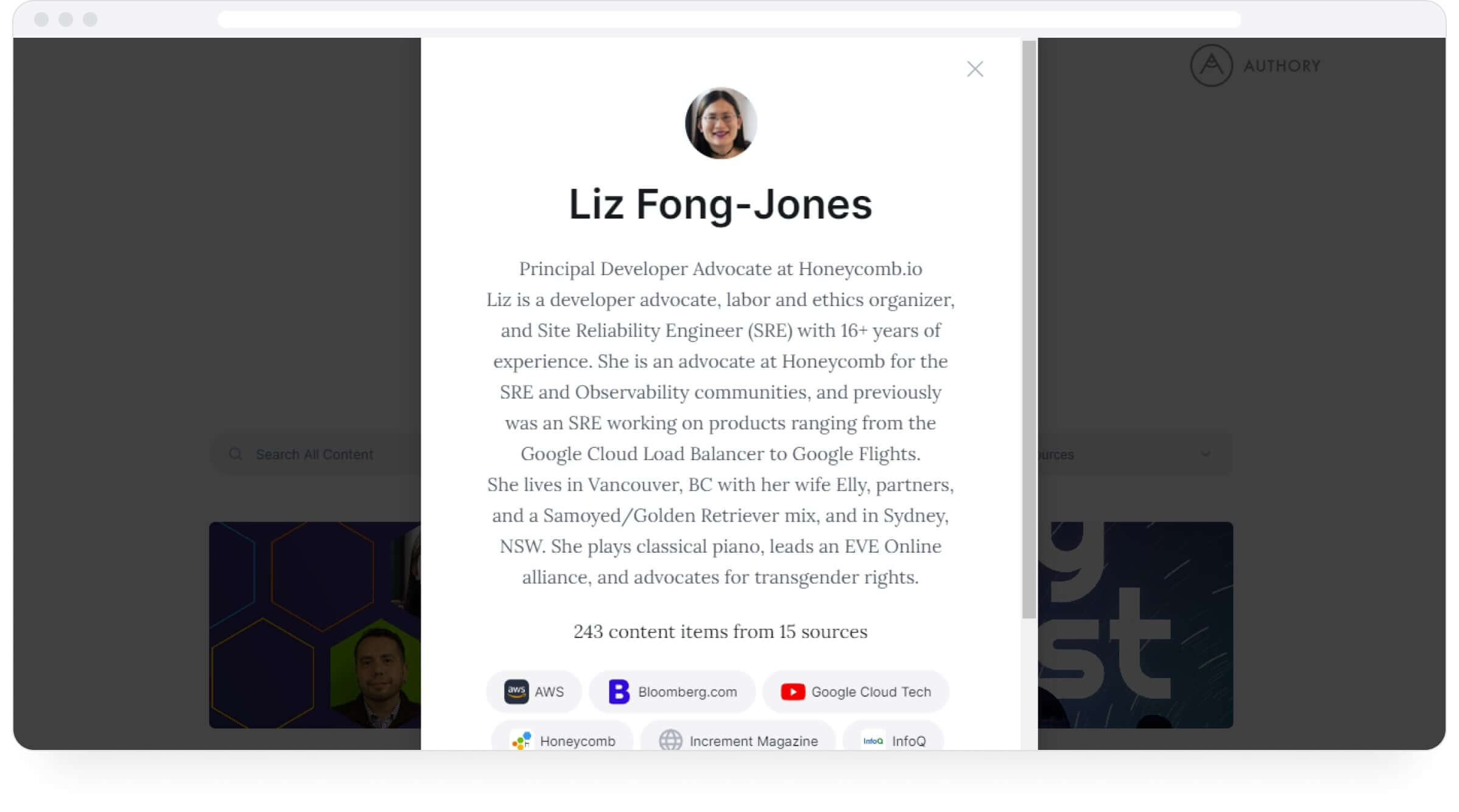
She isn't a social media manager per se, but developer advocates like Liz are generally involved with the community and hence, social media. That said, it's such a good illustration of what you should aim for!
Notice how she says what her current role is at the outset, then goes on to talk about her past experience in a way that highlights her expertise using keywords that are relevant to her field. And then finally, she tops it off with personal details that give clients a far more holistic idea of who she is as a person. Amazing!
Besides saying how brilliant you are in this section, you may want to include your contact information and social media profiles. This can vary depending on the portfolio website builder that you use.
To that end, let's discuss what you should look for in a portfolio builder.
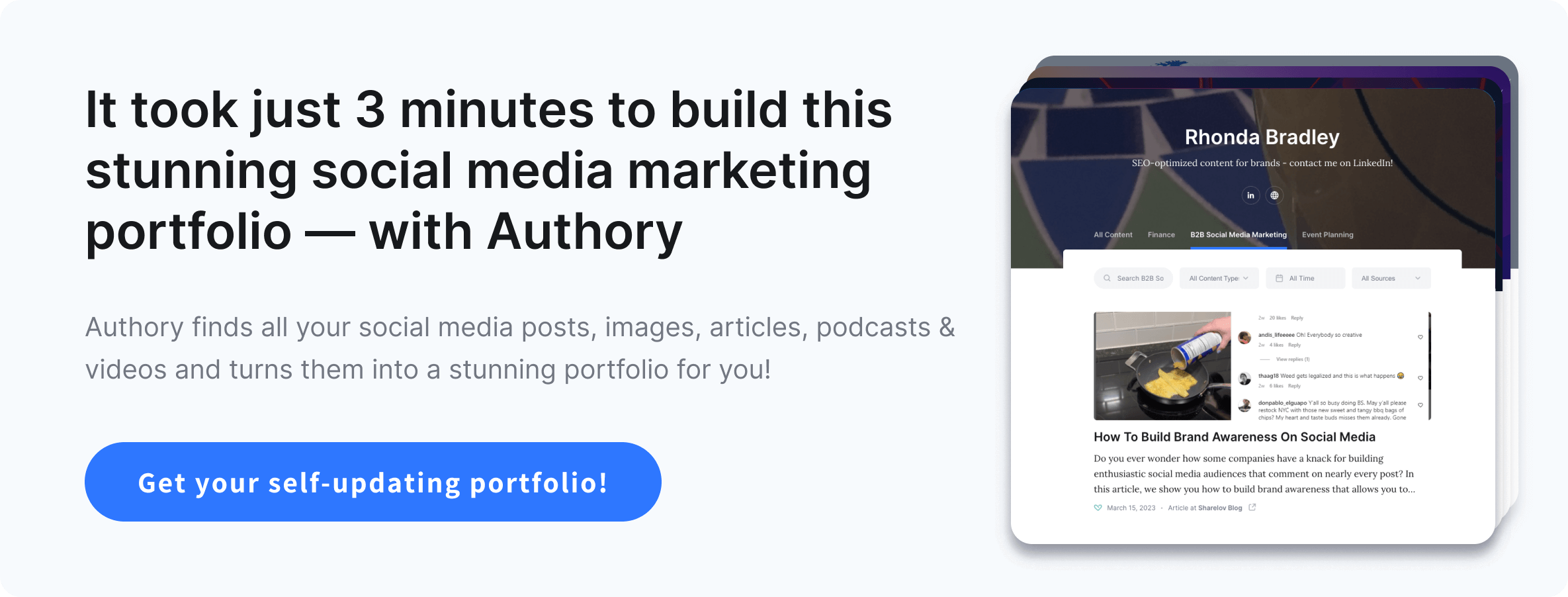
What the ideal social media portfolio builder should have
1. Auto-updating functionality
The ideal social media portfolio builder should be able to self-update. As a marketer, I find that I don't have time to update my portfolio, and I'm sure you're in the same boat. An auto-updating portfolio builder solves that issue.
And, more so than with other forms of digital marketing, social media portfolios are about timeliness. There's no point in showing potential clients a two-year-old post on your portfolio. But if you can showcase posts that are just a few days or even hours old — that's amazing!
So, look out for this functionality when you're shopping around.
2. Backup functionality
I've known folks who have lost access to their social media accounts because they were hacked or erroneously banned. The truth is, you don't own your content if it's on a social media website.
Moreover, social media tends to be somewhat ephemeral. Content gets deleted, blocked, and, more importantly, often can't be found anymore — you may have experienced difficulty in locating a tweet from the past.
3. Search functionality to keep track of all your work
At some point in your career, you will want to look back on your old ideas for inspiration or research. This can be especially hard when it comes to social media work because it's virtually impossible to reliably locate previous tweets, LinkedIn posts, and the like.
That's where your portfolio builder should help out — search functionality where you can trawl through thousands of posts in seconds — a perfect research assistant.
4. Easy setup
The ideal portfolio builder needs to be easy to set up — you don’t want to spend forever looking at your past social media content, then trying to create a homepage to add the content there, etc.
It must be simple, intuitive, and, most importantly, fast. So, look for a portfolio builder that can get you up and running within minutes.
How to create your stunning social media portfolio: a step-by-step guide
Note: We're using Rishi Alwani's work to create this portfolio. Rishi, who has very kindly consented to us doing this, is a renowned gaming journalist based in India. Besides his Twitter and LinkedIn accounts, you can find more of his writing on his Substack or the gaming website he runs.
Step 1: Add social media sources
First, sign up for Authory for free, and then import your sources, social media or otherwise, into Authory.
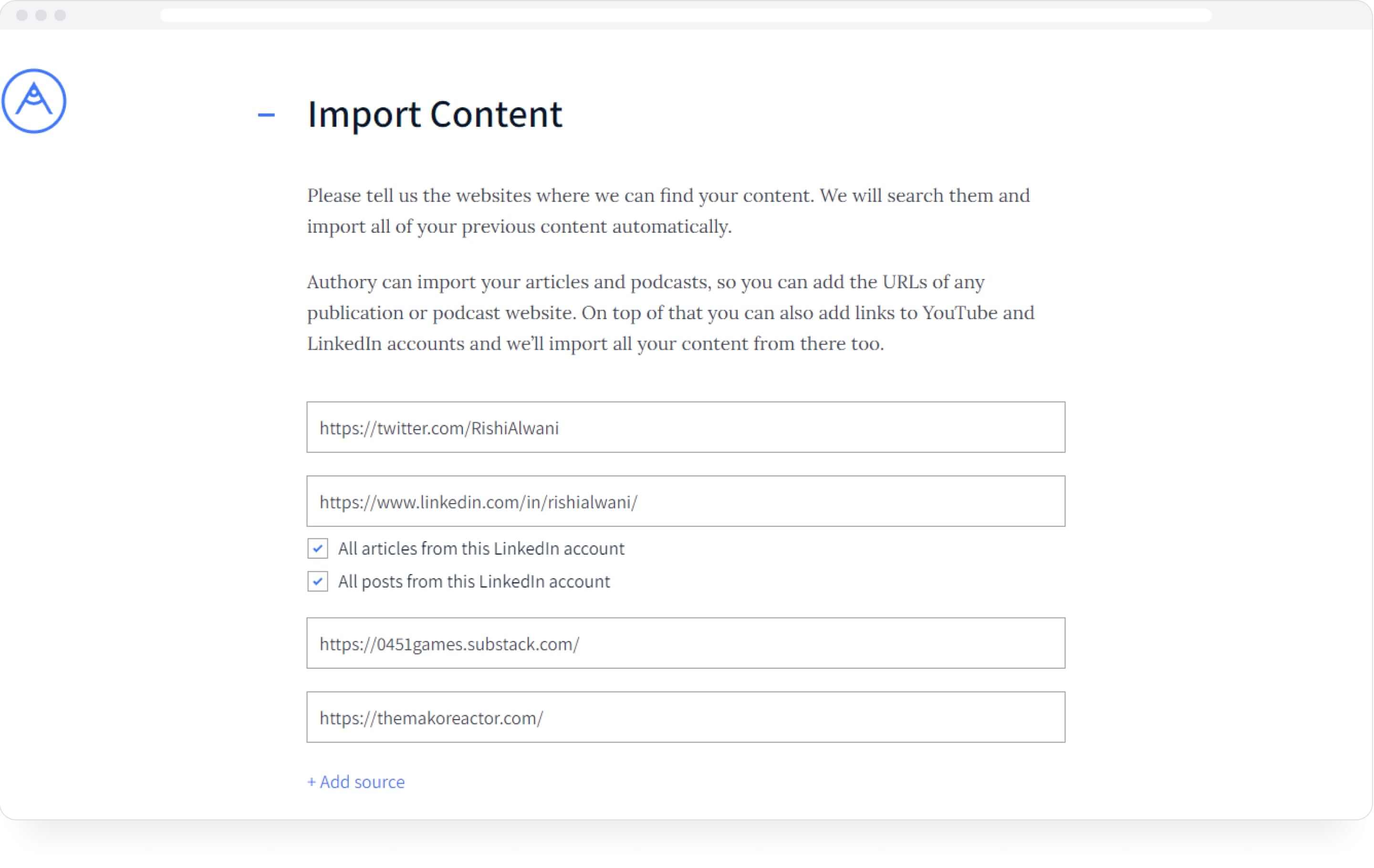
Step 2: Build a collection
Next, build a collection. Go to the “Collections” tab at the top, and create a new collection as shown below.
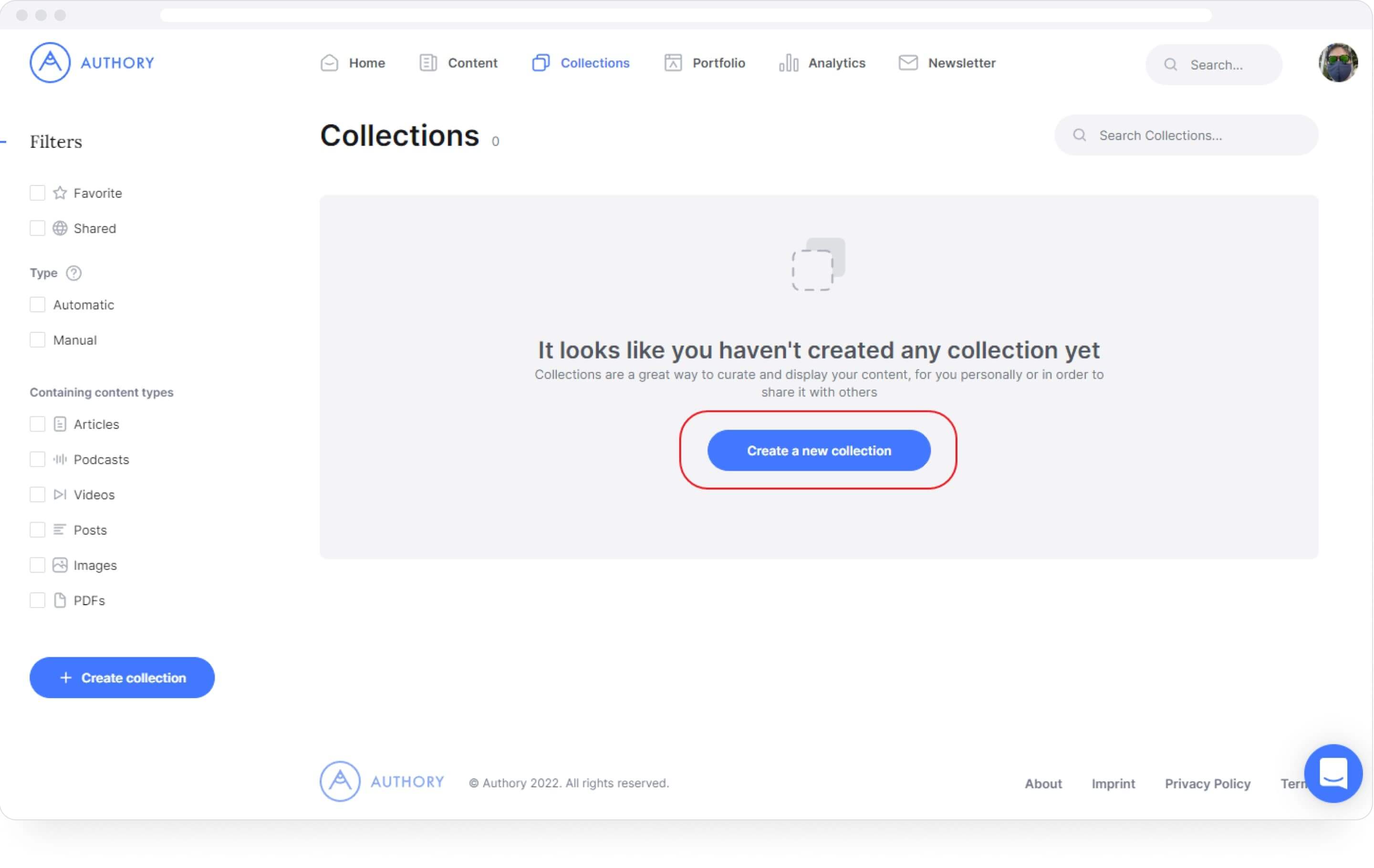
Let’s create a Twitter collection of all tweets. The name and description can be anything you feel are best.
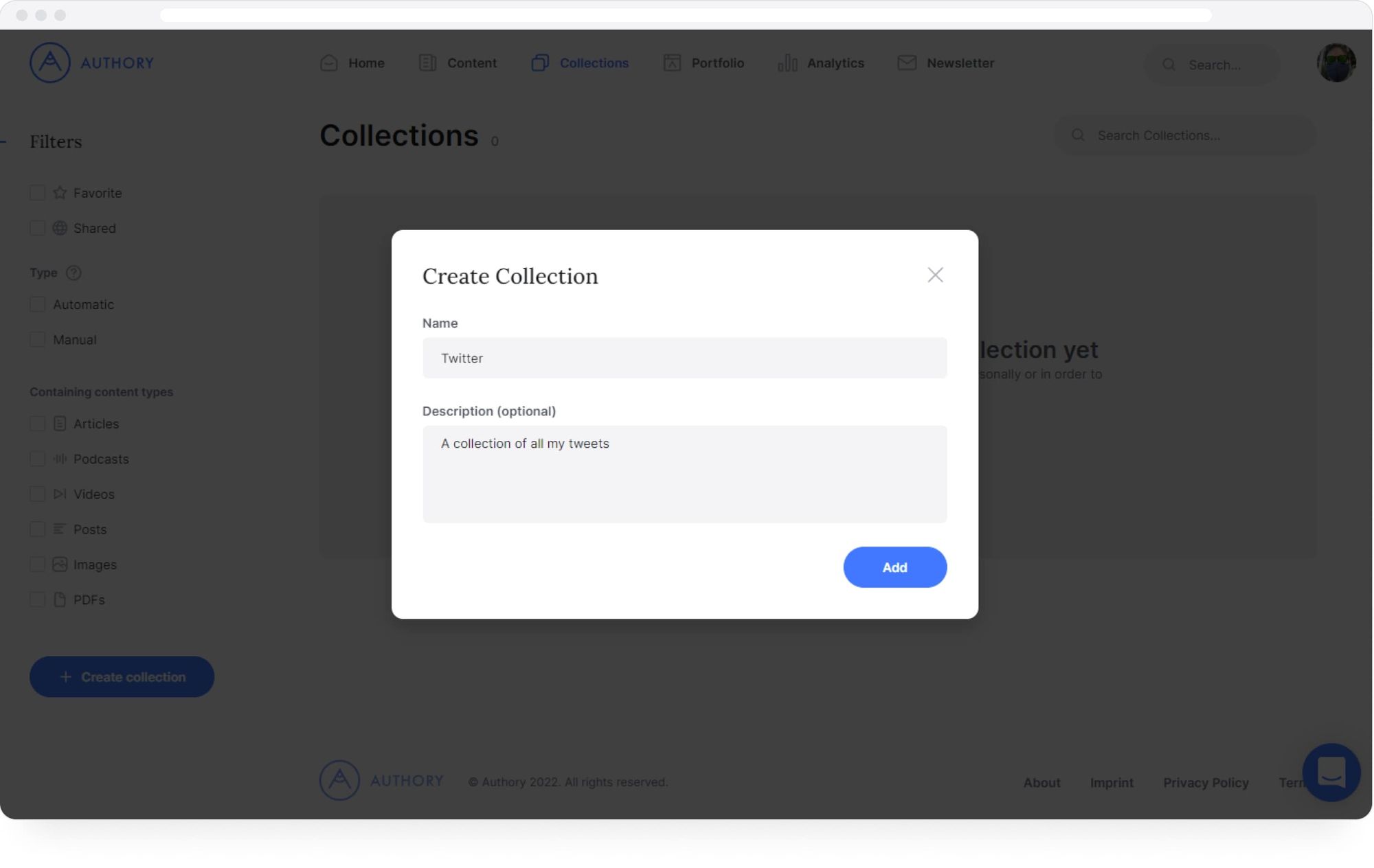
There are two methods to create a collection. Let’s choose the first — the “Set Rules” option.
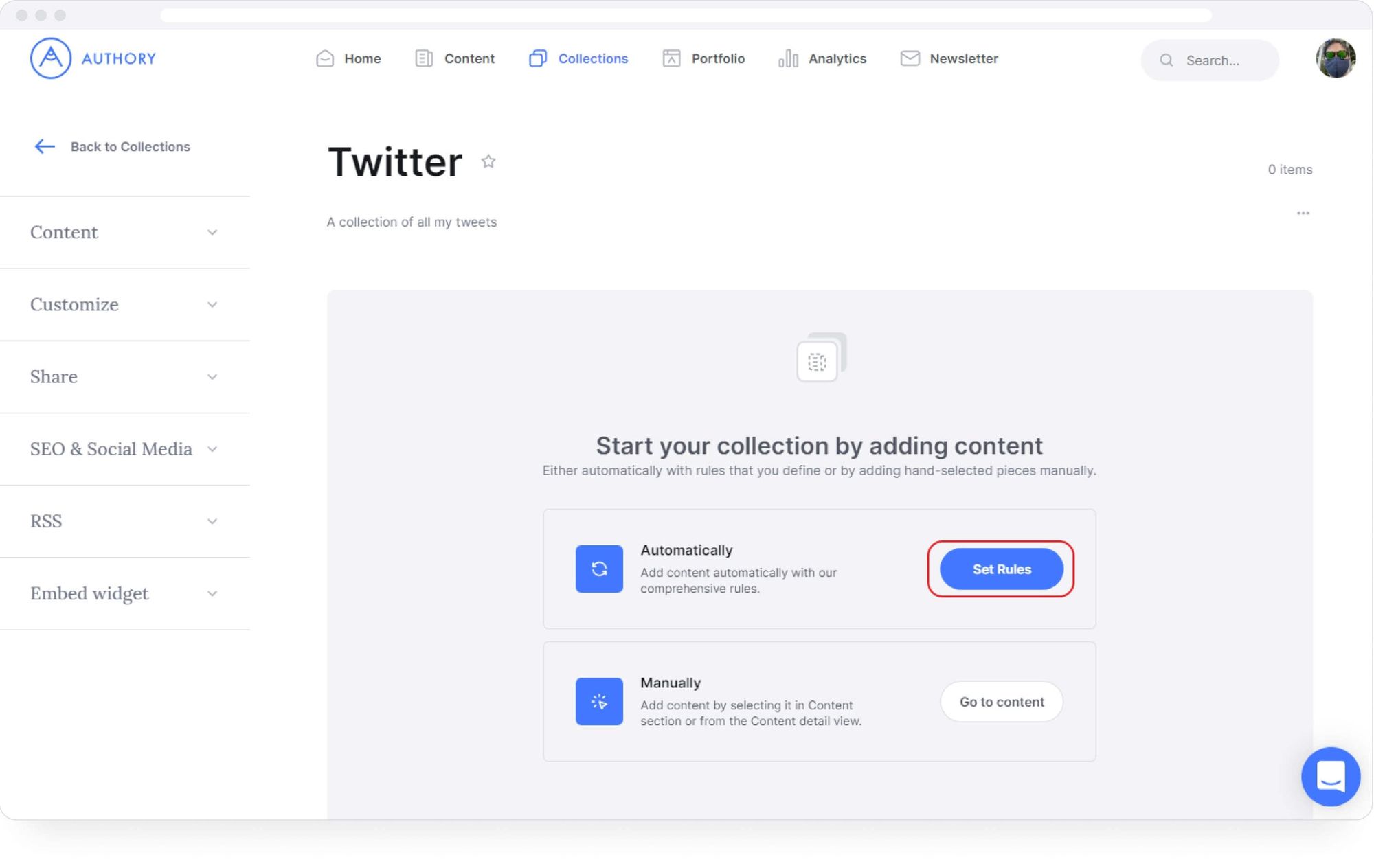
Follow the steps in the wizard and choose the source for the collection. In this case, we’ve selected Twitter as the source.
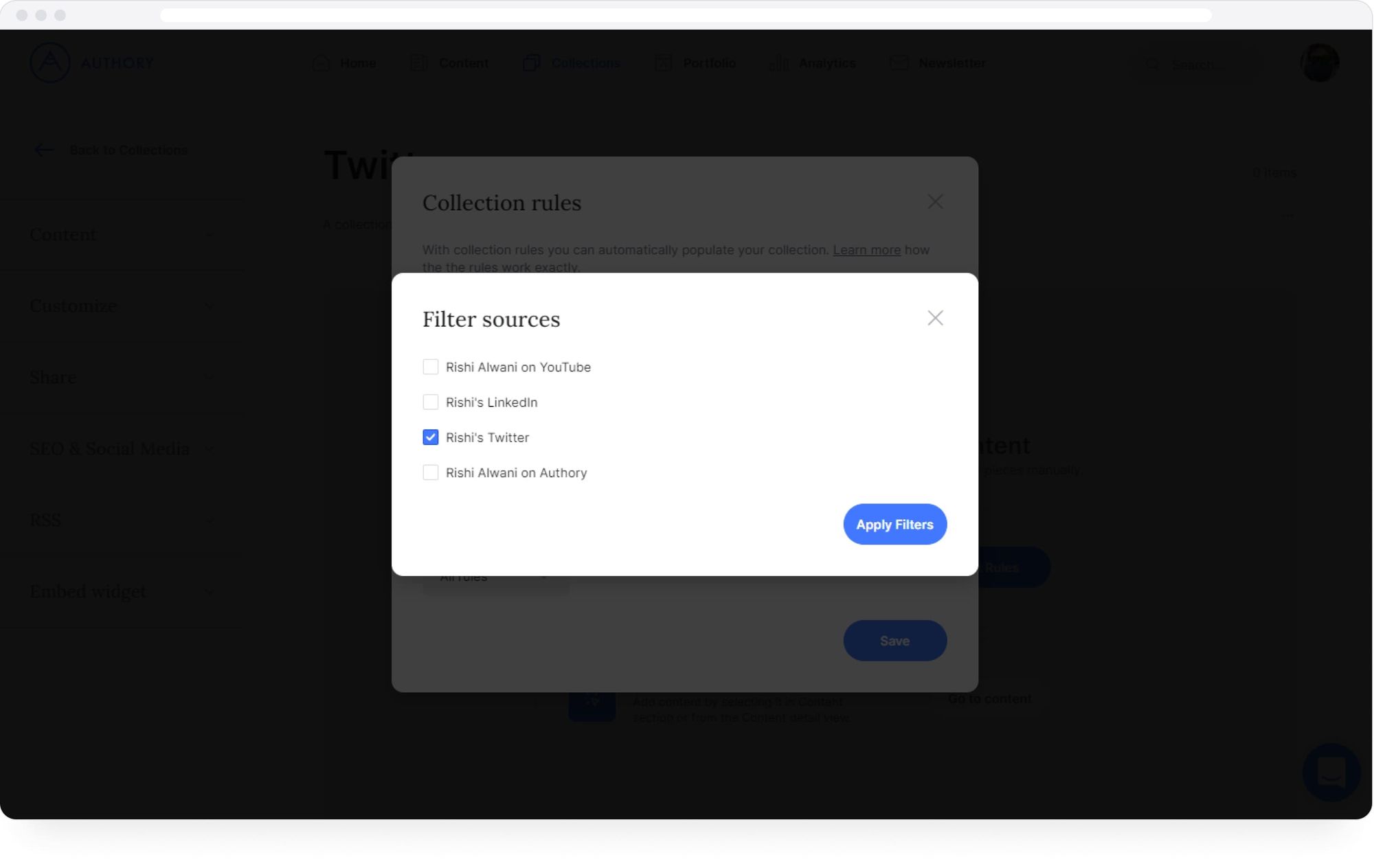
Here’s how the collection will look after setup.
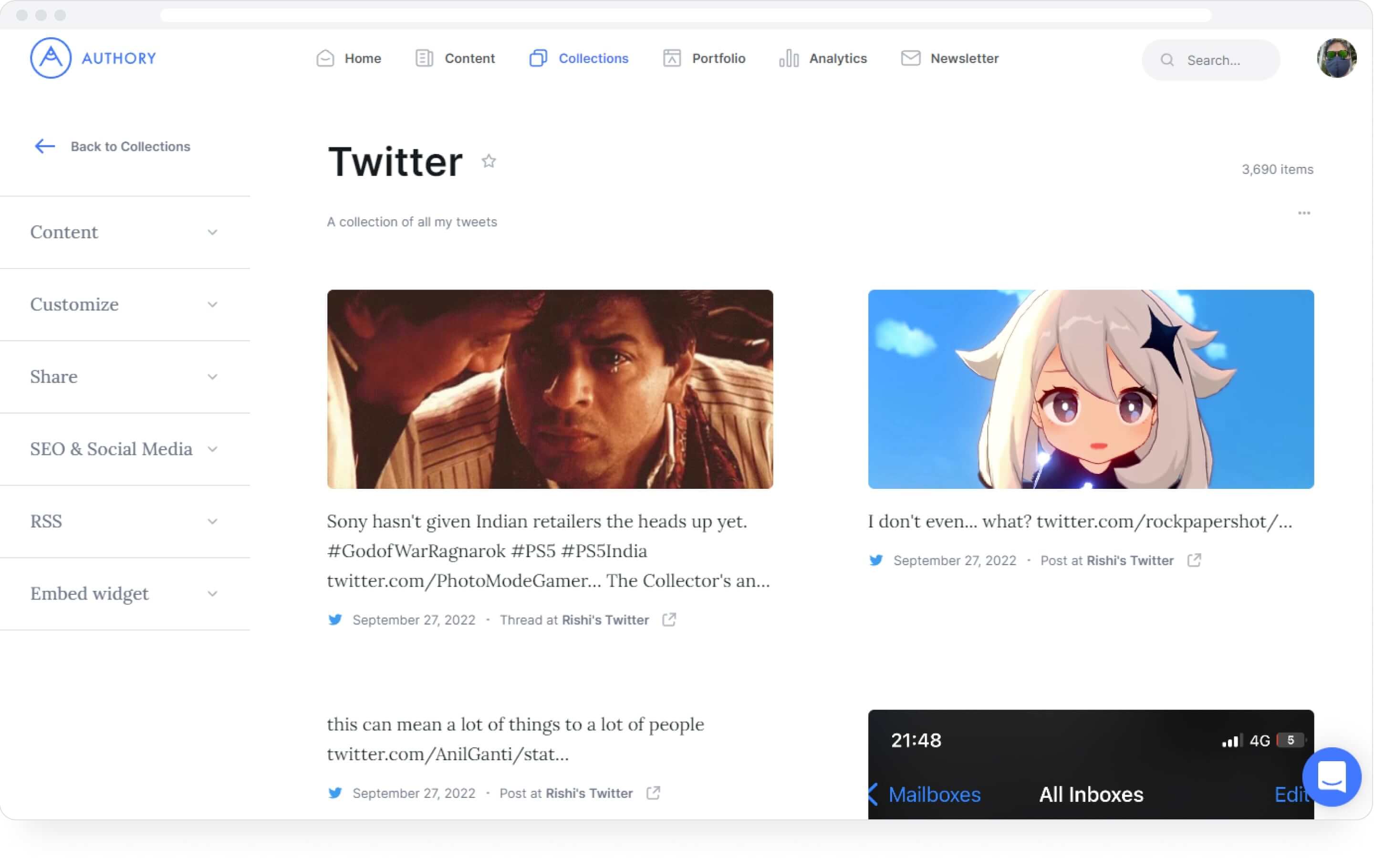
Let’s pin a tweet that we want potential clients and employers to see first.
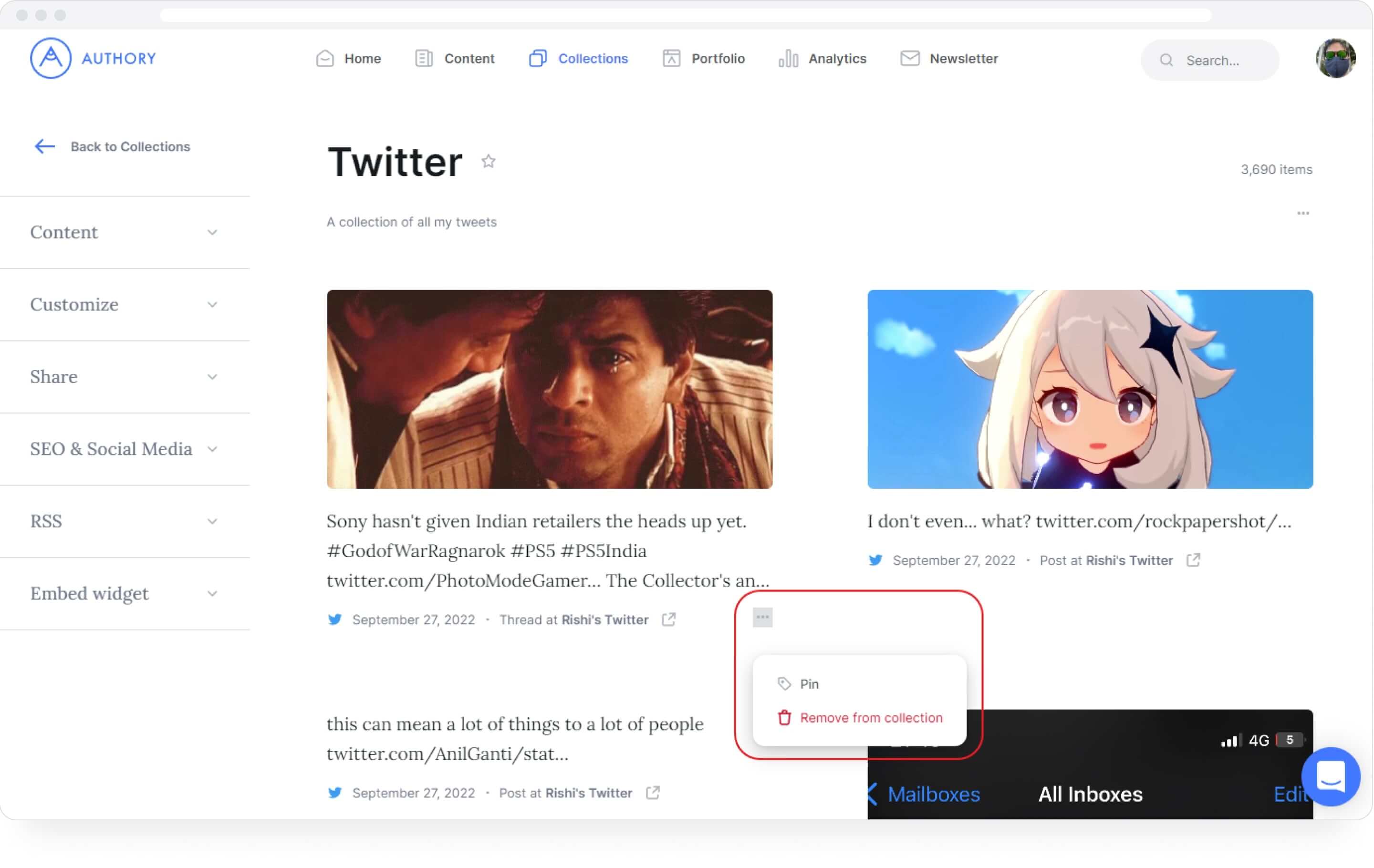
This is how it will look once pinned.
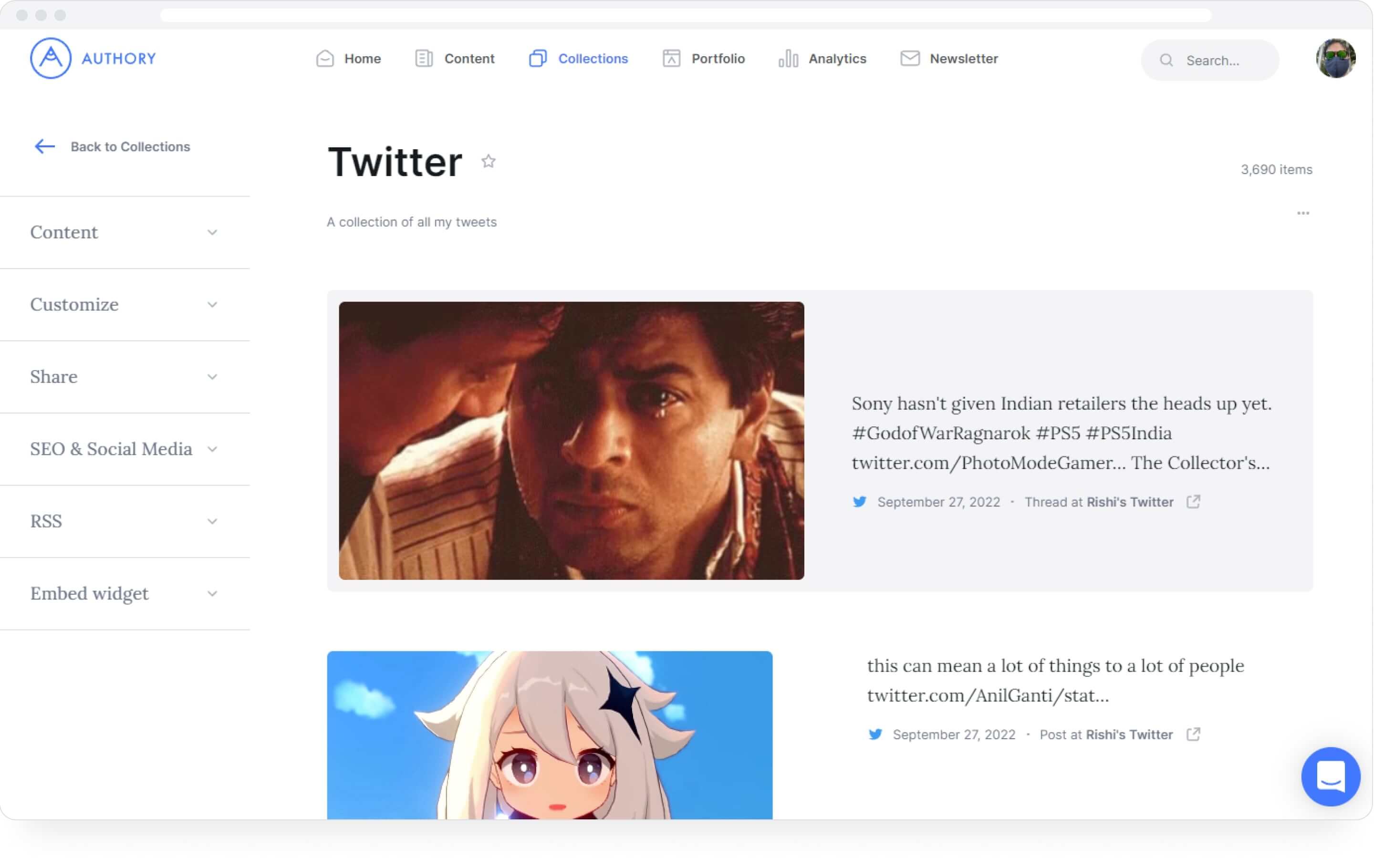
Step 3: Add the collection to your portfolio
Next, we need to add the collection to the portfolio. Unless this connection is made, the collection will not show up on the portfolio.
Navigate to the “Portfolio” tab at the top, and click on “Add existing collection”. We’ll choose the Twitter collection.
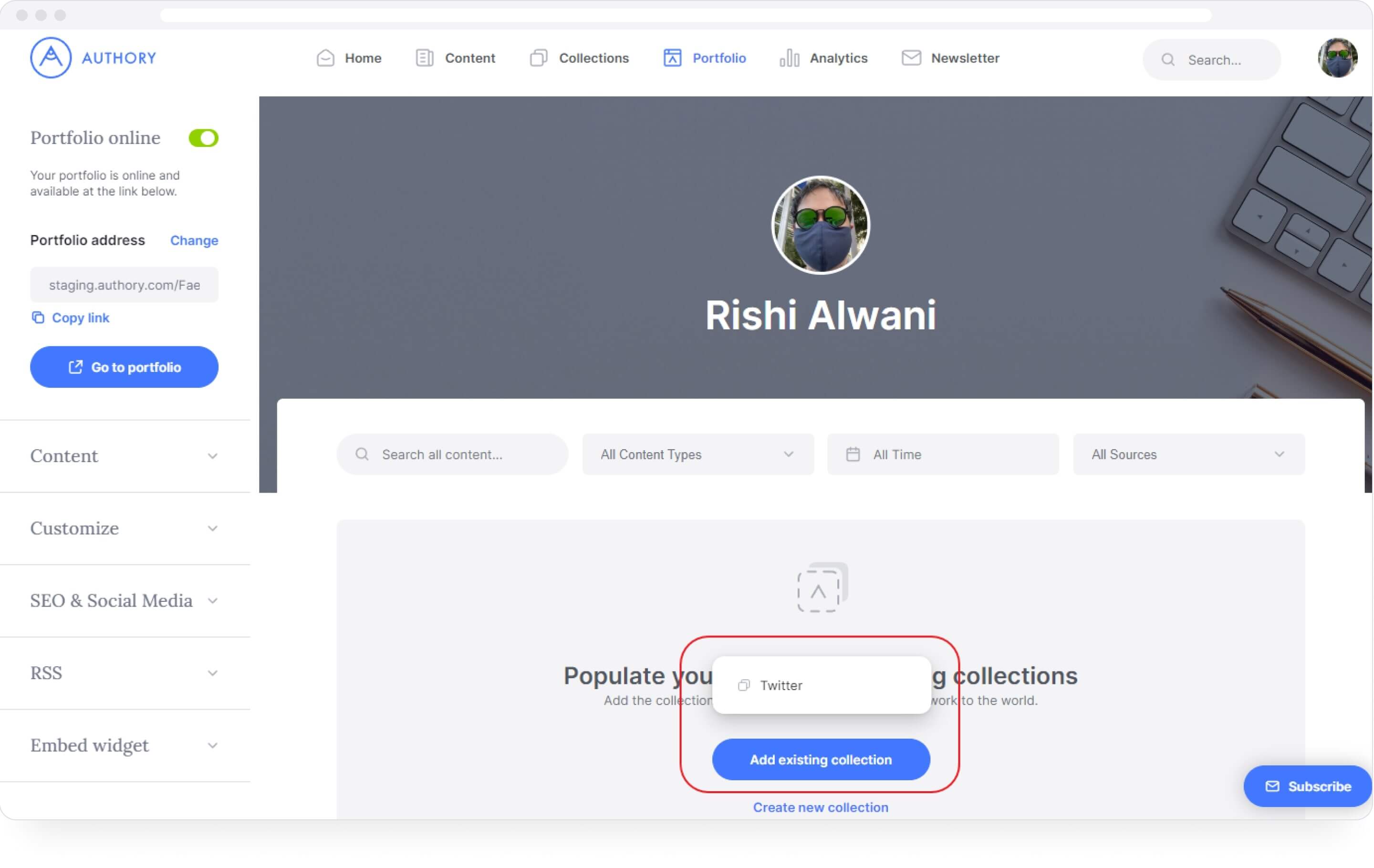
Step 4: Customize your portfolio’s look
Now, we can customize the portfolio — edit the name and bio, change the portfolio cover, alter the header and content layouts, add social media links, highlight buttons, and more.
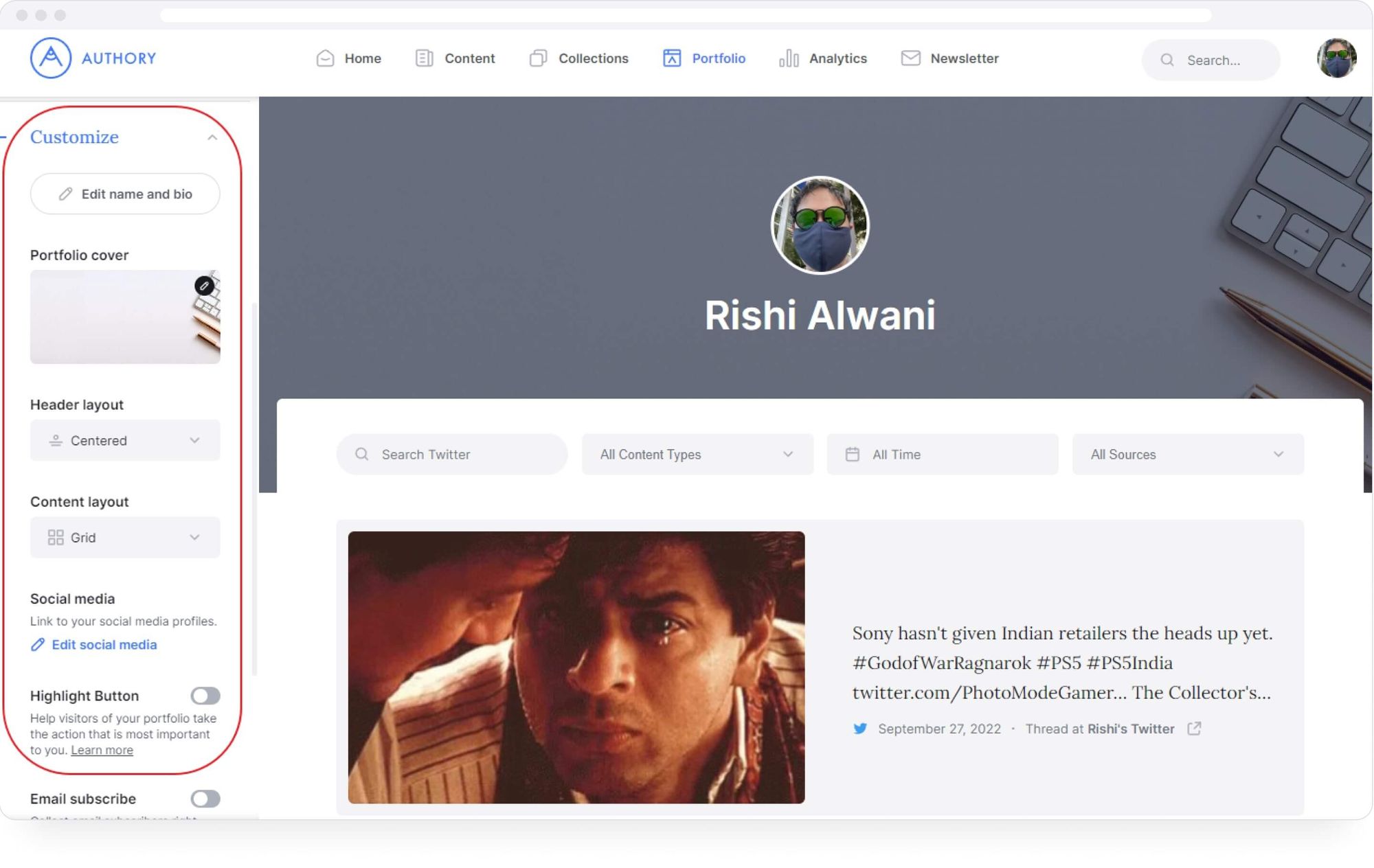
Let’s first create a great “About” section by editing the name and bio.
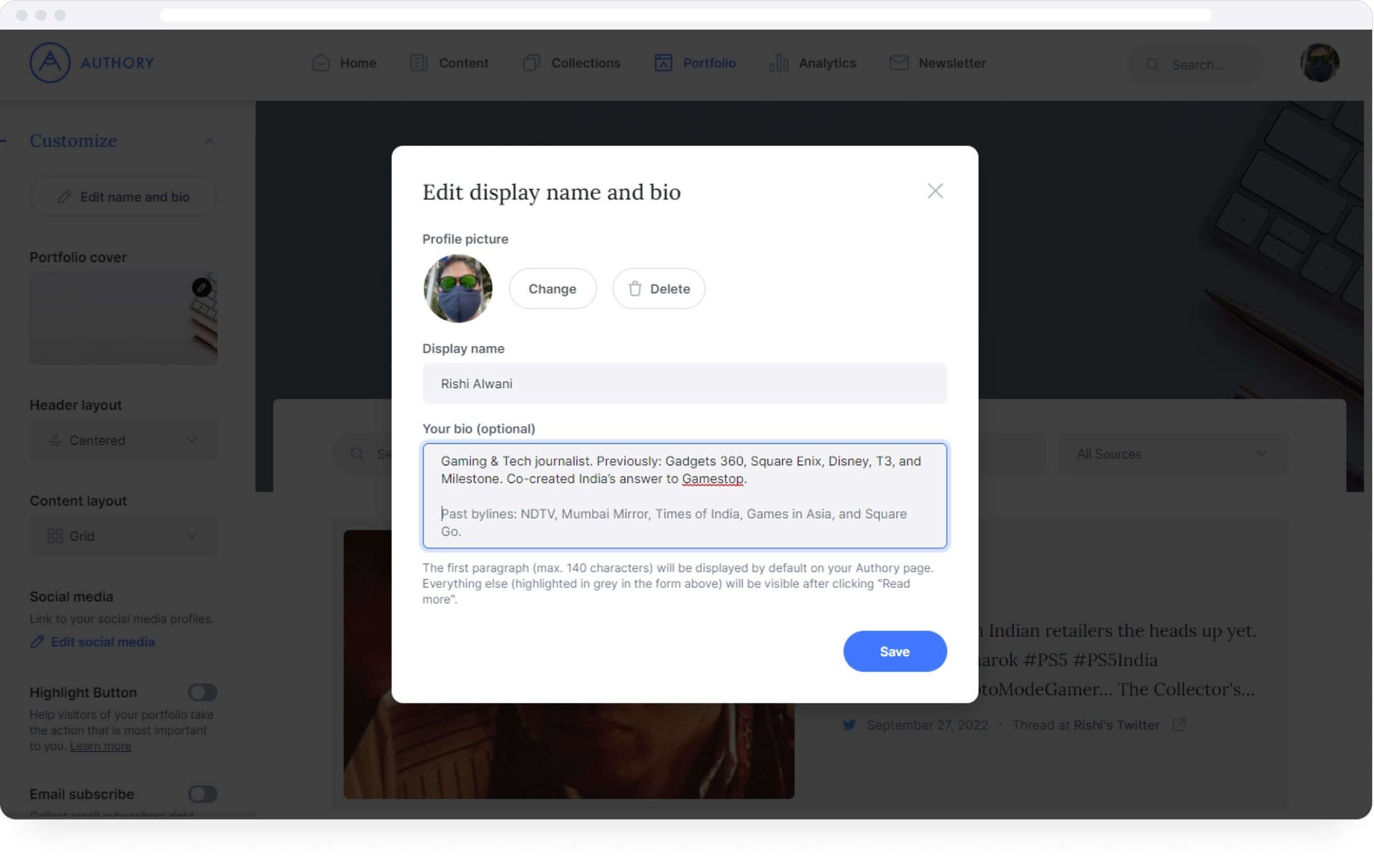
Next, let’s swap the portfolio cover for something more in line with the content.
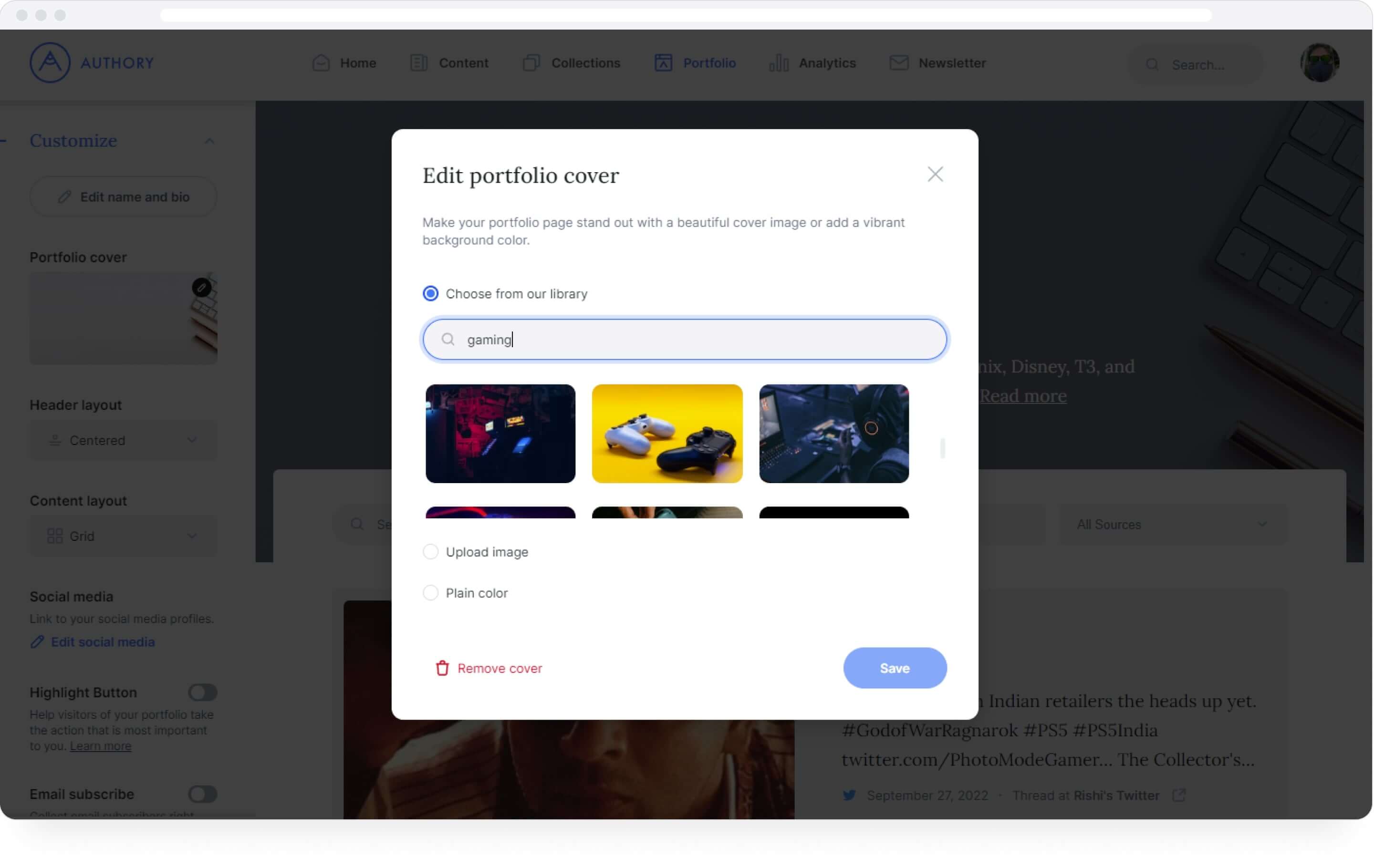
We can also add social media profiles and other links.
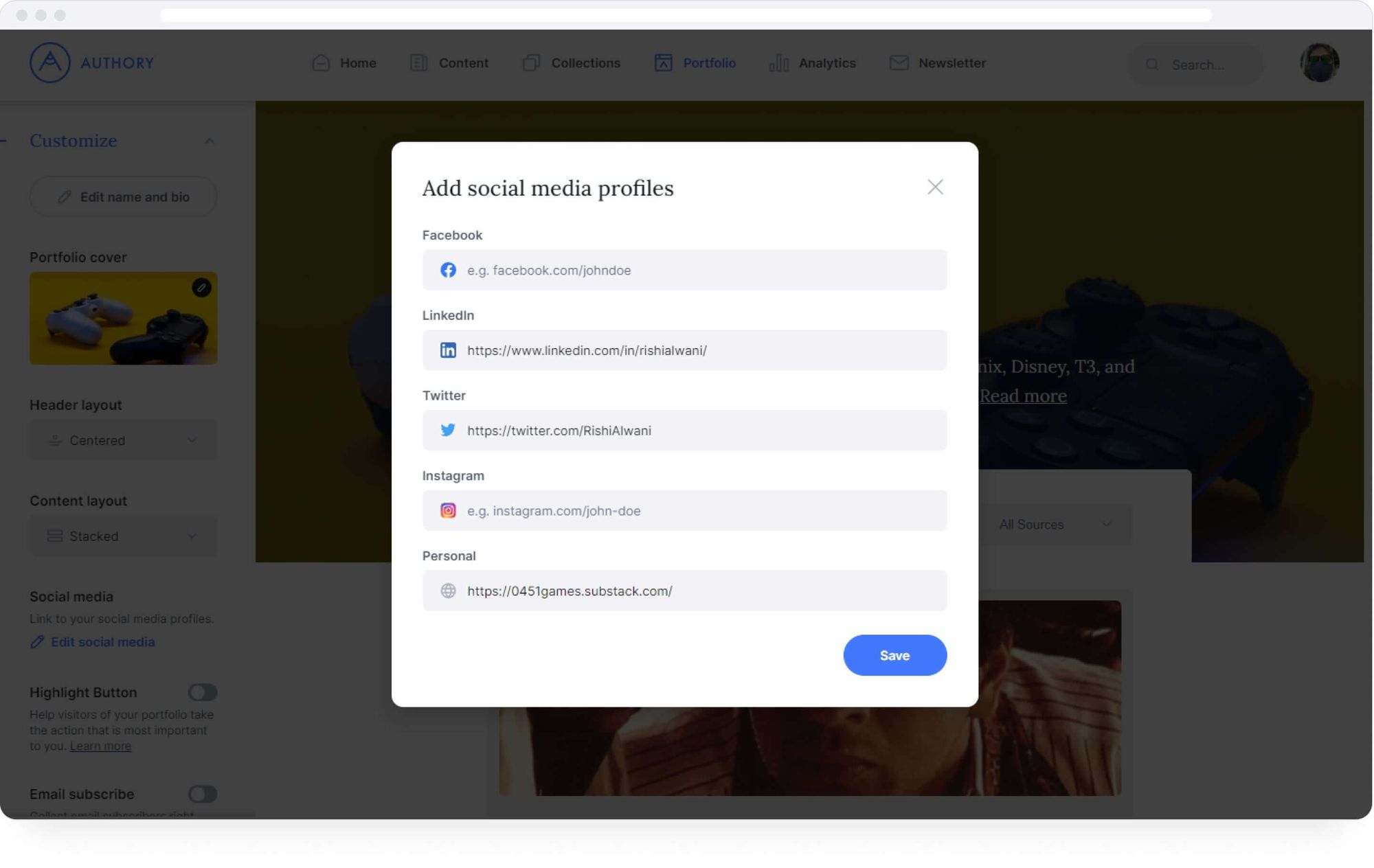
Let’s also edit the highlight button and instead of using the “Contact” option, let’s add another link.
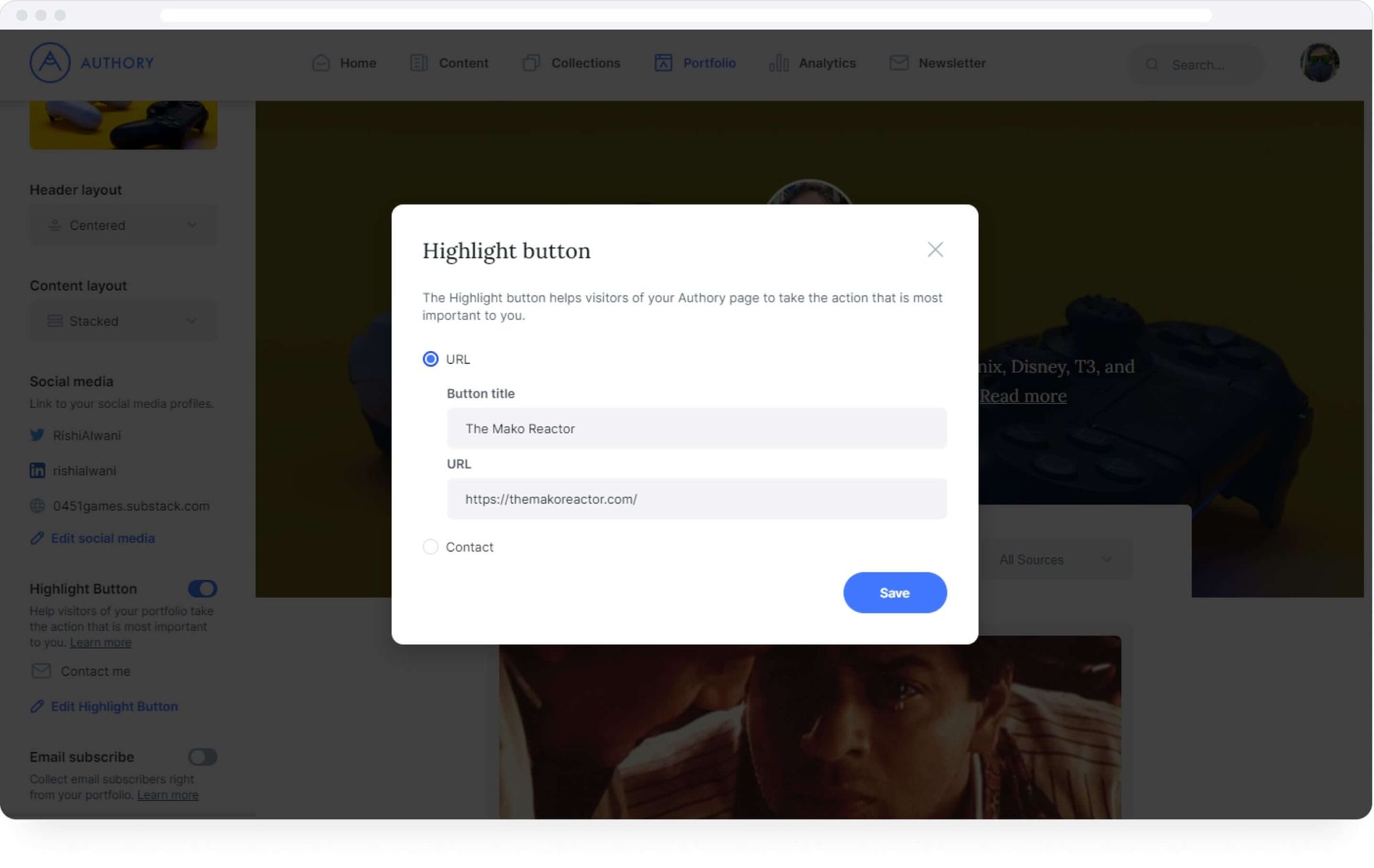
Step 5: Share your portfolio
Now, we can share the portfolio using the “Share” tab on the left. This is what it looks like at the moment.
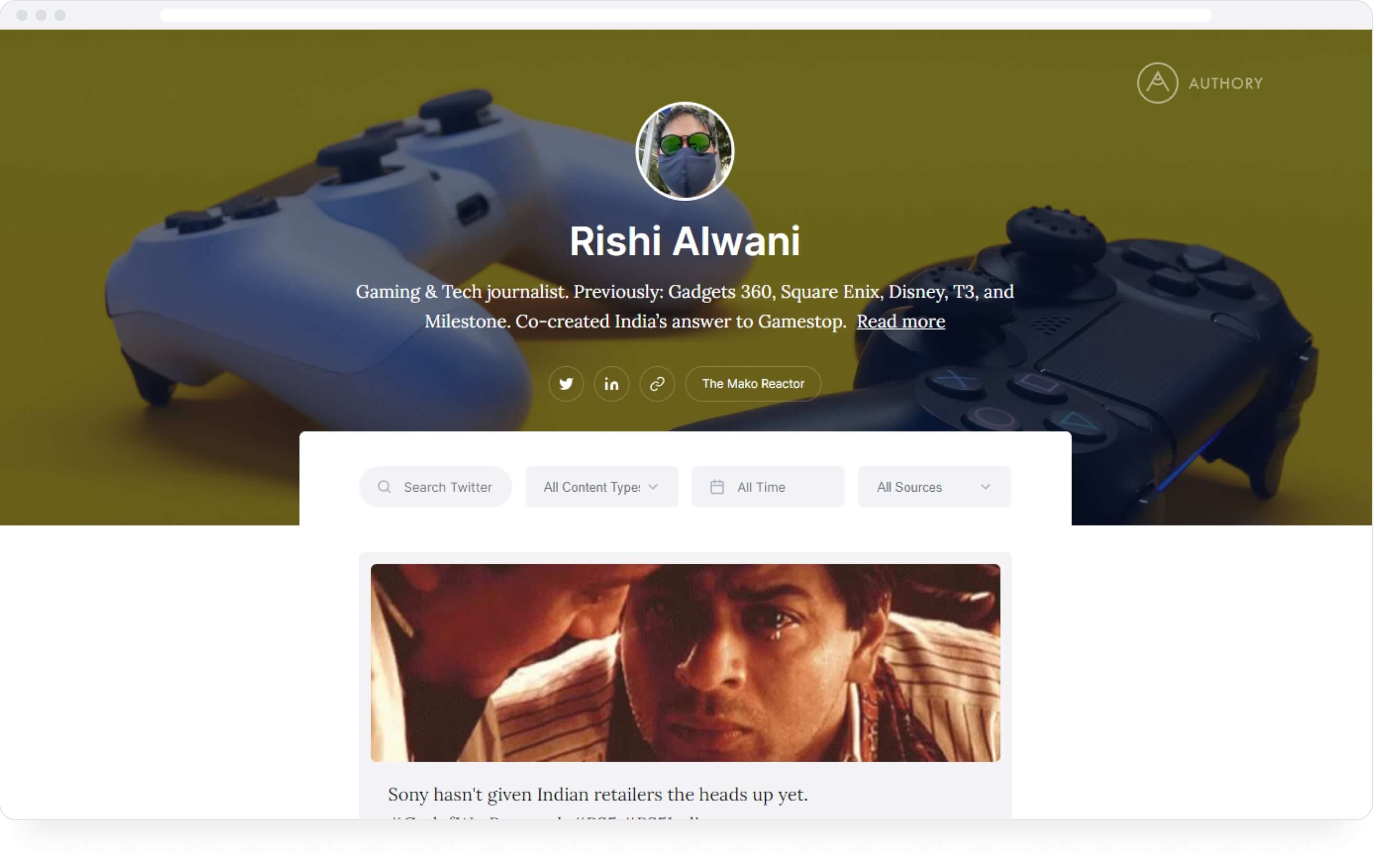
Once we add more collections (for LinkedIn and more) to the portfolio, it’ll look like this.
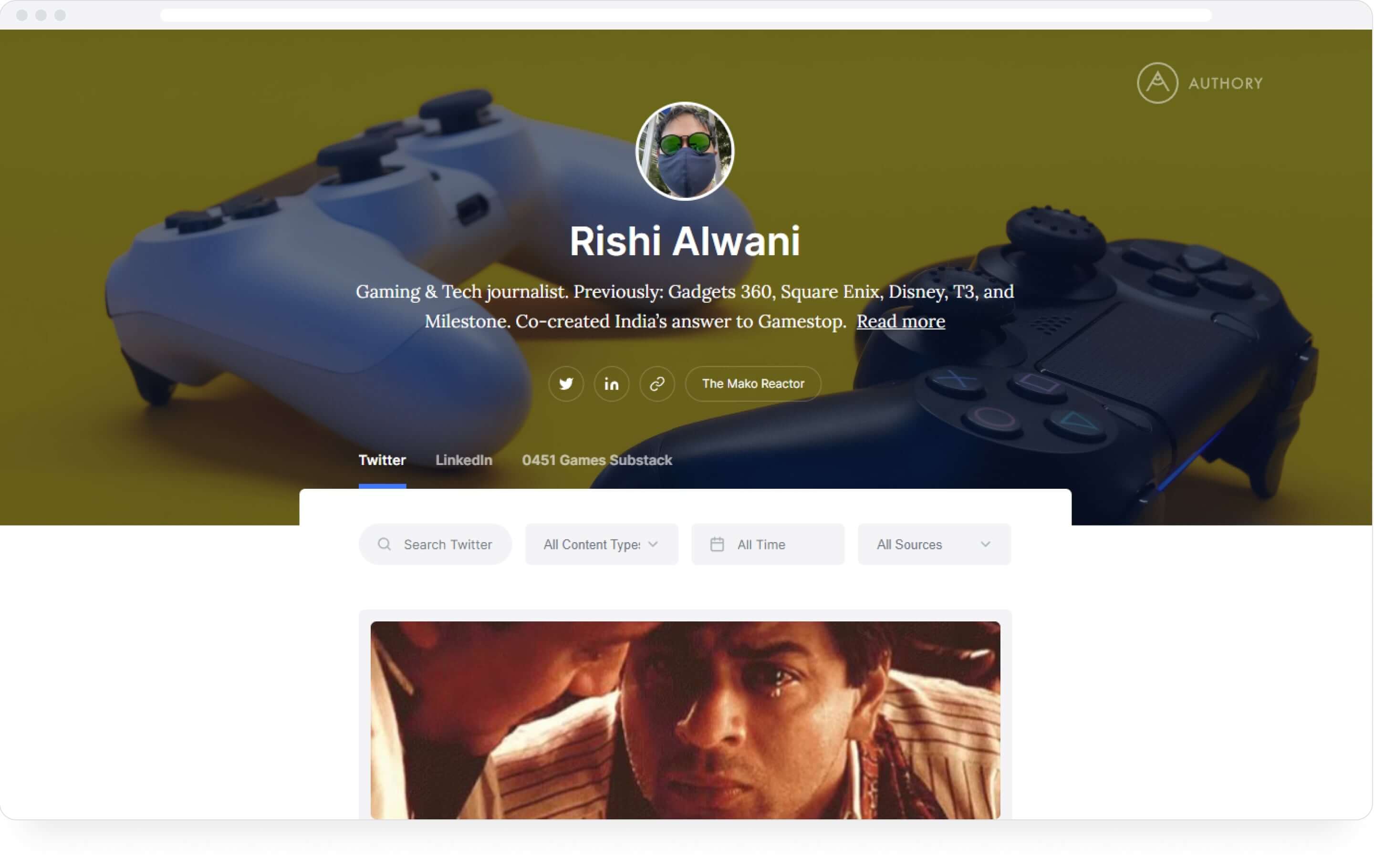
Bonus: showcasing ghostwritten content, agency content, or content under an NDA
If you need to showcase ghostwriting, agency content, or social media content that’s under an NDA, you can create a private collection.
To do that, go to the “Collections” tab at the top. And click on “+ Create collection” as shown below.
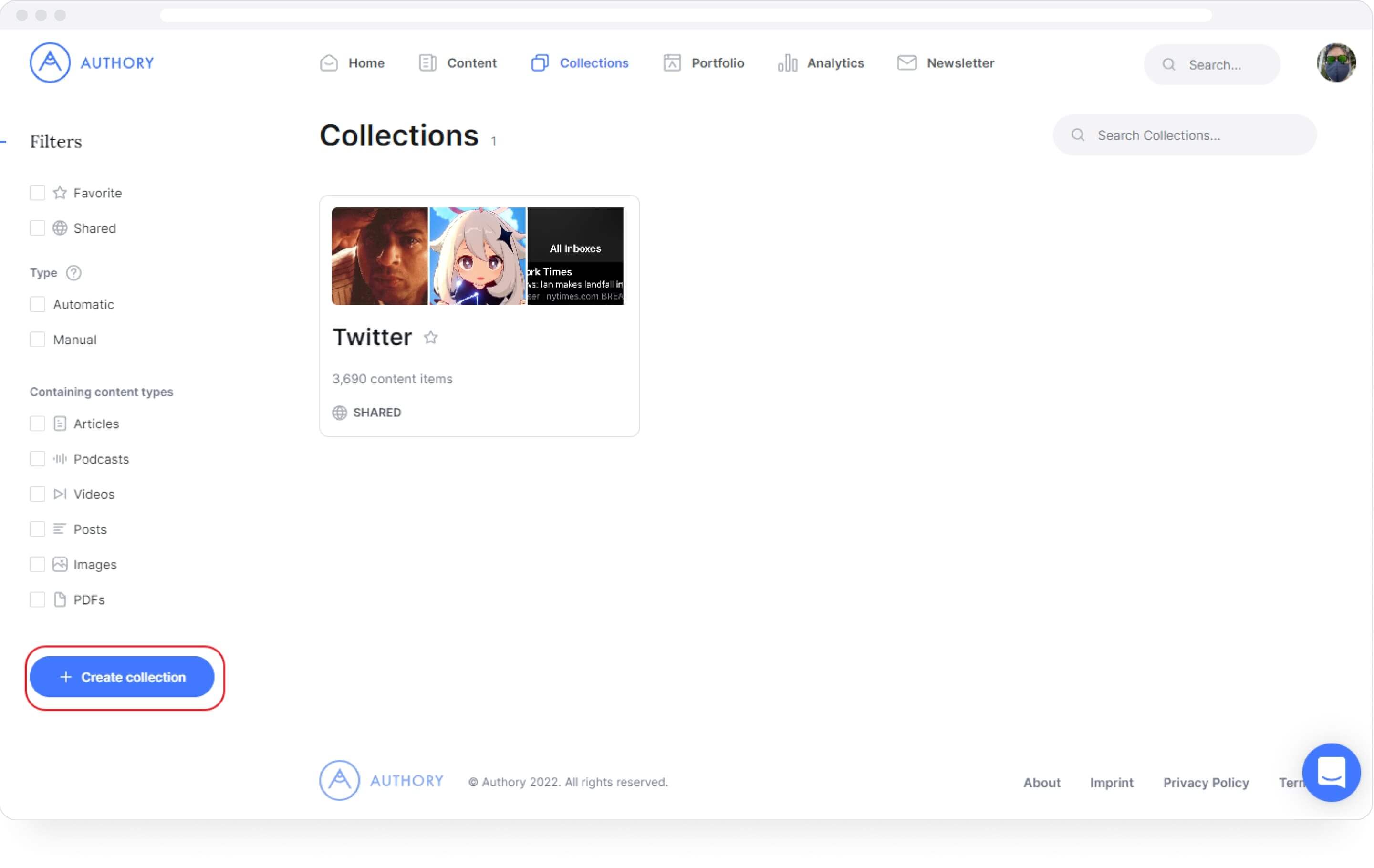
For the purposes of this example, let’s assume that all the content on YouTube needs to be private as the content is owned by others. We can name the collection accordingly.
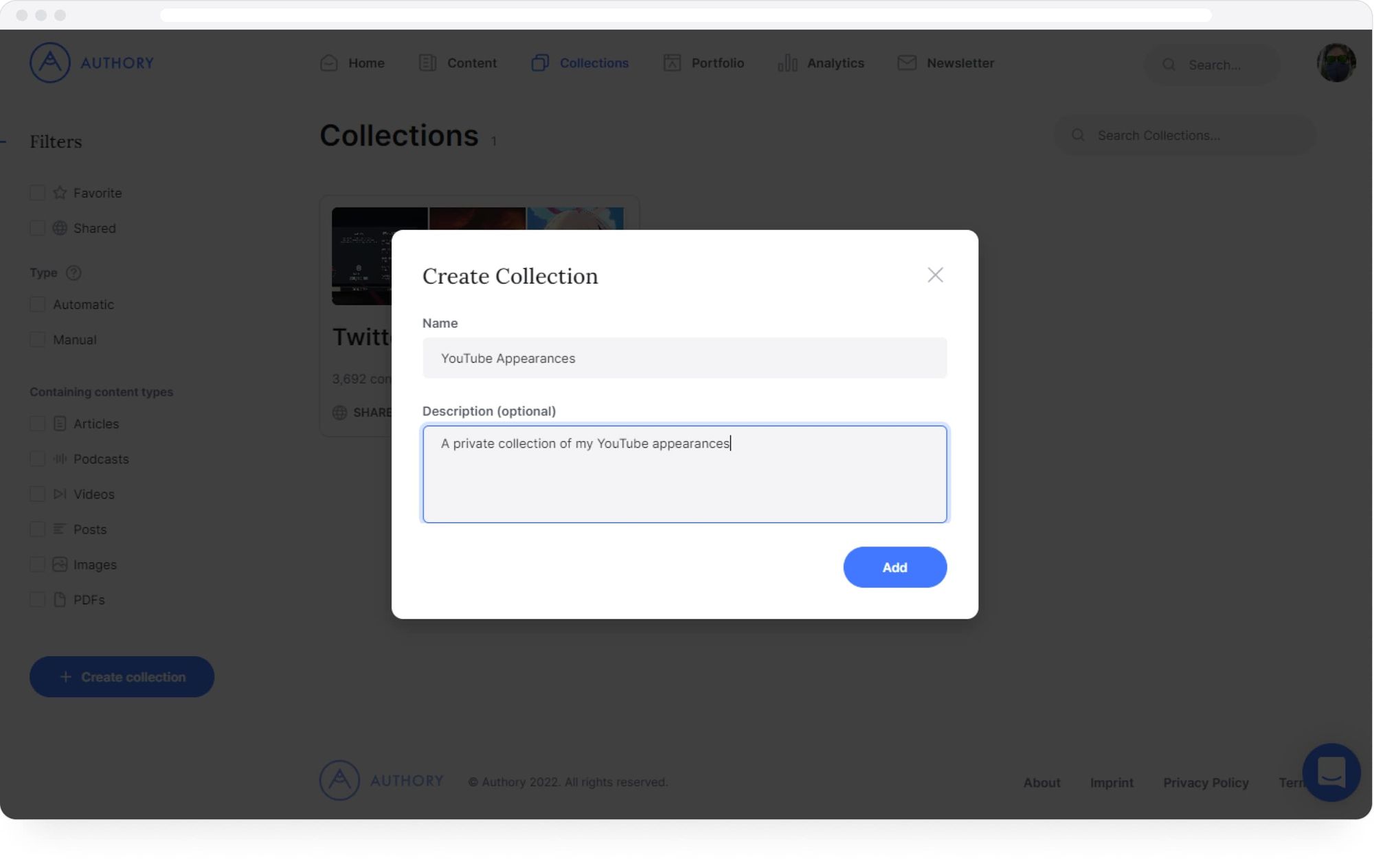
Let’s select the YouTube source for this collection.
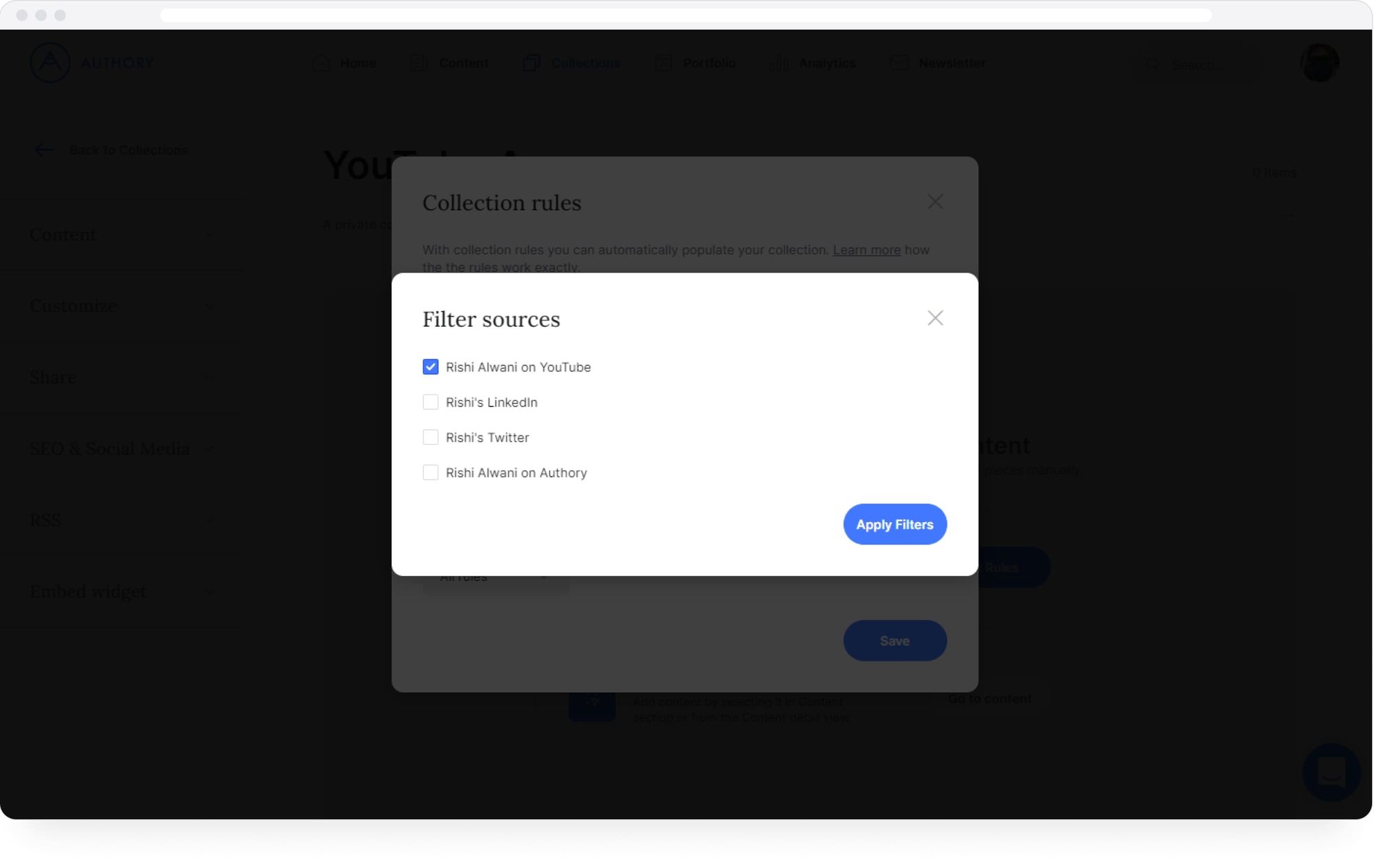
Now, this collection can be shared privately using the link generated on the left.
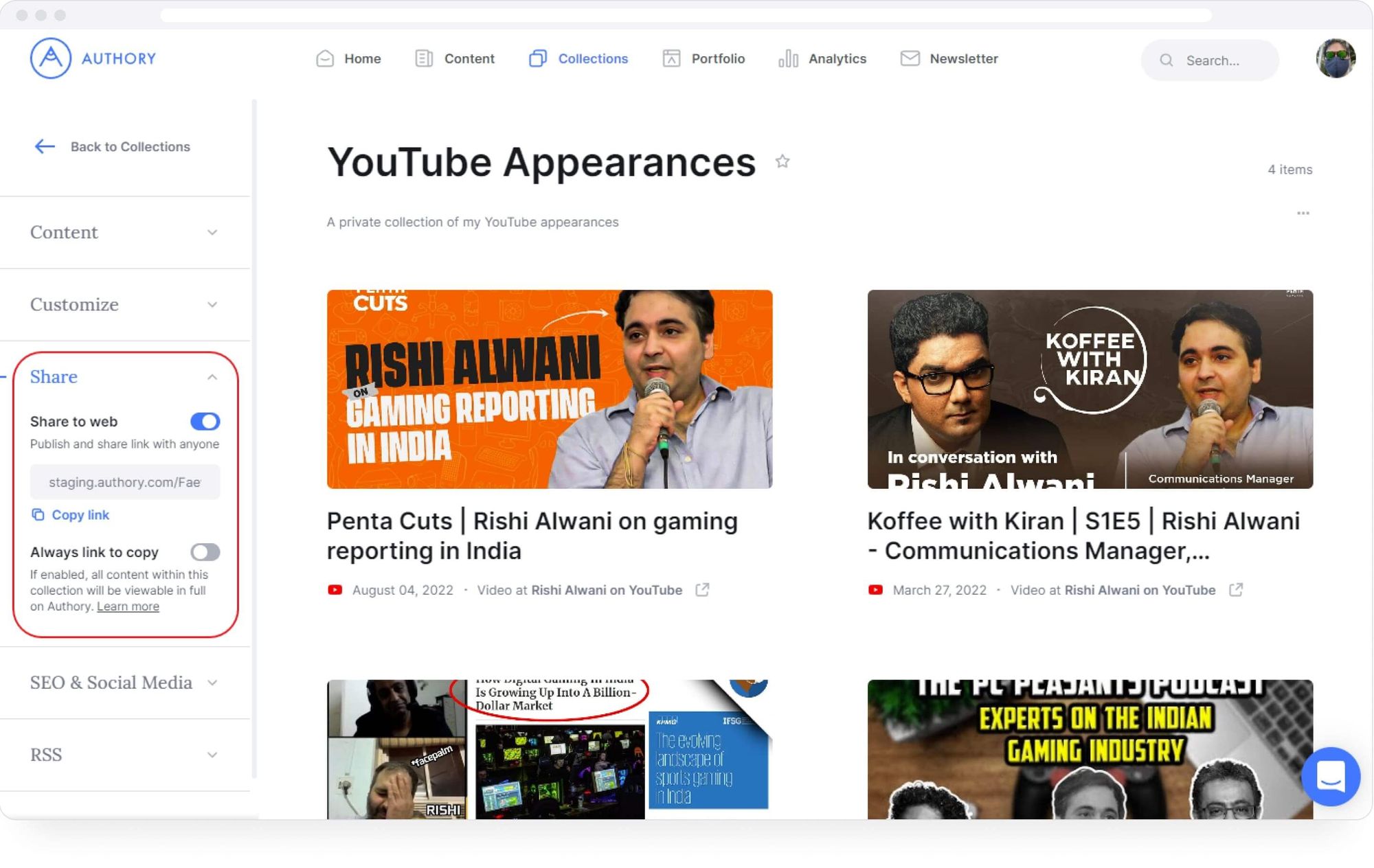
And here’s how it’ll appear to anyone with the private link.
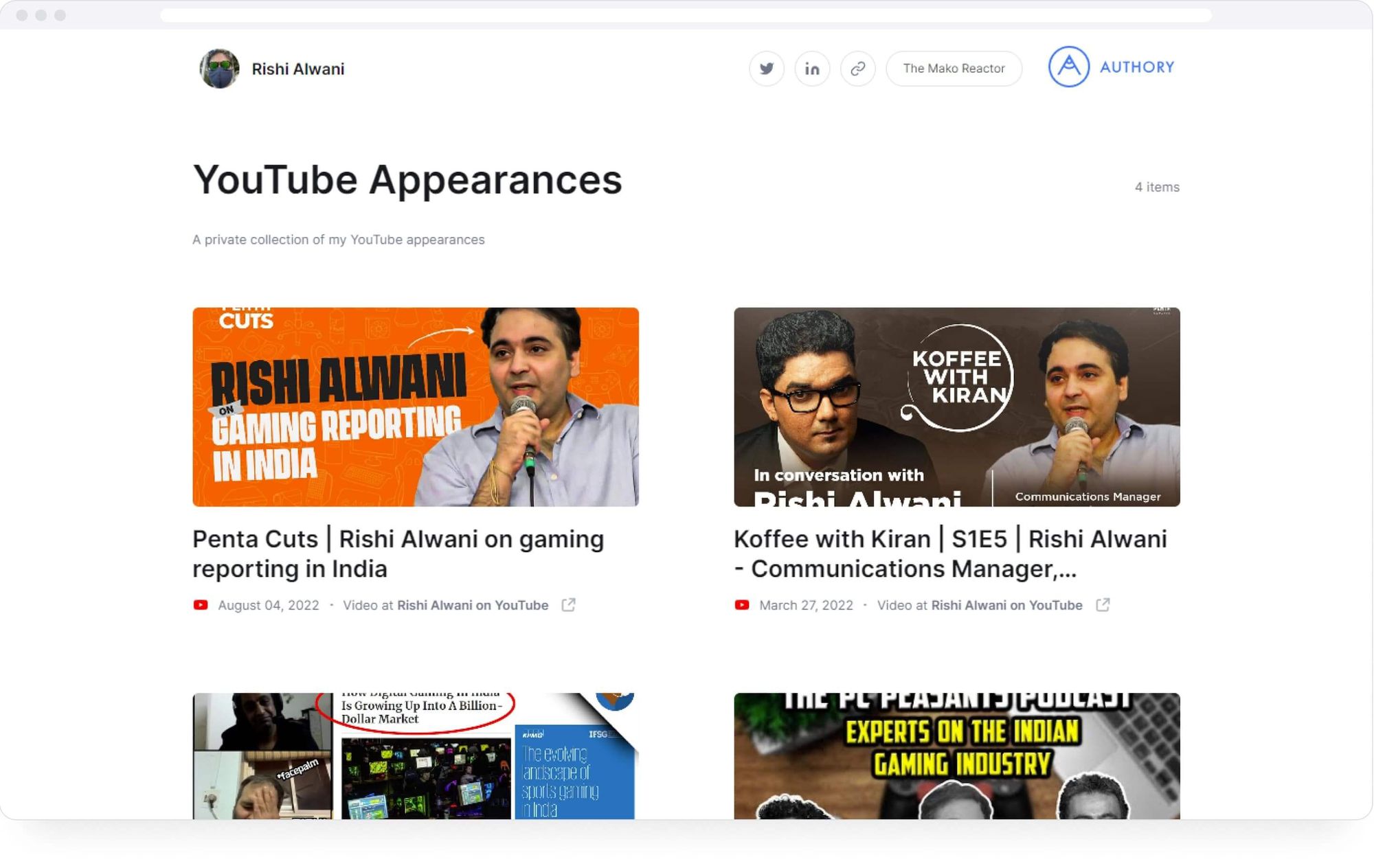
And that’s it!
The next section will show you how you can get even more creative with your Authory portfolio with a few social media portfolio examples.
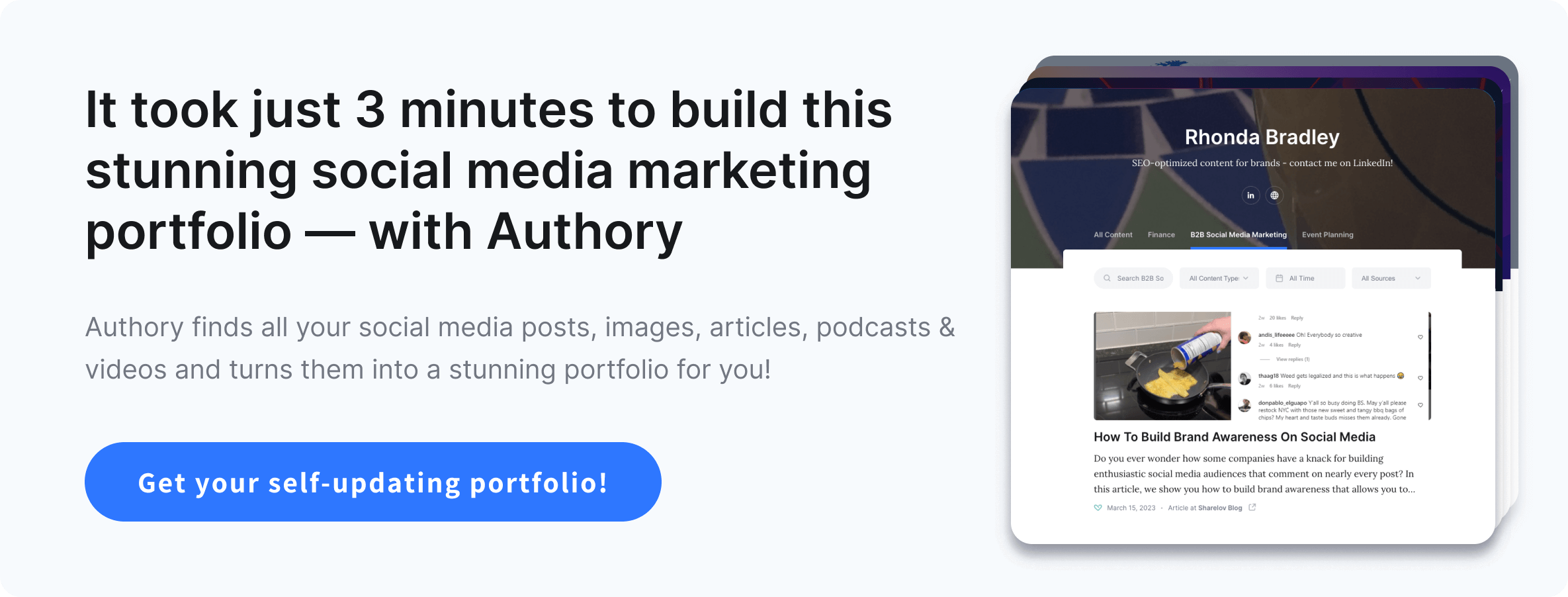
Ten social media portfolio examples for inspiration
We’ve picked a few amazing social media portfolio examples that are all built using Authory!
Note: In case you're thinking of creating a PDF portfolio to display your social media work samples, have a look at Social Media Portfolio Examples (PDF) To Inspire You.
Bruce Kasanoff
Bruce is a social media ghostwriter for leading entrepreneurs.
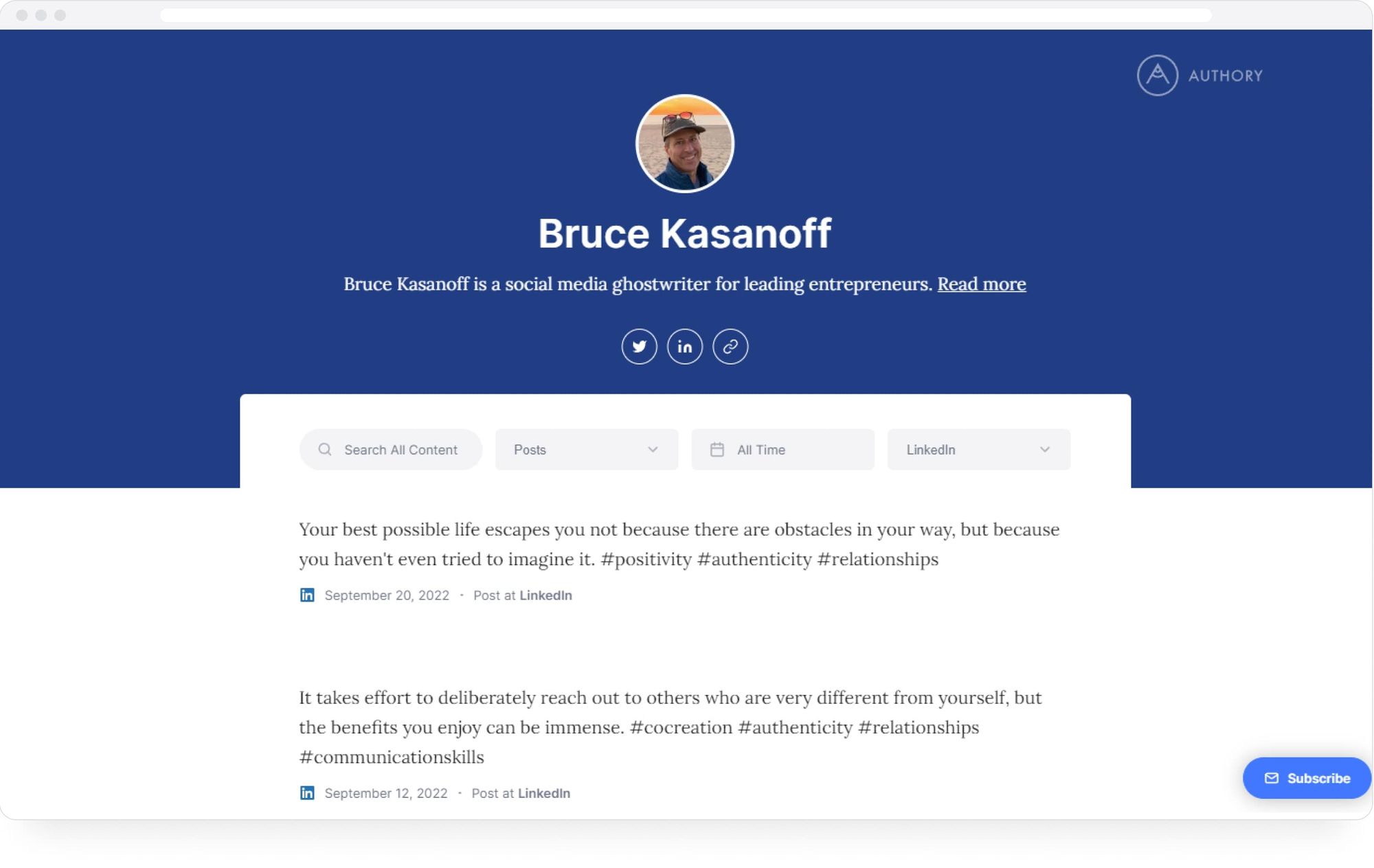
Rhonda Bradley
Rhonda primarily writes SEO-optimized content for brands but also has a collection of B2B social media marketing content in her portfolio.
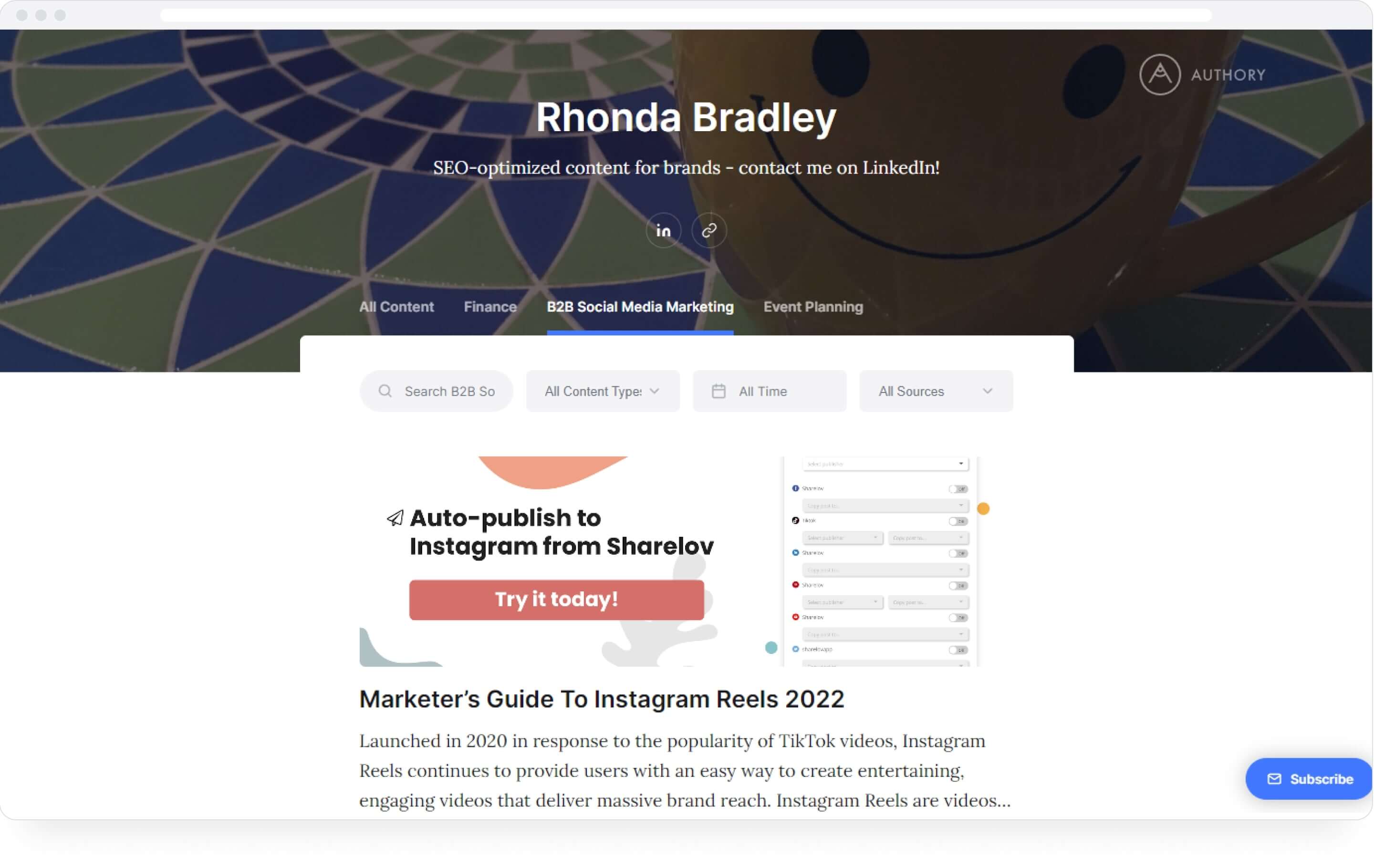
Sam Sied
Sam is a writer and social media marketer telling stories about creative people, small businesses, nonprofits, and difference-makers. She has a social media collection in her portfolio.
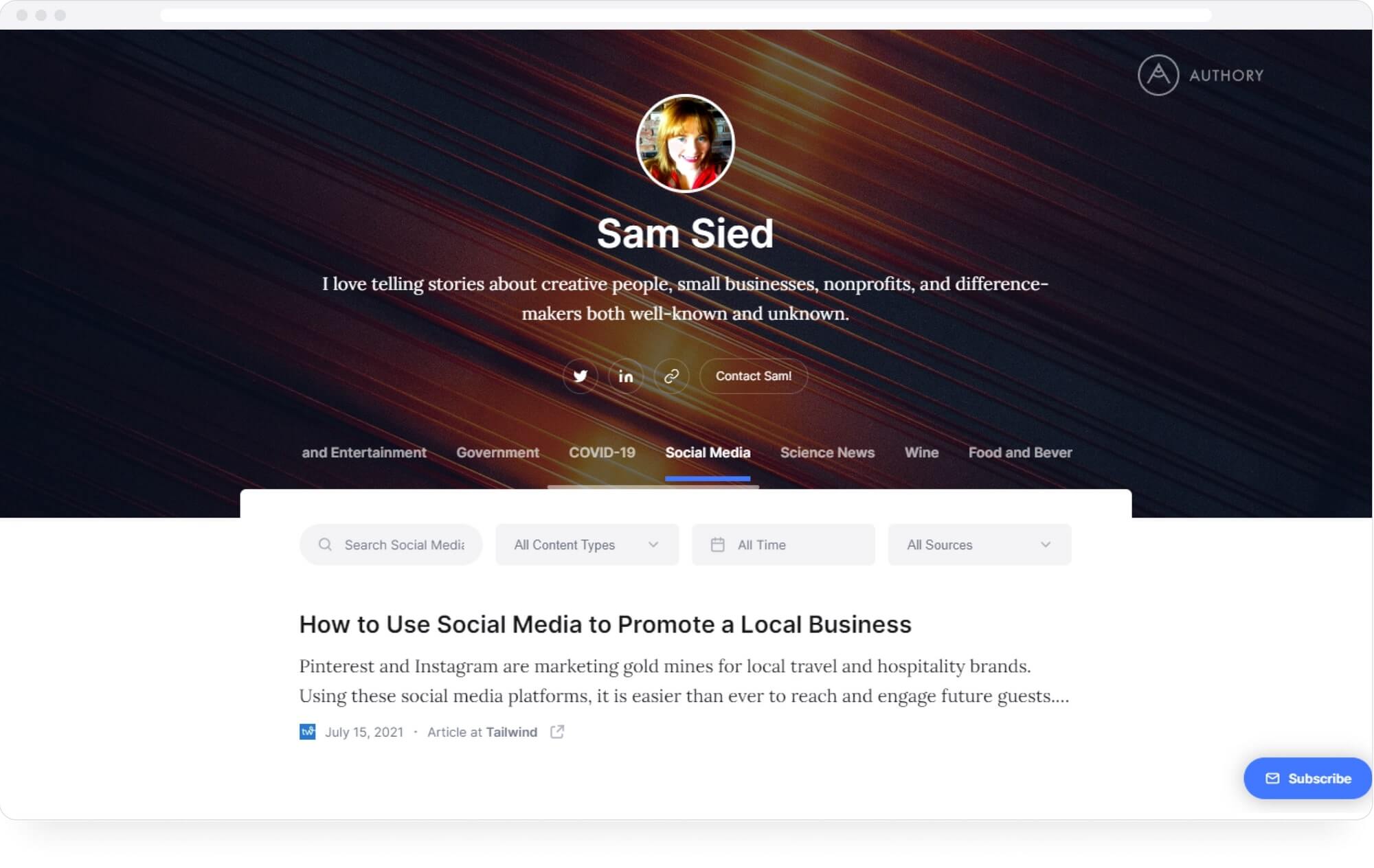
Kristen Dahlin
Kristen is a writer and social media marketer working in the B2B and B2c space. She has a collection of work on social media marketing.
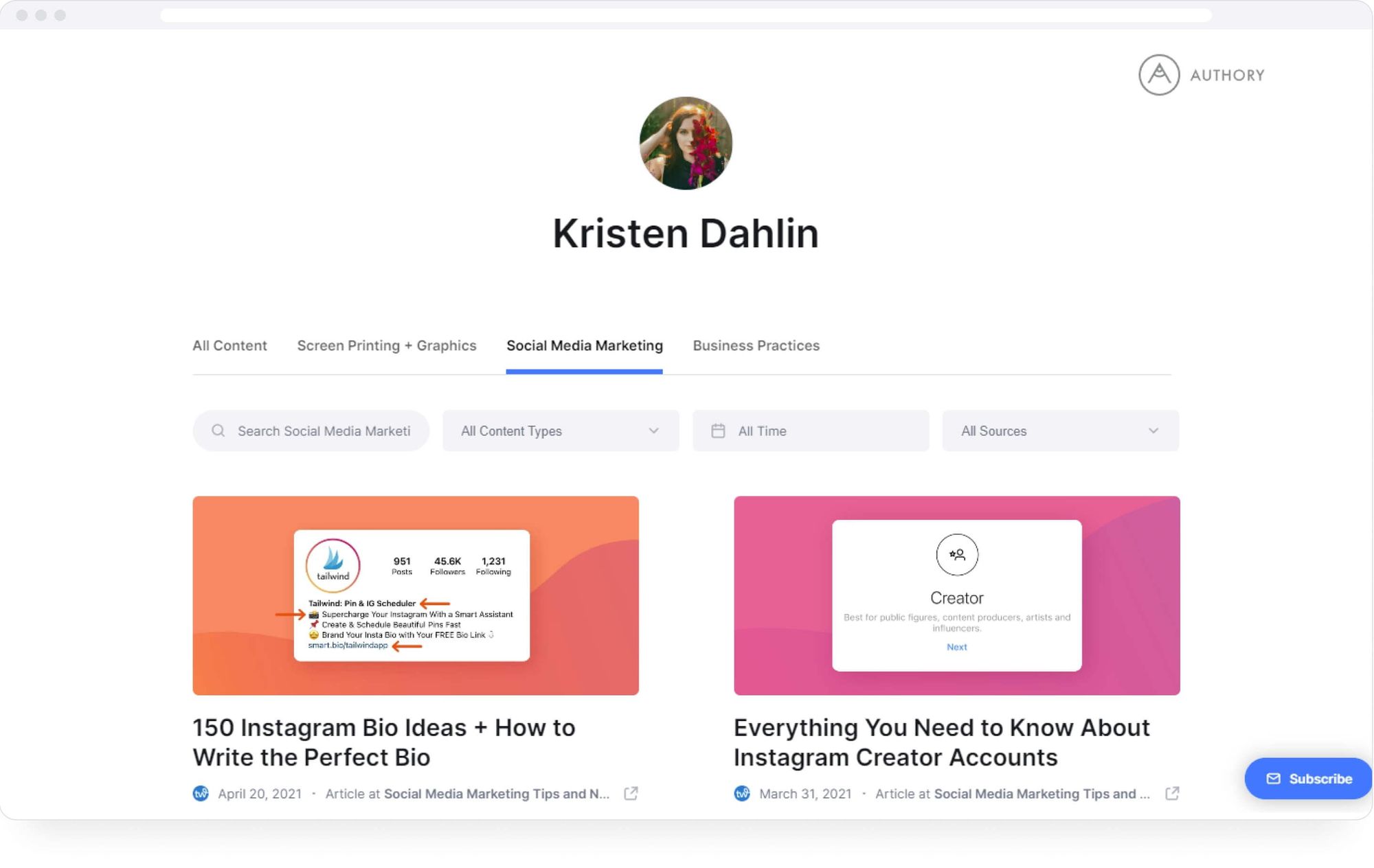
Zoë Prior
Zoë is a business consultant who specializes in business innovation, social media, and low-cost software to scale your business. She has a ton of content on her social media profile and has pinned a LinkedIn post on her portfolio.
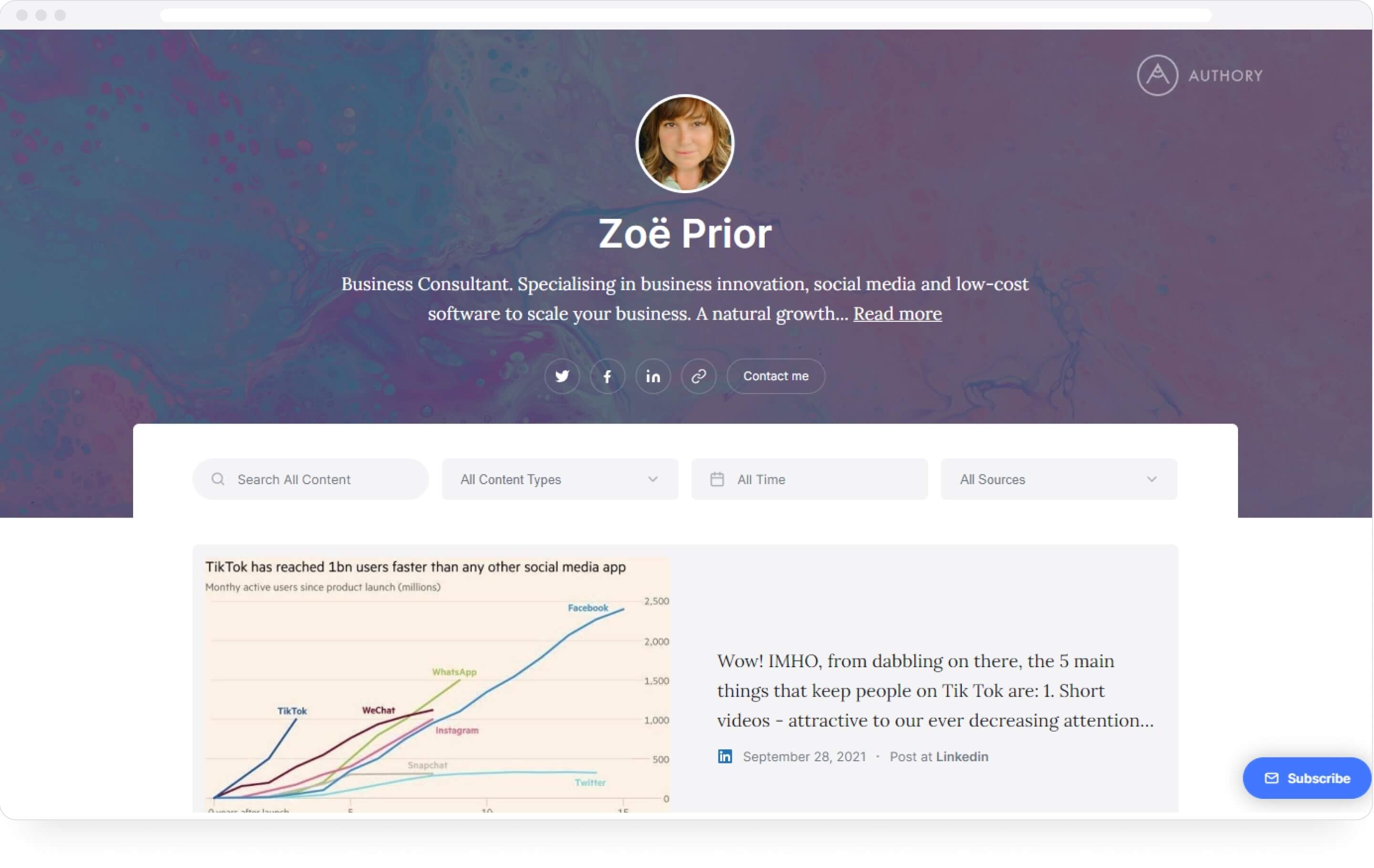
Adam Houlahan
Adam is an International Keynote Speaker specializing in LinkedIn strategies for entrepreneurs, and the CEO of Prominence Global. He has divided his portfolio into collections of LinkedIn status posts and LinkedIn company posts.
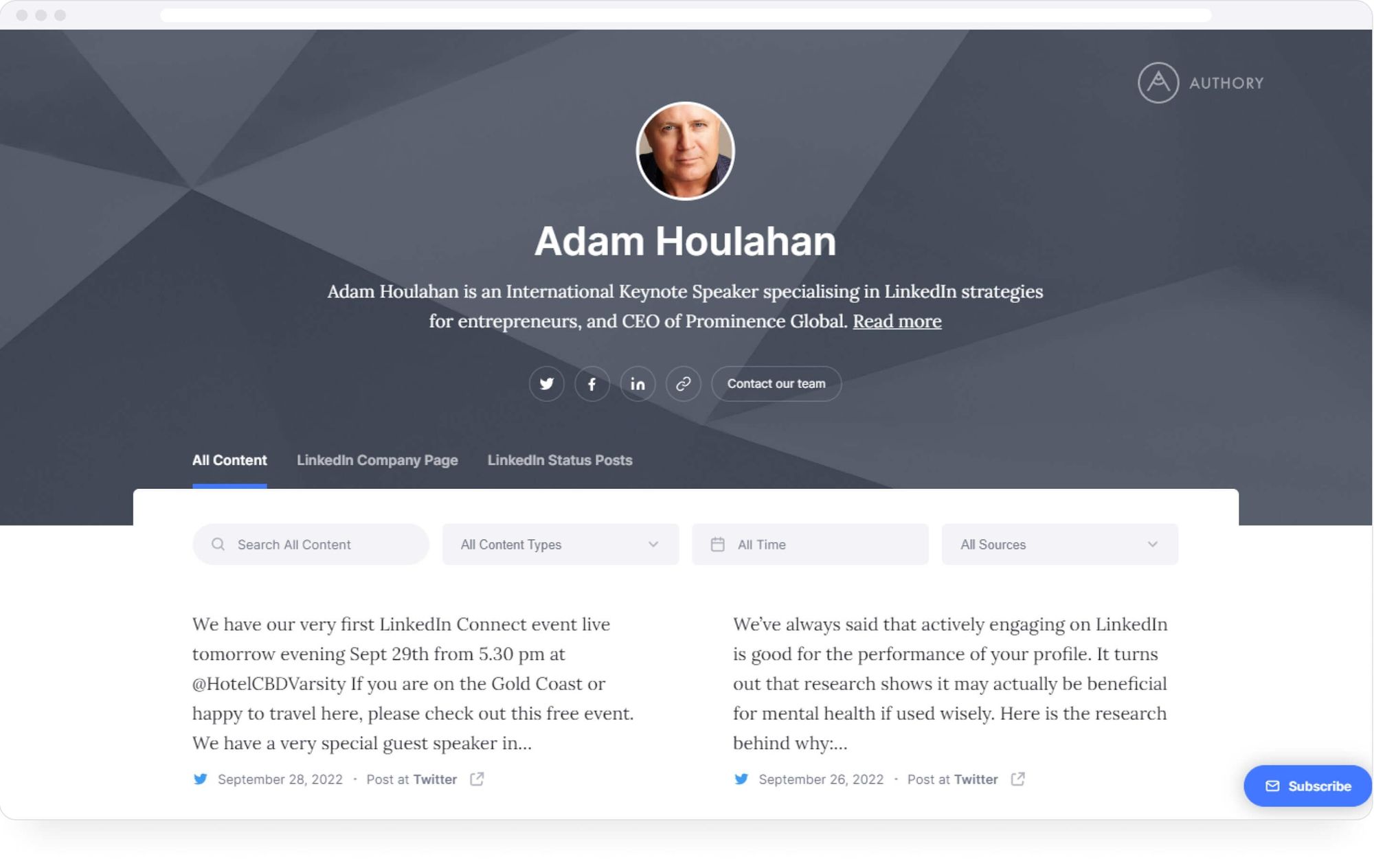
Randy Caparoso
Randy is a full-time wine journalist/photographer living in Lodi, California. He has a collection of his LinkedIn Op-Eds.
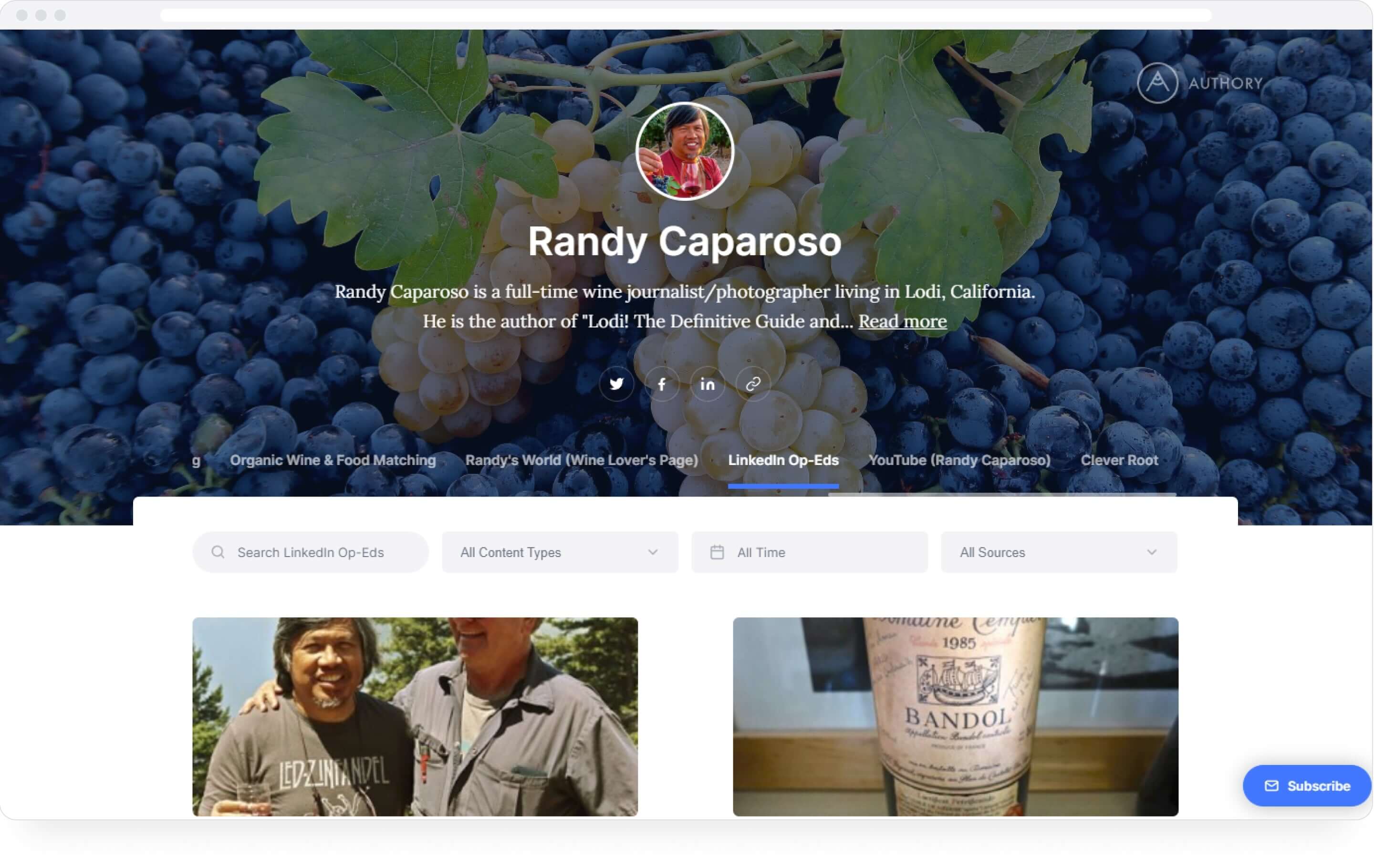
Richard Bird
Richard is the founder and president of R.BIRD. He has a strong social presence and his minimal, clean, portfolio has content from LinkedIn.
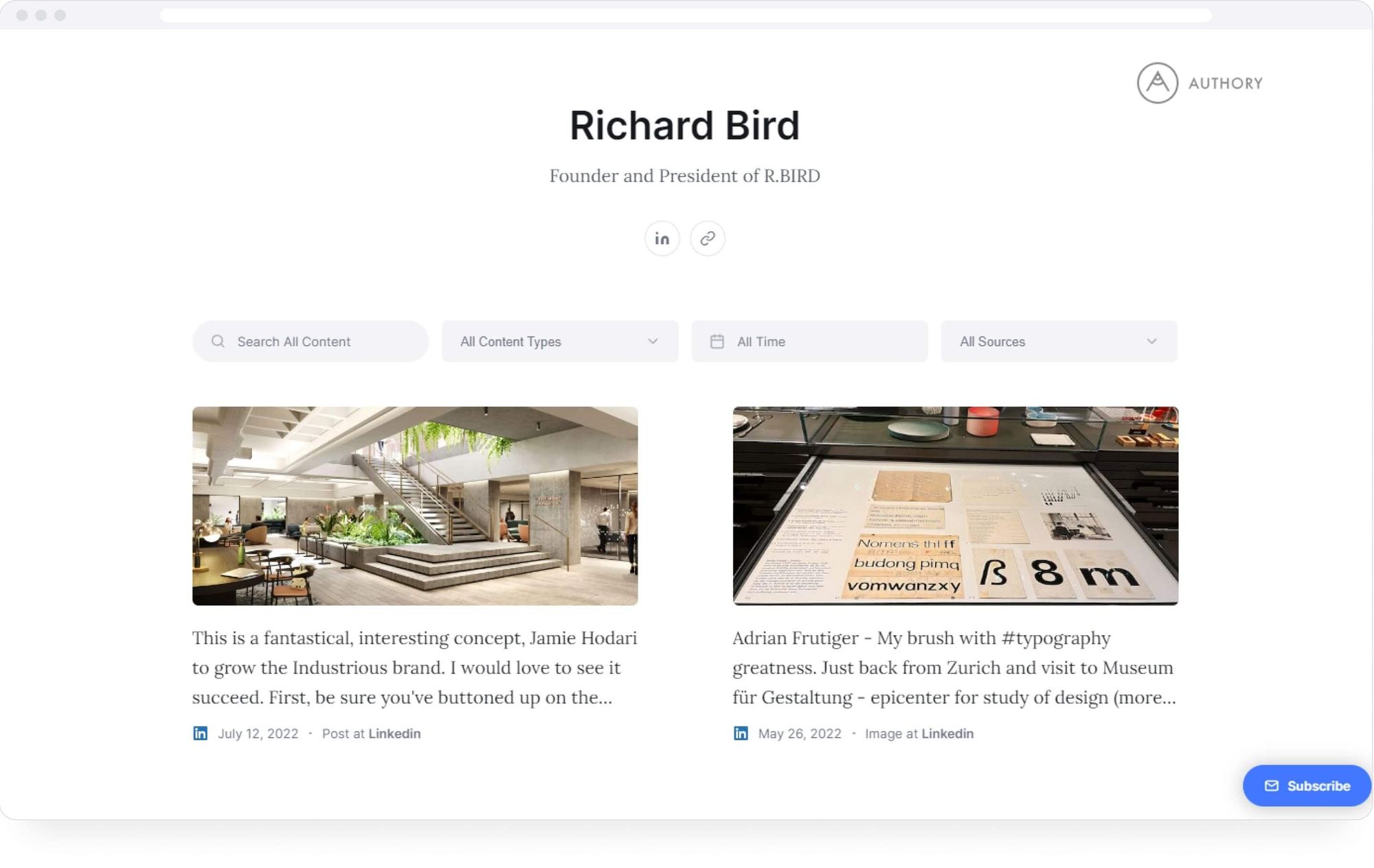
Aaron Agius
Aaron is a business buyer, marketer, and author, and is also incredibly popular on social media. His portfolio features content from his LinkedIn profile.
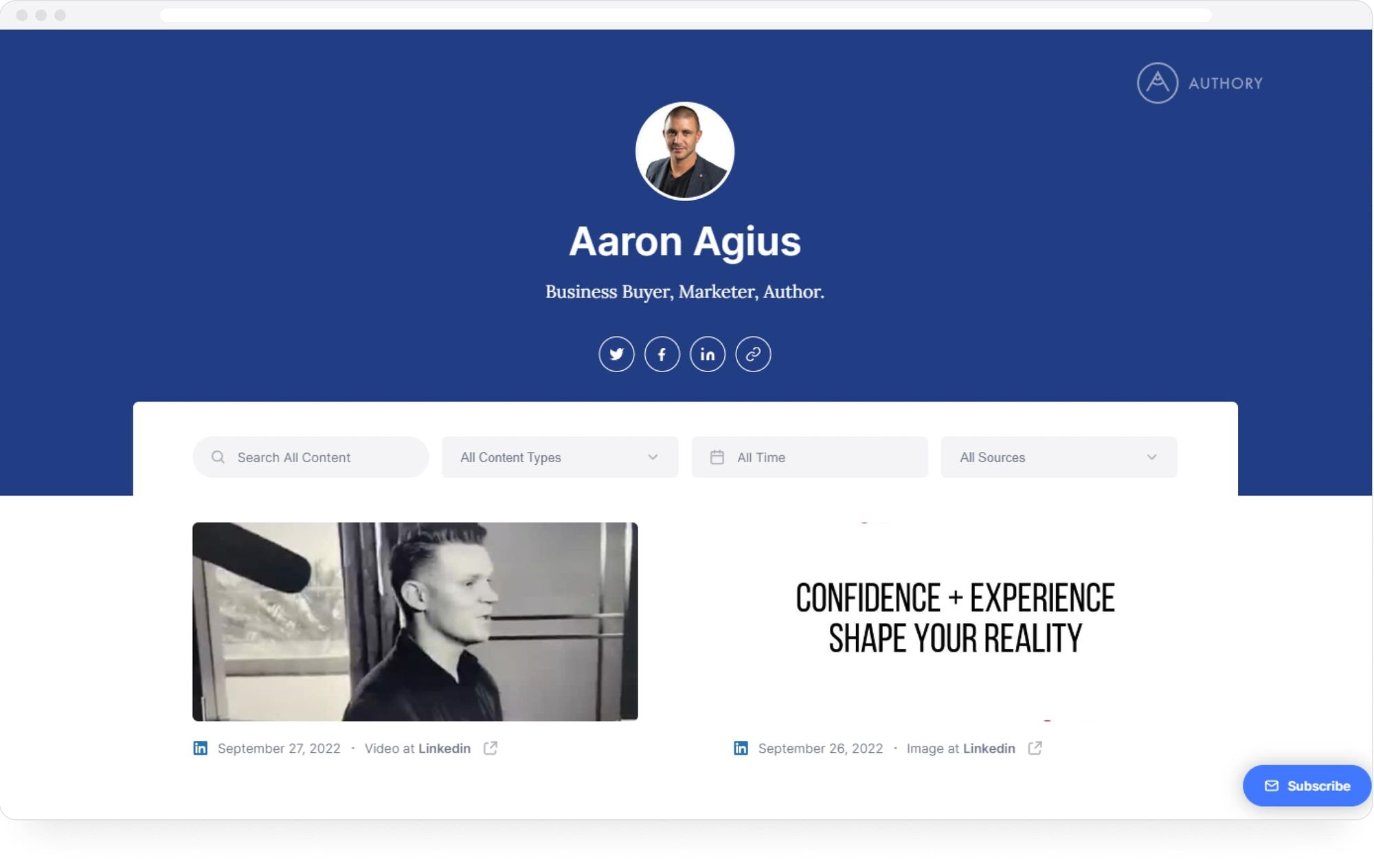
Jessica Burgoyne
Jessica is a freelance content writer working primarily in legal, legal tech, and lawtech. Her portfolio features content from Twitter.
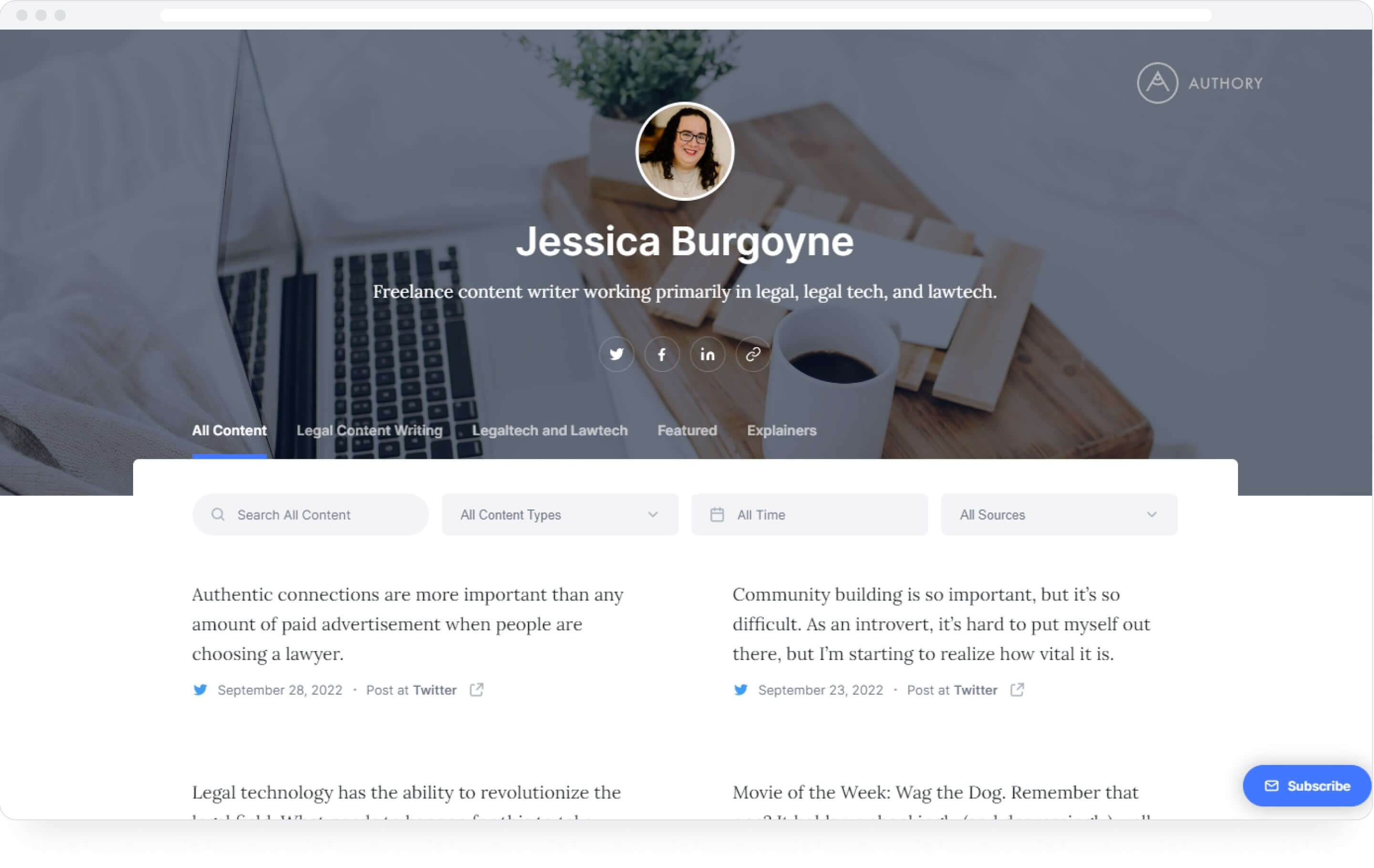
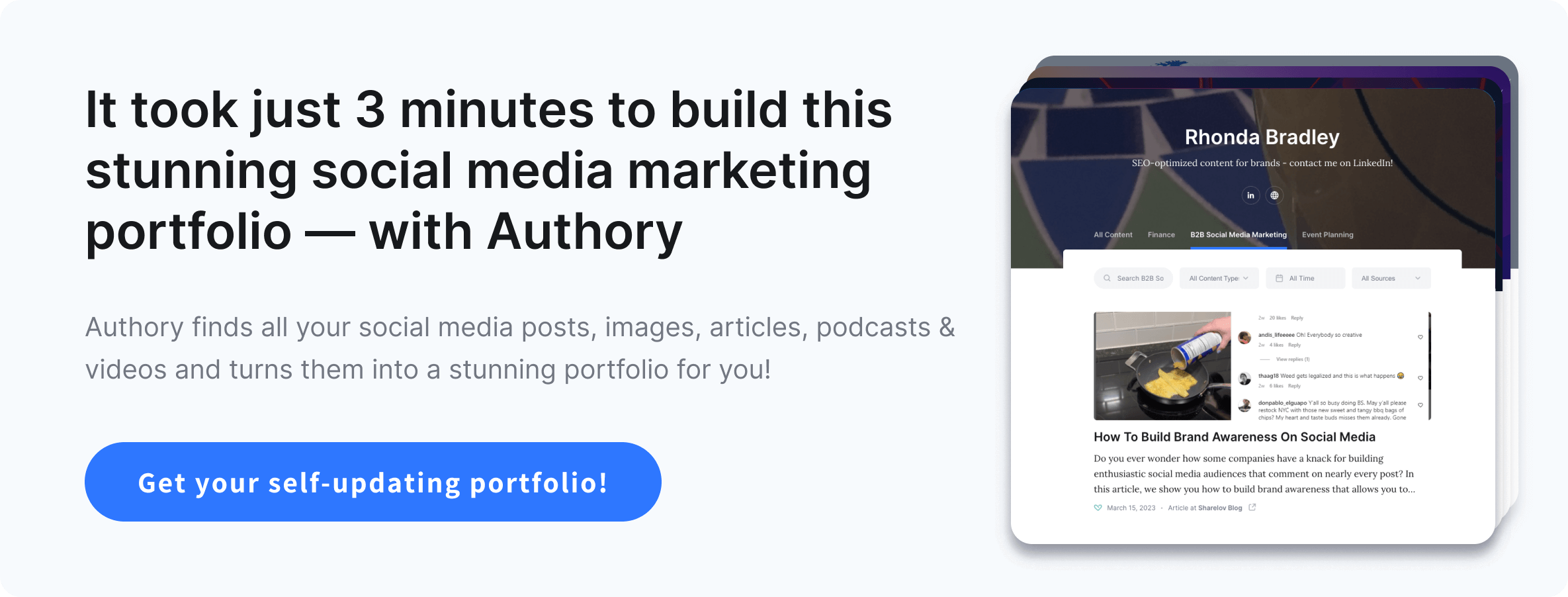

Social media portfolio FAQs
What is a social media portfolio?
A social media portfolio is a collection of all your social media work presented in a way so that potential clients and employers can gain an understanding of your skills, expertise, and experience running campaigns, posting content, and driving results.
How do I set up a social media portfolio?
To set up a portfolio, use a portfolio builder like Authory. Simply add your social media accounts and any other website sources, and Authory will find all your content and import it into your account. Then build collections and connect these to your portfolio. Work on your "About" section, customize your portfolio's look and feel, and then you can share it with prospects.
What should be in a social media manager's portfolio?
A media manager's portfolio should have all their content organized into parsable collections for client testimonials, case studies, and campaign highlights and wins. By doing this, prospective clients and employers will get a fuller understanding of how you went about achieving marketing results, and hence will be likelier to engage with your services.
How do I create a media portfolio?
Use a portfolio website builder like Authory to create your portfolio. Add your sources, build collections, work on your about section, and beautify your portfolio. The collections can be for case studies, client testimonials, marketing wins, and more.






