An Online Portfolio Creator That Auto-Updates!
- Authory is an online portfolio maker with which you can create an AUTO-UPDATING online portfolio in just a few clicks!
- There's no need to keep your online portfolio updated — Authory does it all for you
- Simply add all the URLs that you have content on, and Authory will go and find ALL your bylined content from these sites
- Authory is used worldwide by thousands of writers, journalists, marketers, thought leaders, and content creators from all walks of life

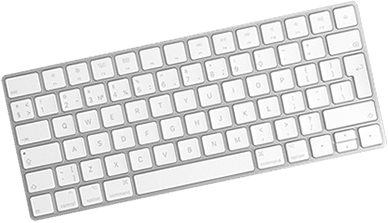
Create an Online Portfolio Website in Just Minutes!
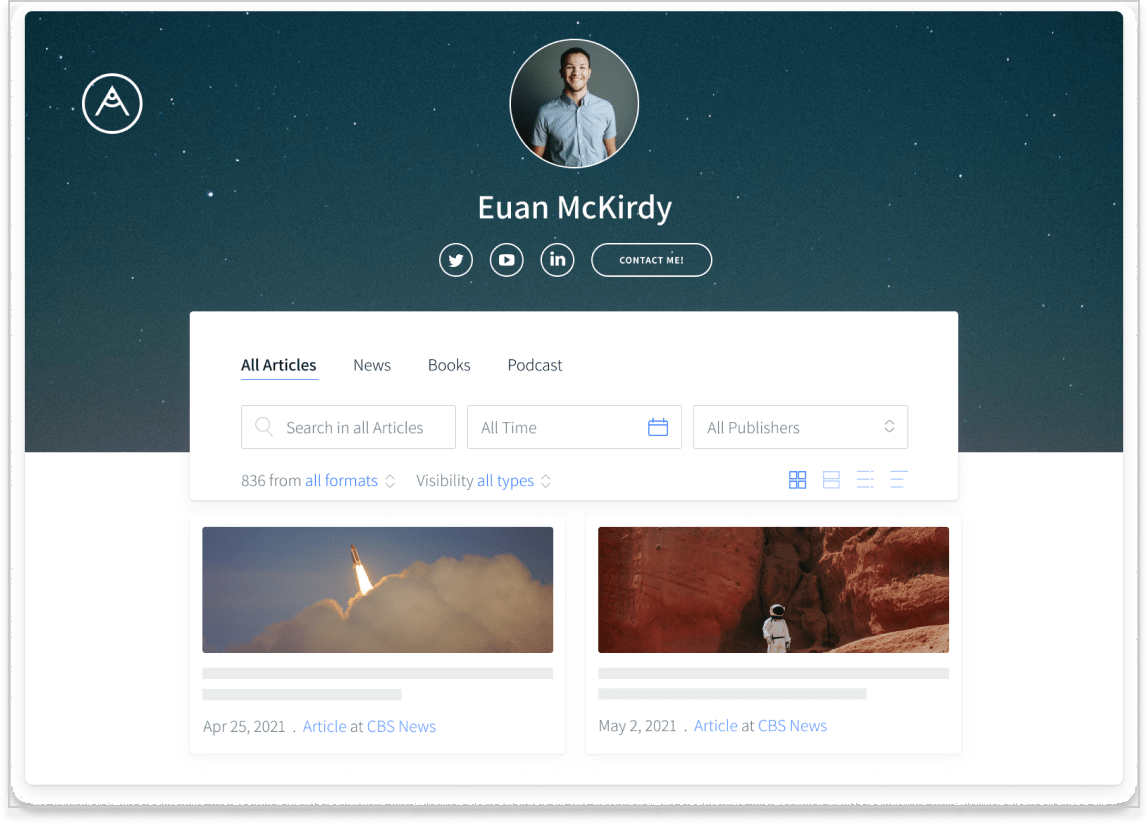
Step 1: Signup for a Free Authory Account
Click here to begin creating your portfolio on Authory.
Step 2: Add URLs
Add all the URLs you want to import content from for your portfolio. These can include content from social media accounts, video repositories like YouTube, audio from podcasts and interviews, and more!
All past and future content from these sources will now be imported and backed up forever.
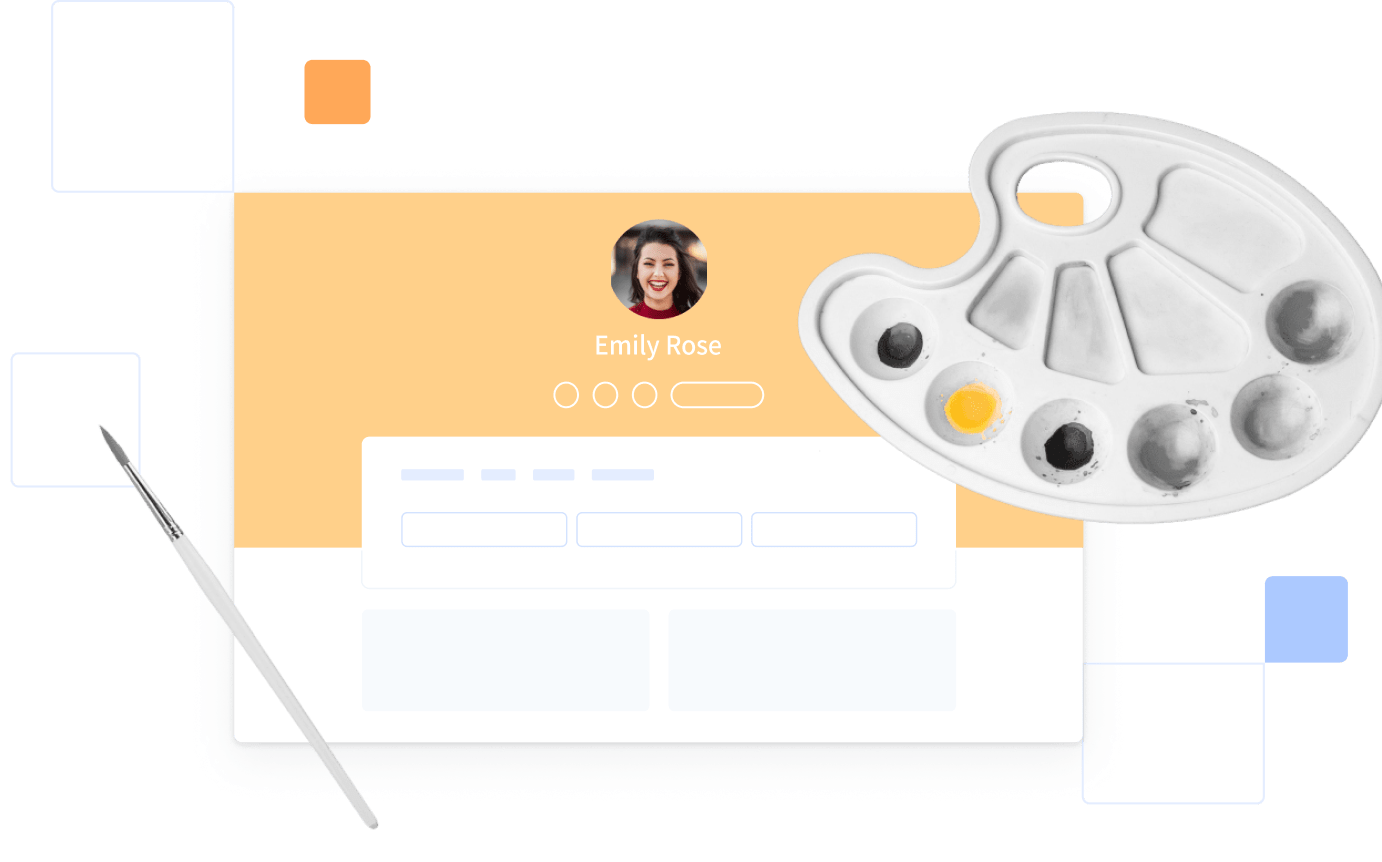
Step 3: Build Collections
Authory is a portfolio creator that lets you build collections — buckets where you can place content from different sources, making it super easy to organize ALL your content!
Create collections for social media accounts, for the type of content (say, audio or video), or by publication — whatever makes sense for you!
Step 4: Connect the Collection to Your Portfolio
Choose which collections you want to display on your portfolio site, then connect them to the portfolio.
Step 5: Toggle Your Portfolio Online
Once you toggle your portfolio online, you can start sharing your portfolio site with potential clients.
And that's it! In five simple steps, you've got an auto-updating online portfolio!
Other Benefits of an Online Portfolio Builder Like Authory
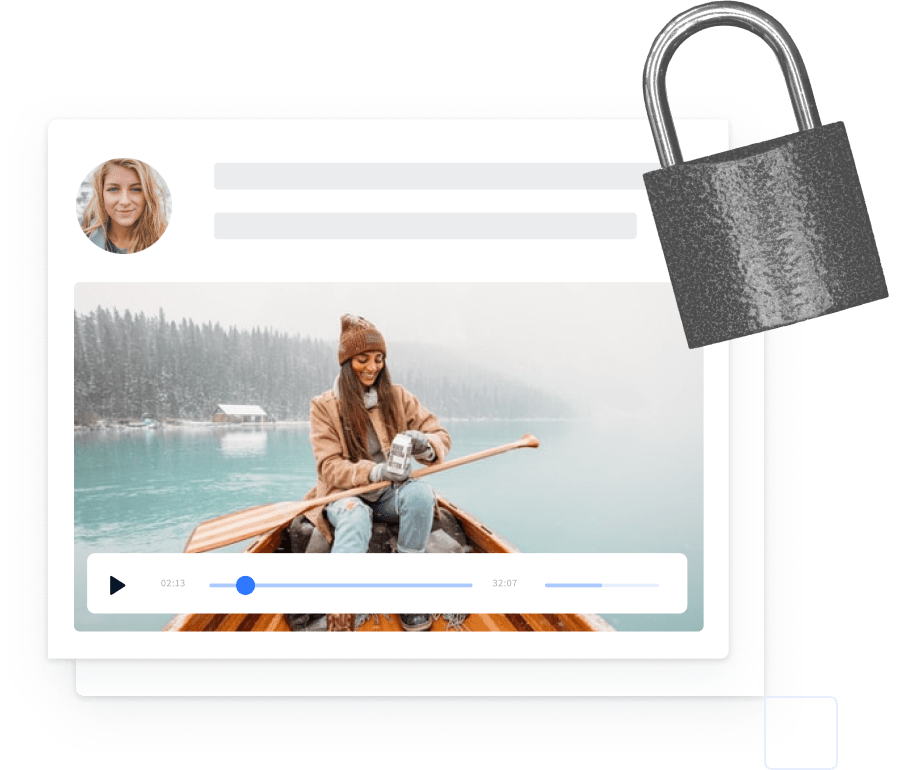
Automated Backups
Along with being an online portfolio maker, Authory is also a content backup service.
That means you never have to worry about your hard work online disappearing forever — something that happens when websites go down, articles are re-bylined, and more
Not only do you get your own portfolio, but you can also rest easy that ALL your content is backed up forever!

Easy Newsletter Creation
Besides an impressive online portfolio, with Authory, you also get the ability to build an automated newsletter sourced from all your past and future content in just a few clicks!
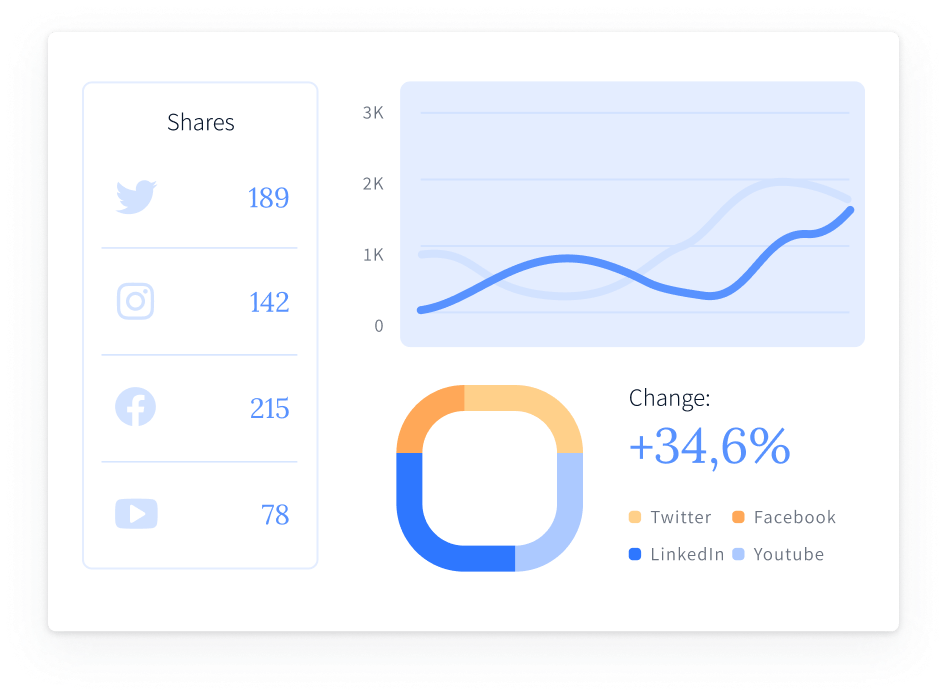
Social Media Analytics With TRUE Reach
Authory is not only the model portfolio builder but an all-in-one content solution with in-depth social media analytics that tell you how your content performed on the big social media sites with TRUE reach — not just engagement on your account but on the social site as a whole.
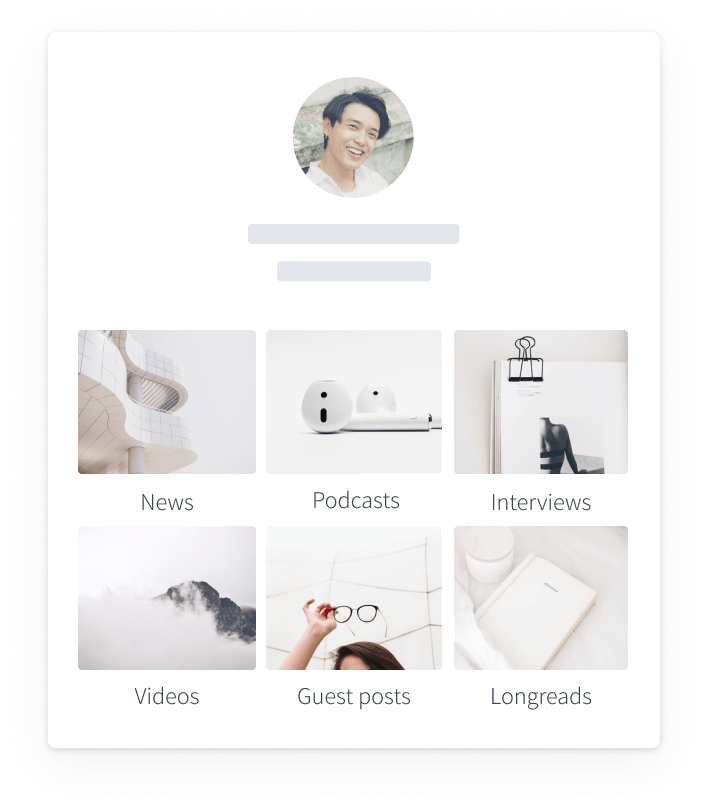
Collections for Easy Organizing
Curate your content into collections by grouping based on topic, type of content, publication, and more while automating such a collection for future use if you so choose.
Writing Portfolios

Authory — The Ideal Online Portfolio Maker for Writers
Authory is the ideal digital portfolio for writers because you can build a portfolio that shows the breadth and depth of your writing.
At the same time, your Authory writing portfolio automatically updates with your new articles as soon as you publish them.
“Authory is effortless. For less than the cost than running my own website I have a clean, up-to-date, searchable portfolio that I don't have to manage. Authory is like having my own mini marketing team that lets me focus on the work I love doing.”
- Colleen Fisher Tully, Writer
Resources on Building Writing Portfolios:

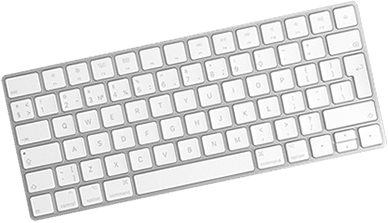
Journalism Portfolios
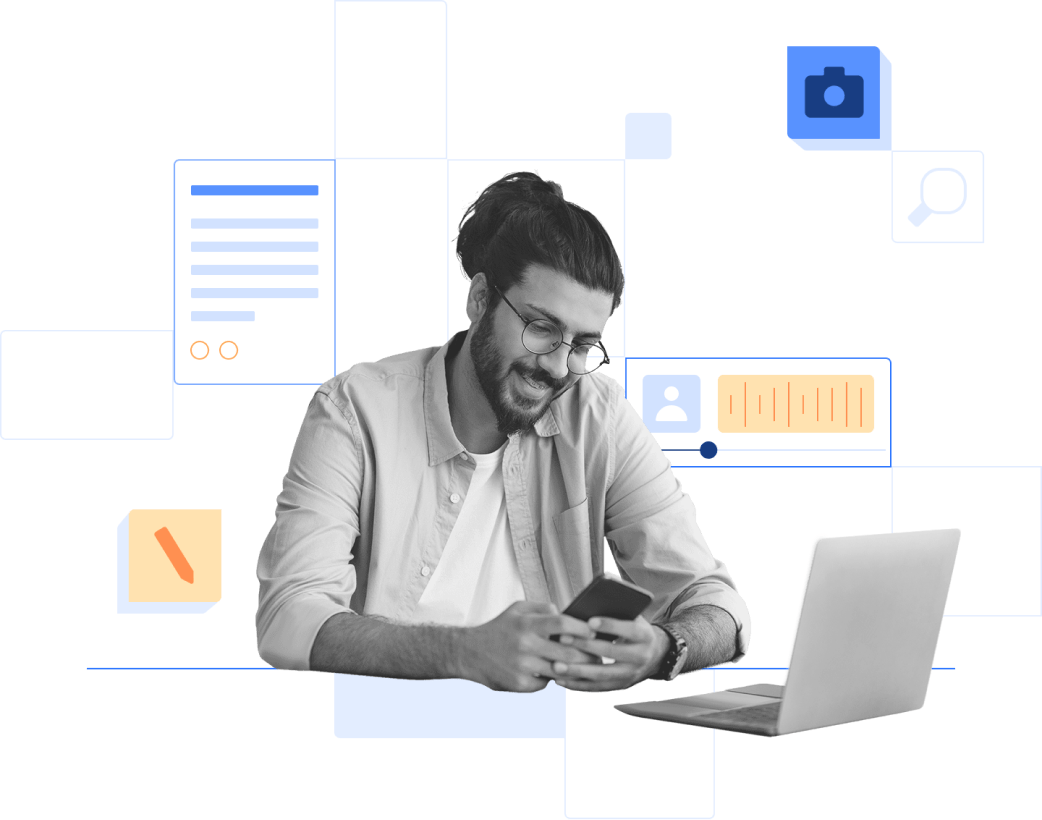
Authory — The Perfect Online Portfolio Maker for Journalists
For freelance or staff journalists, and indeed, journalists at any stage of their career, Authory is the perfect digital portfolio maker because you can create a portfolio to showcase your work across beats, geographies, publications, and more.
All your work is backed up as well so that if websites go down or re-byline your content, you'll always have an archive with you.
“I use Authory not only as a portfolio to showcase my work, but also as a file cabinet. I have 10+ years of automotive features posted and often use my older work for reference. With Authory, I can look up my published stories faster than I can find them on my computer.”
- Jim Koscs, Journalist
Resources on Building Journalism Portfolios:

Content Marketing Portfolios
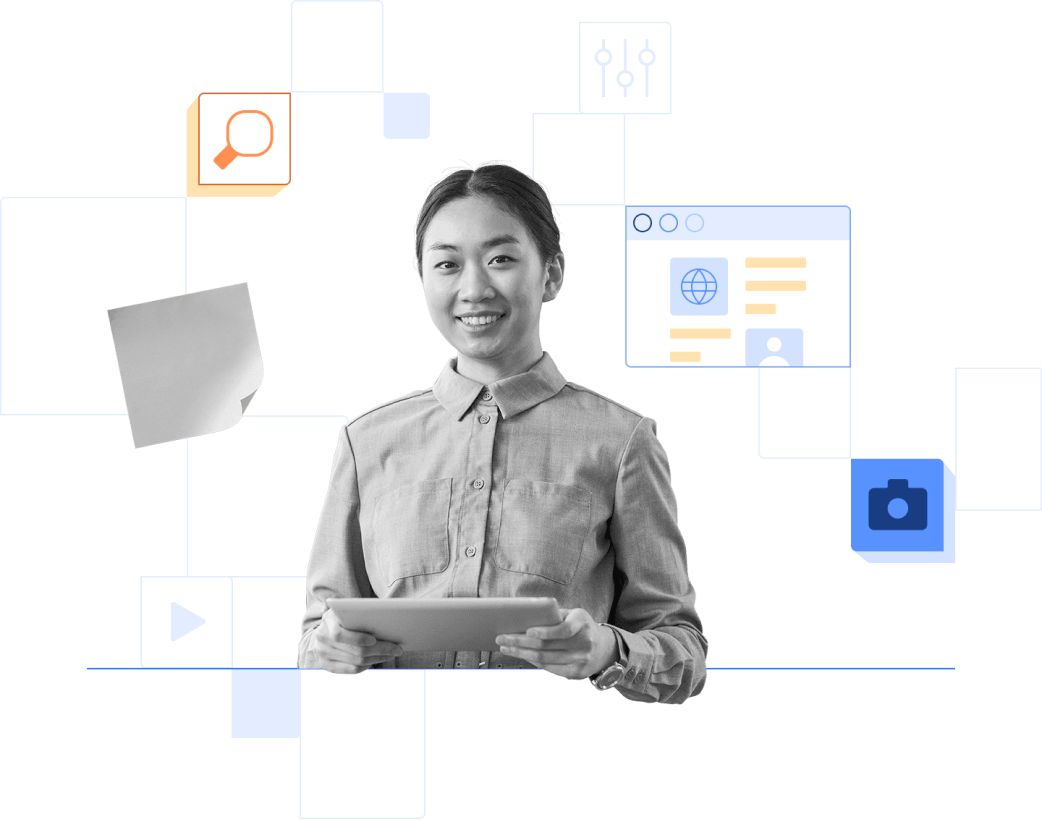
Authory — An Excellent Online Portfolio Maker for Content Marketers
Making an excellent digital portfolio with Authory is super easy for content marketers!
Even if your work has been published under a different name (or under a brand's name), you can compile a stunning portfolio with any type of content — articles, podcasts, images, videos — all easily added to your Authory portfolio.
“Authory really is a content marketer's dream! One aspect I dread about having a website is manually updating my portfolio. Now, Authory does that for me, saving me time and headspace while allowing me to maintain my brand.”
- Alyssa Towns Swantkoski, Content Marketer
Resources on Making Content Marketer Portfolios:


Thought Leader Portfolios
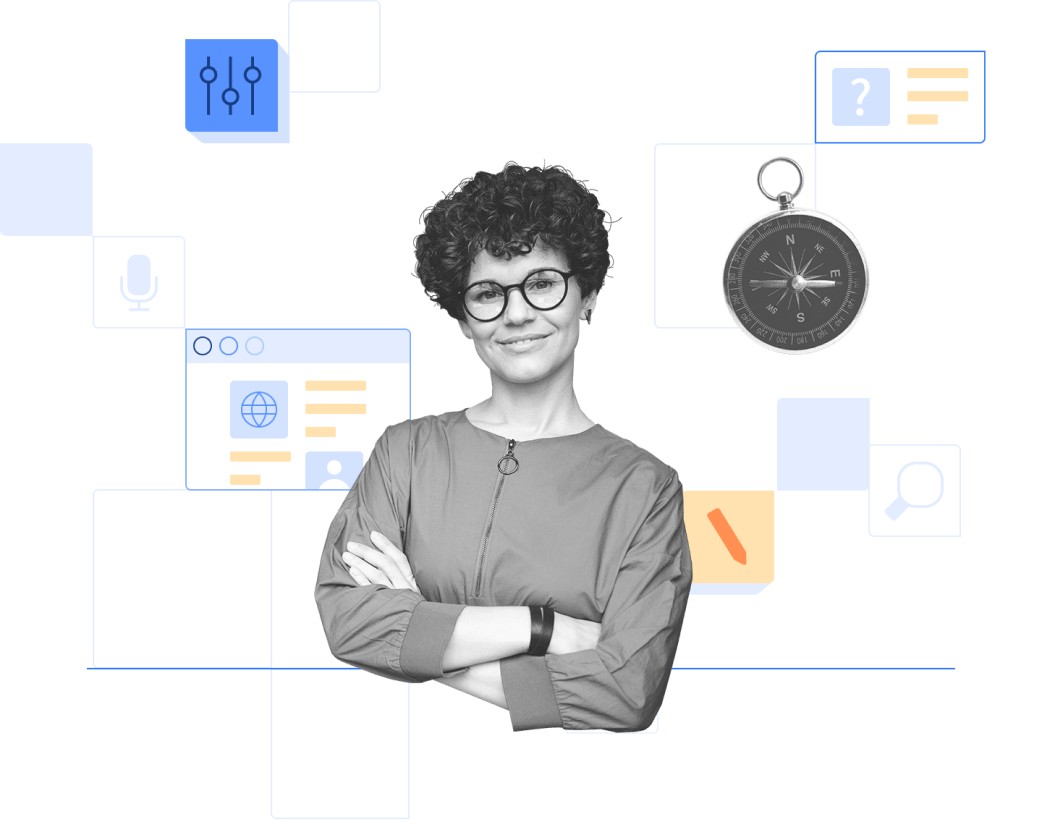
Authory — A Brilliant Online Portfolio Maker for Thought Leaders
As a thought leader, you need to collect all the content by you AND about you into your digital portfolio.
With Authory, that's extremely easy to set up: add your sources, and Authory will go and find all the content related to you while also backing it up.
"I can't believe I once muddled along without Authory. It's beautiful."
— David Pogue, 6x Emmy Award Winner, Tech Columnist
Resources on Setting up Thought Leadership Portfolios:

Social Media Portfolios
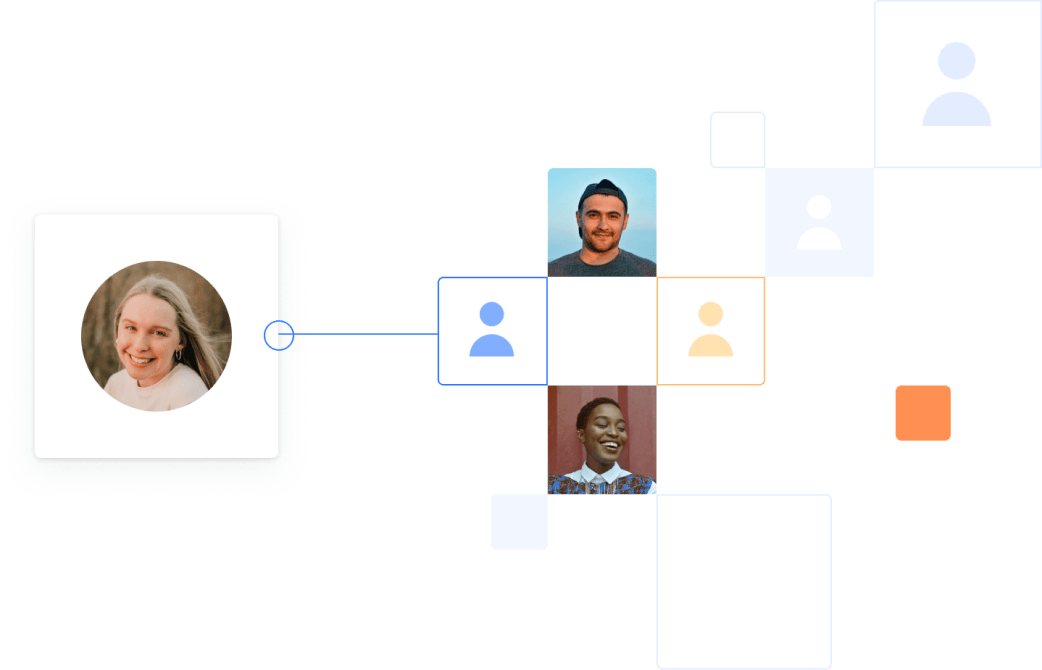
Authory — An Amazing Online Portfolio Maker for Social Media Marketers
To construct an amazing digital portfolio, social media marketers can easily use Authory's import system to add content from a social media site.
Use Authory to create a portfolio that presents your brand across social media channels and your other work, and remember, all your content is backed up forever.
"Authory instantly infused my personal brand with credibility, has saved me countless hours of work, and doubled demand for my services."
— Gabriel Swain, Insightly, Agile CRM, and more
Resources on Constructing Social Media Portfolios:

Content Creator Portfolios
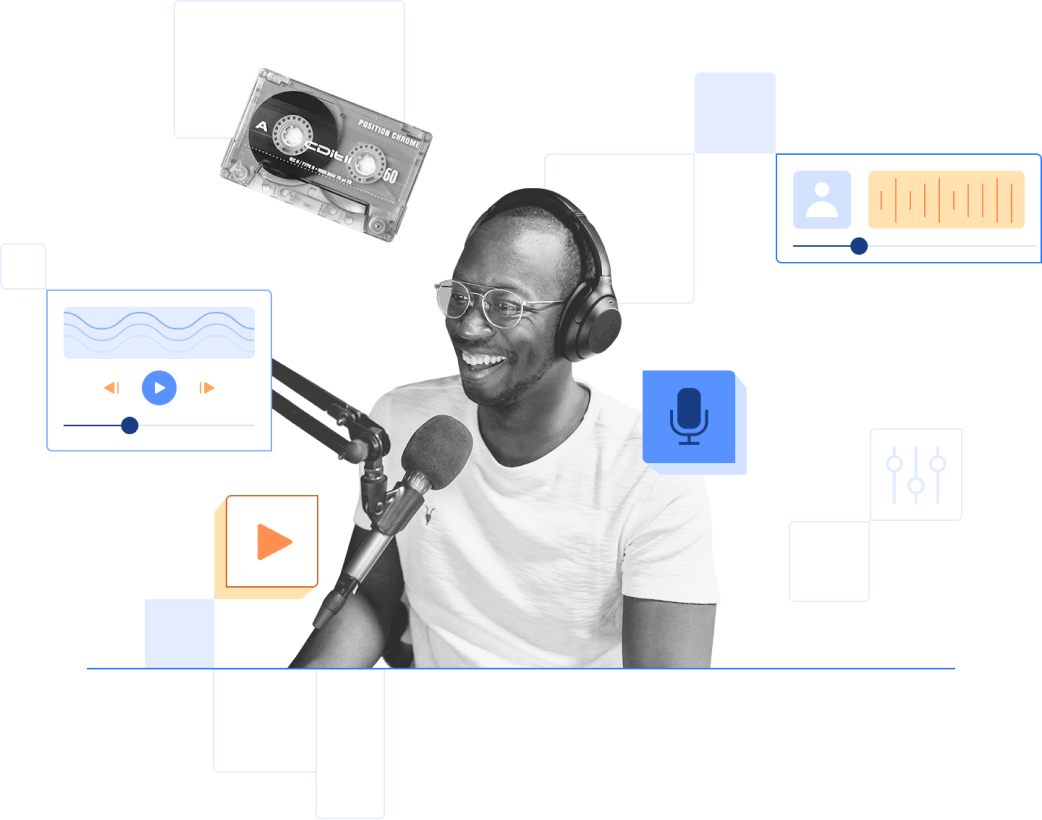
Authory — A Great Online Portfolio Maker for Content Creators
Content creators of all forms, from all walks of life, can create a great portfolio using Authory.
Create a portfolio that contains video, audio, text, PDFs, and/or social media to construct the perfect digital portfolio for your needs.
"Authory is the Swiss-Army knife for content creators. Supremely useful!"
— Jed Diamond, MenAlive, Huffington Post, and more
Resources on Designing Content Creator Portfolios:
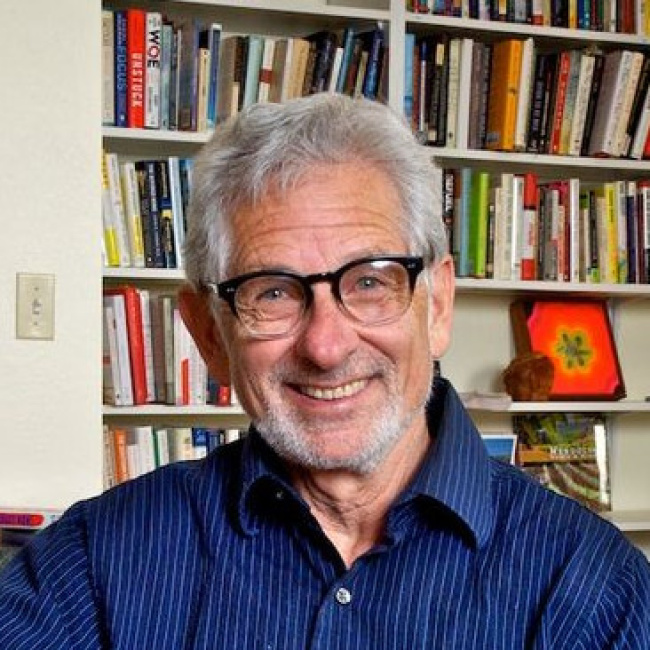
Content Types of All Kinds
Authory works with all content types and is stored and archived in the original format — no screenshots or facsimiles of your content.
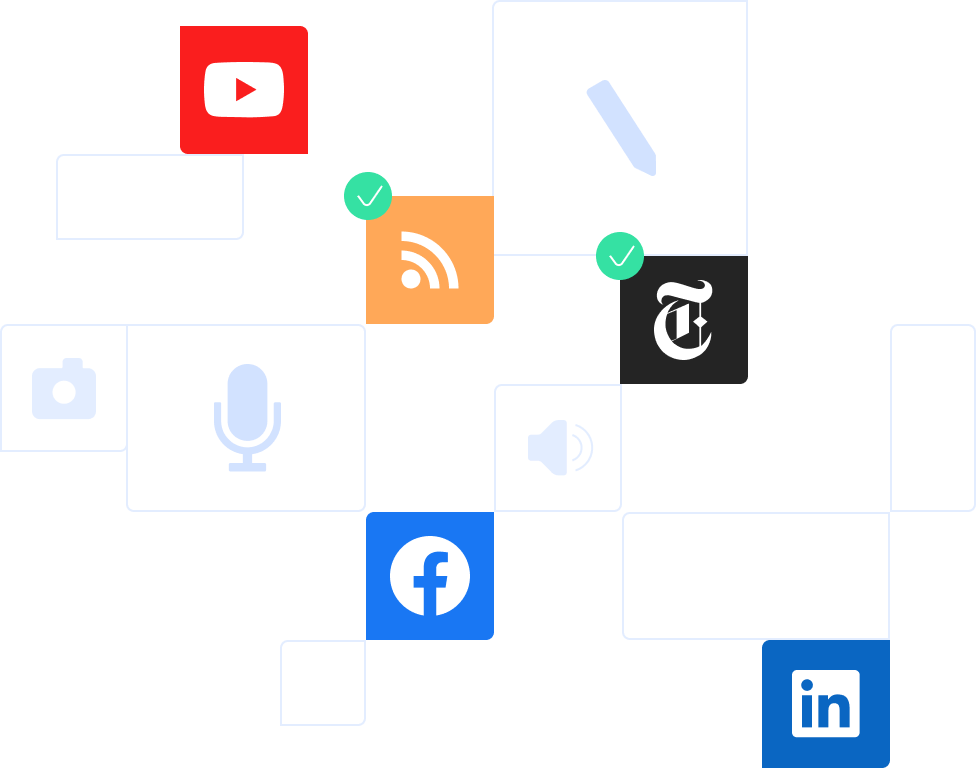
Text
Easily add any form of text to your Authory portfolio — you can use Authory's editor to write content directly or import articles from other publications.
Audio
Add podcast content, music files, and any audio to your Authory portfolio — extremely useful for content creators working in diverse media.
PDFs
Entire brochures, magazines, and more can be directly added to your Authory portfolio in their original PDF formats.
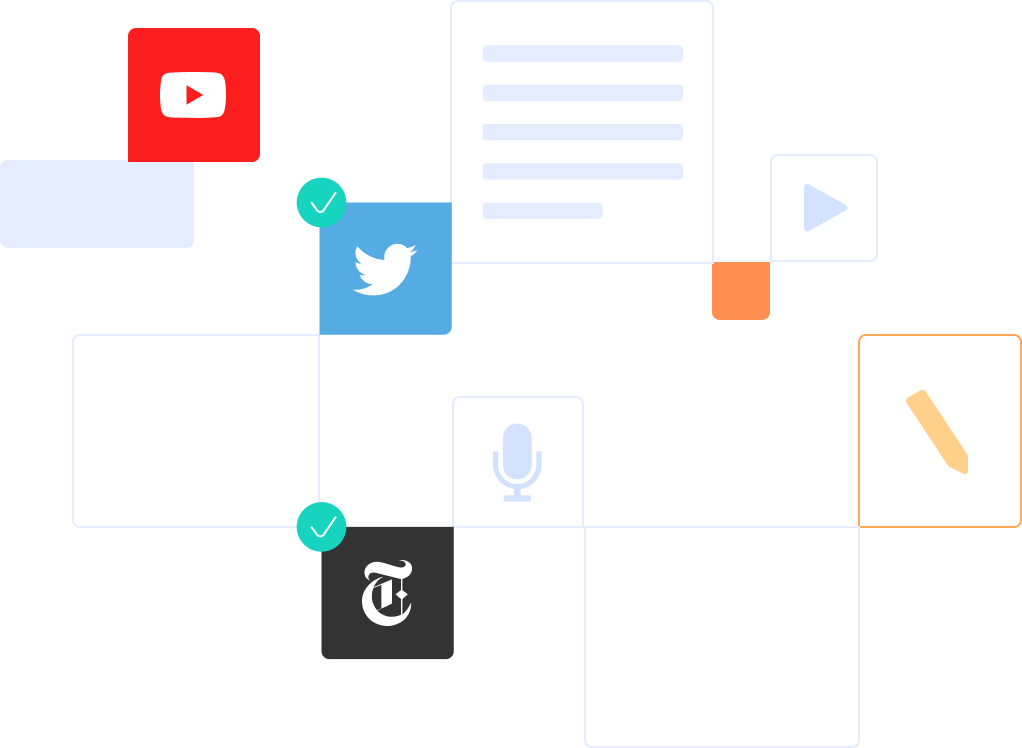
Videos
Content from YouTube, Vimeo, and other video platforms can be added to your Authory portfolio. Alternatively, you can upload video files as well.
Images
Pictures, photos, graphic design images, and more are also options that can be added to your Authory portfolio. All images are stored in their original formats.
Social Media
Social media content in any format can be added to your Authory portfolio by just adding your social media account as a source. All your social content automatically updates.

Frequently Asked Questions
How do I make my own portfolio?
Use one of the many online portfolio makers to make your own portfolio. Authory is one such portfolio maker. On Authory, when signing up, you can add as many sources (URLs) as you like, and Authory auto-imports all your bylined content to your account. From there, you can choose which pieces go on to your portfolio. Create a collection for these pieces, connect them to your portfolio, switch your portfolio on, and you're done.
How can I create a free portfolio?
To create a free online portfolio, use one of the free portfolio website builders available online. That said, builders for free portfolio websites typically aren't spec'd out with the best tools. Alternatively, you can try Authory's free trial to build a professional portfolio.
What is the best program to create a portfolio?
Authory is the best program available to create digital portfolios online because you can build an automatically-updating portfolio site using Authory. Additionally, Authory also backs up your content, gives you social media analytics with true reach, and more.
How do I create a virtual portfolio?
To create a virtual or digital portfolio online, sign up for Authory's free trial, add your sources to automatically import all your content, create collections for your content, connect said collections to your portfolio, and then toggle your portfolio online. In five easy steps, you get an auto-updating virtual portfolio.
What app can I use to make a portfolio?
Authory is arguably the best app you can use to make a portfolio. This is because Authory gives you a self-updating portfolio out of the box. Keeping portfolios updated is a serious problem for most professionals. Authory automates that entire process while backing up your content as well!


