Does social media run our lives? Maybe not entirely, but it's getting close.
If it wasn't, everyone from Beyonce to the UN wouldn't be on every social media platform there exists. Brands understand this more than anyone else, and investment in social media marketing grows at an astonishing speed.
If you're a social media manager or content creator, you've chosen a field with infinite growth potential. However, to grab that growth, you'll have to find the right potential clients or employers (or start your own social media agency). In case you are looking for client work that boosts your career, you'll need a portfolio website that showcases your work in a professional yet aesthetically pleasant format.
That's where this article comes in.
In this one, I'll be outlining the essentials of an effective social media portfolio template that gets you positive attention from potential employers. If you're intent on creating an impressive social media portfolio, may I suggest giving this template (and the tool used to create it) a try?
Additionally, I'll throw in some social media portfolio examples to help you get started on your social media management portfolio.
• The essential elements of the ideal social media portfolio — one that includes ALL your work
• Examples of industry-best social media portfolios
• Why you should consider Authory as THE tool to build your social media portfolio
The ideal social media portfolio template — a portfolio website with ALL your work
If you're providing social media services, you need a social media portfolio website to showcase your skills and achievements. I'll list down the essentials of this template, mention why it stands out, and add a few tips to really make your portfolio pop.
What goes into this social media manager portfolio template
Before we dive into the specifics, have a look at an example of this template in action:

Take a look at Sam's portfolio. It has a sleek look, with a quick bio, image & contact details in the first fold. Right underneath that, you see clickable headers — Entertainment, Government, COVID-19, Social Media, Science News, Wine, Food and Beverage. Click on any one of these headers, and you'll be taken to a set of relevant content.
Scroll down, and you'll see options to filter through the content. You can search with keywords, and filter content according to type, time, and sources (the website on which it is originally published).
Beneath these options, you'll see the actual work samples — articles, social media posts, etc.
Now that you know what we're aiming for, let's explore the steps needed to actually get this portfolio.
Step 1: Add your Name, Bio & Contact Info
Don't make your bio too long. Employers have multiple portfolios to go through, and they don't have time to look at each one in detail. Stick to the essentials — where you've studied, where you've worked, and what your skill-based specialities are.
Don't forget to mention any awards or accolades. In fact, try to highlight them if they are related to your potential employers' industry.
Don’t forget to add contact details. Even if you’re sending your portfolio to someone via email, they may send your profile across their network, if your work resonates with them. If someone else client comes across your portfolio and likes what you do, they should be able to reach out to you easily.
Add your email ID and every social media account you think is appropriate in a professional setting.
Step 2: Add work samples
Include links to social media posts that showcase your skills. Ensure that you include both recent and older work, so as to demonstrate frequency of output. If you’ve produced output across different content formats — say, video, podcasts, website design — include all this content. This shows the versatility of skills that every employer dreams of.
Pro-Tip: Include ALL your work. Modern employers want to see consistency along with quality. It doesn't matter if you've got four or five great content pieces or campaigns if they're spaced out over 5 years. The Internet makes it easy to find writers like that. Employers want to see that you can produce good work frequently because that's what they need.
Therefore, modern portfolios should feature all or most of your work. In other words, you need to showcase the quality and quantity of your work to ensure clients that you are good at what you do every day, not some days. It will also show them that you didn't just luck out with a few campaigns, show your work on all social media channels.
Again, you could either painstakingly add all your work samples manually to your portfolio website, or you could pick a portfolio maker that does it for you.
Read More: Why your portfolio should include ALL your work in ALL formats
Step 3: Show results
This is the meat of the matter. Whatever the job, your prospective clients want to see what results you’ve driven in the past. This is especially important if you’ve been working for more than a couple of years.
If you have client testimonials, make sure you find a way to put them up front. They should be one of the first things visible on your portfolio. In the portfolio template we're discussing, you could create a separate header named "Client Testimonials" so all reviews are in a single place for your clients to look through.
Step 4: Customize your portfolio's appearance
It's not good enough to just place all your work on a single website. The portfolio site also has to look good and be easy to navigate. Depending on the portfolio-building tool you choose, you'll have multiple options for customization.
For example, with Authory, you can customize the banner image, position your content alignment to left, right & center, change their icon appearance (text + image, just text, etc), and even create a completely personalized portfolio (with an equally personalized message) for a single prospective client.
Read More: How to personalize your portfolio for each prospective client
Step 5: Manage NDAs, ghostwritten or agency-owned content without legal violations
Social media managers often have to work with clients who don't want them to showcase your work on their profiles on your portfolio. This is especially true when you have signed an NDA (non-disclosure agreement), if you're a ghostwriter, or if you've worked with a social media agency required to keep their workings with a certain client confidential.
You'd think there is no way to get around this, but there is if you use certain tools. Of course, if you'd rather go the long way, you can reach out to get the client's consent or obscure their name from the testimonials/text/images, etc.
The easiest way, however, is to display this content within a private link. Build a portfolio site that doesn't showcase this work to everyone but allows you to create a private collection to be shared with potential clients’ confidence.
Step 6: Make your portfolio easy to navigate
Now that you've put all your work on your portfolio website, you need to organize them. Social media portfolios should be effortlessly navigable so your employers don't have to scratch their heads trying to find your best work.
For a social media portfolio, you could use categorize campaigns into separate collections. Or, you could group your work samples by the client, agency, or format (text, audio, video, etc.)
Either way, Collections are an excellent way to bring structure and order to your portfolio and enable easy exploration by whoever looks through it, especially recruiters and/or managers.
Why choose this social media portfolio template over others?
Easier to navigate: The template shown above comes with an in-built search function. That means clients can just type keywords to check if your social media work matches their domain or their priorities. They can also click between different topic-based headers, so they know what kind of content they can expect within your portfolio.
Provides flexibility: A client has visited your portfolio site, but they only want to see your social media posts, not articles. They also want to see your posts between March and November 2022, nothing more or less. Not a problem, since this template lets your filter content by type, date, and where it is originally published.
Looks great with minimum effort: The example template shown above has been created using Authory. This tool allows you to put together a portfolio that looks good with a couple of clicks. You don't have to manually copy-paste links to your work or posts. You don't have to write any HTML code to get your colors or icons right. You just enter URLs and click on pre-built options.
Now, aesthetic success with your portfolio does depend on the capabilities of the tool you choose to create the portfolio. So, before signing up for one, take your time to go through its features. Pick something that requires minimal work from you to create a great look.
Shows ALL your work: This is especially important. This template shows that you are consistent in producing good work. It also gives employers a sense of how prolific you are... after all, volume matters in the social media game.
Catalogs massive volume of work samples for easy exploration: Even if you have, say, 1000 posts & 300 social media articles to showcase, this template will let you present them in near, organized formats. Authory uses "Collections," digital folders you can slot your content into... and then show them on your portfolio. If you're choosing some other tool, be careful to pick one that provides some sort of low-effort organizational feature.
Other popular social media portfolio templates
PDF Portfolio
Even though it's easier than ever before to build a website, there are quite a few folks who use PDF portfolios. Social media professionals are no exception to this. It contains all the essentials of a social media portfolio, but everything is collated and published within a PDF document.
I'll add a couple of examples, but if this social media portfolio template interests you, have a look at Social Media Portfolio Examples (PDF) To Inspire You.
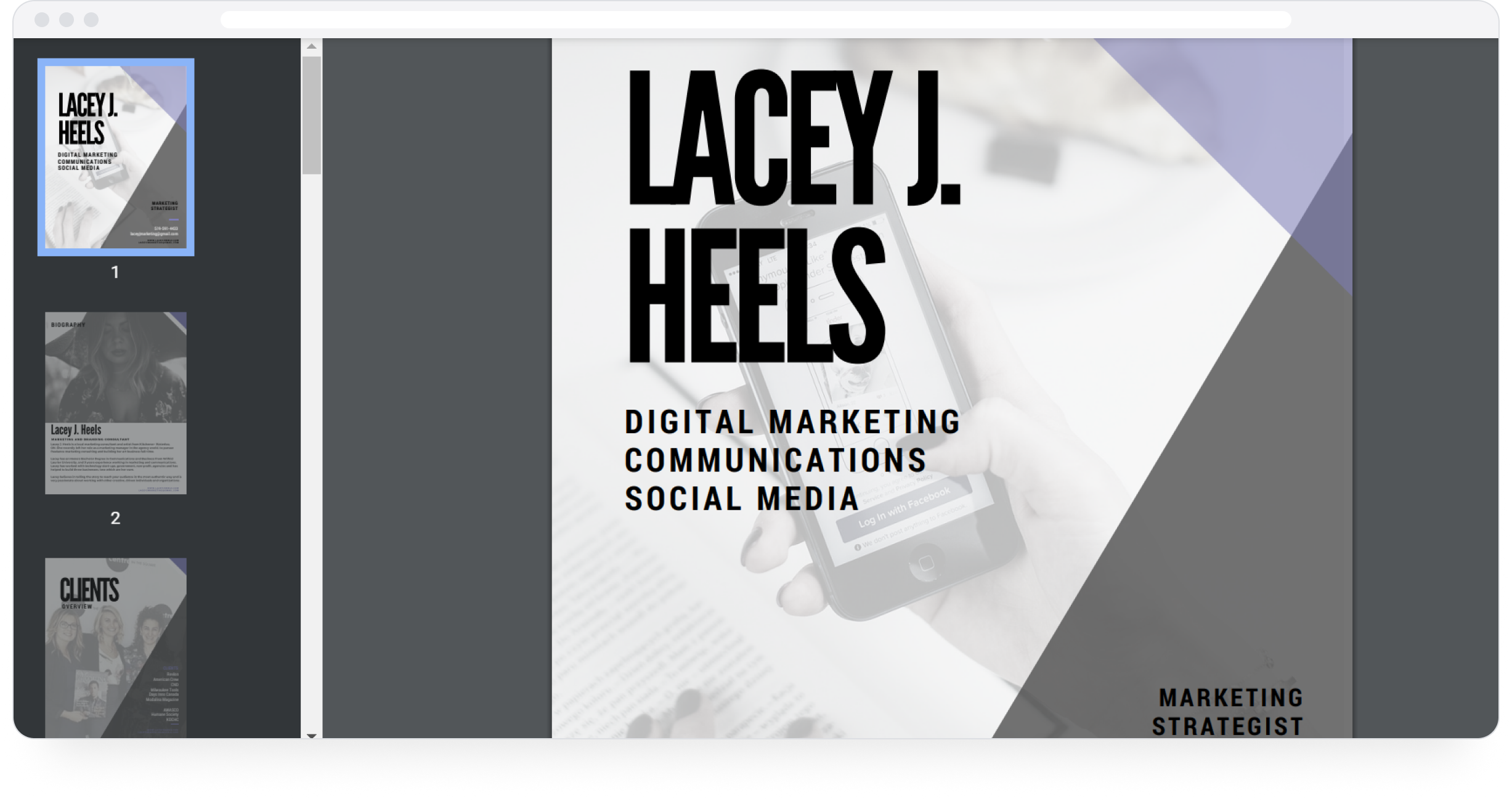
While Lacey is primarily a freelance marketing consultant and artist, her work samples depict that she has also acted as a social media marketer and social media manager for several clients.

Kirsty's social media portfolio lists her clients, projects, achievements (hard numbers), work samples, and testimonials from previous clients. Here's Kirsty's social media PDF portfolio.
Your actual social media account
If you're good with social media, your own social media accounts should reflect that. Send across your LinkedIn or Twitter account link to prospective employers, so that they see you in action on social media platforms.

Megan has a significant amount of social media career experience, and her LinkedIn profile is an excellent place for potential clients to explore these skills.

Social media portfolio examples to jumpstart your imagination
Sam Sied
As a massive fan of Sam’s portfolio, here it is again:

Sam Sied is a freelance feature writer working with people, brands, and organizations to cover topics like food, wellness, health, science, consumer tech & more. On her portfolio, she has a specific section dedicated to her social media content.
Bruce Kasanoff
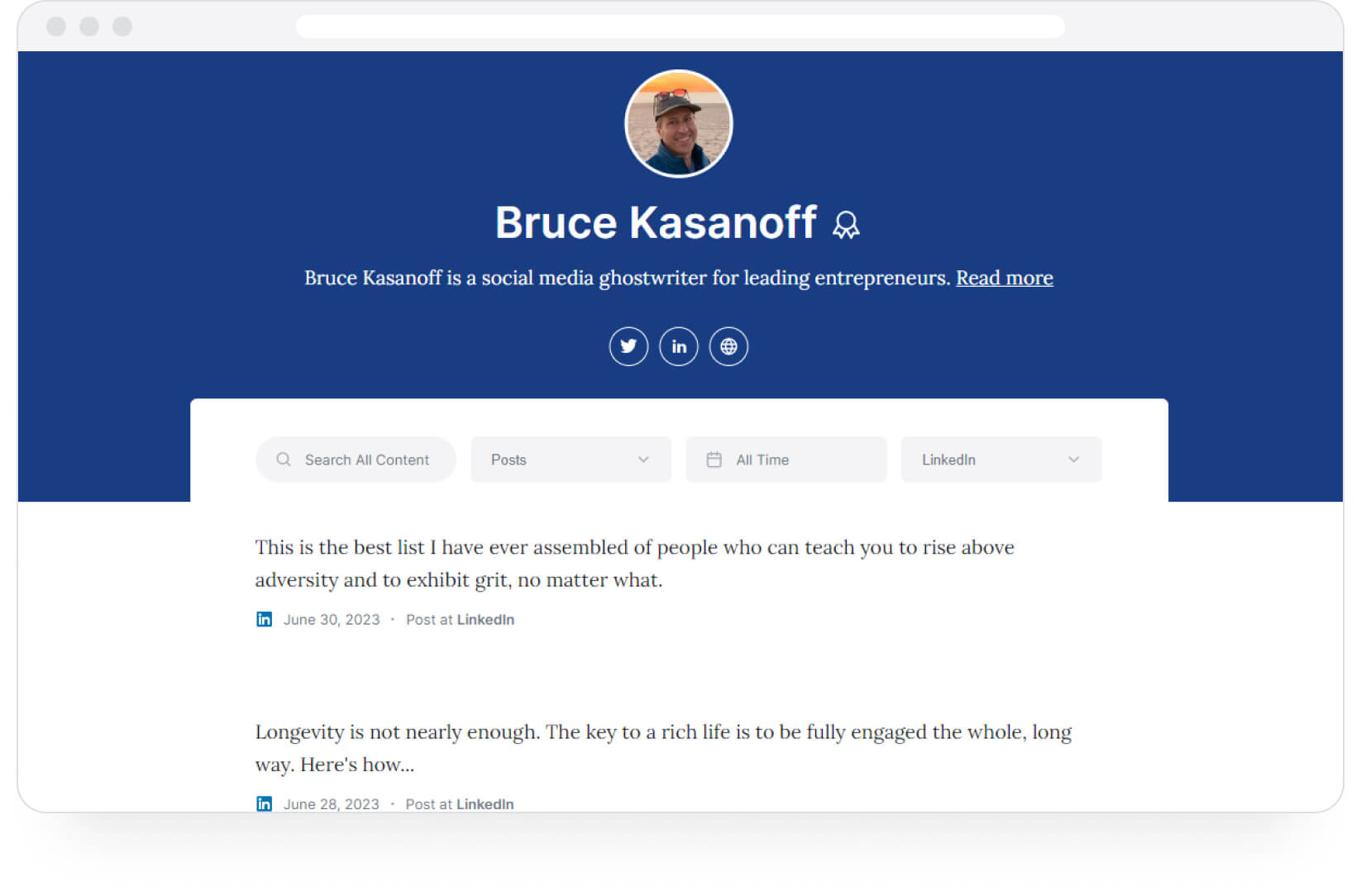
Bruce Kasanoff is a social media ghostwriter. You can see a wide variety of social media content on his portfolio, including LinkedIn posts.
Kristen Dahlin
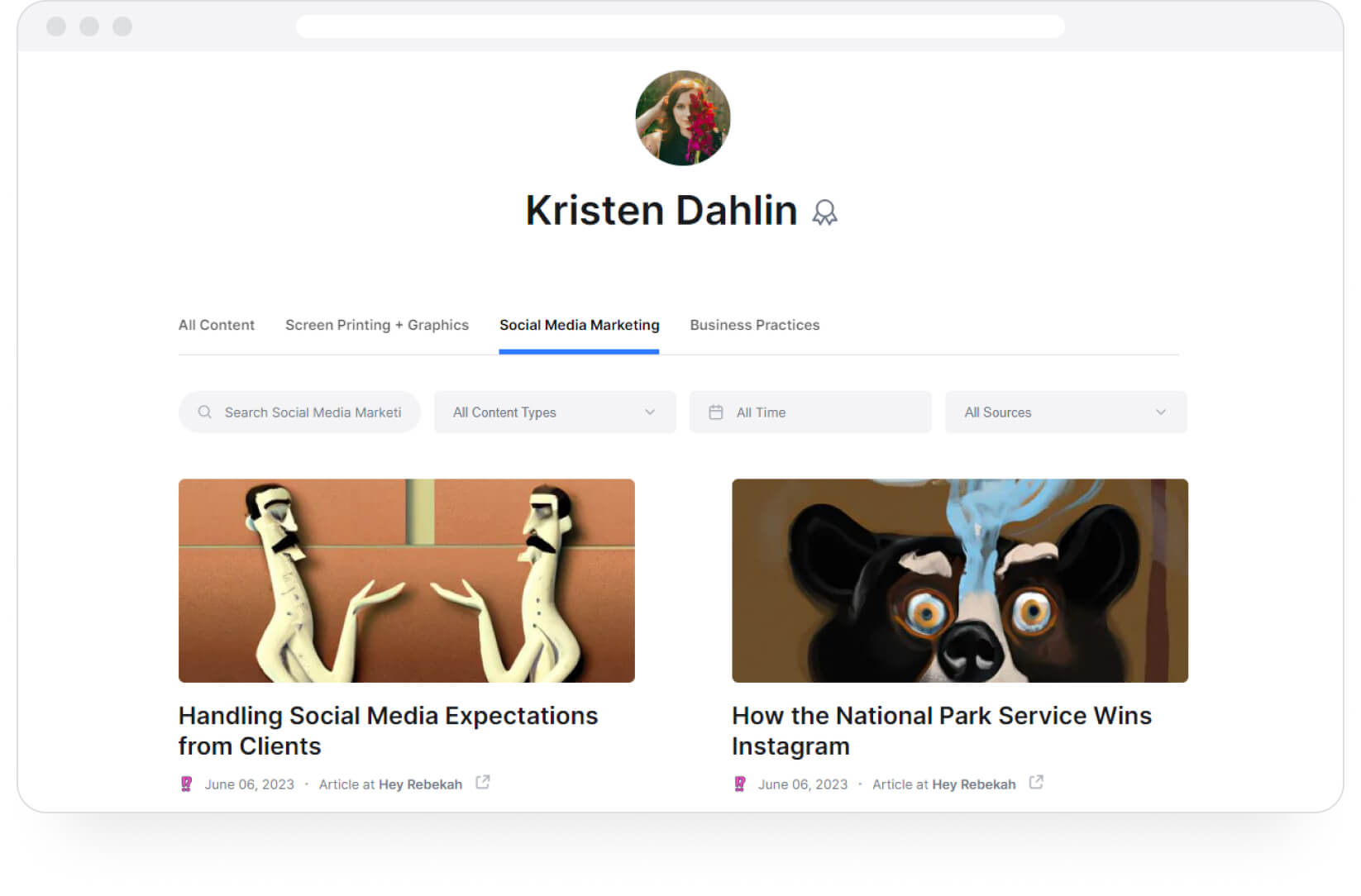
Kristen doesn't say much about herself in her portfolio, but her social media content spans the B2C and B2B spaces quite extensively.
Zoe Prior
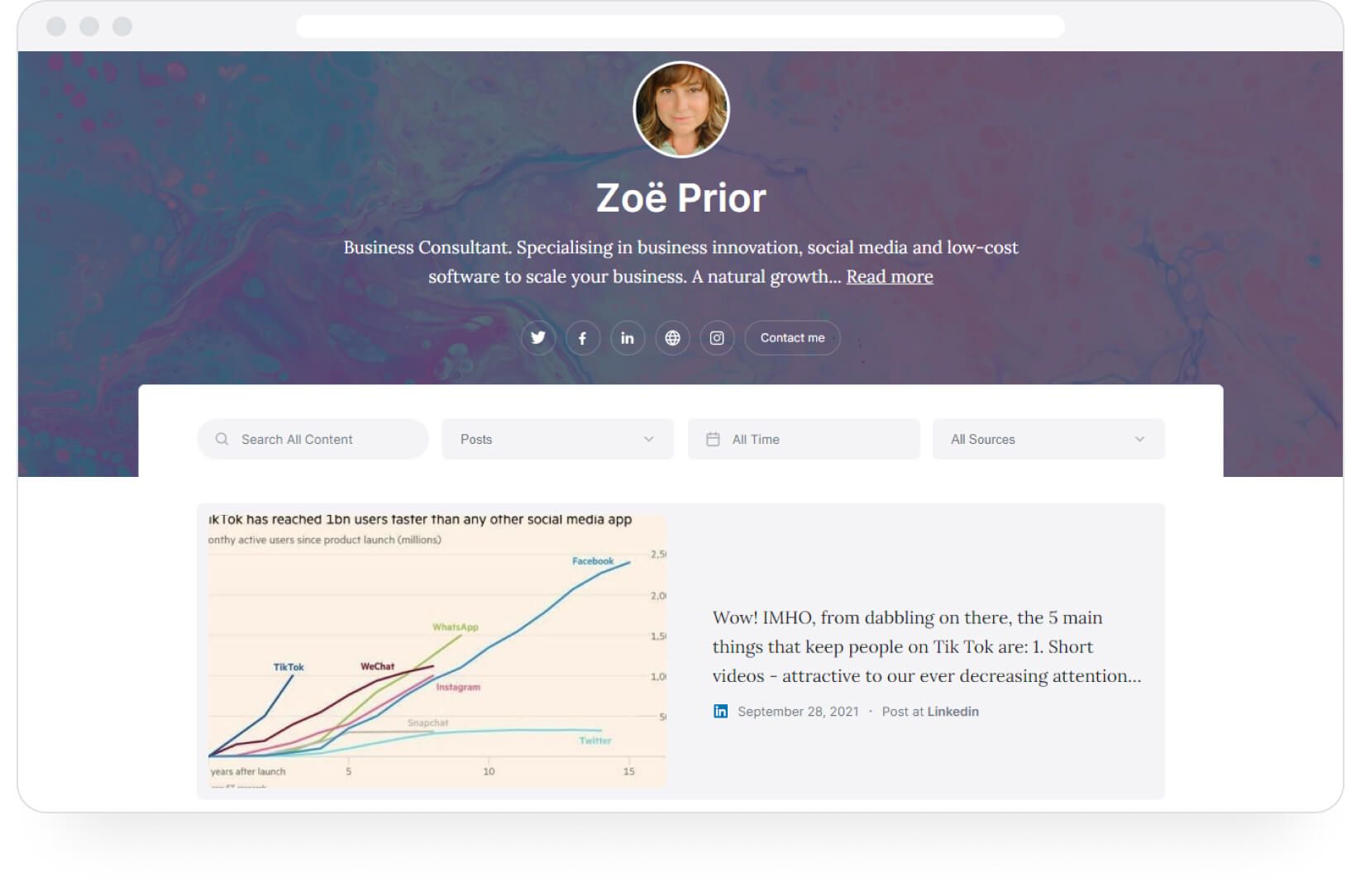
Zoe is a business consultant whose intellectual competence within her domain is clearly visible in her LinkedIn posts. Given that she uses Authory, a portfolio-building tool that lets you import (automatically), backup (also automatically), and display her social media posts, she can directly showcase her industry expertise with a couple of clicks.
Adam Houlahan
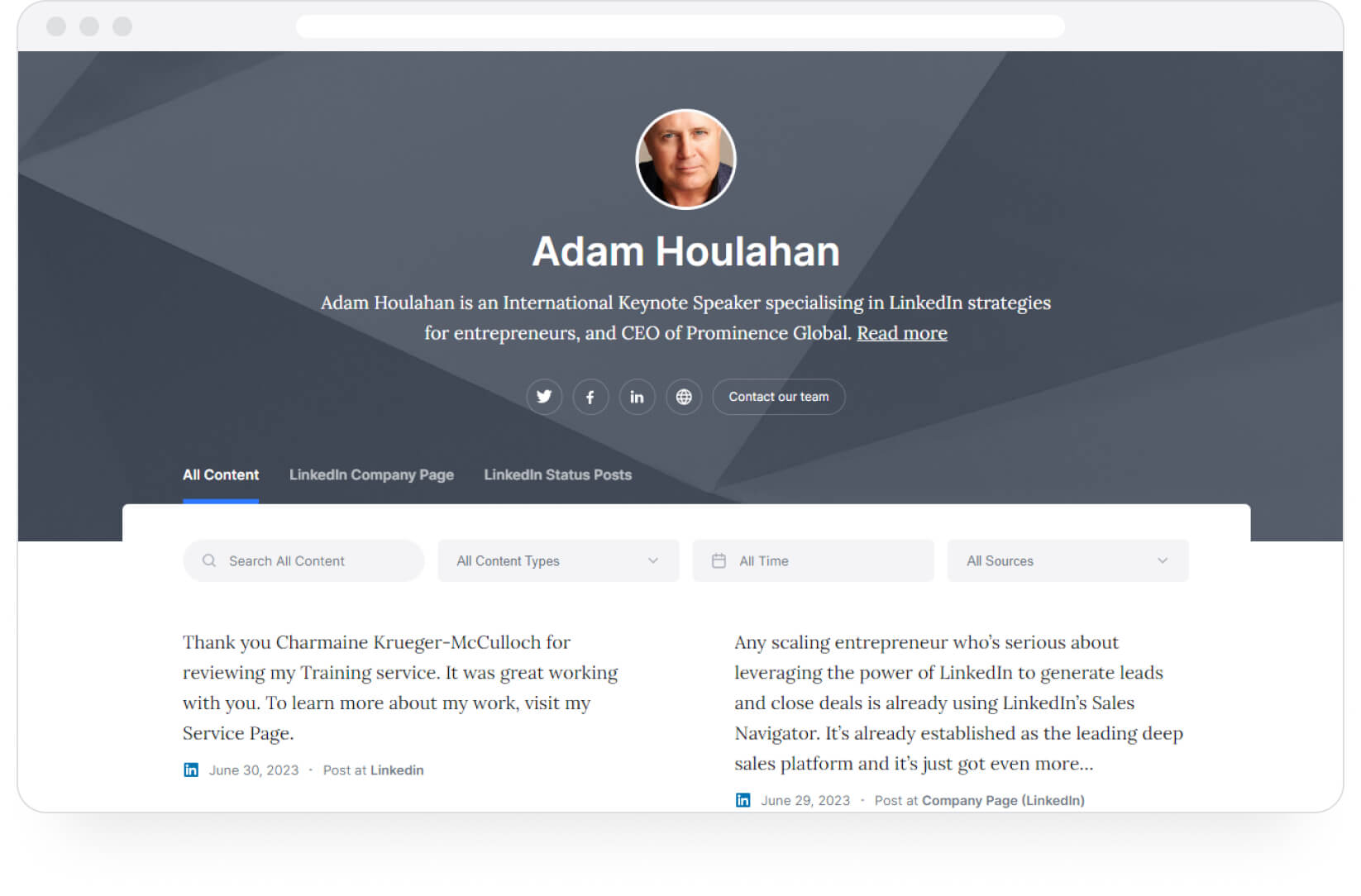
Adam Houlahan is an International Keynote Speaker specializing in LinkedIn strategies for entrepreneurs, and CEO of Prominence Global. His social media portfolio features his own LinkedIn posts, as well as posts from his company's LinkedIn page.
Randy Caparoso
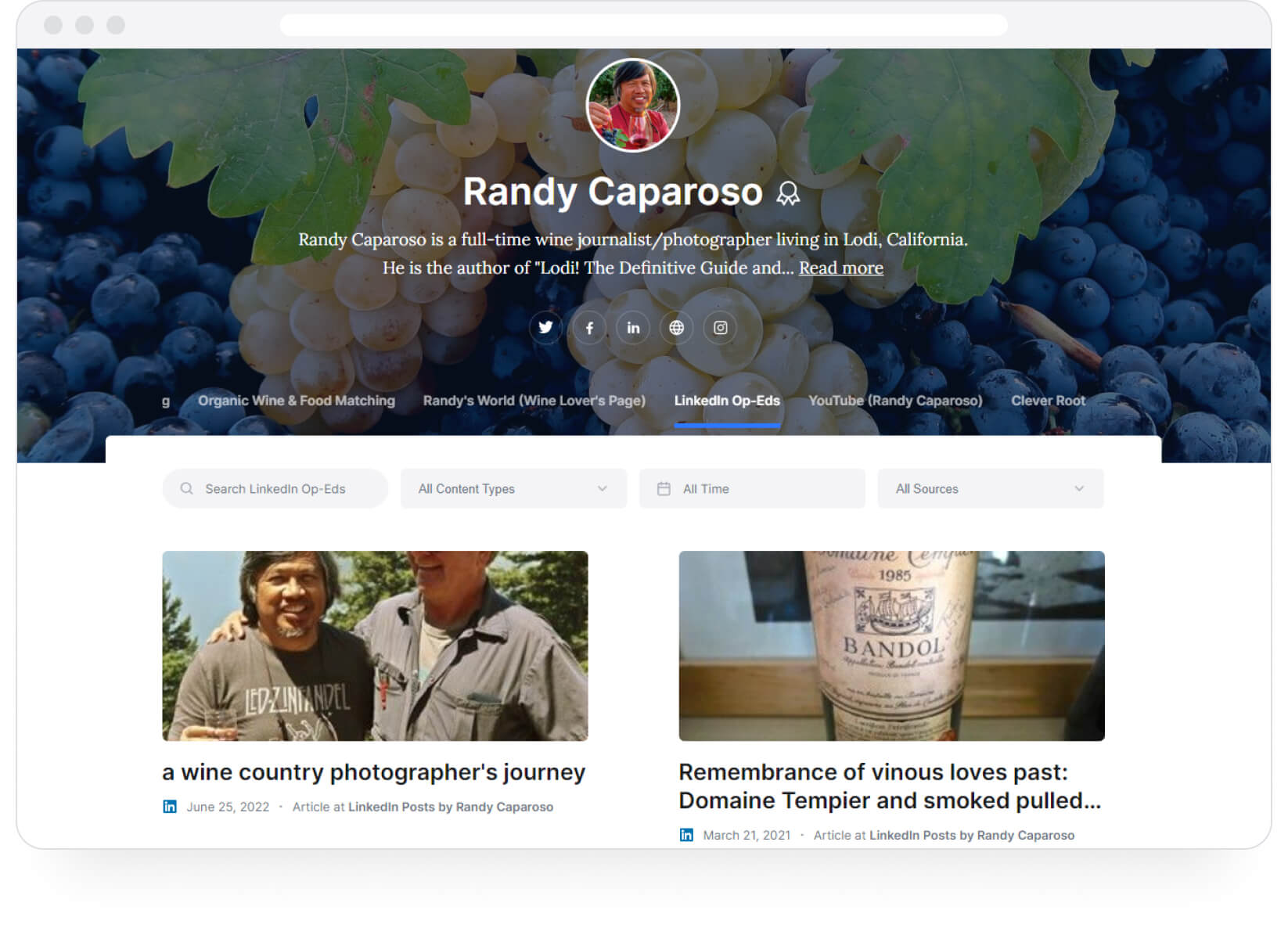
Randy Caparoso is a full-time wine journalist/photographer whose portfolio displays a number of wildly interesting LinkedIn Op-Eds.
Why use Authory to build your social media portfolio?

Let's take a look at what you get when you sign up for Authory (for free):
A self-updating portfolio (no need to keep adding new work manually)
Authory will AUTOMATICALLY import a copy of every bylined piece from every site into its own database.
These sites are called "sources." You add as many sources as you want, and every single bylined piece from every single source will be imported automatically.
You don't have to track down links to your published work (especially older pieces). As long as you remember the URL of the site where your work exists, Authory will collate all your content for you in one dashboard.
Authory can import content from behind most soft paywalls (as long as it is a bylined piece) and some hard paywalls. However, it cannot be used to import copies of articles, podcasts, and videos you haven’t created or featured in.
There isn’t any need to manually upload/copy-paste your content. That said, if you happen to have any non-bylined content, you can always do so manually in those cases.
Automated backups (never lose your content, ever)
All the content that Authory imports from different sources is saved permanently. You'll never have to worry about losing any of your published work. Even if the original website where it's published goes defunct for any reason, you'll always have a copy safely stored on Authory's server.
All backups are in the original format — text and/or media. No screenshots. This is super important because it lets you search through your content database, making it a valuable research tool.
Continued importing of past and future content (less effort for a 100% updated portfolio)
Once you enter a source, Authory won't just import your existing publications. Anything you publish on the same site (after you've fed its URL into Authory) in the future will also be imported automatically. In other words, Authory will import your past and future content.
Authory also sends email notifications for every new piece it imports, so you'll always know if something you submitted has been published.
Many Authory customers have also observed that Authory notifications reached their inboxes faster than Google Alerts.
That's not all. Authory portfolios also offer a set of secondary features that turn out to be incredibly useful:
- Ability to search through both your portfolio and your content database to find articles/audio/videos based on keywords. Prospective employers and hiring managers can use this to look for topics on your portfolio, and you can use it to find specific pieces within your Authory content bank.
- Ability to create a custom domain with a click.
- All imported content can be downloaded as high-res PDFs or exportable as HTML files — no lock-in period.
- Get a custom domain and personalize your portfolio even further.
- Multiple, low-effort options for customization to make your portfolio visually appealing and easy to navigate.
- In-built analytics that provides real numbers on content performance (engagement, readership) across the web and popular social media sites every 30 days. You get to see how your readers/viewers are responding to your work.
- Allows creation of newsletters with a couple of clicks. After setup, Authory will automatically send your newly published content to subscribers.
- Widgets to display your personal portfolio on other sites, such as your personal website (if you have one).
- All portfolios are responsive & SEO (search engine optimization)-aligned.
Get started with Authory for free, and create a social media portfolio that stands out to the right people, every single time.




