The fundamental rule (so far) of creating a work portfolio is “only display your best work.”
It makes sense, or did so at an earlier time. You couldn't place all your work in a physical portfolio, and even when it came to digital portfolios (portfolio websites), the website format made it easier to include a selection of work samples.
However, times change, and so do rules. As more digital portfolio builders flood the market, and AI-driven content creation tools take center stage in the global online arena, employers look for more than simple proof of skill & quality.
Employers want to see the consistency of output, the authenticity of authorship (rather than AI assistance), and a linear increase in work quality over time. These are not things you can showcase with a few of your best-picked articles, podcasts, videos, etc.
In this article, I’ll show you how to give prospective employers or clients a holistic understanding of your work ethic & achievements by creating a portfolio that includes ALL your work. I’ll also discuss why it’s important to include content in different formats (text, audio, video), as well as any content ABOUT you.
• Why you should include ALL your work (in ALL formats — text, audio, video) on your portfolio
• Why you should include content ABOUT you on your portfolio
• How to create a portfolio with all your content (and minimal effort)
• Why you should consider Authory for creating your online portfolio
Why it’s better to include all your work instead of just the best
Shows consistent quality: Let’s say you’ve written an excellent article in September 2022, but haven’t put anything out for the next 6 months. Some employers and clients wouldn’t like this, because their publishing schedule demands great work every week.
On the other hand, if you include all (or most) of your work, employers can see that you generate high-quality content consistently and are likelier to engage with you and your work.
Shows versatility: If you’ve worked extensively on a number of topics, hosting all those pieces on your portfolio is bound to impress a client.
For example, I write on software testing, indie music, cloud computing, and marketing tools. I host all articles, related to each topic, on my portfolio. With a couple of clicks, I’ve inserted headers for each category and grouped relevant articles under them. To this day, every recruiter/interviewer I’ve spoken to has mentioned my “range.” Always a positive.
This is equally true if you produce content in different formats — if you've done the hard work of gaining expertise in different domains, show it off.
Serves as an online database: A portfolio builder like Authory doesn't just provide an online arena to host your work. It also finds all your bylined work, saves it automatically, and provides you with a searchable repository of your life’s work.
A portfolio with all (or a major portion) of your published output acts as a digital storage unit. Even if you lose the original publication link or the files on your device memory, your portfolio will preserve them.
Of course, if you do want such a self-updating database that backs up automatically, you’ll have to choose a portfolio maker that provides these features.
Why you should include content in multiple formats
We (that’s me and the folks here at Authory) have noticed that showcasing all your created content in a single portfolio gives it a professional gravitas that employers almost always respond to positively. Our customer conversations back up this assumption we had, and from what they say, the reason for such optimistic client responses are:
- Versatility: If an employer or client sees that you write your own articles and create your own videos for YouTube and Twitch, they are much likelier to be impressed by your breadth of skills.
- Ease of use: It’s important to stand out in today’s complex, online, job market. One way of doing so is by proving to prospective employers and clients your expertise in multiple formats. You should make it super easy for clients to see that you work with different kinds of content.
Why you should also include content featuring you (not just by you)
What if you had a tool that seeks out and imports any content in which you’ve been mentioned, for e.g., if you’ve been a guest on a podcast or a talk show, featured on Apple Podcasts, YouTube, Spotify, etc.?
What better way to establish the depth and validity of your expertise than showcase that other people have taken the trouble to convey your knowledge and opinions to a larger audience? If you’re being invited by a popular personal finance podcast, then it means you know more than a thing or two about finance.
When you’re sending an online portfolio to a prospective employer, you’re telling them, through proof of work, why you’re the best for a position. If they see that you’re good enough to be featured on third-party platforms by unbiased individuals, they're likelier to think of you as a thought leader in the domain.
A real-world example
Seasoned startup builder David Cohn has been covered, quoted, and mentioned many times in the press. He is a speaker at events and conferences and also publishes a column or an opinion piece every now and then in different publications. As a thought leader, David struggled with finding and maintaining a place where he could easily collect all content about himself and then use it further.
As obnoxious as it sounds, being a "thought leader" and showing all the fields you're thinking about and digesting and bringing into your work is important.
Before finding Authory, David tried manually archiving all interviews and articles mentioning him in his blog. He also tried the most popular social media platforms for the same purpose, and all of it was tedious, hard to catalog, and unwieldy.
Twitter is too fleeting, LinkedIn doesn't showcase it well, Facebook isn't the place for it, etc., etc. I started to revamp my blog, I tried organizing LinkedIn better, and finally, I started creating a public Notion page. All of it felt like too much work and still wouldn't really capture the tone I wanted.
With Authory, however, David just has to enter the URLs of the sites where his own content, as well as content mentioning him, is published. As long as the content is bylined or mentions him as a guest, a copy of it is automatically imported into Authory’s servers. David can also manually copy-paste any non-bylined content (more on this below).
He can create separate Collections within his Authory account, to distinguish both types of content.
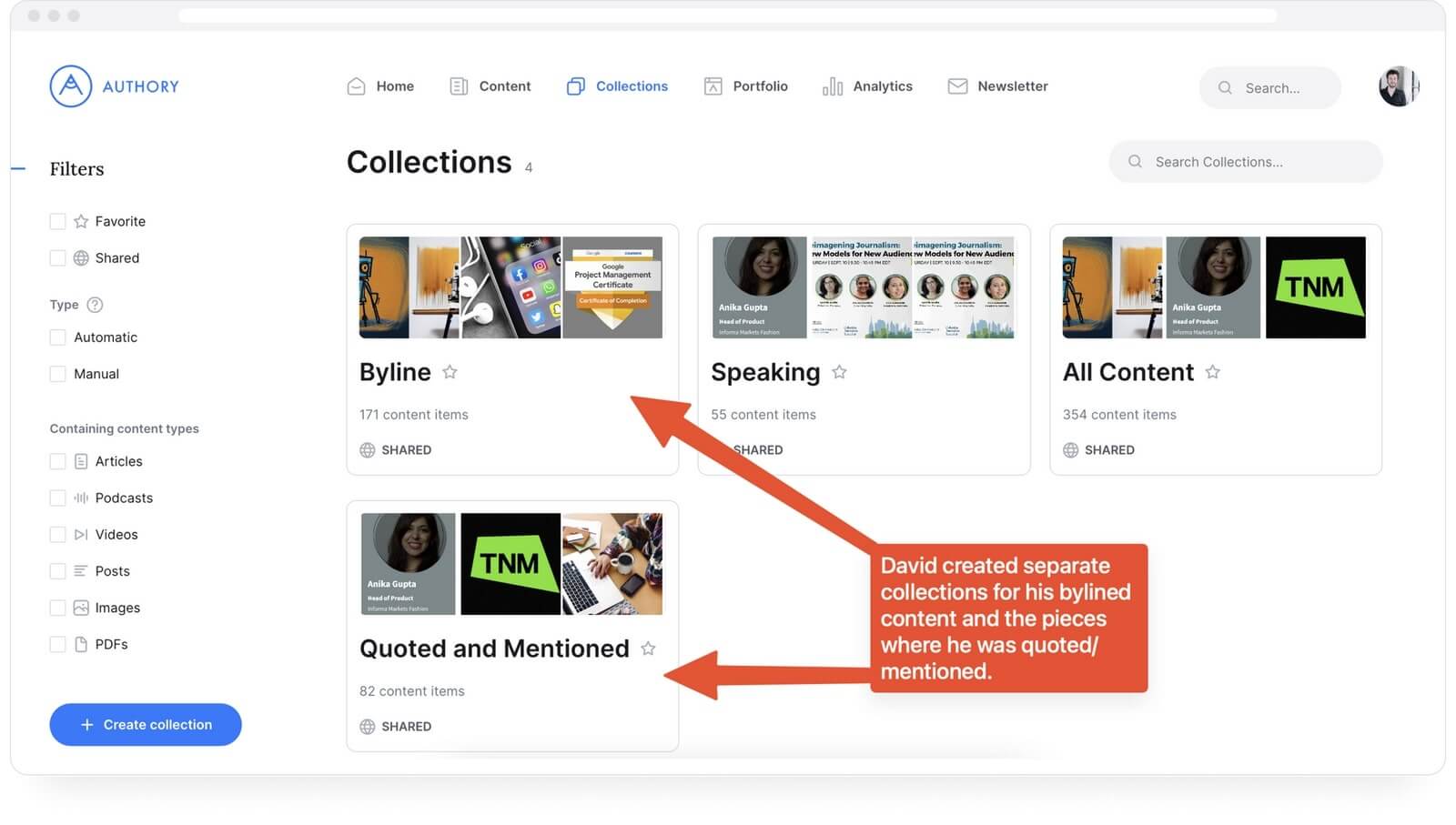
Needless to say, Authory’s approach worked really well for David.
For me, Authory is about looking at your career through the lens of a long arc. It will capture what I've done and turn it into something I can point to. I wish Authory had been around earlier. I've had several distinct career phases which I could clearly label.
and
I LOVE that on Authory, not only am I saving the links in a formatted way, but the content itself is being saved. Some of my bylines go back to 2004. I can't find them anymore, and so they are lost forever. Link degradation happens, and now I don't worry about it.
If you, like David, are sitting on a treasure trove of content that’s mentioning/endorsing your abilities, but haven’t yet incorporated it into your portfolio, do consider reading David’s story. Perhaps what worked for him may work for you too.
How to efficiently create a portfolio with ALL your work
Authory is a dedicated portfolio-building platform, which allows users to create a professional, future-forward work portfolio in a few minutes.
The main perk of using Authory is it's content importing feature — the tool automatically finds and imports ALL your published, bylined work from the internet. All you have to do is enter the URL of every website where your work exists (with a byline), and Authory will extract a copy of every single piece (text, audio, video, social media posts) authored/created by you.
To create a portfolio with ALL your content (in different formats), follow the steps below:
- Sign up for Authory (for FREE) using this link.

Once I choose “Continue with Google” and enter my email ID, the tool automatically fills in the fields for my name (taken from my email data).

- I chose my profession as “Writer” and then click “Next Step.”

In the next screen, I see that Authory has already automatically found the “sources” — websites where my bylined articles are published (nytimes.com & washingtonpost.com, for example). Of course, if it has missed a source, I can add it manually (just the site URL), OR I can choose to add all my sources manually.
- Click “+Add.”
Authory will take about 48 hours (often less) to import every bylined article to its database. Once the process is complete, you can segment your articles, videos, podcasts, audio files, and social media posts into relevant “Collections” — think of them as folders within your Authory database.
Creating a Collection on Authory
- Once all your work has been imported by Authory, go to the “Collections” tab on your Authory dashboard.

- Click “+Create Collection.” You’ll see that I already have a set of Collections in the mix.

- Add a name and description to your new Collection. Click “Add.”

- You’ll be taken inside your new Collection. Click “Go to Content” next to the “Manually” option.

- Once you click “Go to Content,” you’ll be taken back to your main content dashboard. Since Authory has already imported your pieces, you can select the ones you want to slot into this particular Collection.

• Select the relevant files (articles in my case), click “+Add to collection” to the bottom right (highlighted above), find the name of the Collection you created, and click on it.
- Go back to the “Collection” tab you clicked before on the dashboard. You’ll see your new Collection.

Adding your Collection to your Authory portfolio
- Now that you’re done creating a Collection(s), it’s time to add it to your portfolio. Go to the “Portfolio” option on your dashboard.

- Click the “Content” drop-down to the left. Click “Add collection.”

- Choose the Collection you just created — “New Collection,” in my case.

• And voila! Your new collection has been added to your portfolio.

- To check the final product, click “Go to portfolio” on the left.

- You’ll be taken to your portfolio in a separate window. This is what clients will see when you send them your Authory portfolio.

If you’d like to explore this example portfolio, feel free to do so: https://authory.com/shreya-bose
Why use Authory over other portfolio builders?
As demonstrated above, Authory doesn’t just give you the space to copy-paste links and assemble a digital portfolio. It literally does over half the work: finding all bylined content you’ve ever published, importing it automatically, saving it permanently (again, automatically), and enabling you to organize your pieces into different collections.
There’s even more to it than that. Once you sign up for Authory, you can leverage the following features:
- Ability to search through both your portfolio and your content database to find articles/audio/videos based on keywords. Prospective employers and hiring managers can use this to look for topics on your portfolio, and you can use it to find specific pieces within your Authory content bank.
- Ability to create a custom domain with a click.
- All imported content can be downloaded as high-res PDFs or exportable as HTML files — no lock-in period.
- Get a custom domain and personalize your portfolio even further.
- Multiple, low-effort options for customization to make your portfolio visually appealing and easy to navigate.
- In-built analytics that provides real numbers on content performance (engagement, readership) across the web and popular social media sites every 30 days. You get to see how your readers/viewers are responding to your work.
- Allows creation of newsletters with a couple of clicks. After setup, Authory will automatically send your newly published content to subscribers.
- Widgets to display your personal portfolio on other sites, such as your personal website (if you have one).
Authory has been chosen by quite a few well-known names in my domain, people who could have picked any tool in the world, but decided that Authory best met their needs. There's 6-time Emmy award winner David Pogue, Steven Levy, Editor at Large, WIRED, and Brian Fung, a Technology Reporter at CNN, to name a very few.
Get started with Authory for free and see for yourself what works for you!




