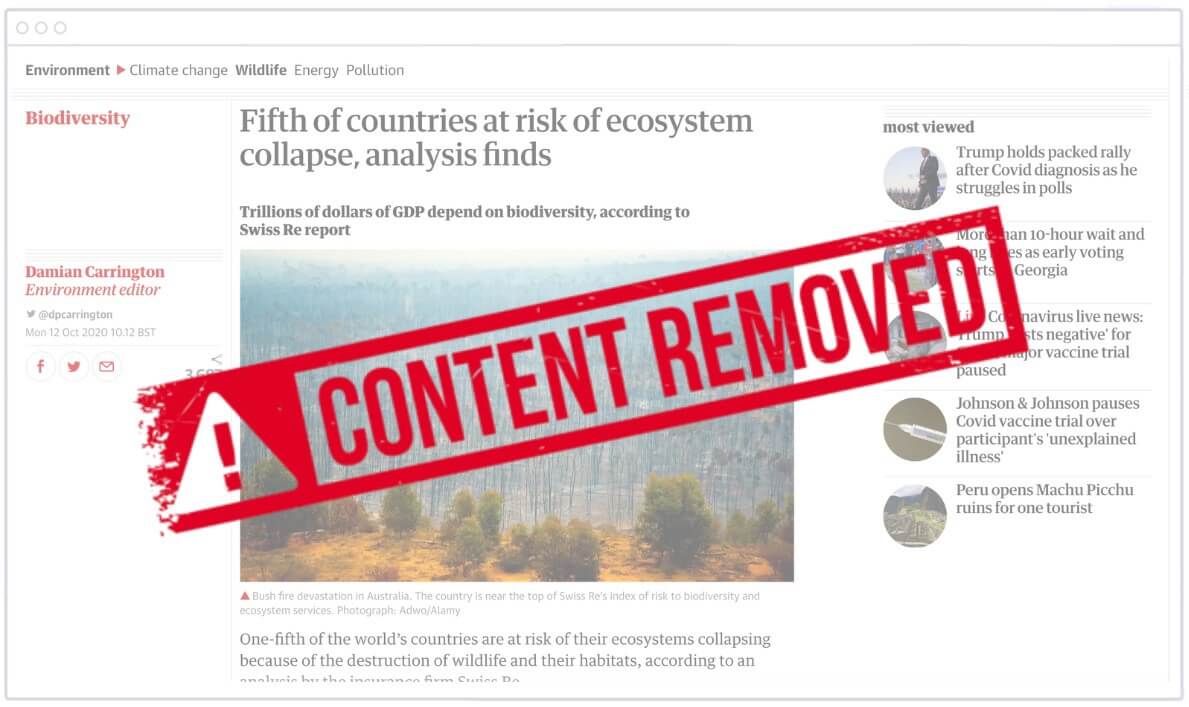Once your articles are published, they are literally not in your hands anymore. It might sound harsh, but the reality is: Your content is unprotected. If your publisher takes it down, it’s gone for good.
And there are many reasons why a publisher would do exactly that:
- They botch a move to a new CMS, losing your work in the course of switching.
- They consider older content not relevant anymore and delete articles on purpose.
- They get sold or go bust. In today’s challenging media environment, that’s not unlikely, and more often than not, they’ll take all the articles down with them in such an event.
Plus: Paywalls are ubiquitous nowadays. So even if your articles are still available, you won’t be able to access them without having to pay the publisher first in order to see the very content you’ve created (which is kind of ironic).
Long story short, the list of reasons why a writer can’t access their articles anymore is pretty much endless.
And the sad truth is, it’s almost always completely unexpected, leaving the authors of said content devastated and with no recourse.
Of course, you can meticulously create copies of all the articles you’ve published, e.g. as PDFs. Yet, that is an incredible amount of work and it needs to be done for all your future articles, too. So it’s also a never-ending story.
A surefire solution
Enter Authory. It works as your very own intelligent Content Hub. With this service, you can not only back up all your past articles fully automatically (!), but it also backs up all your future pieces without you having to do anything.
Or, as Sangeeta Singh-Kurtz, a writer for the New Yorker and Quartz, said:
Authory will bring you peace of mind; no matter how rocky the industry gets (and it will only get rockier) you have a stable, secure portfolio of your work.
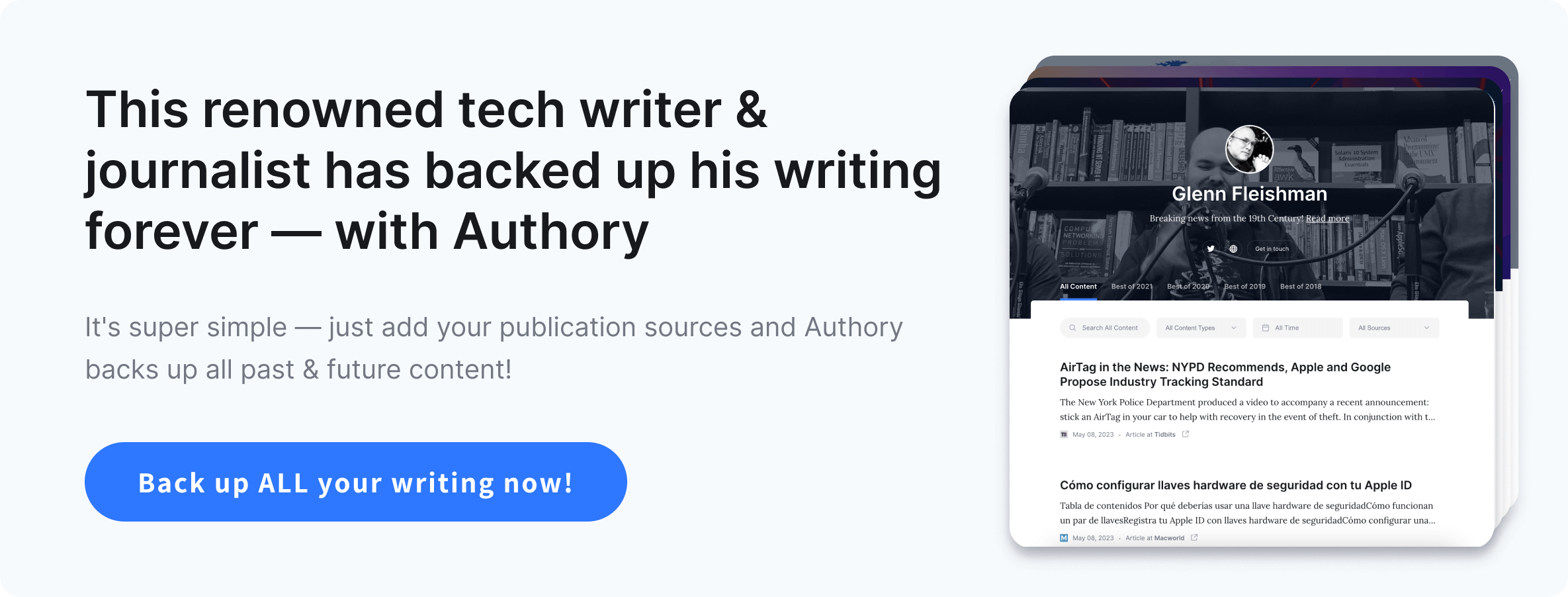
Here is how it works exactly
- During signup, you tell us where you’ve published. Authory will automatically go to these publication websites and fetch all your previous articles.
- Next, a member of our team will personally check if your articles have been imported correctly, if nothing is missing, etc. If we are satisfied and trust you’ll be too, we’ll activate your account and let you know via email.
- This whole process takes max. 48h, regardless of how many articles we will import for you or how old they might be.
- In fact, we’ve picked up articles from the 1970s for some of our customers, and for some, we’ve imported more than 10,000 unique pieces. All within 48h after signup.
- Authory isn’t just about your previous articles though! Our system will monitor your publications 24/7 for any new articles of yours and import them automatically as soon as they’ve been published (you’ll get a short notification email in that case). We’ve perfected this continuous monitoring and it fetches every single new article of yours. Period. (ok, one more: the results are so much better than what you could ever get when using Google).
Once your account is active, you can log in to your very own, brand new Authory page. It’s available at authory.com/YourName (e.g. authory.com/DavidPogue).
Here is what you get exactly
When you log in to your Authory account, you can click on the headline of any article and you’ll find a beautifully backed-up version of the respective article, including all images. Whatever happens to the original article at the publication, the backed-up version in your Authory account is yours, no matter what.
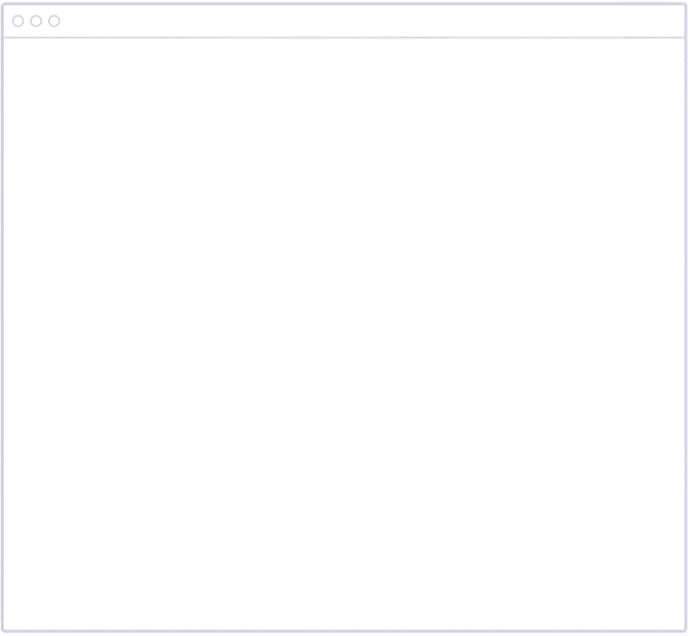
That’s not all of it though, because you can use extensive search and filters to find any article you’ve ever written within seconds. Whether it’s at the office or with your smartphone on the go, your entire body of work will be at your fingertips anytime. And that applies to every new piece too since it will be automatically backed up right after publishing.
Your articles are perfectly safe in your Authory account, but if you like you can download them to your local computer anytime too. It just takes a click to download your entire article archive.
Oh, and let’s assume for a moment that an article of yours is not available at the original publication anymore. You have the backed-up version in your Authory account, but since the original is gone from the web, you’d like to make the backed-up version available to anyone? Nothing could be simpler: Simply switch the article in your Authory account to “public” and you are set.
To preserve a consistent record of your writing, Authory offers the only comprehensive approach.
Ready to get your articles backed up?
Sangeeta Singh-Kurtz, Glenn Fleishman, and thousands of other writers are using Authory to take control of their content every single day. Join them for free at authory.com and no matter if you continue with Authory after the free trial or not, you can keep your backed-up articles.