All of us want an online portfolio that immediately enamors prospective clients/employers and gets us our dream jobs all day, every day. How else do you get work online?
Thankfully, technology does make life easier on every level. No matter the type of portfolio you want, there is a portfolio website builder to help you out.
However, this article will include both paid and non-paid tools. I can certainly understand the appeal of free portfolio websites to showcase your work (these bills are intimidating), but certain tools really are worth the price. Certain tools also have a free plan along with paid versions, so you can utilize some of the features without using your credit card.
I've used most of these tools in some capacity (paid for Authory and used the free version of Squarespace) and picked the five below based on ease of use and the number of actually useful features.
• A good digital marketing portfolio showcases work samples, work experience, educational information, and testimonials. Sounds easy, right?
• With the right tools, creating such a portfolio certainly is easy. However, why not take a few cues from what the experts are doing? Before creating or updating your marketing portfolio, why not take a moment to look at some examples?
• In this article, I've set out 5 marketing portfolio examples. The people behind these portfolios already have long, illustrious careers in marketing. They have worked with big-name clients, led, managed, or participated in a wide variety of projects, and, in some cases, have set industry goals and standards.
• So what do these people put in their portfolios? That's what you'll see from this list of examples.
• Every single one of these portfolios was created with the help of a portfolio website builder. Depending on the requirements, the tool can help automatically import all your work (Authory), or create visually interesting layouts (Squarespace, Carbonmade, etc.).
• Every single one of these portfolios was created with the help of a portfolio website builder. Depending on the requirements, the tool can help automatically import all your work (Authory), or create visually interesting layouts (Squarespace, Carbonmade, etc.).
• If you want a tool that builds 90% of your portfolio for you, have a look at Authory. Check out the video on "How Authory works" — you enter the URL of the sites where your work is published and Authory will import all your bylined work to its own database. You can now look through all your pieces in a single location.
• Authory also backs up all your imported content forever, gives you analytics data on all your publications, and can even help you prove that you do not use AI writing (a requirement for many employers).
Contently — One of the best free portfolio website builders
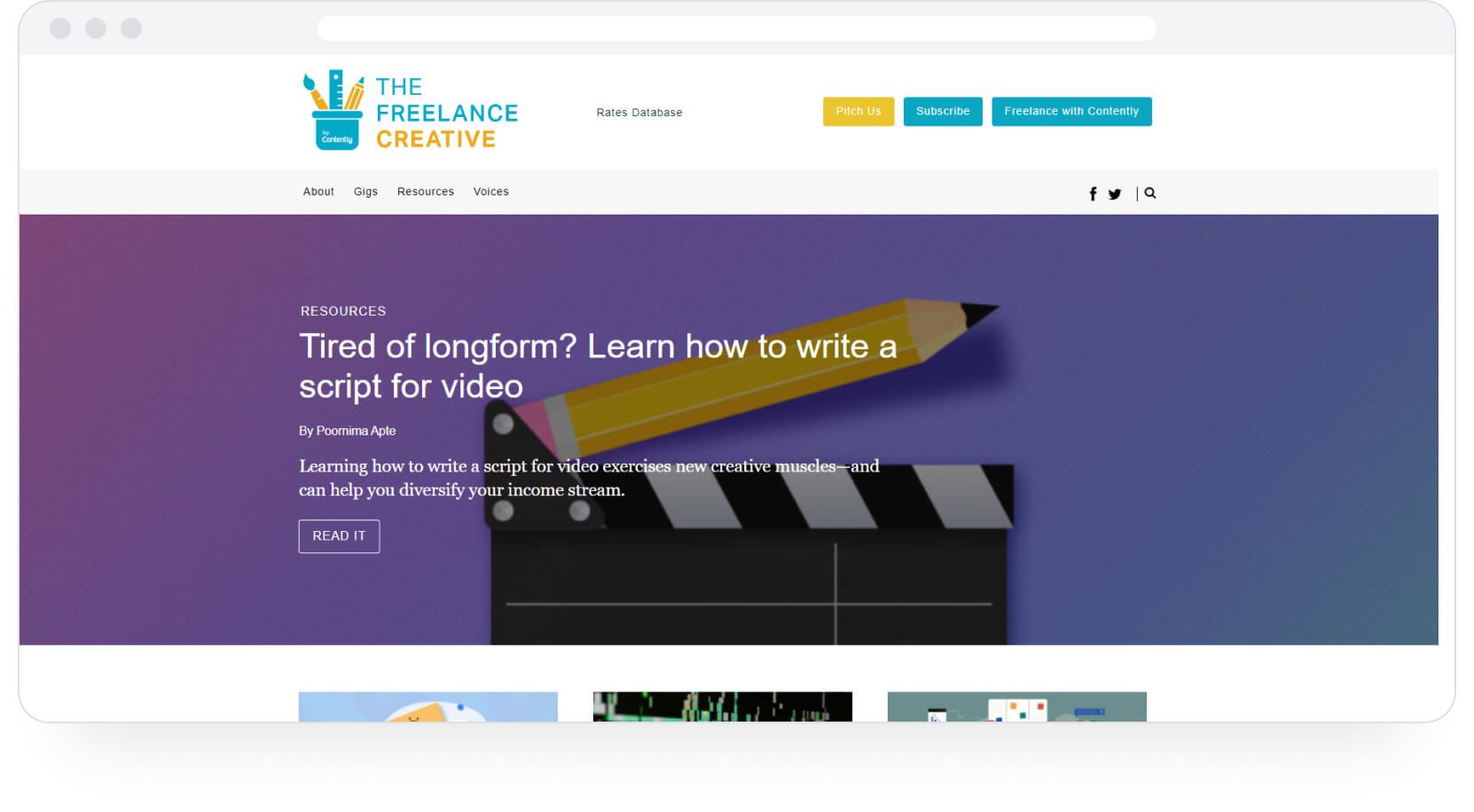
Contently is a popular free portfolio builder because the website you build is also useful for getting gigs from Contently's freelance platform. You can certainly use it for other clients, but it provides a more simpler layout than most other tools. In other words, you sign up for Contently (a free account) and create a simple, single-page portfolio that the system matches with the right clients looking for freelancers.
To get a Contently portfolio, do the following:
- Register/sign up, verify your email, and enter your basic details.
- Build your portfolio: add pieces to showcase your best work, blog posts, copywriting, photography, design, video, etc. It will be a single-page, minimalist, no-frills portfolio that includes your bio and contact details and primarily serves to showcase your work. No template options or creative touches.
- Wait for the Contently team to review if your work makes you a good fit for any clients posting requests on the platform. Contently recommends that if they don't find a match immediately, you should continue adding newer work samples. You never know when a client requires the exact services you offer.
- After getting approval, you'll be taken through a tutorial describing best practices and guidelines concerning working with clients via this platform. Finish the tutorial, and you become a legitimate, verified freelance in the Contently network.
I recommend setting up a Contently portfolio, along with another one that you can create using tools like Authory, Squarespace, and the like. It's a quick and easy way to access a robust freelance network. Contently is certainly one of the best free portfolio website builders.
A free portfolio website created with Contently
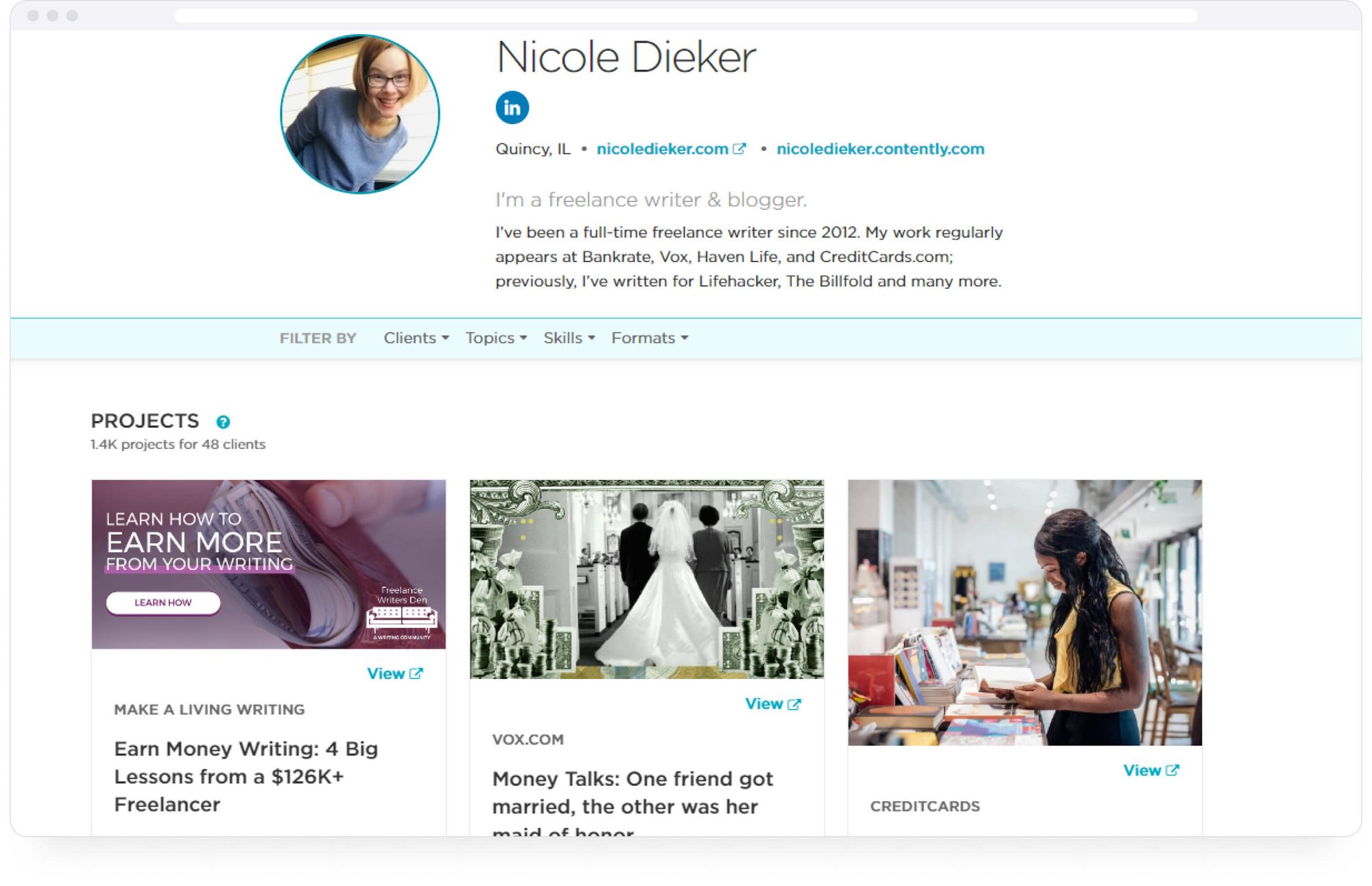
Nicole Dieker has been a full-time freelance writer since 2012. You can find her work at Bankrate, Vox, Haven Life, and CreditCards.com. She has also written for Lifehacker, and The Billfold, among other publications.
Authory — Best paid online portfolio website builder with a free trial
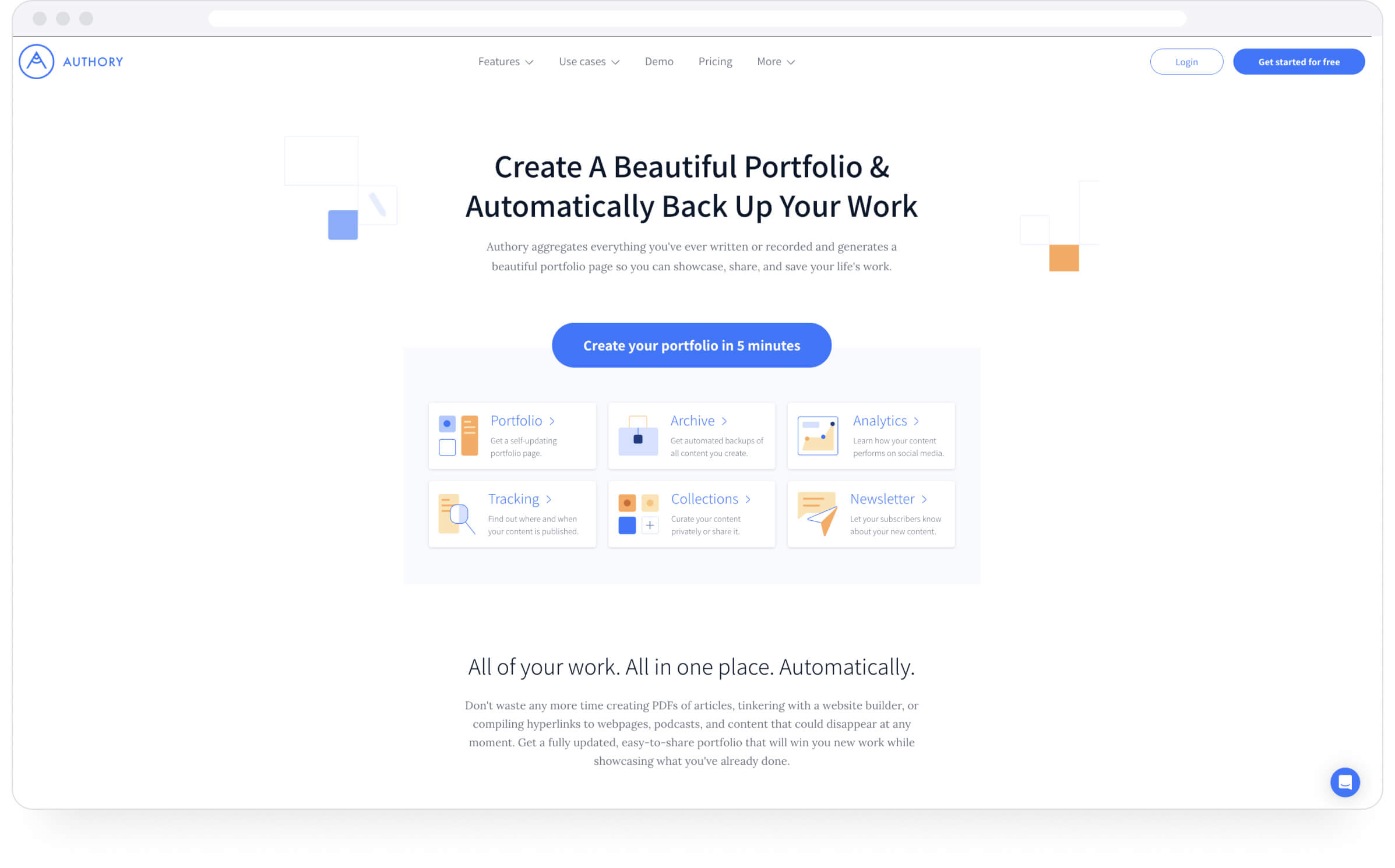
Authory is a paid tool. This portfolio builder literally creates your portfolio for you. Authory finds ALL your bylined content for you, extracts copies of each piece, and collates it in a database only accessible to you. You have all your content in one place and can add your chosen pieces to a professional portfolio with a couple of clicks.
Here's how it works: you enter the URL of the webpage(s) where your work is published. After feeding the URL into Authory, it will find all your bylined pieces and import them.
You can also add samples of your web copy and email copy effortlessly.
After that, you can organize your work into Collections and add relevant Collections to your portfolio with a click. The Collection names act as the categories under which different content pieces are grouped.
Additionally, Authory will continue to automatically import your future publications on those websites. importing your past and future content. So, you get a consistently updated portfolio without manually searching, recording, or saving anything yourself.
Also, Authory automatically and permanently saves all imported content. So, not only will you have an updated content database that you don't have to work for, but you'll also never worry about losing your work ever again.
Additionally, Authory can actually help you prove that you do not use AI for any of your writings.
You also get the following capabilities with an Authory account:
- All imported data is permanently backed up in the ORIGINAL format (text/media) rather than screenshots.
- A custom domain for your portfolio.
- All imported content is available for immediate download as high-res PDFs or exportable as HTML files — no lock-in period.
- Multiple customization options.
- Built-in straightforward navigability of each portfolio
- Email notifications every time Authory imports a new content piece.
- Inclusion of text, audio, and video content.
- In-built search engine optimization and responsive design. Your portfolio will shine on every device screen.
- Advanced analytics that shows real numbers on how your content is performing — engagement, readership — across the internet, including popular social media sites.
If you're curious, why not try Authory's 14-day free trial?
An online portfolio website created with Authory
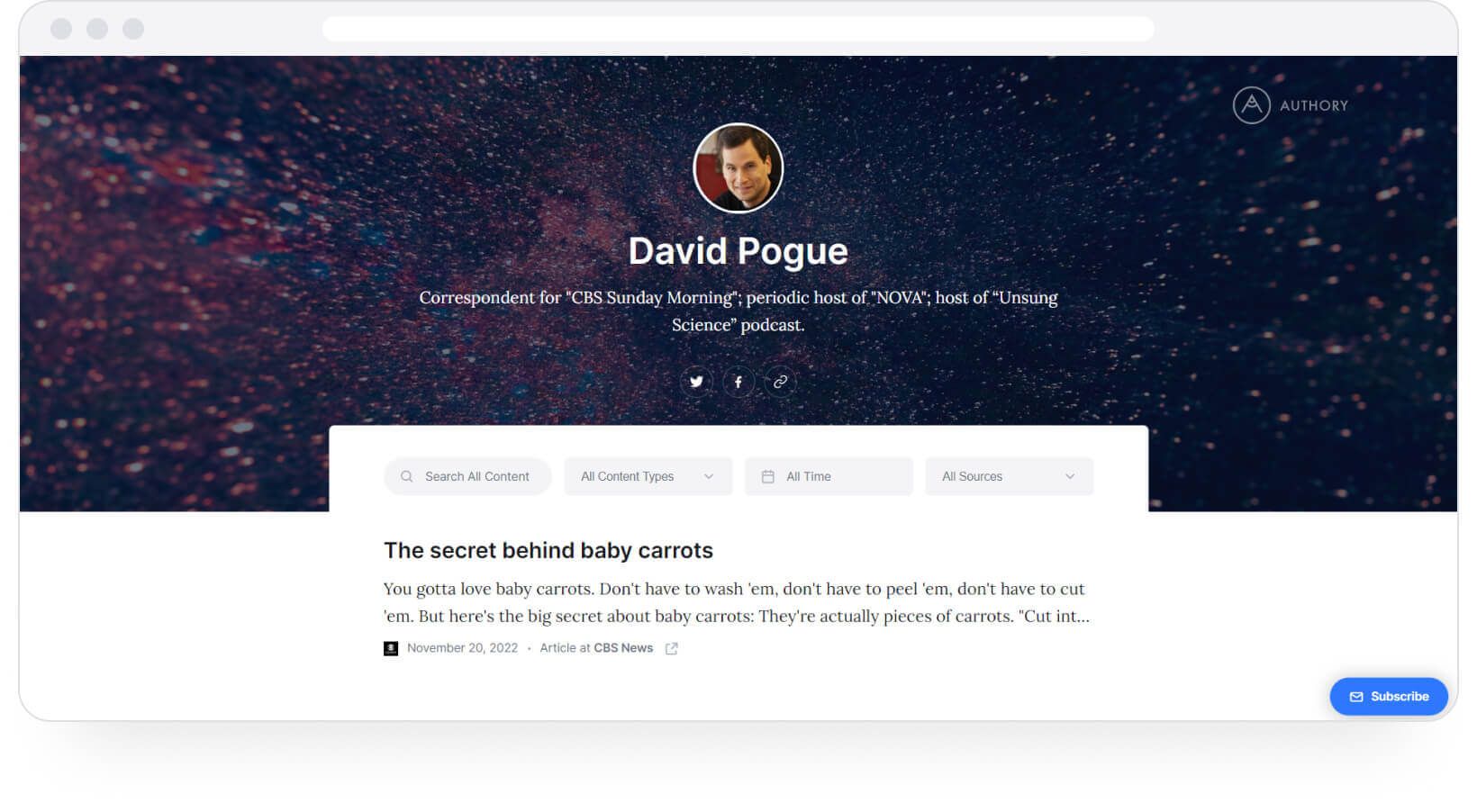
David Pogue is a six-time Emmy winner for his stories on CBS Sunday Morning, a New York Times bestselling author, a five-time TED speaker, host of 20 NOVA science specials on PBS, and creator/host of the CBS News/Simon & Schuster podcast Unsung Science.
Muck Rack — online portfolio website tool for journalists
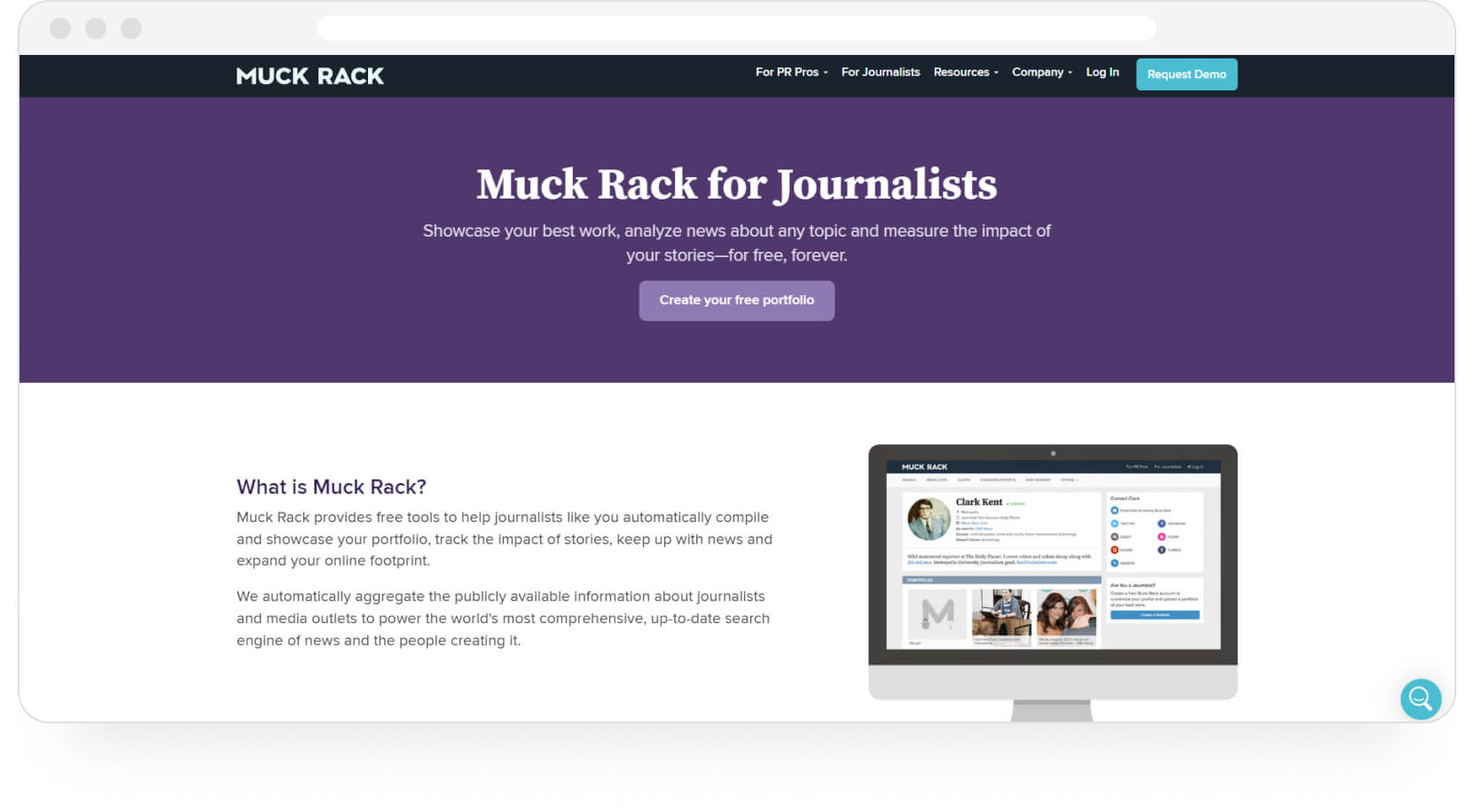
Muck Rack is a free tool if you're a journalist.
Muck Rack is primarily a tool primarily meant to help PR professionals connect with and pitch stories to journalists. To create a database, Muck Rack lets journalists set up a minimal, no-nonsense portfolio. Upload relevant information and work samples, and Muck Rack's in-house editorial team and search algorithms will allow the right PR folks to identify you as the best outlet to represent their story.
Don't forget to mention your pitching preferences in your portfolio, i.e., the kind of stories you want to broadcast through whichever media outlet(s) you are associated with.
A few features of Muck Rack that make it worth the effort:
- Compiles and showcases portfolio websites for free if you're a journalist.
- Keep track of the impact of your stories, stay up to date with relevant news, and find avenues for widening your online presence.
- Access to Muck Rack's automatically collated database of information and other journalists, publications, and media outlets. You essentially have a consistently refreshing index of global news and the people actually putting it out in the world.
- Collects and displays all your work in a single, accessible online location.
- Enables you to share pitching preferences so you only get pitches that align with your beat, niche, and career.
- Leverage basic analytics: the number of articles published, top media outlets, and journalists.
- See which journalists and bloggers have shared your work.
- Get job updates in a tailored (that matches your requirements/domain). You can also receive updates in a daily email digest.
- "Favorite" specific journalists so that you get updates whenever they publish a new article, make a social media post, or change jobs. Get alerts if your stories get picked up by other publications or tweeted.
Again, like Contently, it’s best to have a Muck Rack portfolio to supplement your regular portfolio site. If you’re a journalist, you will be connected to a job database, which is an amazing platform to find work.
A free portfolio website created with Muck Rack
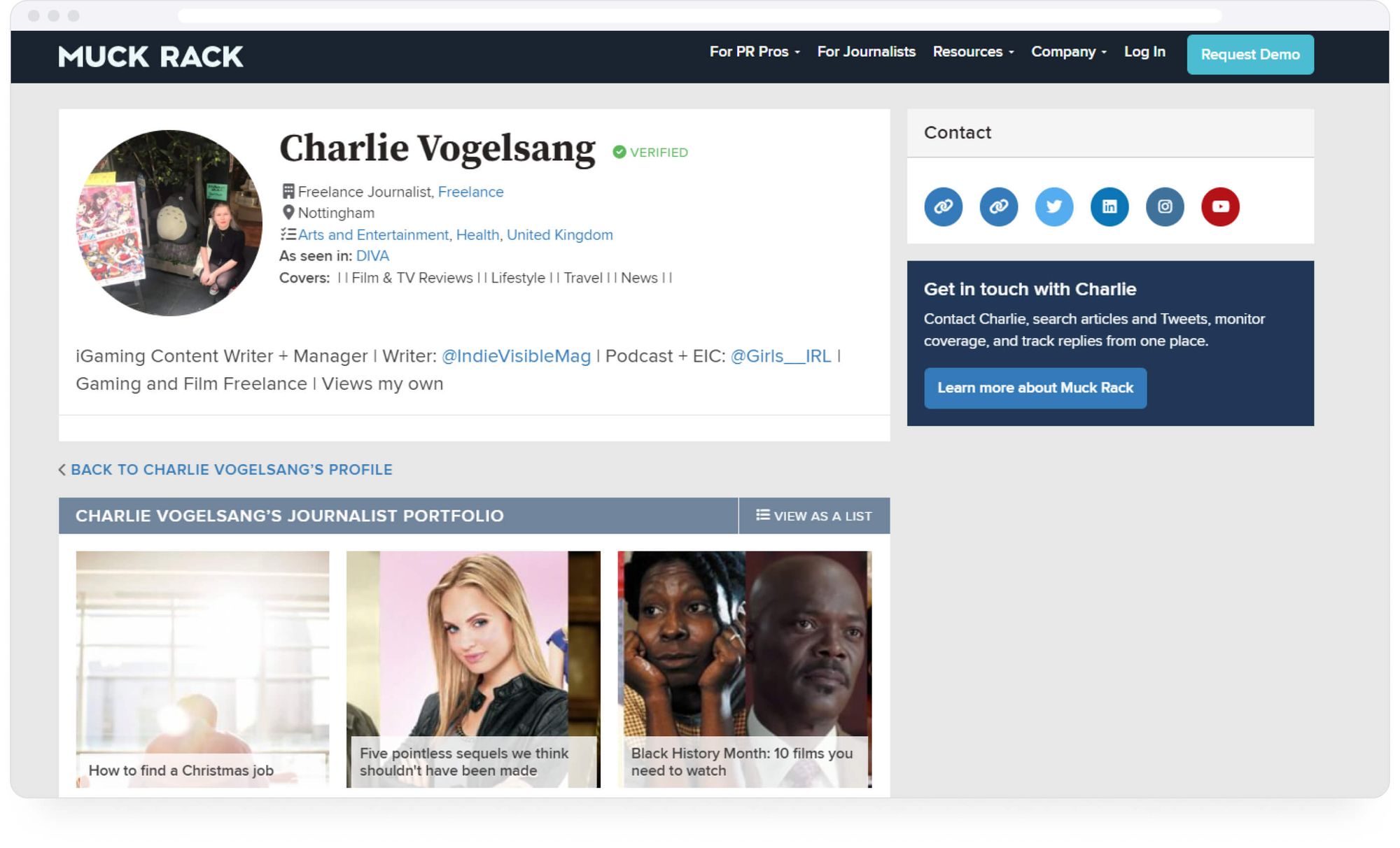
Charlie Vogelsang is a Nottingham-based freelance journalist who covers film, television, lifestyle, travel, and news stories.
Squarespace — an incredible creative website builder
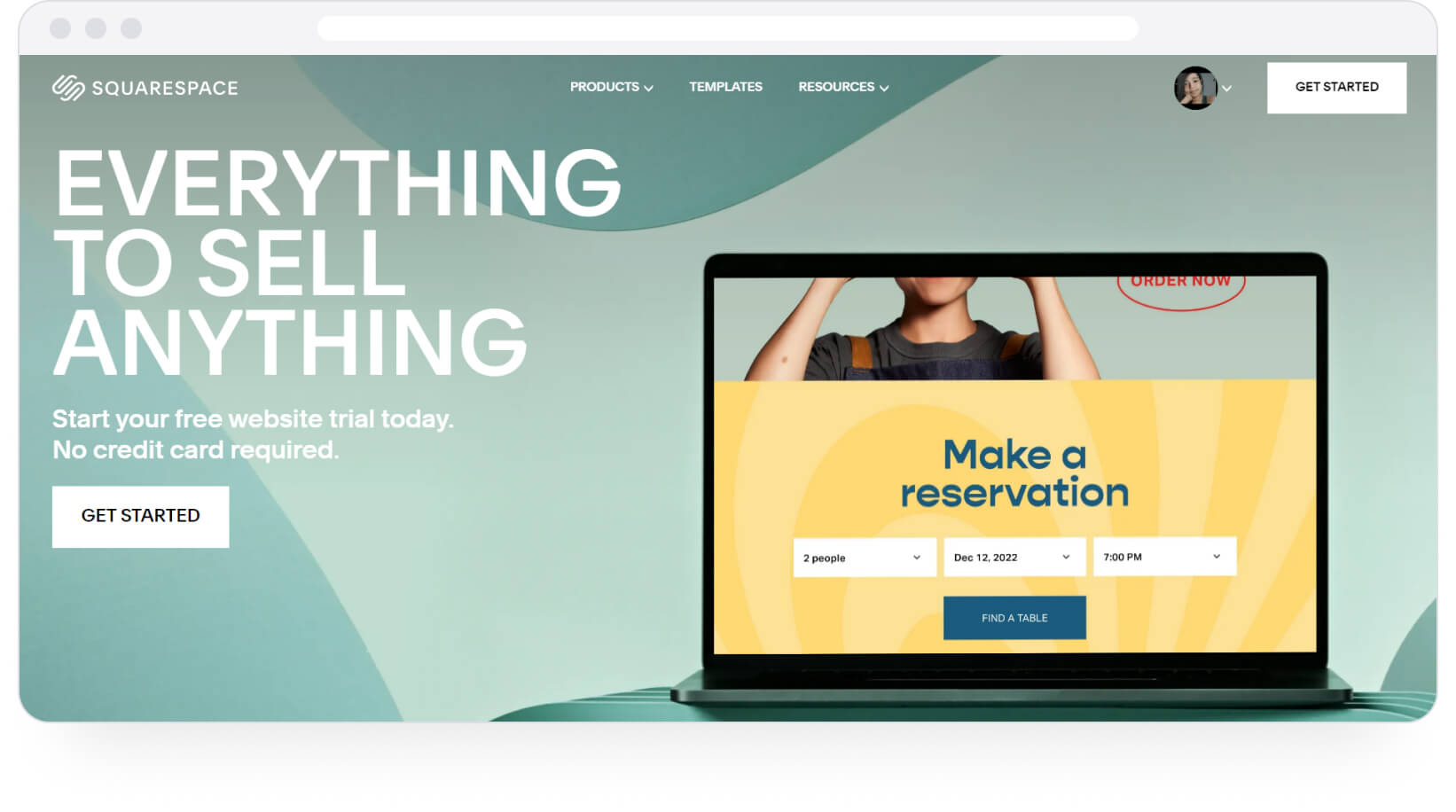
Squarespace is not free, but it is possibly the world's best-known online portfolio builder, especially if you are looking at portfolio websites for creatives. If you want a visually alluring portfolio online but aren't too familiar with web design or graphic design, this is the perfect tool.
Squarespace comes with a range of gorgeous templates, sure to impress potential clients who value beauty. Along with templates, you get a fully customizable layout, in-built search engine optimization, marketing tools, eCommerce capabilities, a free custom domain on all yearly plans, and more.
Squarespace has multiple features and capabilities, but the ones that really help you create a portfolio are:
- A wide range of uniquely designed templates tailored for different professions.
- All templates are customizable and equipped with responsive design. They look great on different devices with different screen sizes/resolutions.
- Templates come with specific sections you often see on websites — Contact, About Me, Blog, Products, Portfolio, and the like. Less work for you when setting up.
- Allows and accepts multiple content types and page elements: text, photos, videos, audio, galleries, products, newsletter sign-ups, appointments, calendars, tour dates, reservations, menus, forms, maps, links, files, social links, buttons, quotes, custom code, charts, etc.
- Allows password protection, whether for a single page or the entire site.
- Provides in-built SEO for your entire portfolio.
- Doesn't require plugins to expand website functionality.
- Create an eCommerce section to sell your work with a few clicks.
- A drag-and-drop editor for easy customization and setup of your portfolio.
- Multiple extensions for integrating third-party tools that manage marketing, finance, sales, products, inventory, shipping, etc.
Like Authory, Squarespace has a free trial, which you can use to create a free online portfolio. It's advisable to pay for a plan, but only if you really want your portfolio to stand out on the aesthetic level.
A portfolio site built with Squarespace
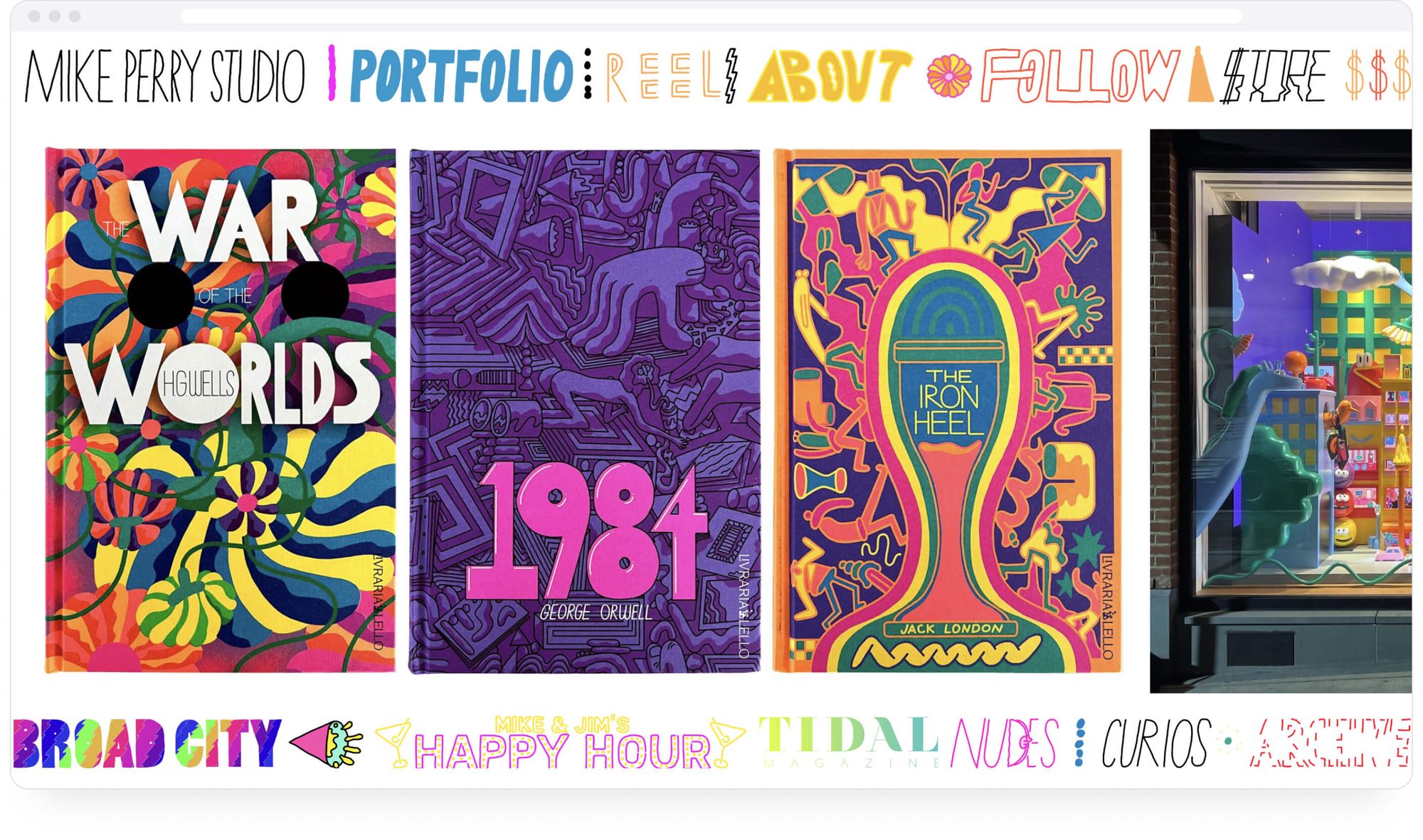
Mike Perry is an Emmy award-winning artist.
Adobe Portfolio — a portfolio website builder for photographers
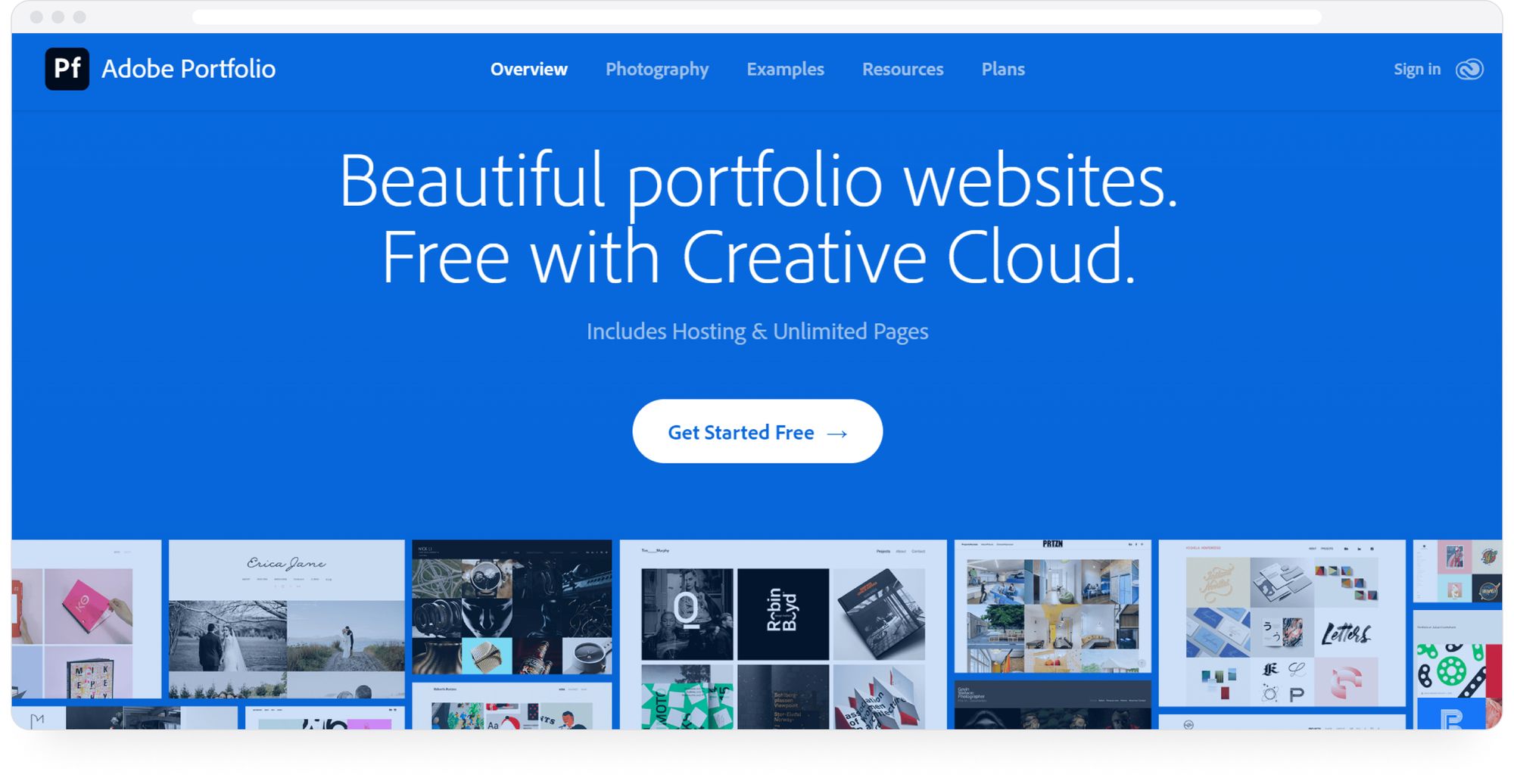
If you're a photographer and want a portfolio to showcase your work, the experts would suggest using Adobe Portfolio.
Bundled as part of the Adobe Creative Cloud subscription, this portfolio builder is known for features specifically catered to photographers. Examples of these would be integration with Adobe Lightroom and Behance (staples for photographers and visual artists). Feel free to create a single-page or multi-page portfolio to showcase your design work or images.
I'd recommend this website builder for the following features:
- Comes as part of Adobe Creative Cloud.
- Provides responsive themes optimized for desktop and mobile devices.
- Allows crafting of single or multiple-page portfolios.
- Offers numerous themes that are quite customizable.
- Easy integration with Behance.
- Enables seamless image importing from Adobe Lightroom.
- Enables use of Adobe Fonts.
- Offers use of dynamic galleries. You can use photo grids and can include Lightroom photos in the mix.
- Allows you to password-protect your portfolio, whether on one specific page or the entire thing.
- You can use your custom domain for your portfolio. But you'll have to register and host this domain manually. You can also buy a domain through the tool, and your site will be hosted on Namecheap. You'll have to do everything manually.
An online portfolio built with Adobe Portfolio
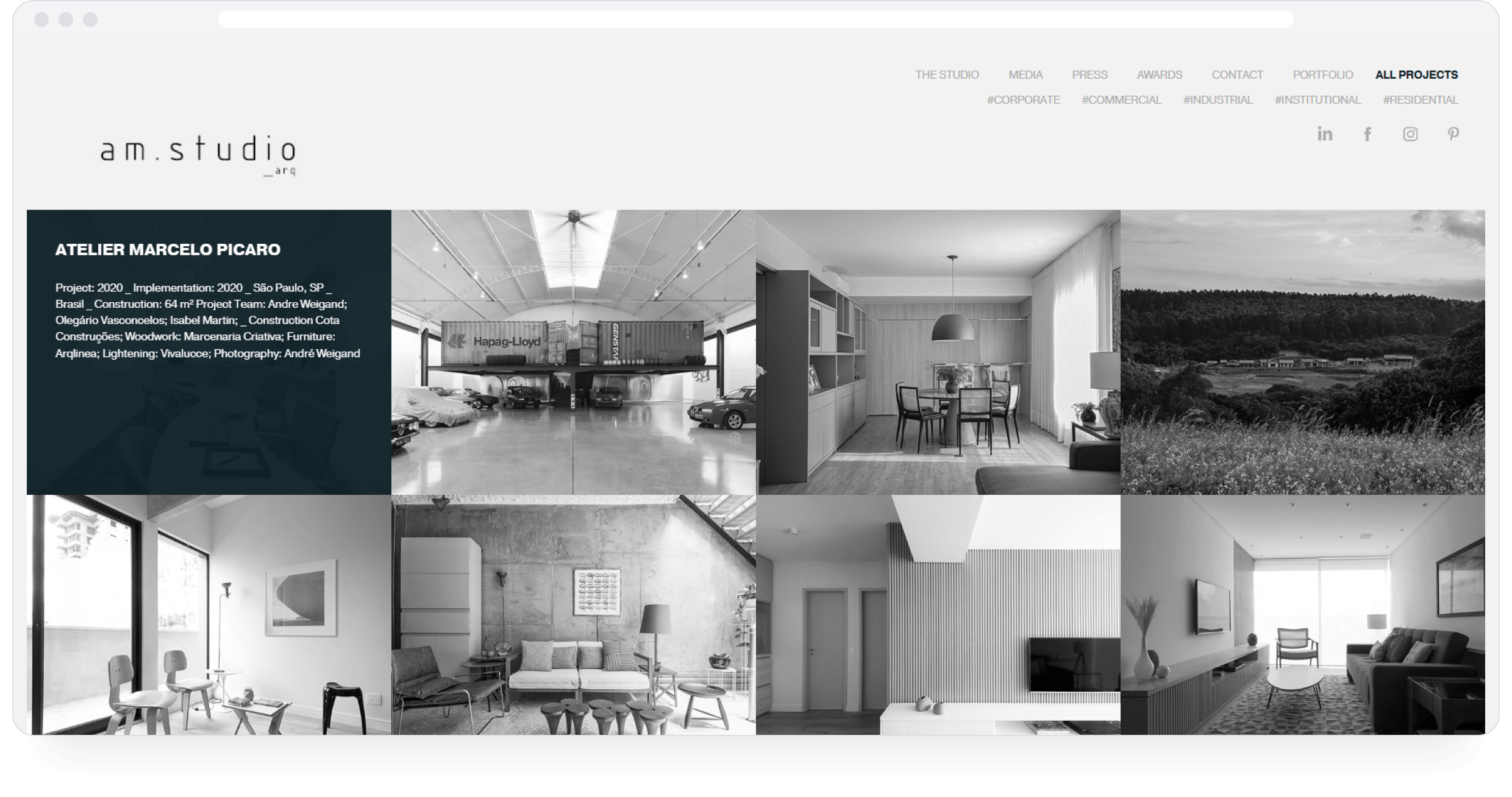
am studio de arquitetura ltda is an architectural studio based in Sao Paulo.
Which tool should you pick to create your digital portfolio?
Only you can answer that question because only you know what you want out of your digital portfolio. Authory imports your work and updates your portfolio while also providing an eternal backup of all your work. You can also create a portfolio in minutes.
Contently and Muck Rack are excellent options because even though the portfolios are simple, they are connected to job networks through which you can get paid work.
Squarespace is perfect for a gorgeous site, but it only makes sense to pay if you're working in a visual industry. Similarly, Adobe Portfolio is only truly useful for professional photographers looking for their best portfolio.
My advice would be to try all of them — every paid tool here has a free trial. Create a portfolio website on each tool, and you'll instantly have your answer.




