Confession time.
I did a fair bit of web copy work when I was younger. But I’ve lost all my work samples because all I did was save screenshots. My laptop at the time crashed, and I didn’t save anything to the cloud (I just wasn’t very bright back then).
Consequently, even though there are copywriting projects that I believe I would excel in, I simply cannot apply because I have no work samples. And since I cannot really get good copywriting gigs without work samples, I’ve basically had to stop applying for short-form copy projects..
This isn’t as bad for me because of my long-form writing inclinations. But if you do a fair amount of copy work, you should really learn from my mistake and save your copy now. And, by save, I mean in their final format — published on the web page, ad creative, social media channel, etc.
In this article, I’ll talk about how to save and display your precious copywriting on a professionally designed portfolio. No, it won’t screenshot web pages manually. It will be far more efficient and save you bewilderingly large amounts of time and effort.
• Tips for creating a great web copywriting portfolio
• How top copywriters showcase their work on their portfolio websites
• How to easily import and display your web copy with much less effort (automatic importing by Authory)
• Why choose Authory over any other portfolio-building tool?
Tips for creating a great web copywriting portfolio (based on advice from actual copywriters)
But before the mechanics, why not take the time to talk about a good copywriting portfolio? Let’s look at what makes such a portfolio “good” for the right clients. And, more importantly, let’s look at how the best copywriters in the game shape their portfolios.
Shall we dive in, then?
Display the entire web page with all the copy
If you’re showcasing your web copy, you’re probably taking multiple screenshots to do so. This is a relatively effective method, but only if you are extra meticulous. For example, you must be careful to ensure that the screenshot captures the entire web page where your copy exists.
The text should also be clear enough for potential clients to read at first glance. Do not allow any form of blurriness in your images. The text and the design are equally important, but for you, dear copywriter, the text is what really counts.
Make it look good (really good)
All of us are visual creatures. All of us.
It’s 2024, and we all know the power of beauty. TikTok, one of the world’s most popular social media platforms, allegedly uses a beauty algorithm. And, most people are fairly well informed about the addictive power of TikTok.
Visual beauty, a.k.a what looks good, has a unique power over our minds. Therefore, to keep clients engaged, your web copy portfolio must look good. Clean and minimal is my personal preference, but if you have an eye for shapes, designs, and colors, you can be a meticulous maximalist with your portfolio.
Whatever your aesthetic preferences, ensure that they will be shared by your clients. Be as creative as you want, but keep in mind that your portfolio should primarily look good and draw in prospective employers. Focus on what they would like to see.
If you have ghostwritten/NDA-covered content, display it only after you get permission
It’s possible that your best work is ghostwritten or covered by an NDA that prevents it from showcasing it publicly. The easiest thing would be to just not display it. But if the work is really good, and a true reflection of your professional skills, then they deserve to be seen in some capacity.
Needless to say, it can’t be on your public portfolio. You can protect these samples with a password so that it is only accessible to specific clients (who would find the most relevance within it). This is usually accepted by most NDA-signing parties.
Whatever method you use to showcase such work, be very clear with the client who now owns the work. Get writer permission (via email or an actual document) that permits you to showcase the work you have done for them. Absolutely do not risk showing NDA-protected work if you do not have explicit permission to do so.
NDA violations, or even regular contract violations are taken very seriously if you’ve handled a client’s IP or any classified information while working for them. This is especially true for government agencies, tech companies, and the like. Don’t risk legal action. Get everything in writing.
How top copywriters do it
Kelsey O’Halloran
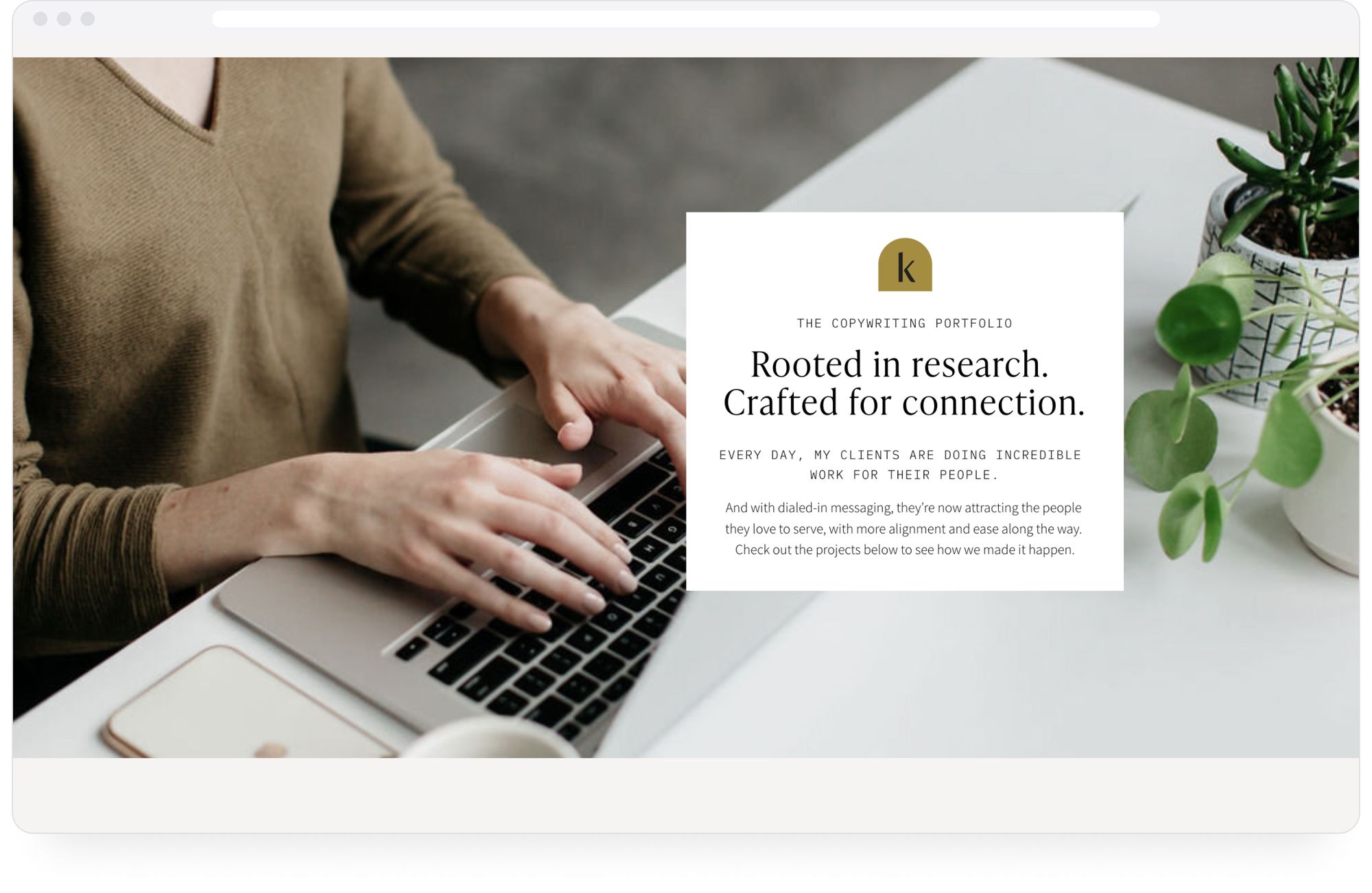
Kelsey O’Halloran has a sharp but stylish portfolio website, reflecting on her years of creating research-based copy with a track record of connecting and converting website visitors. As she puts it:
I help brands take the guesswork out of attracting the right clients.
Her background is in newspaper journalism, so Kelsey knows a thing or two about boiling down complex concepts and pitches into catchy, understandable language.
In terms of her portfolio, Kelsey plays it pretty smart while keeping it simple.
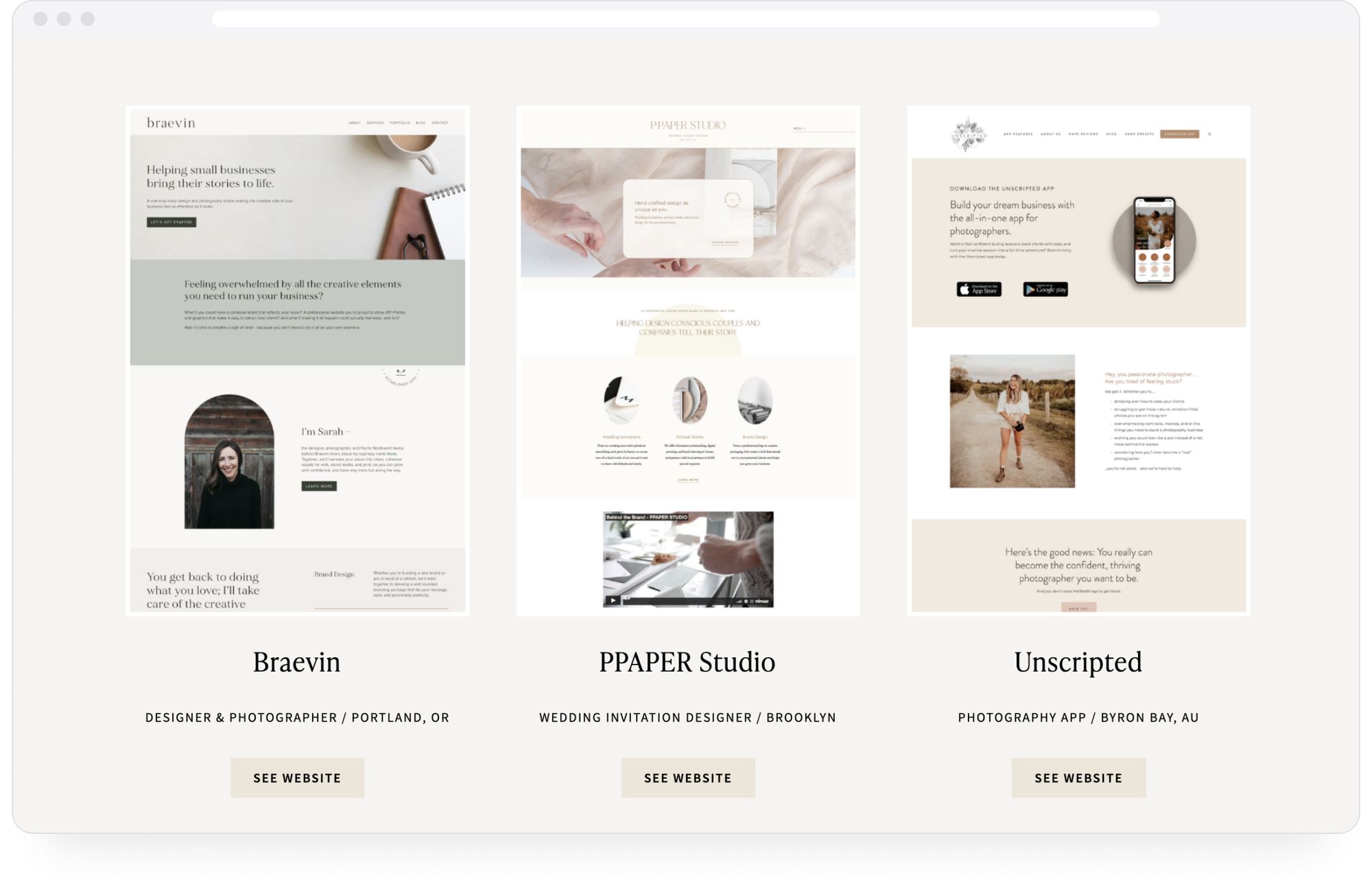
A single screenshot with the name and designation of the client, accompanied by a direct link to the website with Kelsey’s copy. This is an excellent way to showcase your copywriting, and if you can do this, I recommend that you go ahead. Kelsey’s work here is fantastic.
But, beware that a fair number of clients won’t be thrilled to have their website displayed like this on a third-party site. You will have to get permission from every single one to do so and make sure the consent is written.
You could also save yourself the effort of setting the whole thing up and use a tool like Authory. It comes with a Collections feature — you group certain content pieces in specific Collections based on topic (or any other criteria). Sounds just like folders, right? There’s more.
You can actually privatize these Collections, and send them via a private link to the specific client (your potential employer). This also stands true for any ghostwritten content you might have.
Basically, Authory Collections lets you send a personalized portfolio with only the work samples directly related to the client. They don’t have to search for relevant keywords or topic sentences. Everything on the portfolio is tailored to their niche, so they know the exact depth and expanse of your knowledge and skills.
If you are curious, take a look at this video:
Or this article with a step-by-step tutorial on the feature:
How to personalize your portfolio for each prospective client
Joe Coleman
Ever seen a portfolio that changes its pitch based on how much of a “hard sell” you (the client) want from the copywriter?
If you haven’t, go check out Joe Coleman’s genius portfolio design. This is what I saw when I first visited his site. Note the red highlights (mine).
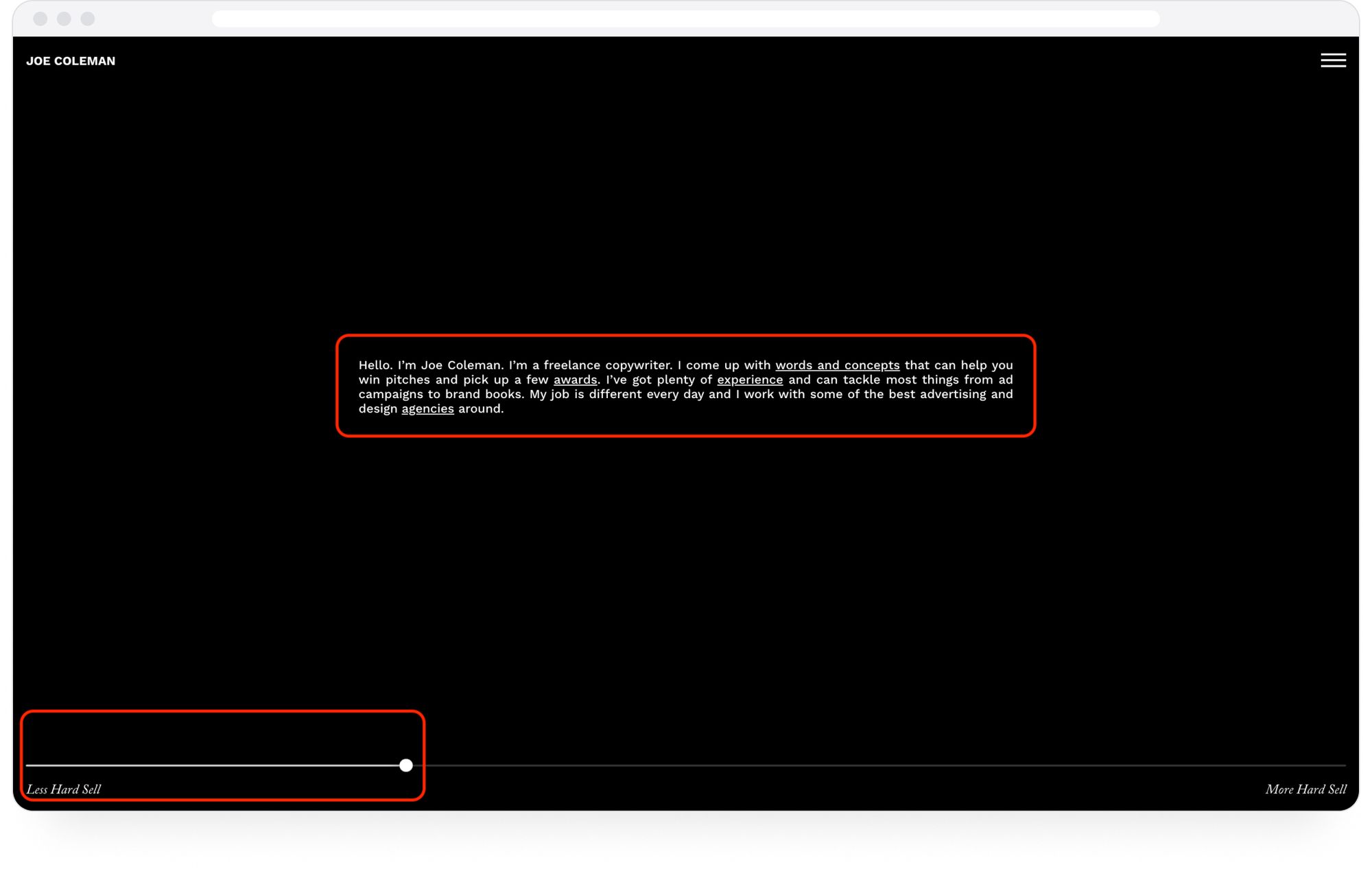
Now, I move the bottom dial towards the right – More Hard Sell. Look what happens. The homepage pitch/intro changes completely.
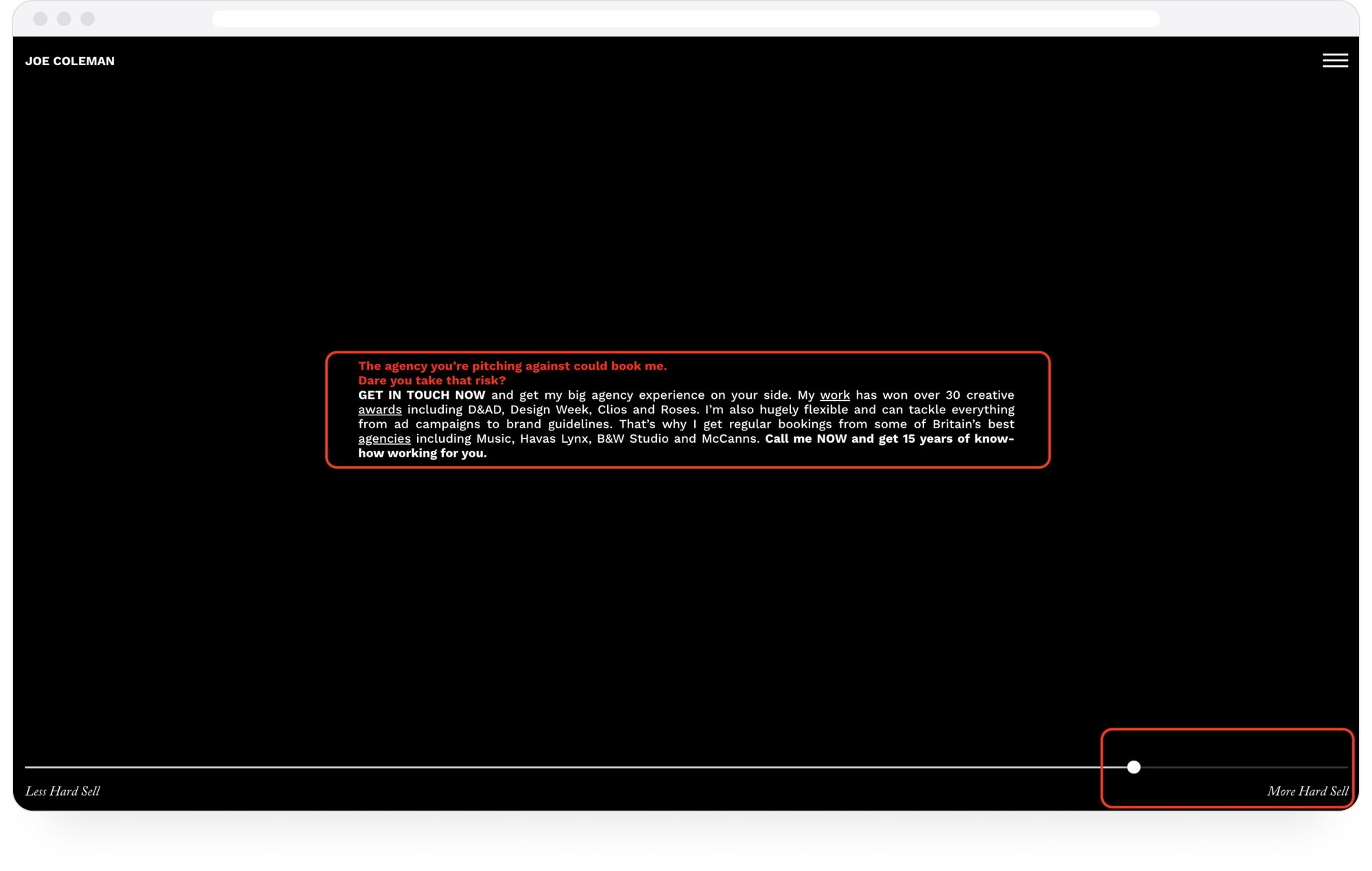
And there are multiple versions of this copy, changing as you drag the dial up and down on the “Hard Sell” scale.
Now tell me this genius design isn’t getting Joe hired by everyone who sees it. The question isn’t “Is Joe good enough?” but “Can we afford Joe?”
Now, moving on to his “Portfolio” section.

More great design. Click on any of these picture tiles, and the piece will open up to show itself in its entirety. Joe’s clever combination of text and imagery does wonders for the aesthetics of his site, and of course, his work speaks for itself.
Drew Collins
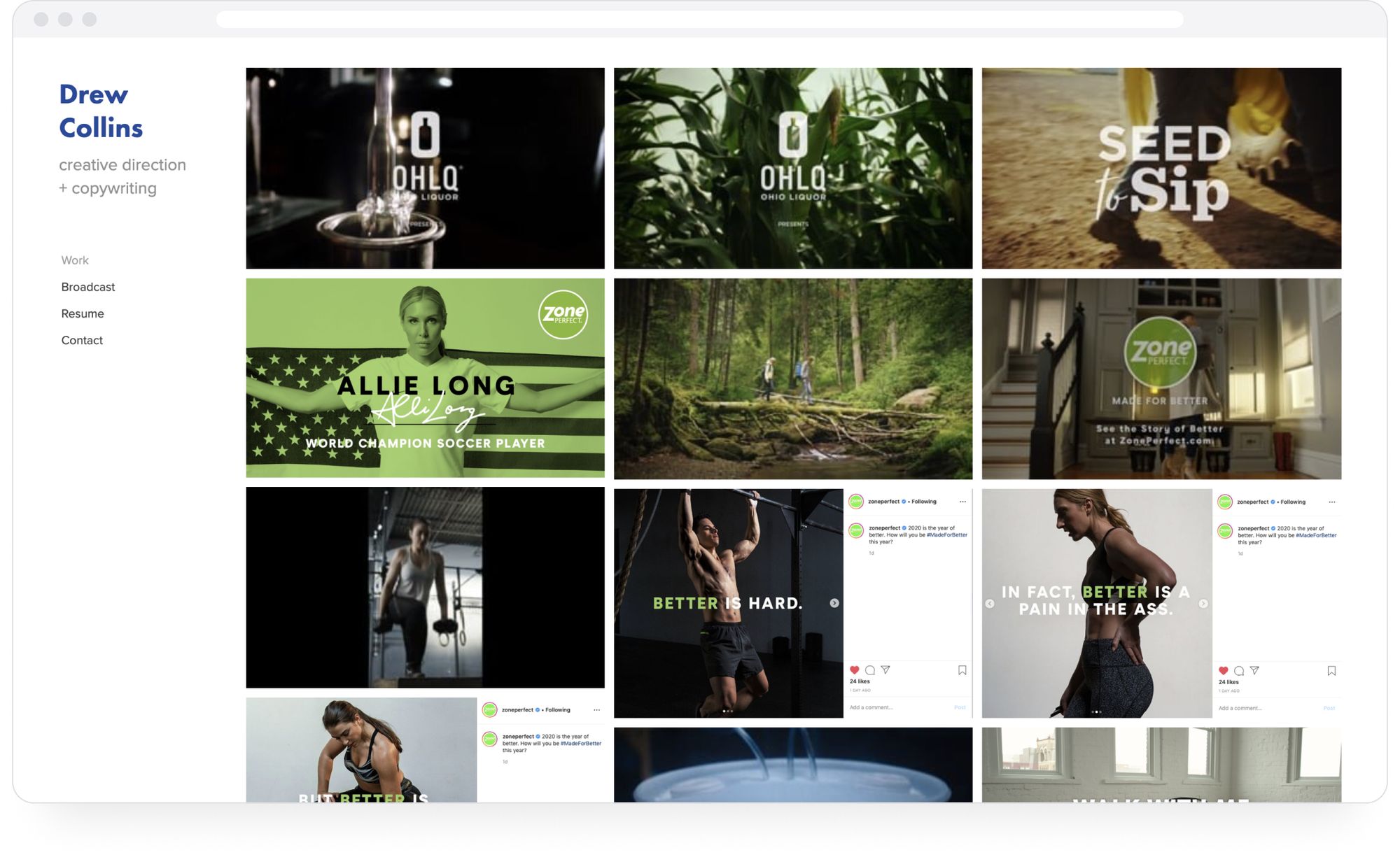
Drew Collins uses screenshots to showcase their copy. It’s a simple method, but very effective when paired with good website design. Click on any image, and you can read the copy easily.
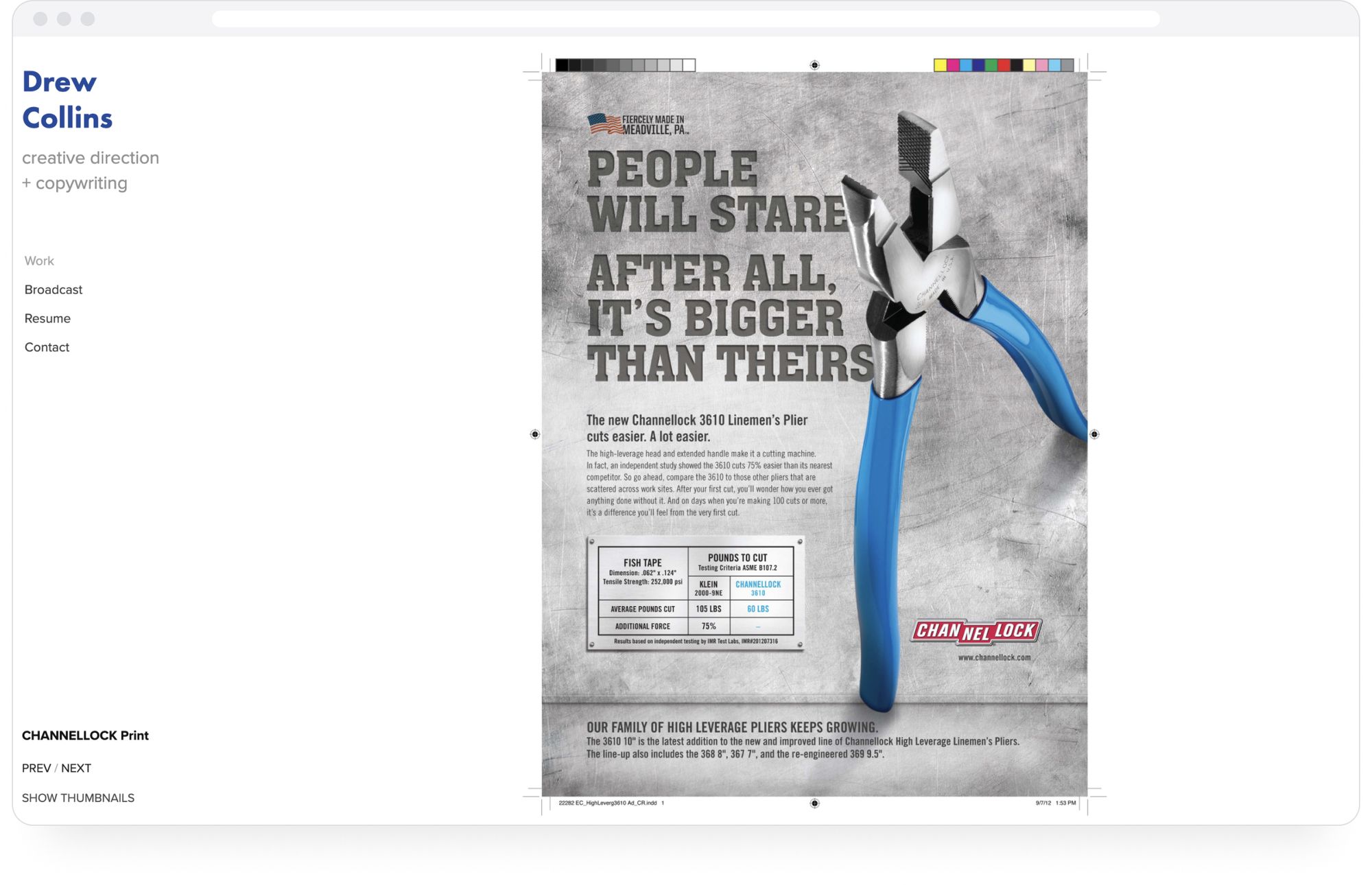
It just goes to show that pared-down-yet-essential design will never go out of style. If you’re conflicted about what kind of website to create (design-wise) keep only the necessary elements, and toss everything else.
Drew keeps the focus where it belongs, his work by placing the samples right on his homepage. This is a great way to get straight to the point and waste no one’s time.
Clare Barry
Visit Clare Barry’s copywriting website, and you’ll see exactly why she is the much-awarded Creative Director at Cannes Lions. It’s because she has the best words.
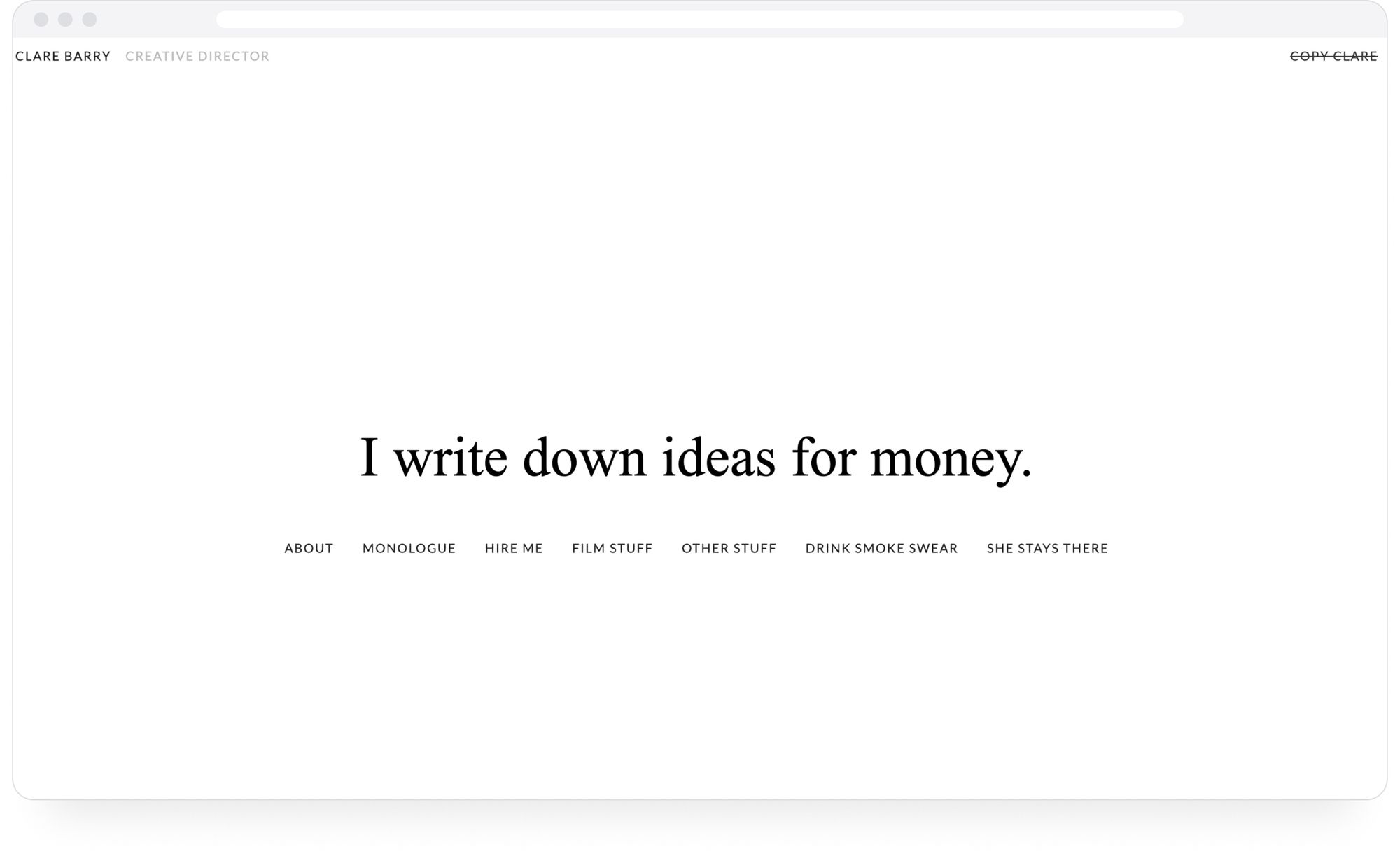
Every page of her site has a choice few words that get the exact point across. Her tone is always sharp-witted, no-nonsense, and slightly cynical (but who doesn’t like some scalpel-sharp reality once in a while?)
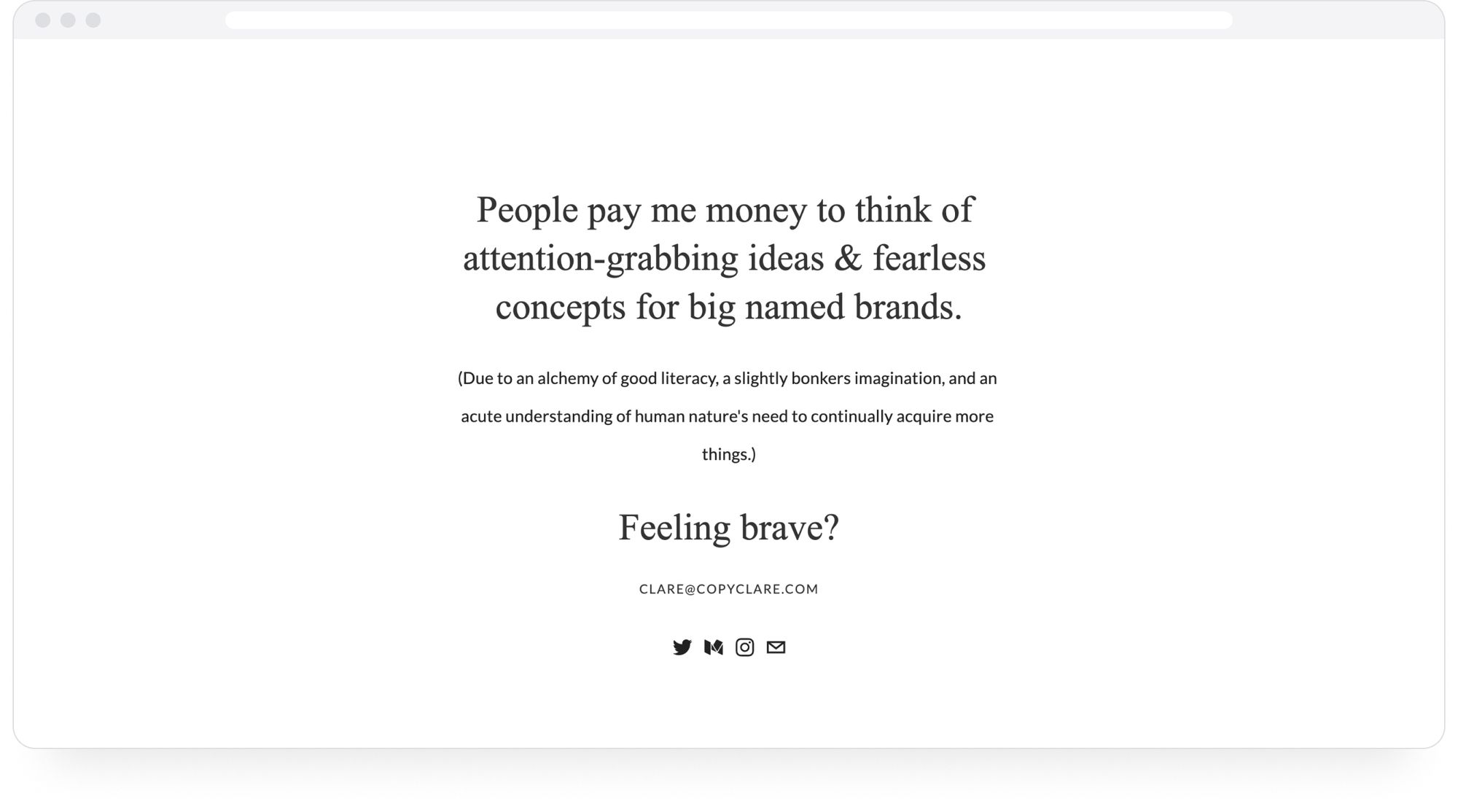
The complete lack of pretension and straightforward reference to the monetary aspect of her work leaves me with the impression that “she’s so good that she can afford to call a spade a spade, even in her industry.”
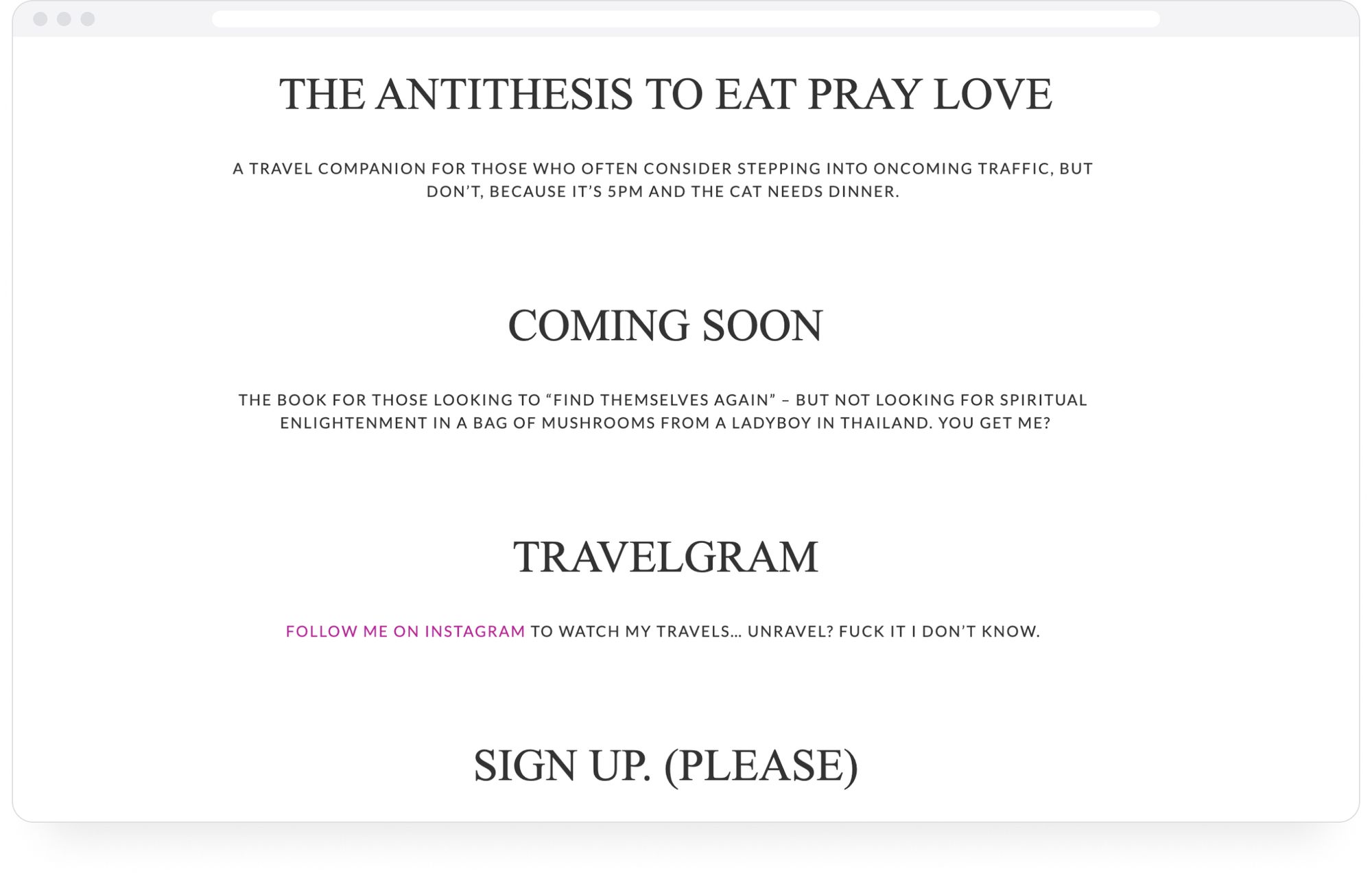
Seriously, how do I write like this? You don’t even have to look at Clare’s work samples to figure out that she very likely has the exact words your brand needs. Her own web copy is enough to establish that.
Jose Carlos Benítez
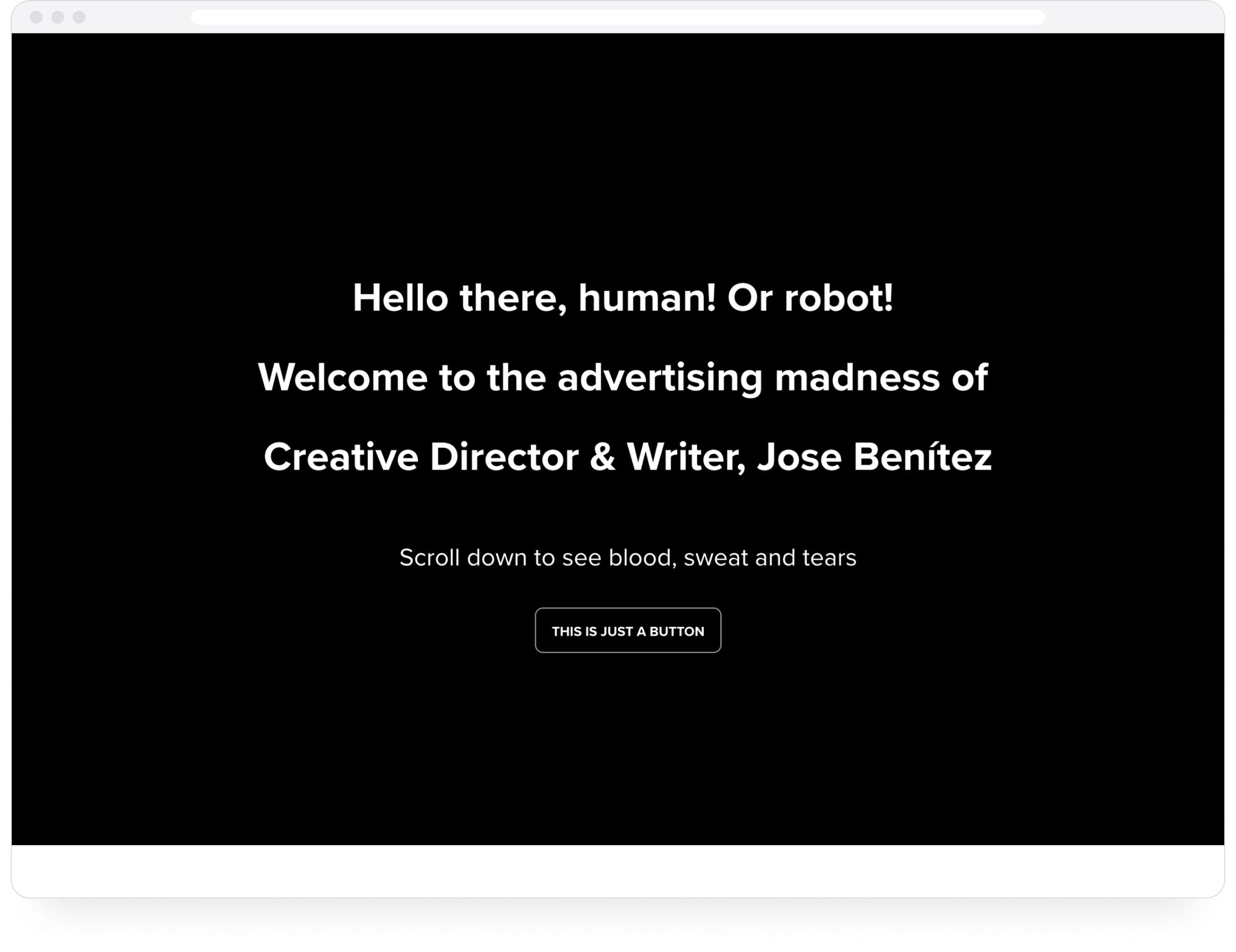
Much like Clare, Jose Benitez also leads with excellent words. “Hello there, human! Or robot!” is both charming and hilarious (though in the age of rapidly progressing AI, we might have to seriously start addressing robots in all our doings).
“Scroll down to see blood, sweat, and tears” is just as impactful, and “This Is Just A Button” adds much-needed levity to the high-strung world of professional copywriting. A single look at Jose’s home page, and you’re already feeling positively inclined towards this man who made you giggle/snicker/laugh out loud.
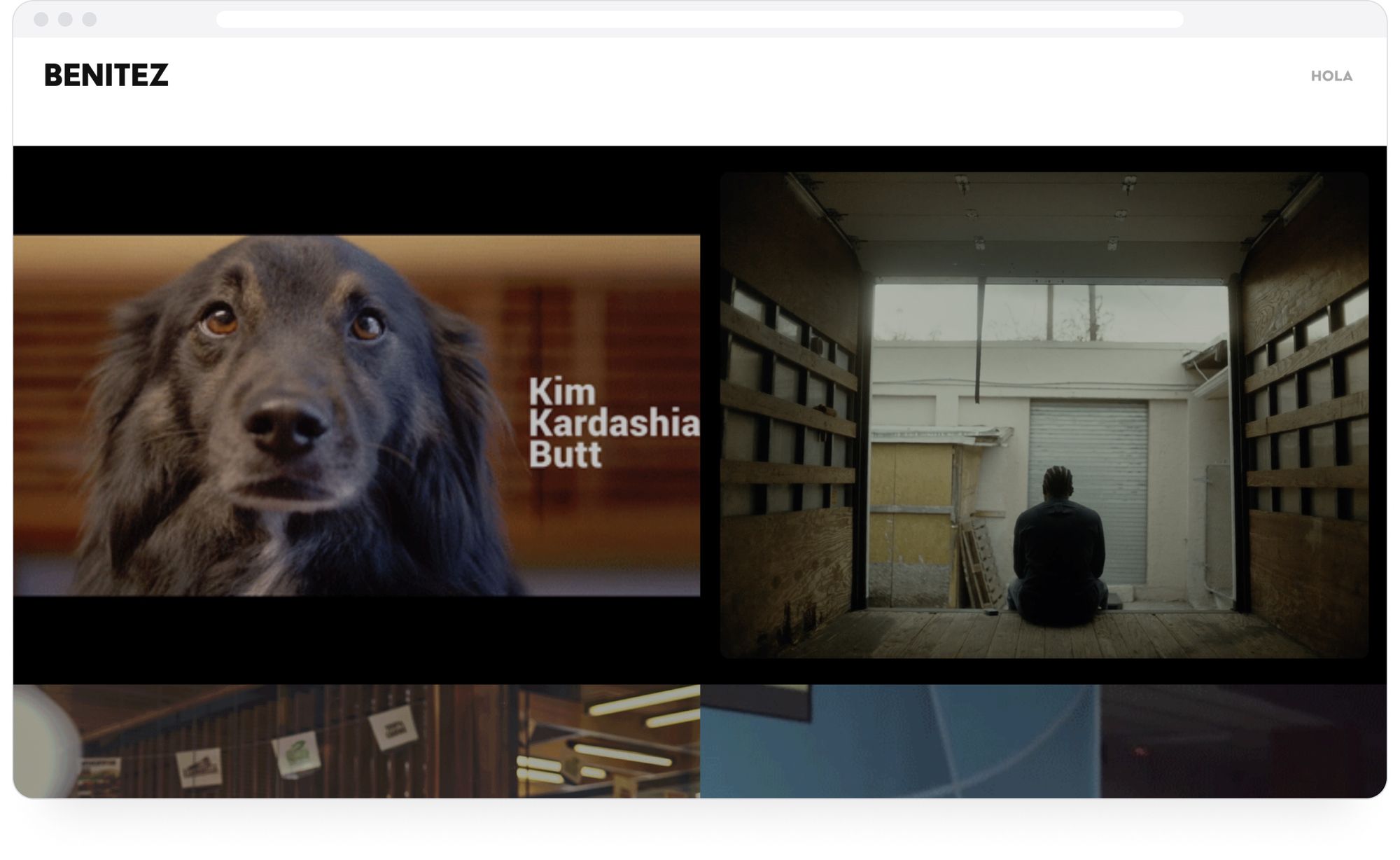
The work samples are stylistically placed, using some element of animation to grab the eye. Click on any of them, and it will open up to showcase the copy/video ad with the copy. Jose also adds relevant information at the top, such as a summary of the ad and copy’s purpose, as well as the results that were achieved.
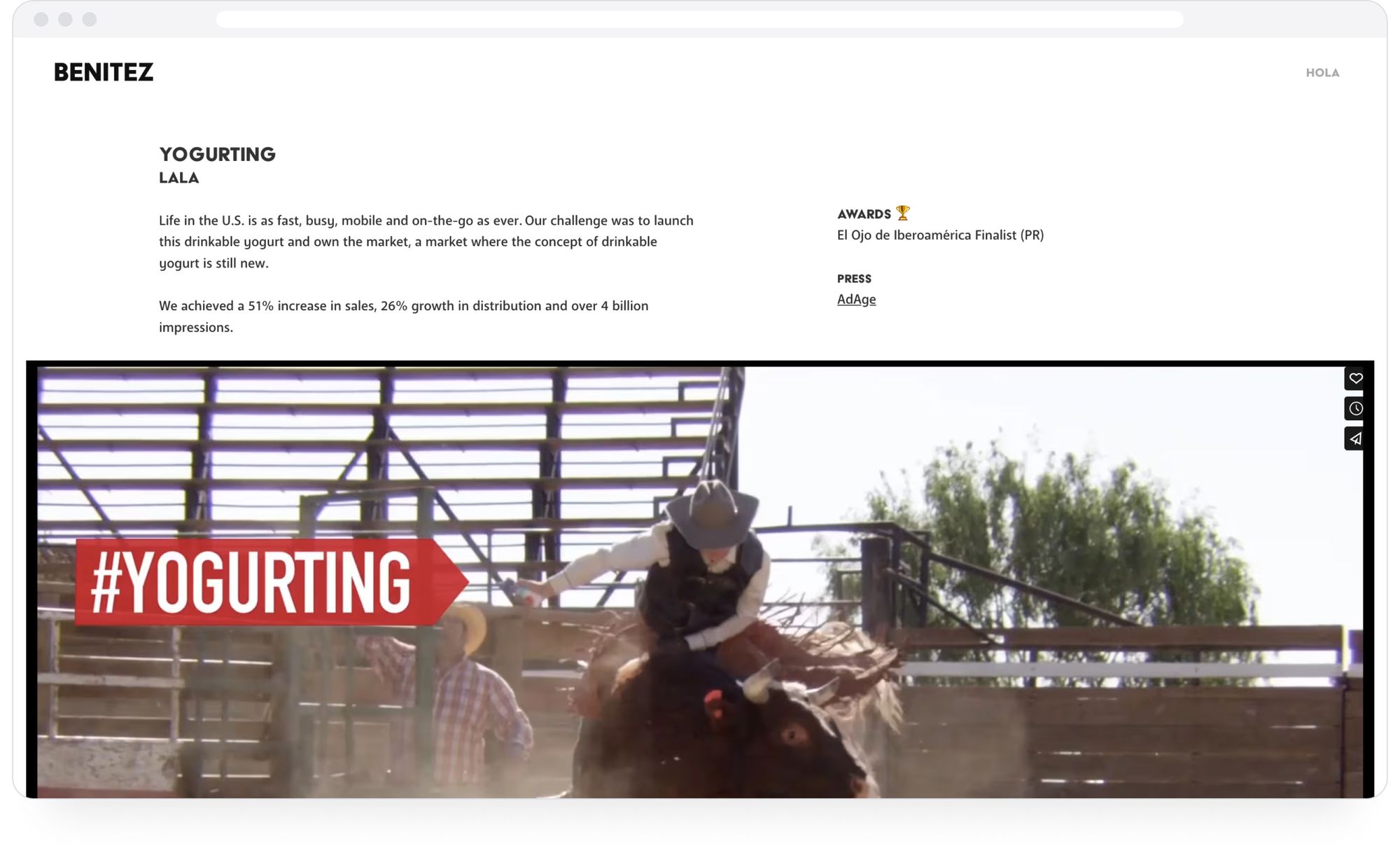
Benji Shaw
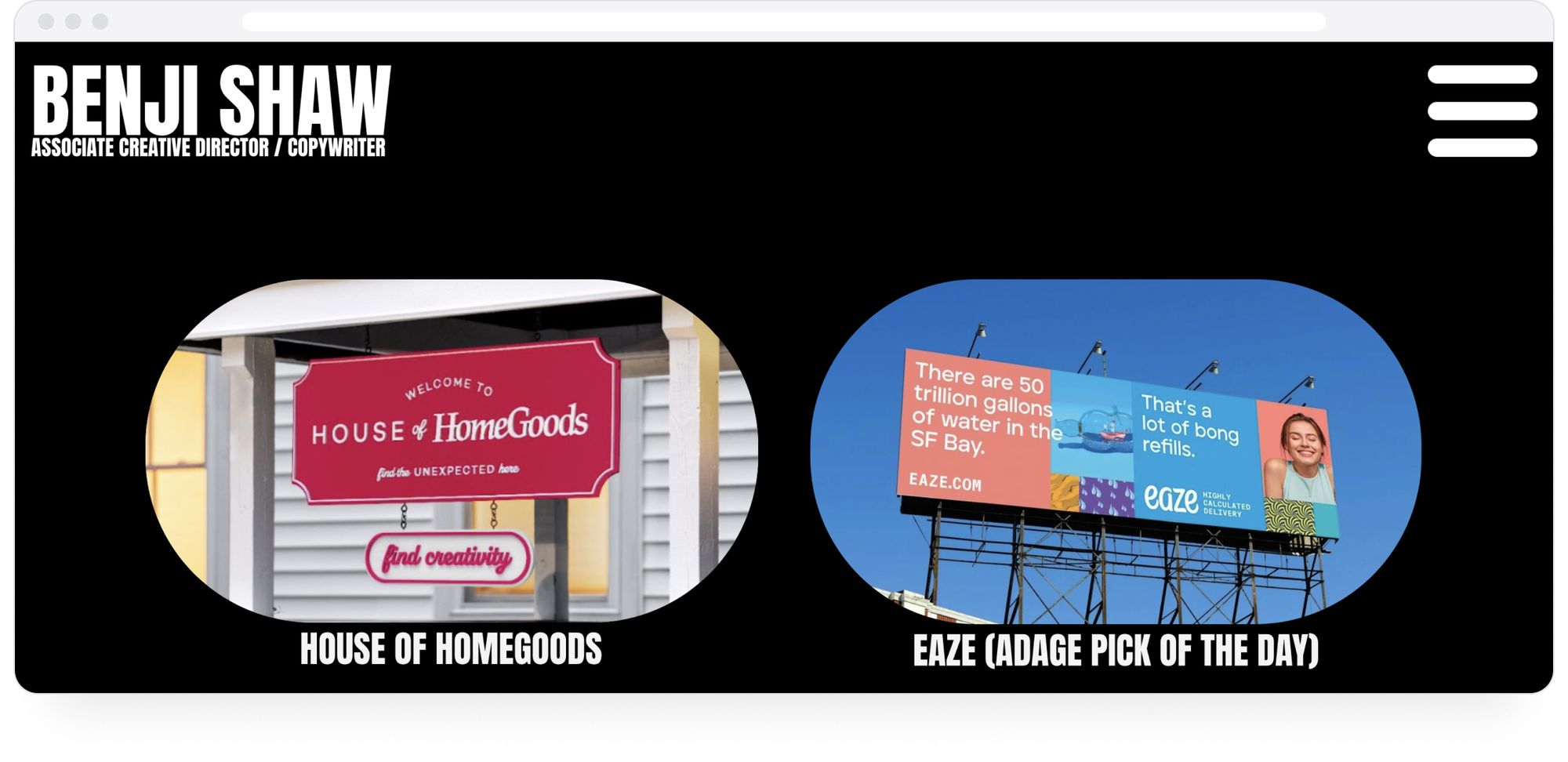
Imagery + minimalism? Can it be done? Benji Shaw says yes.
Benji’s portfolio features some of the most unique design elements I’ve seen. A stocky black background with snippets of representative imagery. It might sound too simple, but clearly, the visual effect is top-notch!
Similar to Jose’s portfolio, Banji provides detailed information about each project, including these and product positioning.
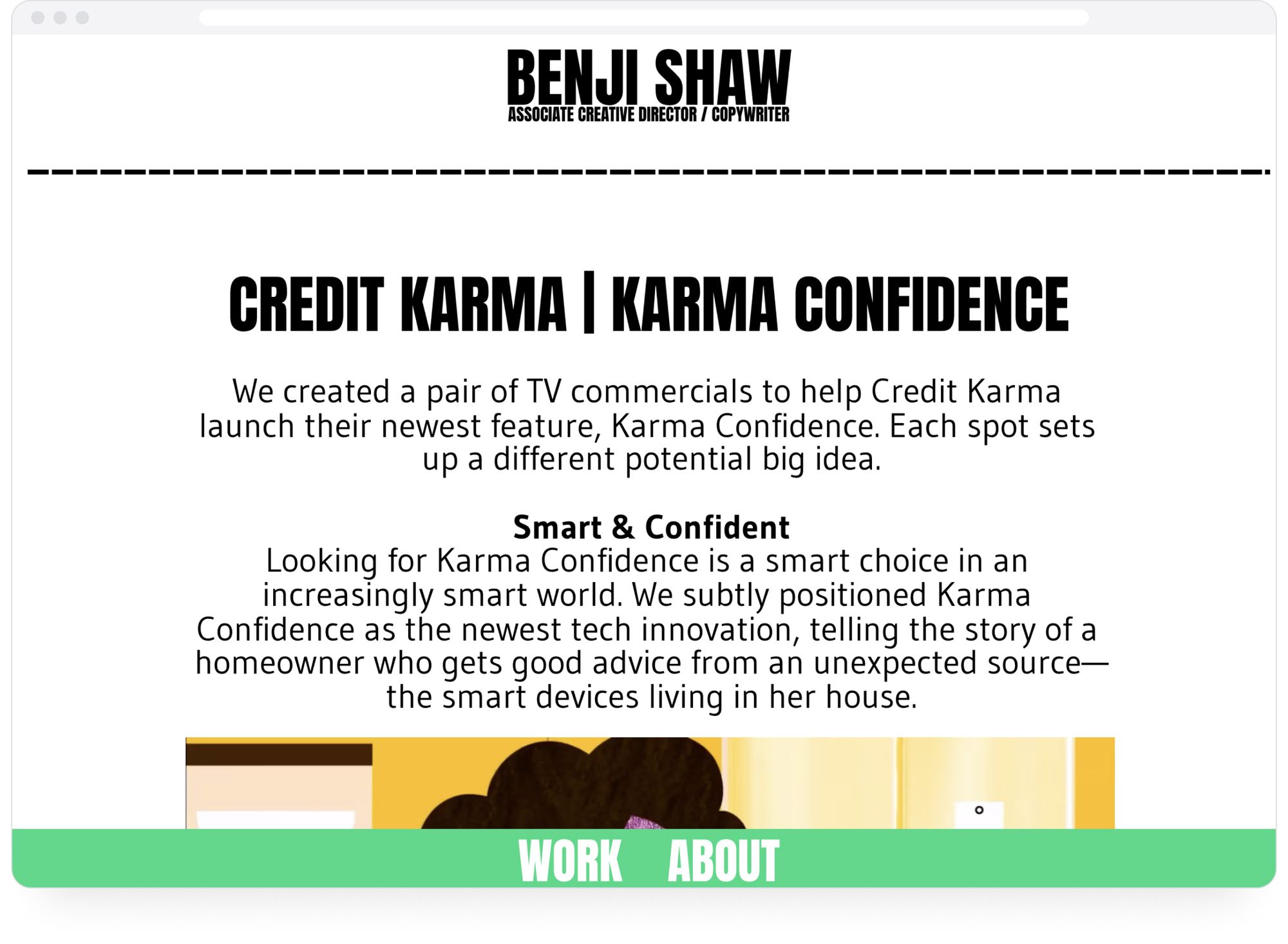
I’m a huge fan of the kinda-clunky-with-smooth-edges aesthetic going on on Benji’s website. It’s vibrant, almost childlike-adjacent, but never takes away from the professionalism and hard work he displays. Joyous with being facile is a hard line to work, but Benji’s web copy and design do it perfectly.
How to showcase your web copy on your portfolio (with very little effort)
Current Methods
From what I can tell, the primary mode of saving and showcasing web copy on portfolios is to screenshot the web page with the copy in question. The copywriters mentioned above certainly seem to use this tactic (if not, I am so sorry for the incorrect assumption).
Now, this is a perfectly useful way to save and display your work. But it does take an inordinate amount of time, especially if you’re good at your job, have a lot of clients, and have a lot of work to show off (kudos, by the way!) If you host your website on something like Squarespace or WordPress, you’ll have to upload each screenshot manually, and then adjust their position on the webpage to ensure aesthetic appeal (or just, basic symmetry).
This sounds easy enough, but uploading and adjusting screenshots every couple of days (or weeks) is not easy to fit in, especially when you have grueling deadlines to deal with. Is it any wonder, therefore, that portfolio updation is a task that often gets overlooked?
An easier way: using Authory to import your web copy to your portfolio
To start, you have to create a portfolio on Authory. Only then can it be integrated with your Wix website. Just follow the steps below to get your own Authory portfolio:
Authory aggregates everything you've ever written or recorded and generates a beautiful portfolio page so you can showcase, share, and save your life's work. All you have to do is enter the URL of every website where your work exists (with a byline). Authory will extract a copy of every single piece (text, audio, video, social media posts) authored/created by you.
To start up, sign up for an Authory account (for FREE) using this link. After that, simply follow the few steps in the video below to get your own account:
Once you’re done, follow the steps in this next video to set up your Authory portfolio (with minimal effort).
The entire process will not take you more than 5-7 minutes.
Importing your web copy to your Authory account
- Go to your Authory dashboard. Click on “Add Content.”
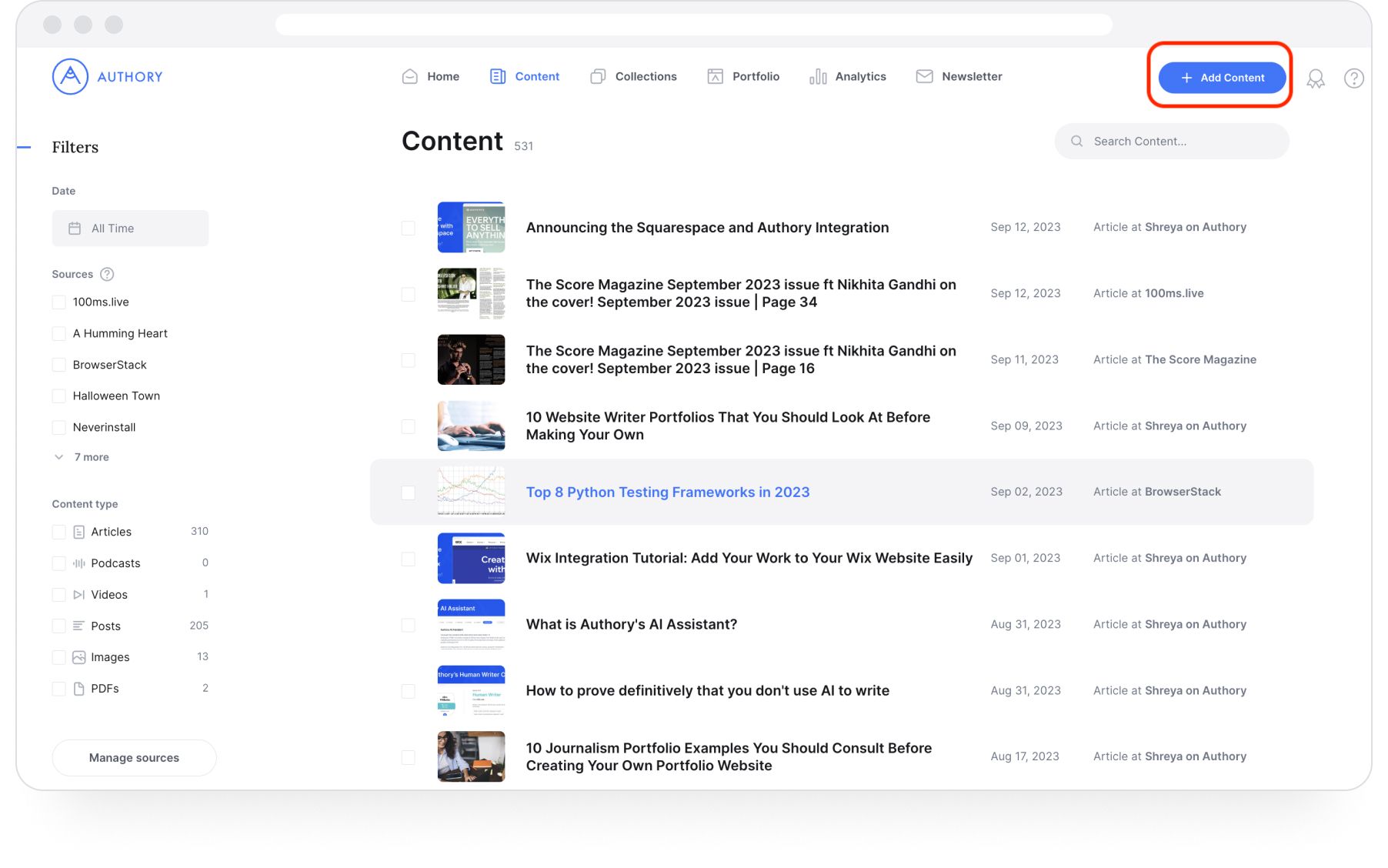
- Select “Websites & Emails” from the dialog box that shows up.
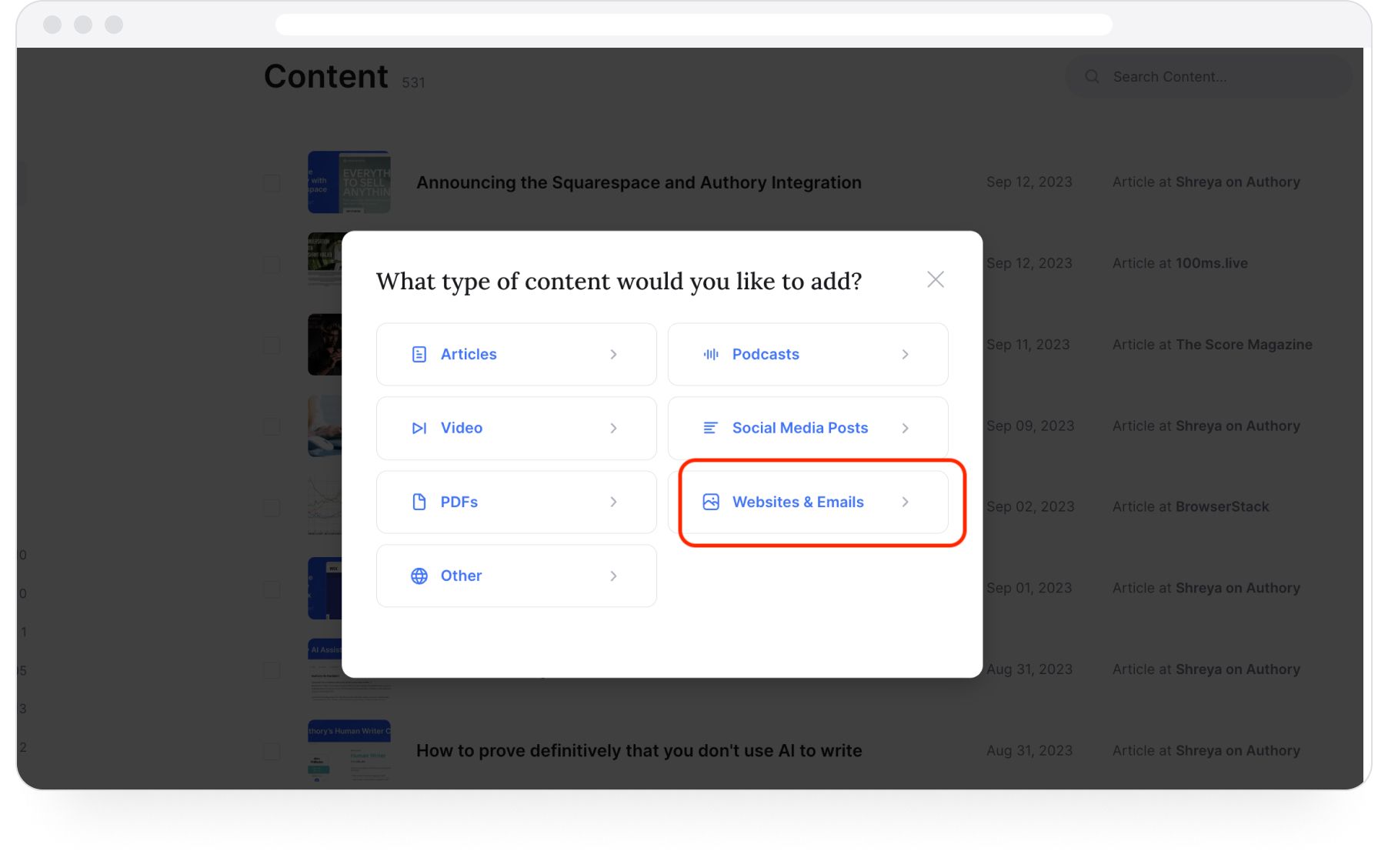
- Select “Website screenshots.”
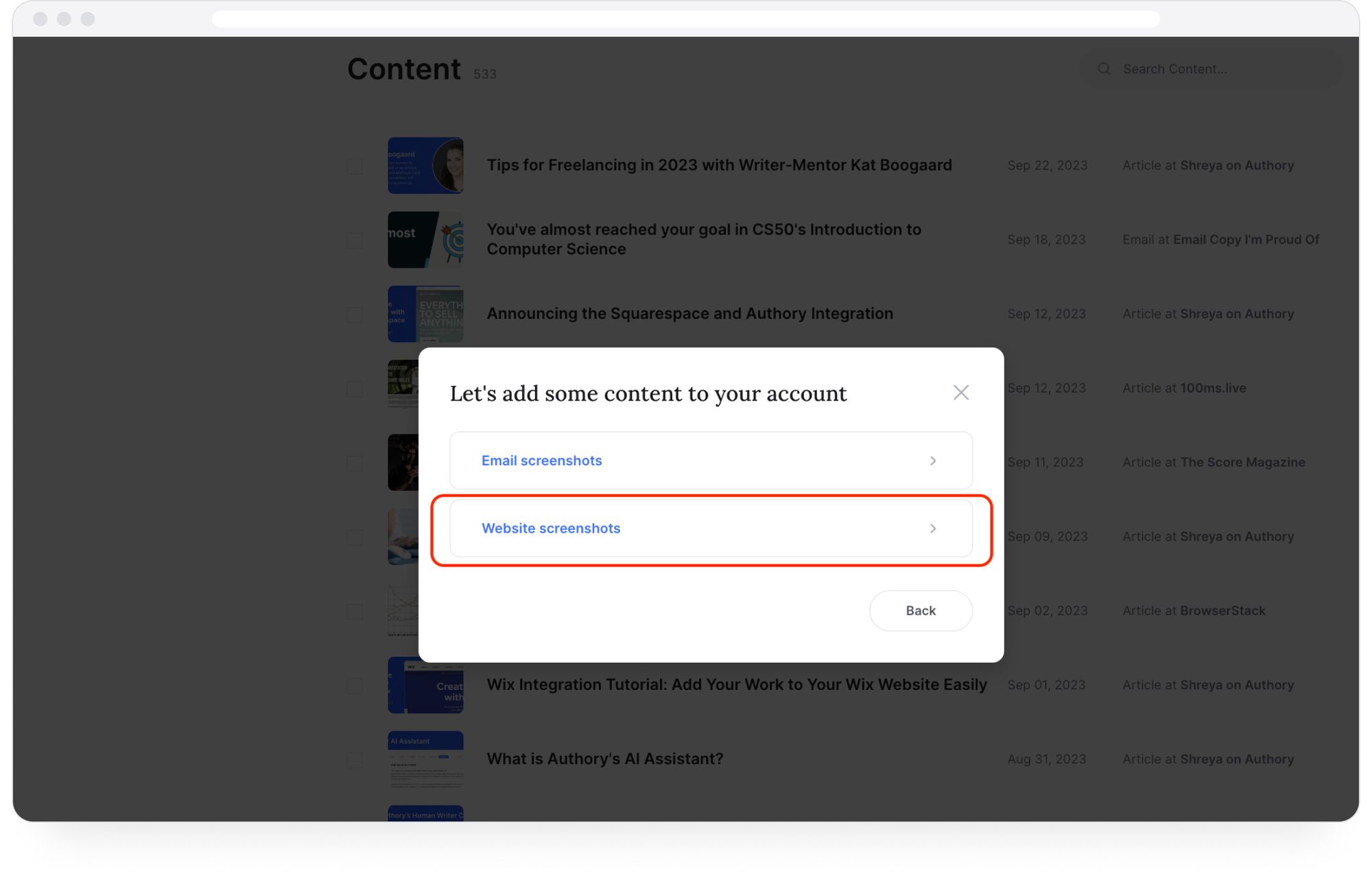
- Simply enter the URL of the site on which your copy exists. To demonstrate this function, I’m using The Marginalian as an example (this is NOT my copy).
- Once you paste the URL, simply click “Continue.”
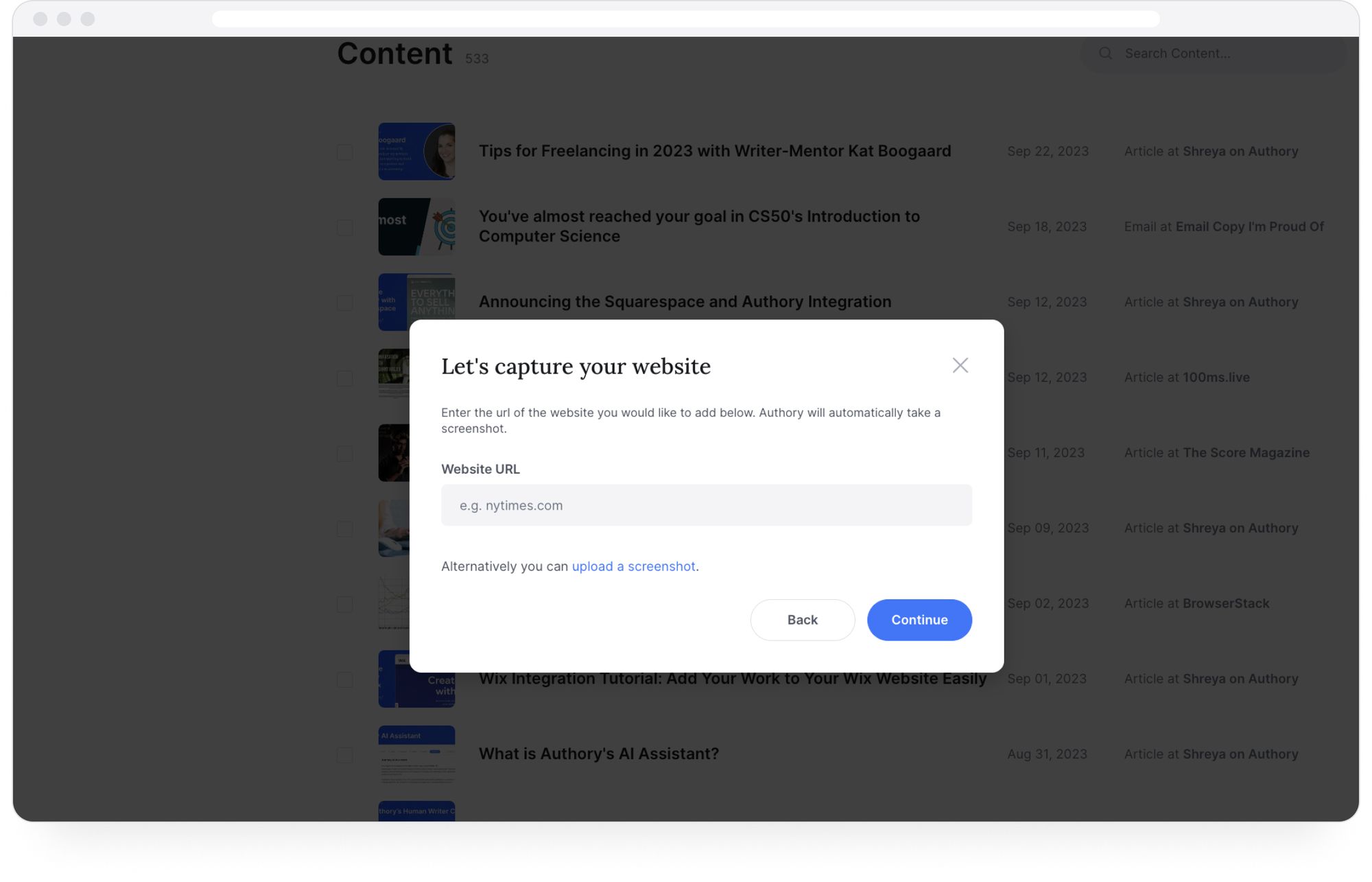
- Give Authory a few minutes to get the job done. Once done, you’ll get the option to add a Title and Description for the screenshot. Click “Continue.”
- Don’t forget to a new source for your imported web content. In Authory’s ecosystem “source” refers to the actual website being screenshotted.
However, since you probably have to upload screenshots of multiple websites belonging to multiple clients, it’s easier to create a single source titled” Web Copy” or something similar. That way, all your web copy screenshots will be in a single location on your Authory dashboard.
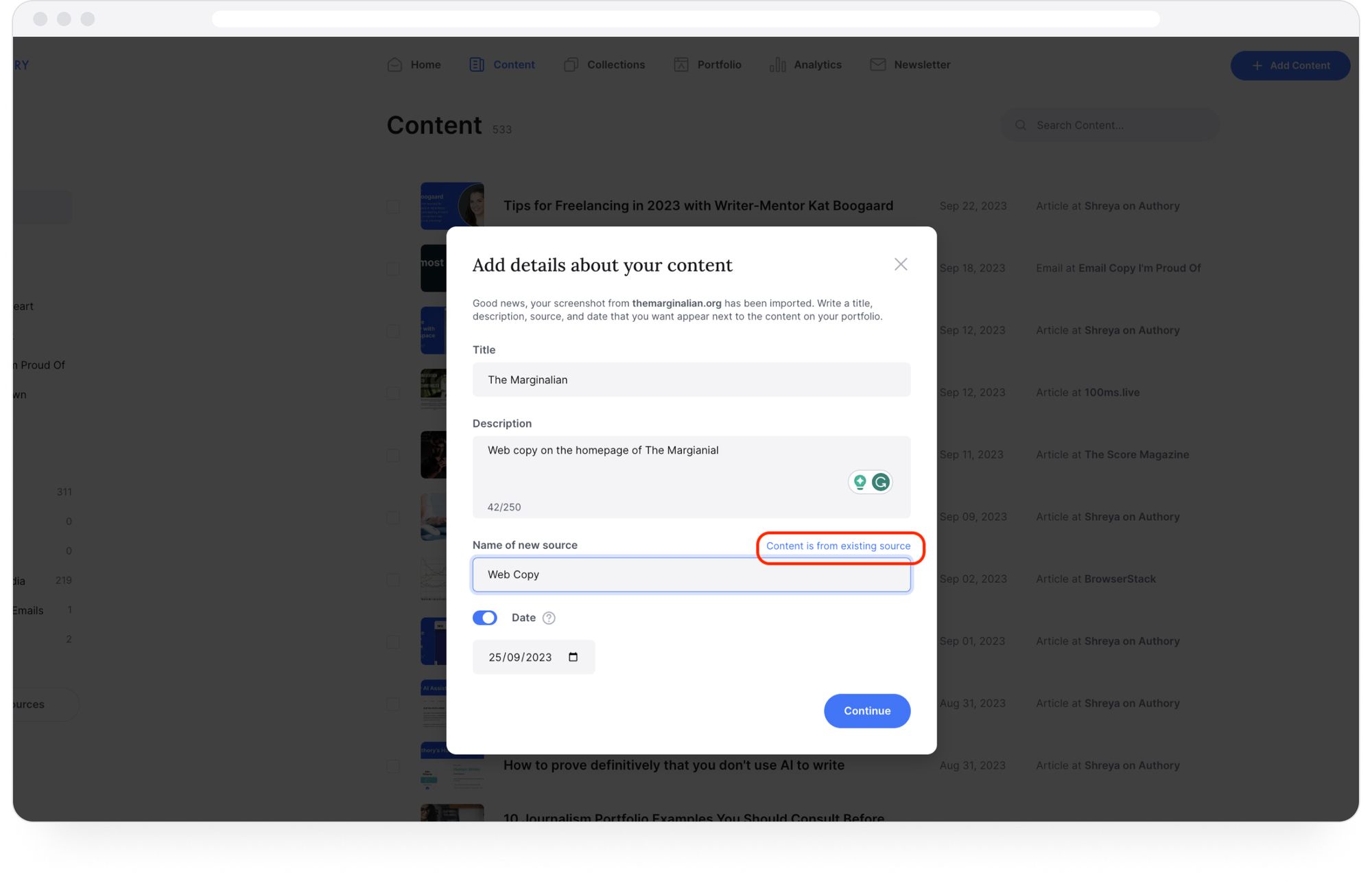
- After clicking Continue, you can choose to go to the content item you just imported (the screenshot). You’ll see that the entire web page is preserved, as is.
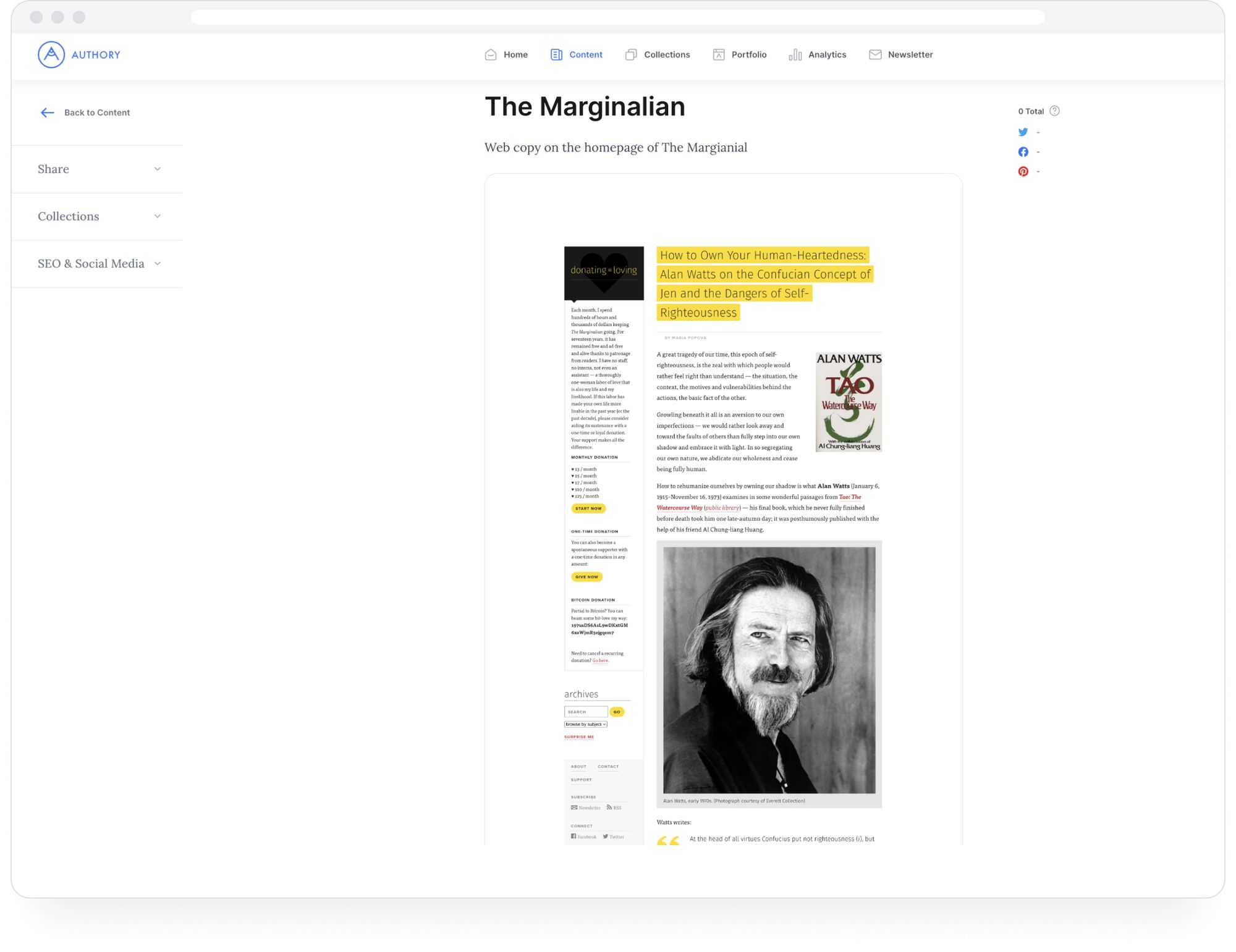
Now, all you have to do is add these screenshots to your public portfolio (the two videos I offered at the beginning of this section will help you do that in 2 clicks), and you’re good to go. Your clients will see your web copy is the exact way you see it here.
Don’t forget that you can use the description text to mention the results of your copywork to impress potential clients. Add any information regarding the success your copywriting achieved for that particular website.
You can see the entire process in action in the video below:
And, that’s it. Way easy, right?
Why use Authory?
It’s easier and much faster
Here’s the main reason. It’s so much easier and faster. Your work is cut in half. All you do is enter a URL, and Authory does the rest. You don’t have to worry about adjusting the position of the screenshot or describing each image (you can, if you want). Just a couple of clicks, and you have web copy sitting proudly on your portfolio, ready to dazzle prospective clients.
It looks beautiful
In case you have a terrible eye for design like I do, consider using a tool like Authory. It doesn’t expect you to make too many decisions about the visual aspect of your portfolio, as it is fundamentally designed to create portfolios adhering to top-shelf, industry-relevant design principles (as you’ll see soon).
Yes, I am aware that the copywriters I talked about above have really great websites that look chic while also being placed above look really good, but they also take much longer to create and maintain. This isn’t something everyone can spare, but you won’t get the best clients with a portfolio that overlooks aesthetics.
The solution? Use a dedicated portfolio builder like Authory that doesn’t need you to do much in order to look good. You can change images, colors, and positions of elements, but the system is designed to give you a visually appealing portfolio by default. You get a top-notch site displaying your work, with surprisingly little effort.
Seriously, try it yourself. We have a free trial.
Allows you to keep web copy private (for ghostwriters)
Copywriters often have to work with clients who don't want them to showcase their work publicly on portfolios. This is especially true when you have signed an NDA (non-disclosure agreement), if you're a ghostwriter, or if you've worked with a client (like a government agency) who expects you to keep your interactions and content confidential.
If you'd rather go the long way, you can reach out to get the client's consent or obscure their name from the testimonials, text, images, etc. The easiest way, however, is to display this content within a private link. Build a portfolio site that doesn't showcase this work to everyone but allows you to create a private collection to be shared with potential clients’ confidence.
Authority lets you do this through Collections. You can place your web copy (or anything else) in a certain Collection, make it private, and allow only those who have the URL (which only you can send) to view your work. This way, you are not violating client expectations or NDAs.
Showcasing web copy is particularly hard for writers
Before using Authory, my portfolio was a list of links on a Google Sheet. For a brief period of time, it was a Linktree.
The reason was that like some writers out there, I couldn’t find a great solution to showcase my work. I didn’t save the web copy I wrote, but when I tried out the free accounts of various website builders, I realized that uploading any work wasn’t easy. I always had to put in significant manual effort.
I had to upload everything manually, and since I write about 6-7 articles a week for immediate publication, that would mean manually uploading 6-7 items a day. You also need a great eye for design to make everything look good, and I’ve no shame in admitting that my eye is exceedingly mid.
So, even with all the effort of annual uploads, the portfolio looked only average. Everything was clunky and slightly askew. This is why designers are (or should be) paid so well. It is not an easy job.
I didn’t need any prospective clients to tell me that this portfolio would not get me any interviews.
I’m assuming the above is true for some writers out there too. If you see this, Authority let me build a professional-grade portfolio website from scratch within 10-15 clicks. Here’s proof: authory.com/shreya-bose
Bottom Line
Authory takes the work out of building and updating your portfolio. You can certainly upload your screenshots manually, but why would you, if simply copy-pasting the website URL is enough to get the job done?
But don’t take my word for it. Instead, give Authory’s 14-day free trial a go. Import your web copy (or other content you’ve created) and see if the tool makes an actual difference to your work life. The only way to test something is to use it, right?
So, start testing us.




