Between 2018 and 2021, I worked for a fairly significant company in software testing called BrowserStack. It was a pretty awesome job, and I only quit because I wanted to write about technology other than software testing and QA.
Anyway, one of my tasks during my tenure at BrowserStack was to draft emails for customers — notifying them of new technical features, and improved functions and even taking them through ways to get the best out of the tools they were paying for. Of course, I also wrote copy promoting time-bound offers, ones tailored to customers’ specific needs.
These emails did pretty well, too. Open rates and click rates were significant, and I was verbally complimented by my teammates multiple times during stand-ups and Town Hall meetings.
But… I can never prove it to you. I had no idea that email copywriting could be saved and showcased as a major part of your work portfolio.
This is a huge bummer for me. I’ve missed out on quite a few jobs and projects because I simply had no proof of the fact that I was good at email copywriting.
Sadly, I don’t do much copywriting anymore (I’m a long-form gal now). That part of my career seems to have closed, and I have nothing to show for it.
Don’t do that. Don’t be me.
Instead, go through this article on how to quickly and easily save all your email copies as work samples in your portfolio. It is 100% what I should have done.
But first…
• Tips for showcasing email copy in your portfolio
• How top copywriters do it
• Current tools and tactics to display email copy in portfolios (it’s only screenshots)
• How to save and display your email copy in a professional portfolio with MUCH greater ease and MUCH less effort
Tips for showcasing your email copy in your portfolio
Show the entire email, including the subject line
See how a professional email copywriter Pam Neely, does it.
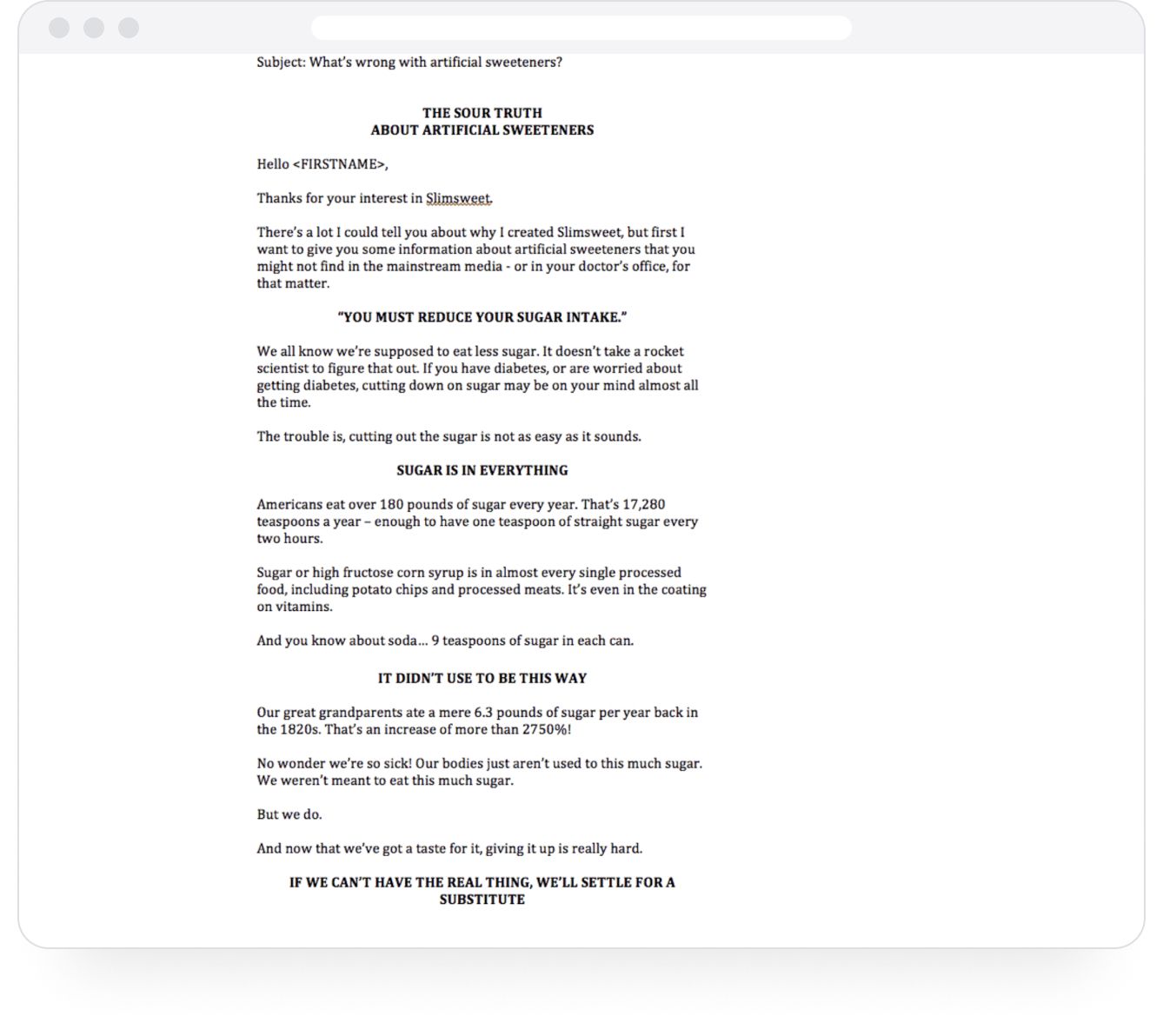
The subject line is a significant indicator of your email copy-creation skills. It is literally the hook that gets a user to open their email. If you can create catchy subject lines that drive the right user response (opening the email, reading it, taking action based on it), you will never be out of a job.
A few weeks ago, the Authory newsletter went out with the subject line: “The worst feature we’ve ever had to build…” (props to Ashley Hockney for creating this gem). Sounds unusual, even self-deprecatory? Is Authory trashing one of its own offerings? What’s the catch?
Safe to say, this email got lots of opens (way more so than usual), and some of the recipients even wrote back, commenting on the line. They loved it, and you can bet they’ll remember Authory by virtue of that line.
That’s what a great email subject line will do. And, this is why your subject lines should be displayed as clearly as the email body in your email copywriting portfolio.
Showcase email design
Copywriter Gari Cruze knows the importance of great design, which is why they’ve devoted more space to showcasing the same in their email work samples.
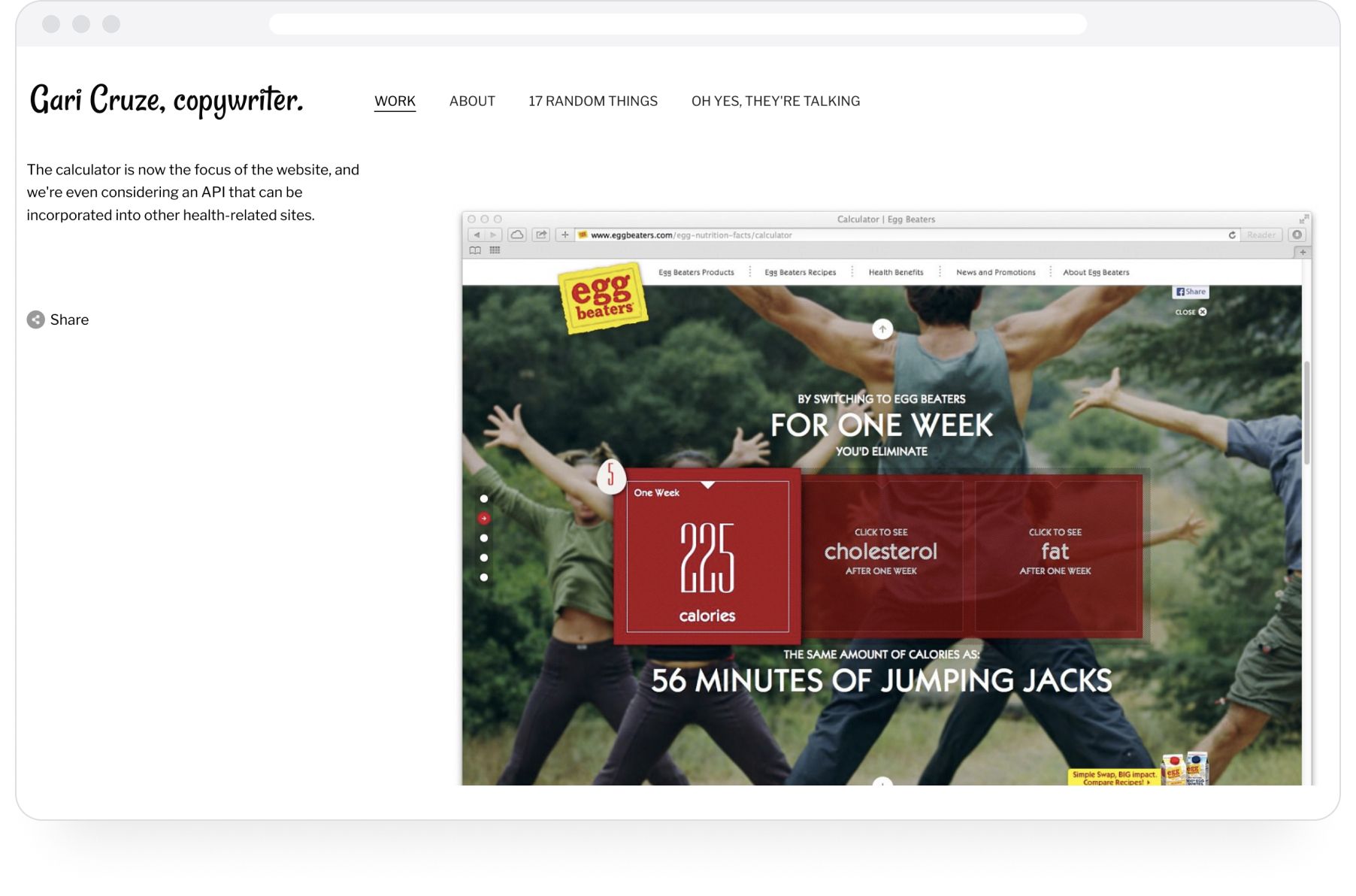
Good design makes a huge difference to how an email is received. When people are visually stimulated, they respond more readily and viscerally. After all, [half of the human brain is directly or indirectly devoted to processing visual information. The eye's retina, which contains 150 million light-sensitive rod and cone cells, is actually an outgrowth of the brain.
So, if you created emails with good design, or even if your email copy has ended up on a really well-designed email (by an excellent artist or so), you should showcase the design upfront and center (or to the right, like Sara does as seen in the next section below). Great text becomes incredible with placed against the right visuals, every time.
Not only will you find great examples of email copywriting for inspiration, but you can also view the difference great design makes to emails, across industries. Go through a few of these examples, and you’ll see why it’s important to showcase email design as emphatically as text.
Show results — click through and open rates
Numbers speak more (and more briefly) than words ever can. Conversion copywriter Sara Faradina knows that which is why she includes numbers when describing the project she has contributed to.
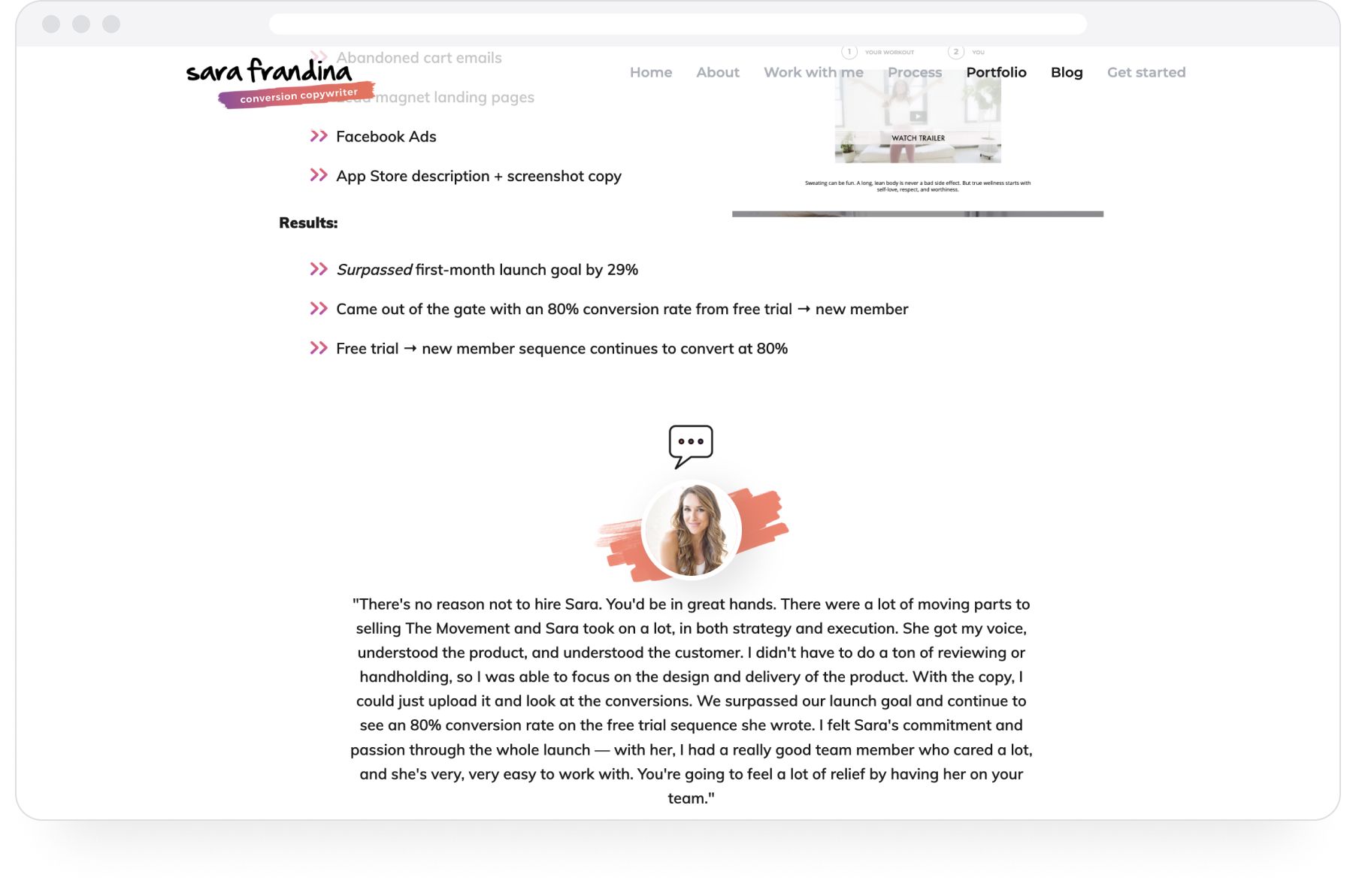
Do I need to say more about why this is so powerful for attracting clients? You tell a client “I wrote email copy that surpassed the launch goal by 29% in the first month, as well as an 80% conversion rate,” and that job is as good as yours.
Quick note: If you use Authory to showcase your email copy (which I will show you how to do), you can edit the “description text” of each email to highlight essential information like open rates and CTR (click-through rate). That’s what Ashley Hockney did with her Authory account:
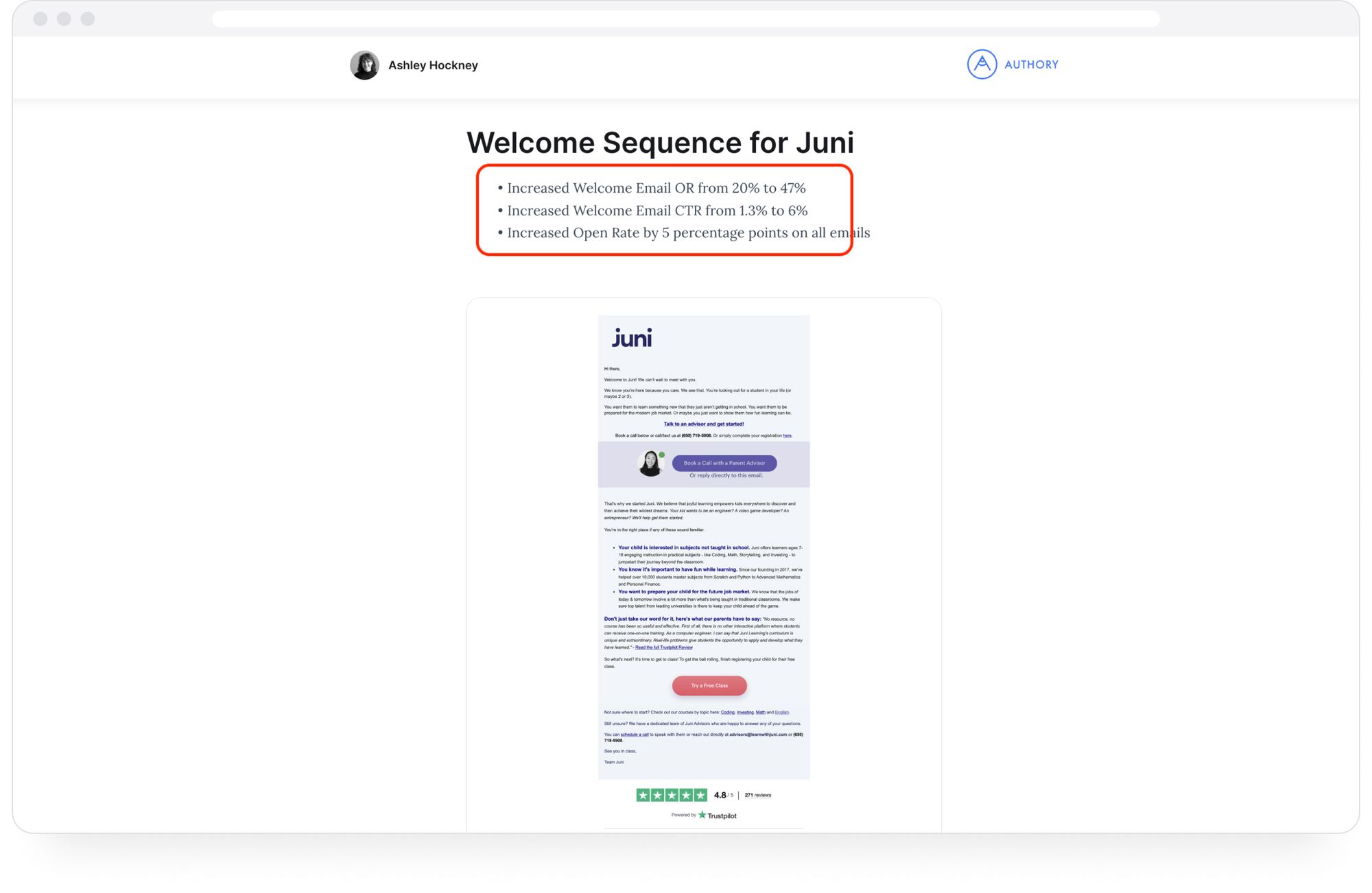
Current tools and tactics to display email copy in portfolios
Most copywriters simply take screenshots of their email copy and upload them to their website’s Portfolio section. While this is a perfectly usable technique, it eats into your time and effort when it doesn’t have to. Are you really going to take screenshots, edit, and upload every single email with your copy? I mean, you probably will, but it’s not exactly an optimal solution that fits into an easy work life, is it?
Of course, I did say it’s the most commonly used tactic for showcasing email copy, so it’s clear most copywriters are doing the hard work. But, also, my point is that the extra work is completely unnecessary when there are tools (like Authory) that require you to simply forward an email, not screenshot it (unless you choose to). More on that in a bit.
How top copywriters do it
I already gave you examples of significant copywriter portfolios, but since we can never have enough great examples, here are a few more:
Val Giesler
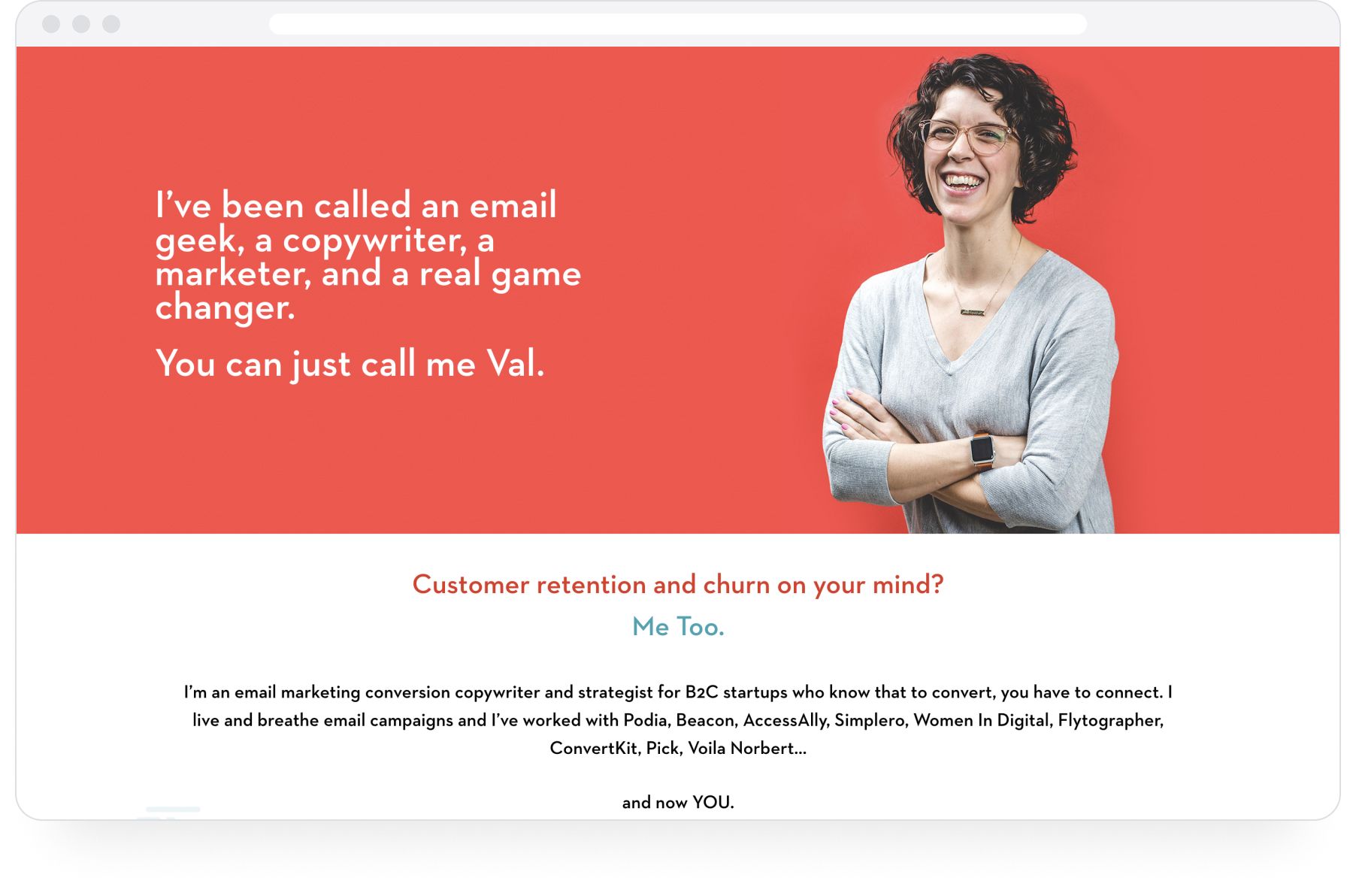
Val Giesler is a veteran email marketing conversion copywriter and strategist who works with B2C startups such as Podia, Beacon, Simplero, Pick, Voila Norbert, and more.
I am a huge fan of how Val presents her email copy. She doesn’t just leave a screenshot, but takes you step by step through a previous project, treating it as a case study.
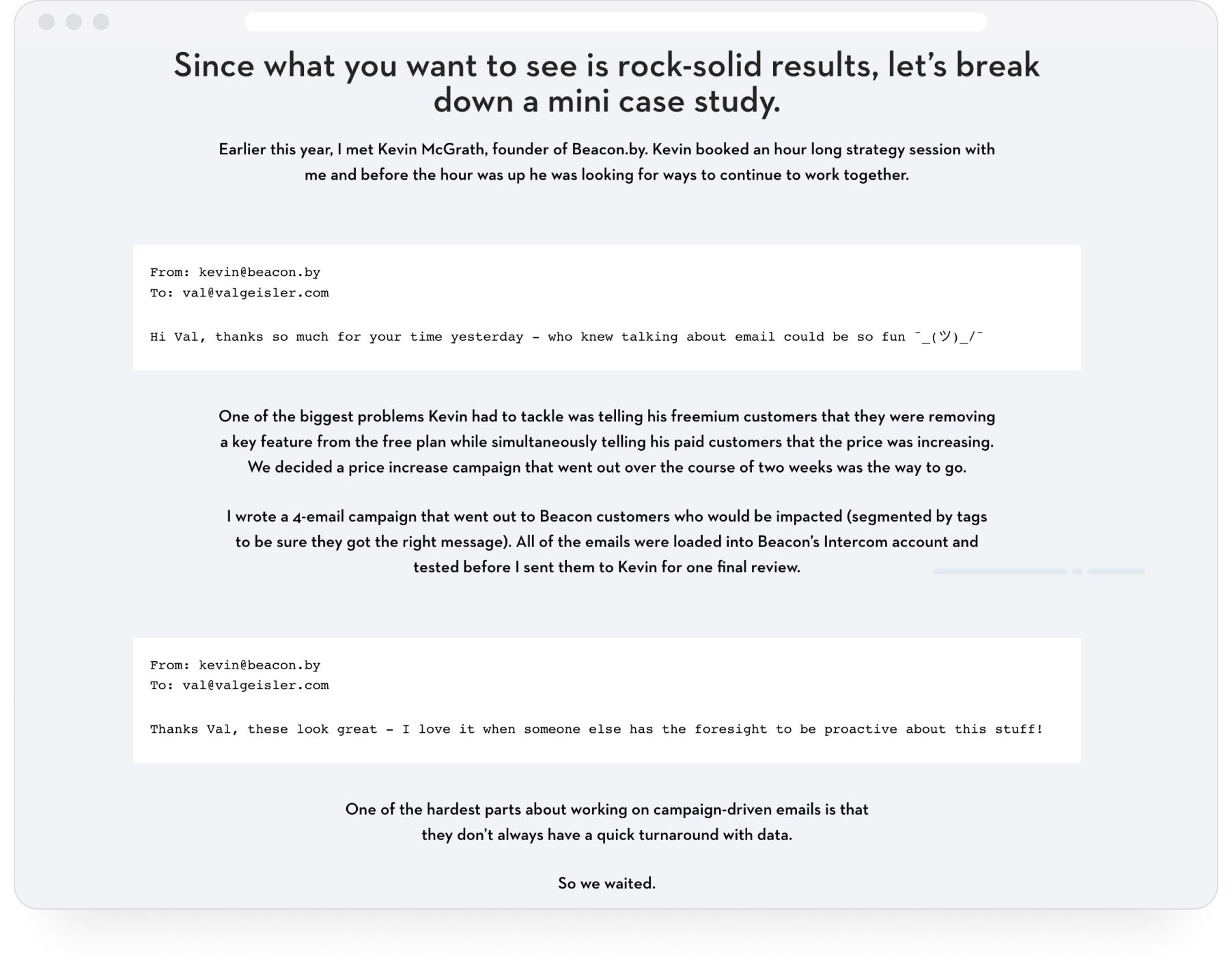
This shows the amount of thought she puts into her copy. She doesn’t just write what “feels good” at the moment. She talks to her customers, identifies specific problems, and creates copy targeted at said problems.
She also lays out her intellectual process at great length, and it’s a real peek into her mind at work. Given that her process is detailed, logical, and extremely articulate, it effortlessly sets her apart. Additionally, well-written and genuine-sounding testimonials are placed at intervals on her homepage, so you know that she walks the talk.
Joana Wiebe
Joana Wiebe is another veteran who’s been in the game long enough to not just write copy, but also train other copywriters. She provides “Old-school copywriting for new-school copywriters” (from her X account) through her brand copyhackers.com.
Apart from creating Copyhackers, she is also Copy Chief at CH Agency. She has worked with top clients like BT, Canva, Glowforge, Intuit, MetaLab, Prezi, SAP, Sprout Social, and VWO to optimize business copy. With 15 years on the (metaphorical) ground, she has also been invited to speak at conferences like Mozcon, INBOUND, SearchLove, and CXL. Not to mention that Joana has coached more than 70,000 people at early and growth-stage startups, small businesses, huge businesses, international agencies, and indie establishments.
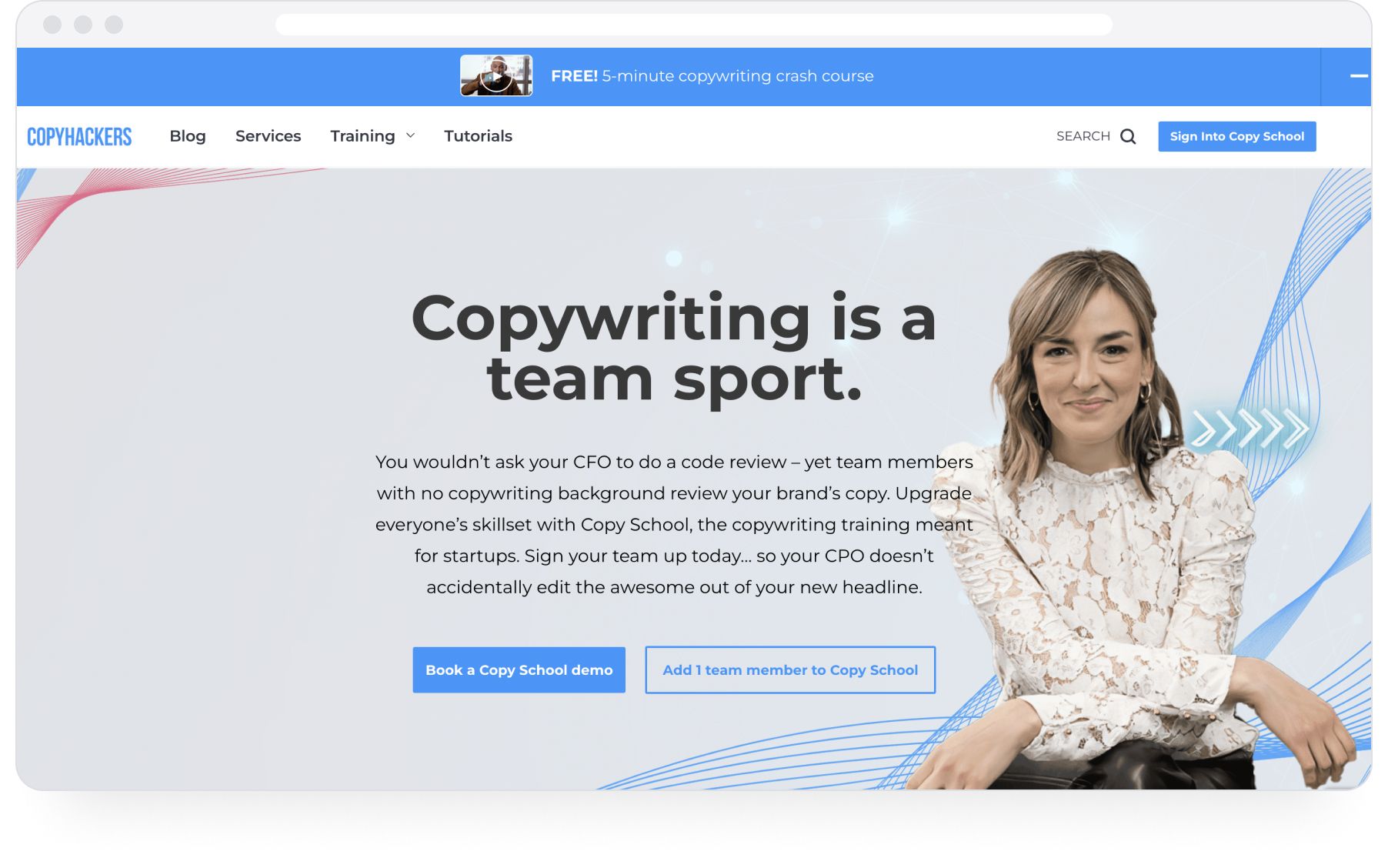
Joana also trains non-copywriters to up their copy skills, so they can write and judge copy submitted by others. This widens her client base across industries and job descriptions. She works with copywriters, marketers, and founders.
Given her job description, Joana’s site is more akin to a brand page, with a list of courses, texts, and of course, the trusty testimonials.
Her blog is populated by articles aimed at freelancers, bloggers, marketers, founders, and freelancers. You can select what you want out of your reading (tips on writing web copy, emails, driving traffic, optimizing results, etc.). Her site is incredibly well-organized and loudly proclaims her efficacy as a teacher of all things copy.
Ashley Hockney
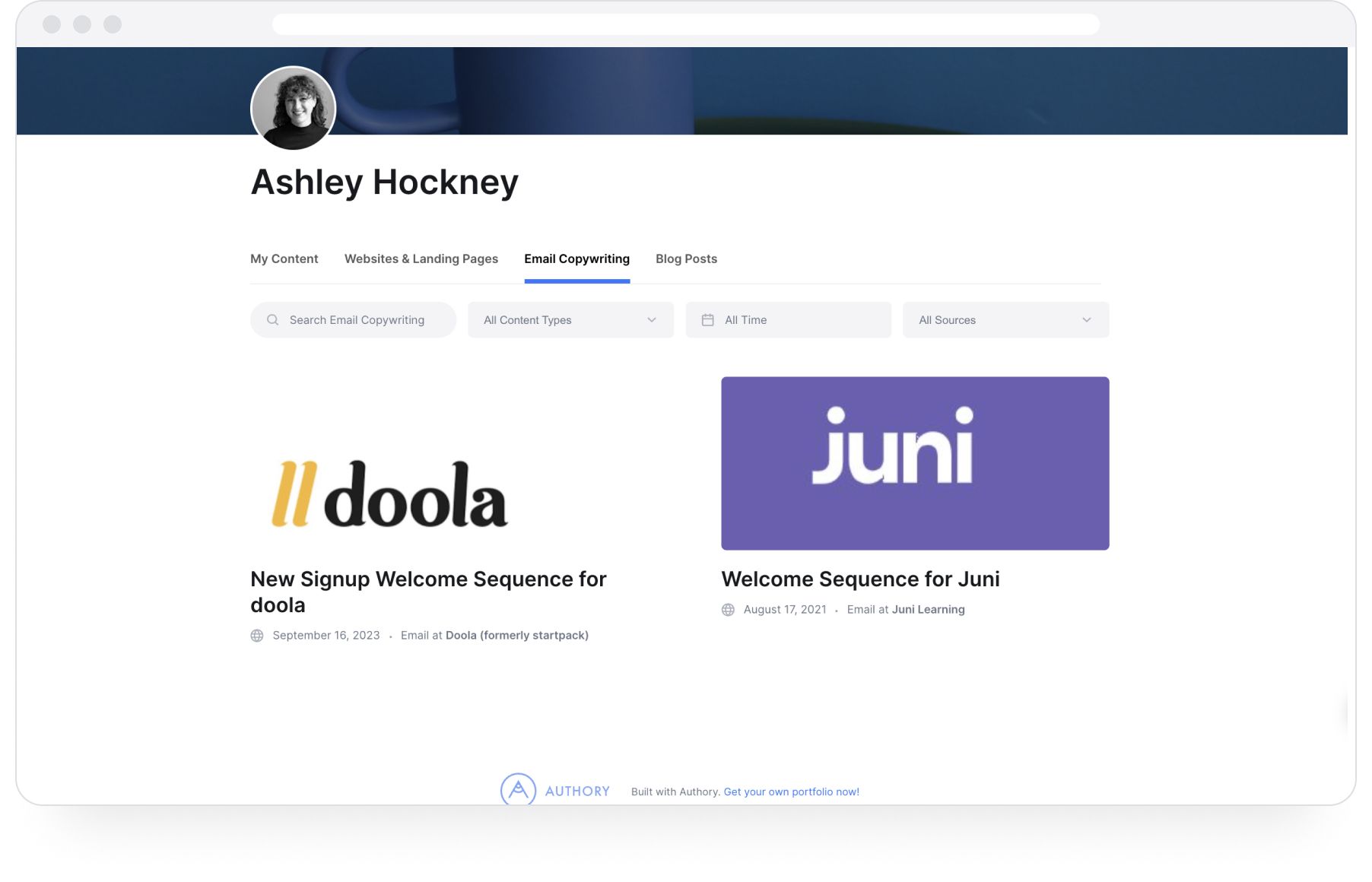
Given that I work with Ashley, who is also an Authory user, I was actually able to get her own words on the matter:
As someone who's written many many emails, it's incredibly difficult to showcase your work in a beautiful and clear way on your website. You're always trying to use a feature built for blogging to showcase a PNG of a long email. That's not what those tools are meant for, and it shows.
It's an absolute pain to open the emails, save them as a PDF, and try to crop and edit until things look great. With Authory, everything's stunning out of the box. You can forward an email directly to them or upload a full sequence as once if you have screenshots from each email. I've struggled for years on how to get this right and it's just so easy.
It's also incredibly simple to add a bit of copy before the screenshots of your emails where you can contextualize your work. They're like mini case studies. I personally use the space to show how I've increased open rates and click-through rates for my clients.
Being able to keep some content private is key when you're working with high-profile clients. I love that all of my content is in one place and that I can keep things I've ghostwritten or is protected under an NDA private and off my public portfolio.
How to use Authory to save and display your email copy in a professional portfolio
Create your portfolio on Authory
To start, you have to create a portfolio on Authory. Only then can it be integrated with your Wix website. Just follow the steps below to get your own Authory portfolio:
Authory aggregates everything you've ever written or recorded and generates a beautiful portfolio page so you can showcase, share, and save your life's work. All you have to do is enter the URL of every website where your work exists (with a byline). Authory will extract a copy of every single piece (text, audio, video, social media posts) authored/created by you.
To start up, sign up for an Authory account (for FREE) using this link. After that, simply follow the few steps in the video below to get your own account:
Once you’re done, follow the steps in this next video to set up your Authory portfolio (with minimal effort).
The entire process will not take you more than 5-7 minutes.
Importing your email copy to your Authory account
- Go to your Authory dashboard. Click on “Add Content”.
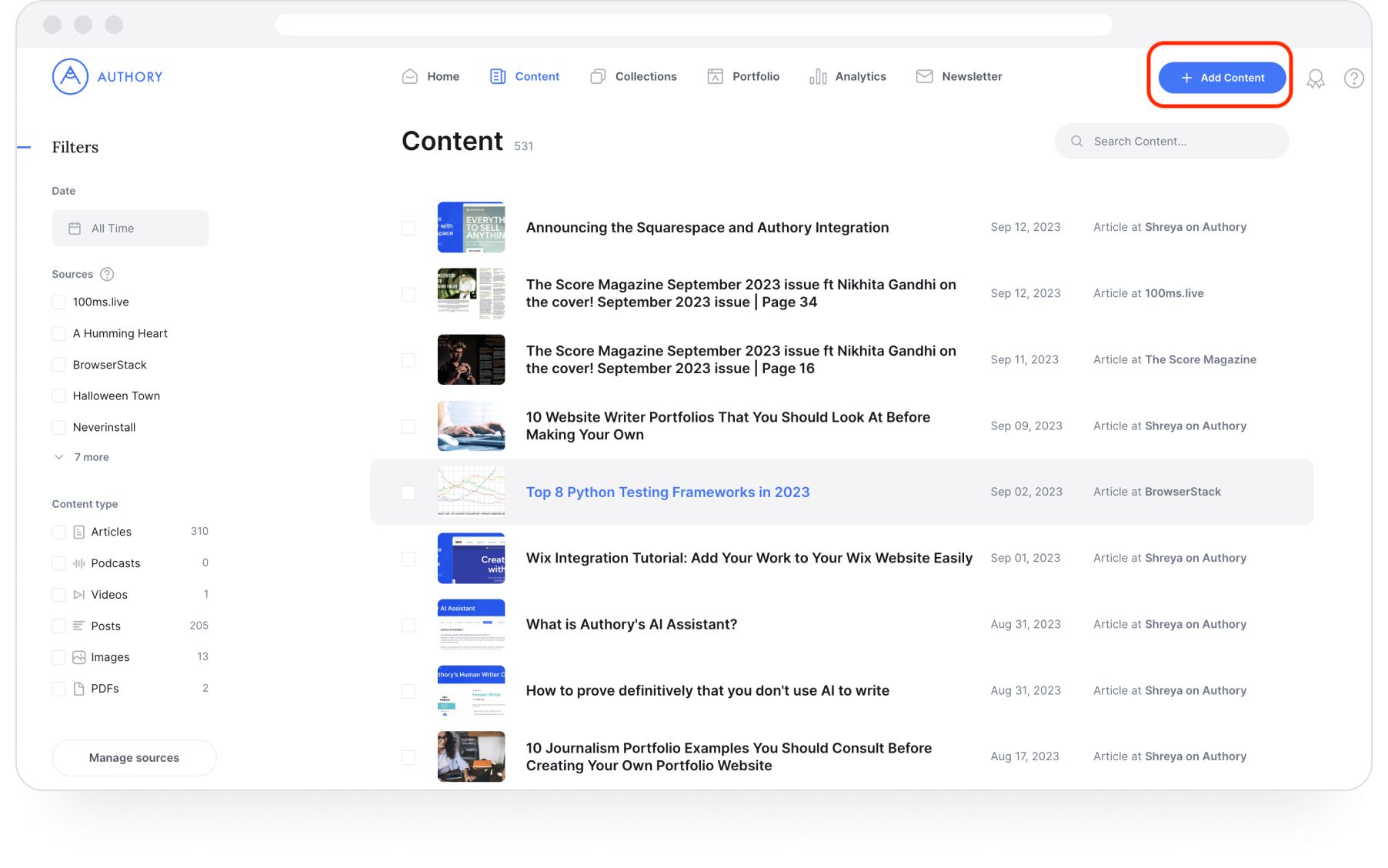
- Select “Websites & Emails” from the dialog box that shows up.
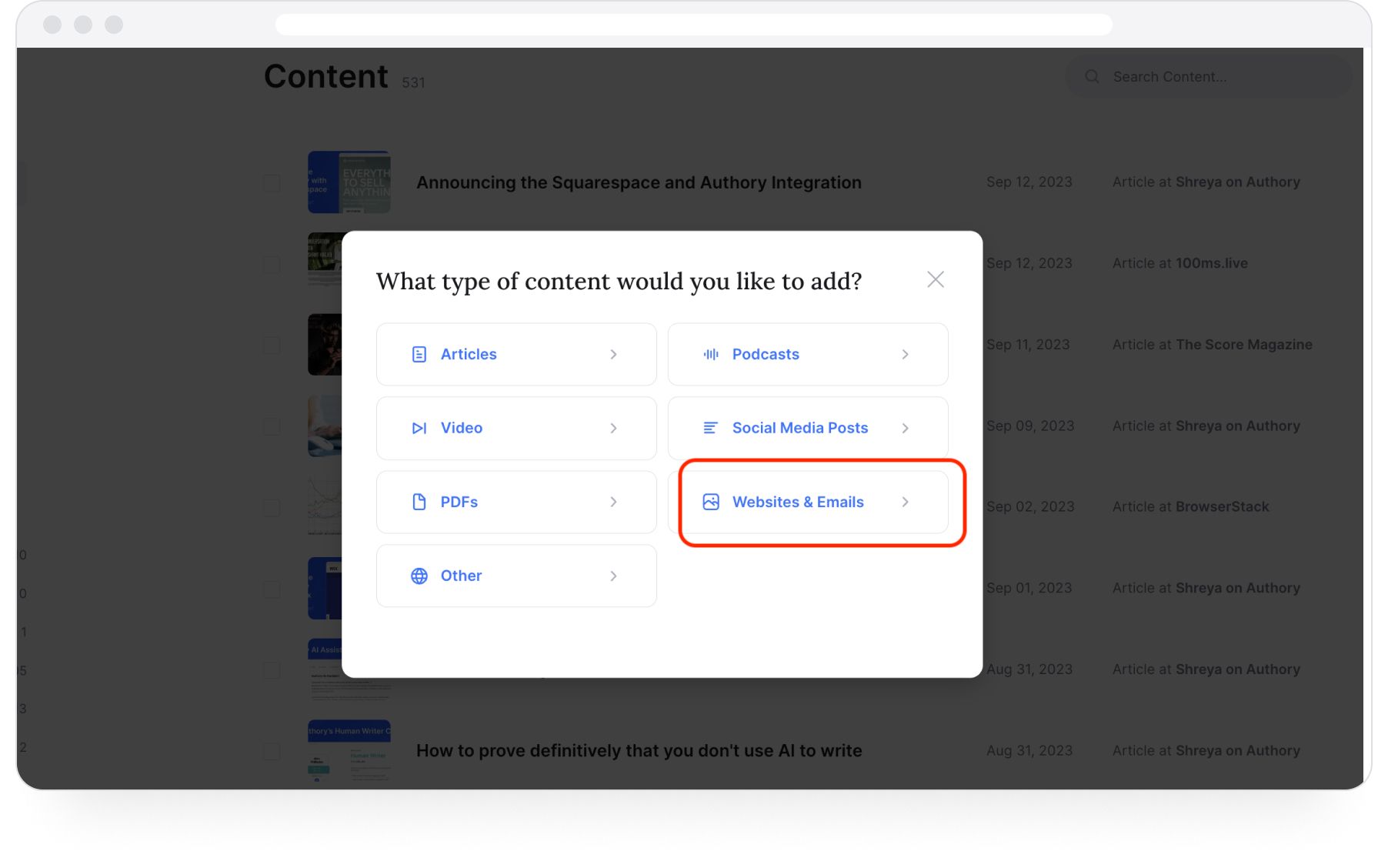
- Select the “Emails” option.
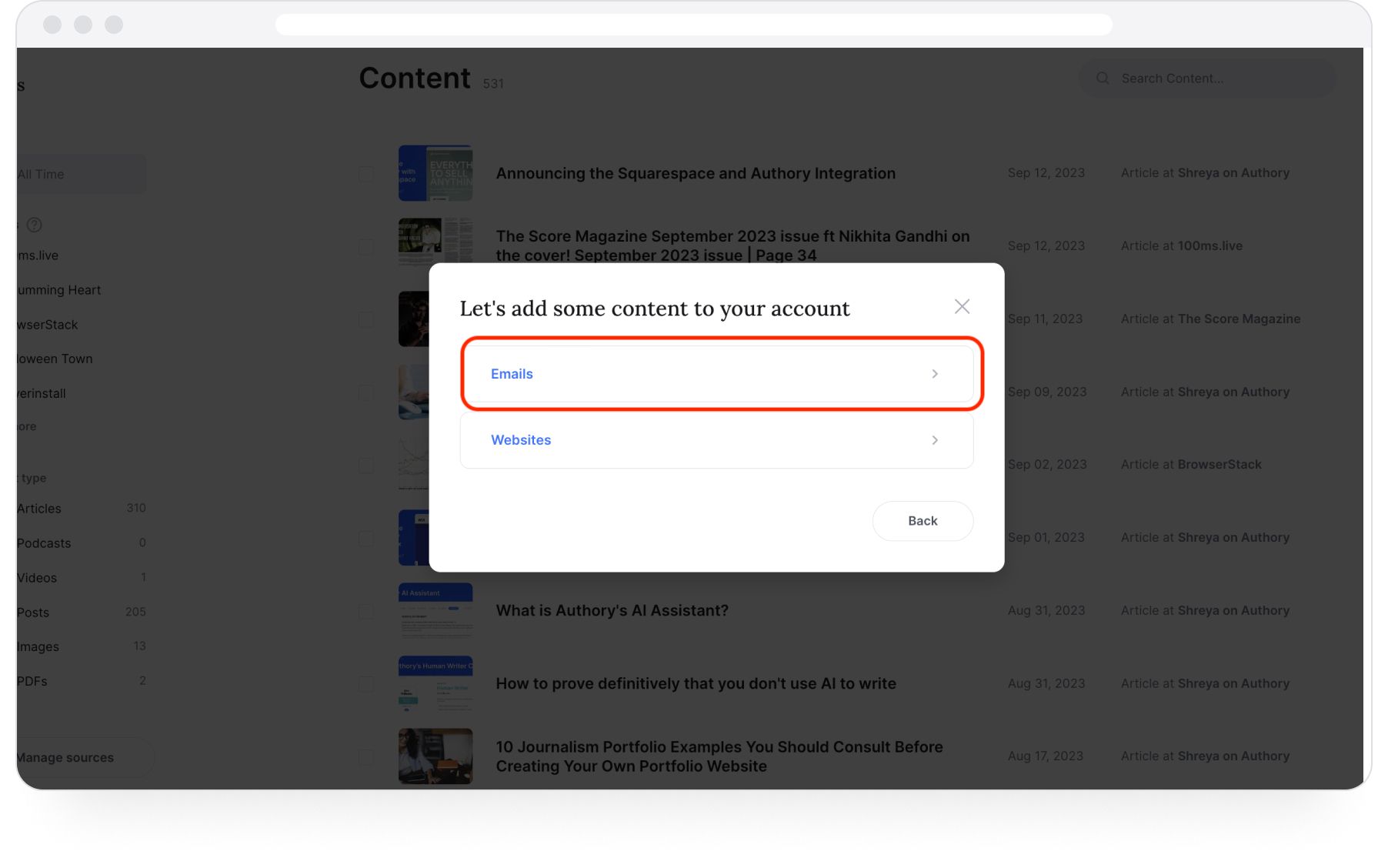
- Create a new source to import and back up your email copy.
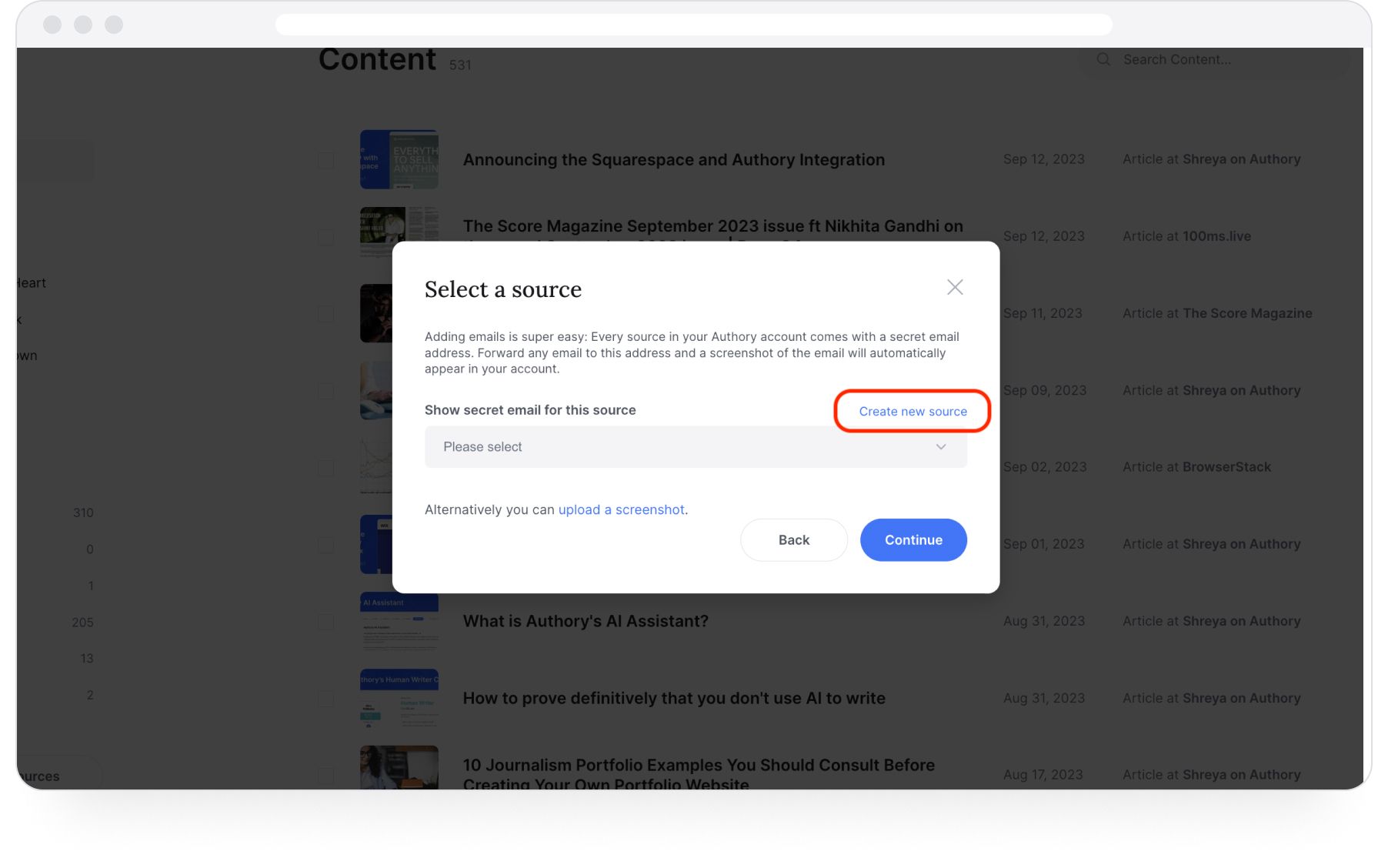
- Name your source.
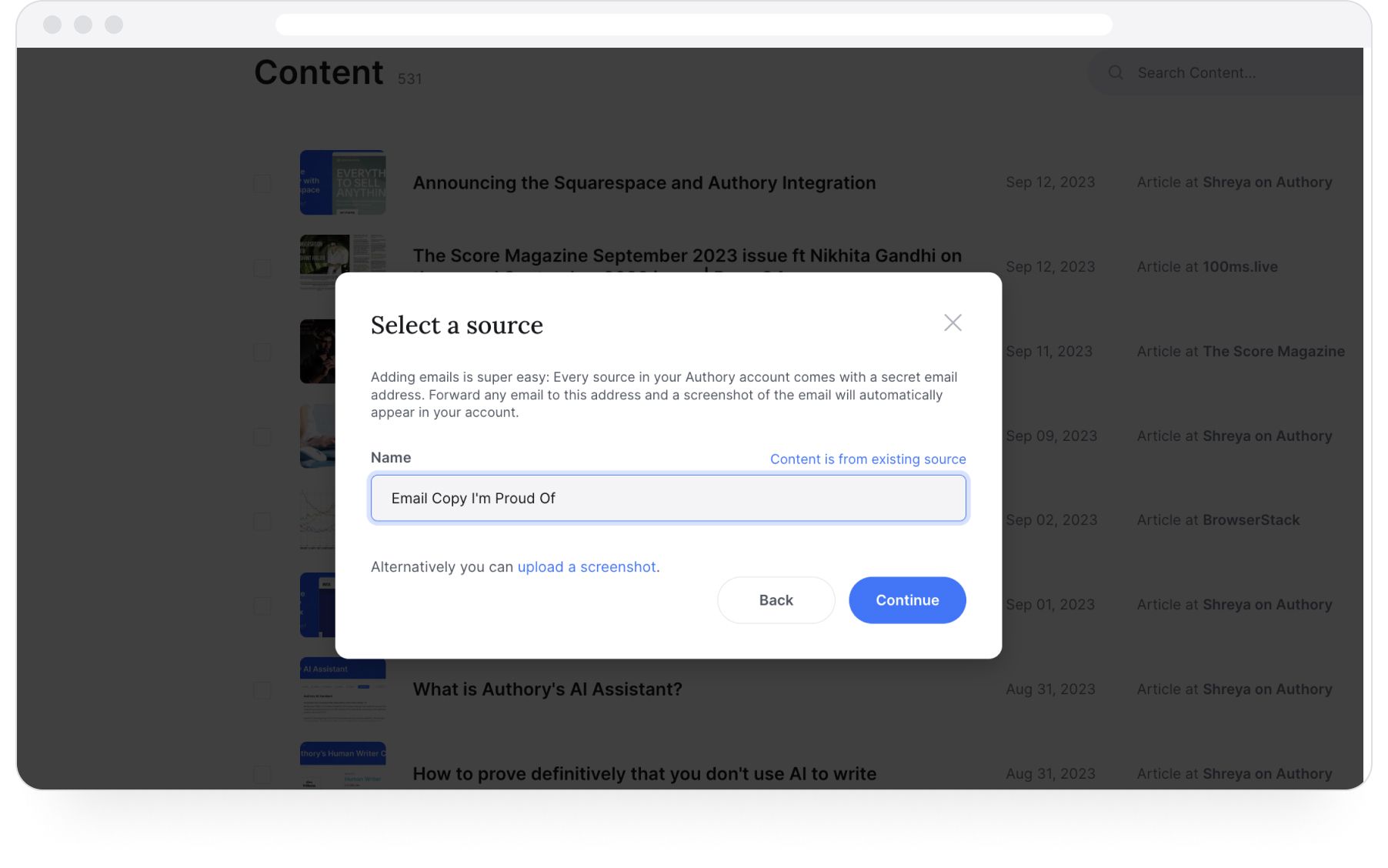
- The system will generate a “secret” email ID attached to this new source. Copy and store it somewhere secure and accessible.
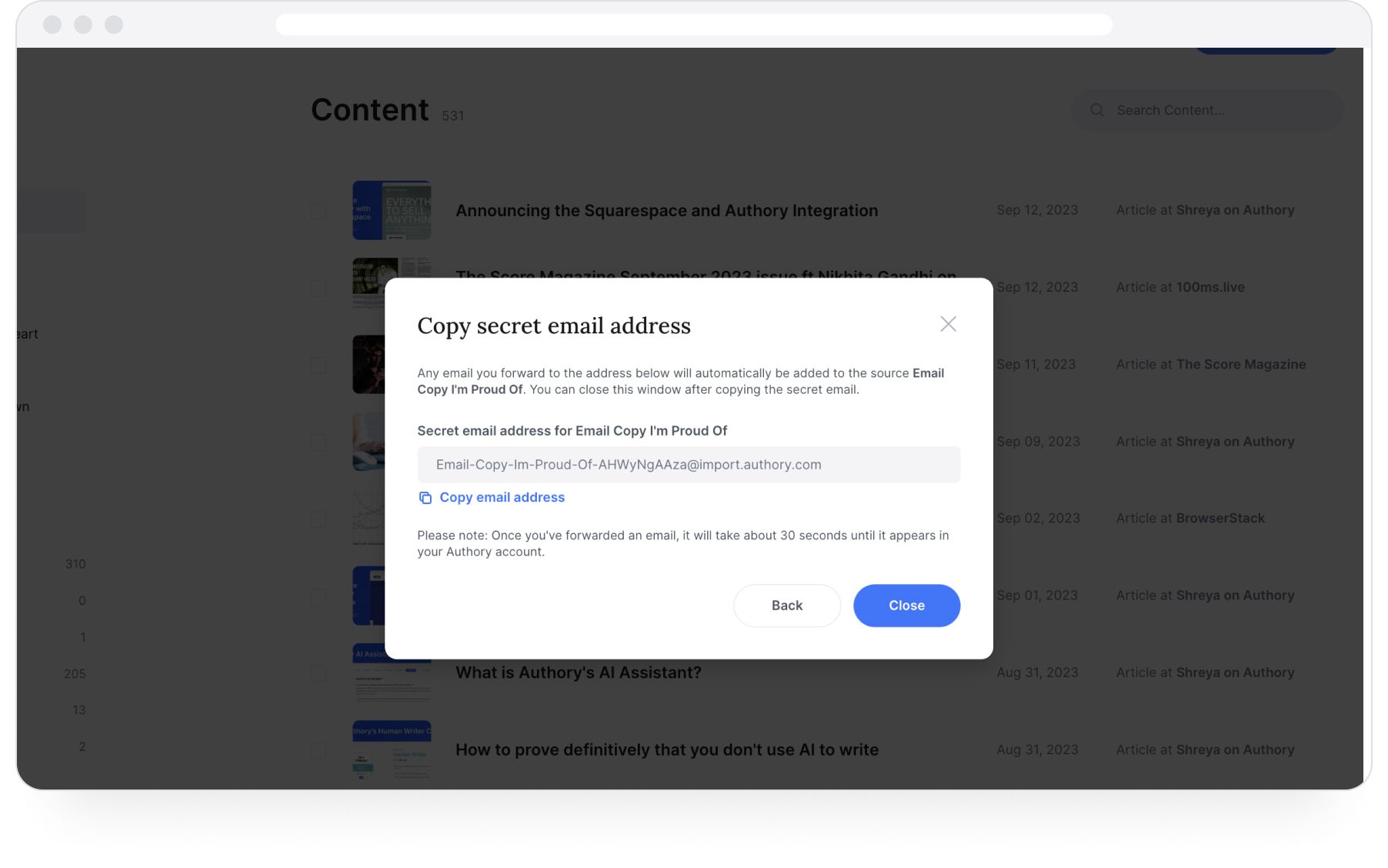
- Now, any email you forward to this ID will be automated imported, and stored in Authory’s database. I used the email ID in the image you see above, by forwarding an example email to it.
- Within a few minutes, this is what you’ll within your Authory dashboard under the source you just created. Here’s how it will appear.
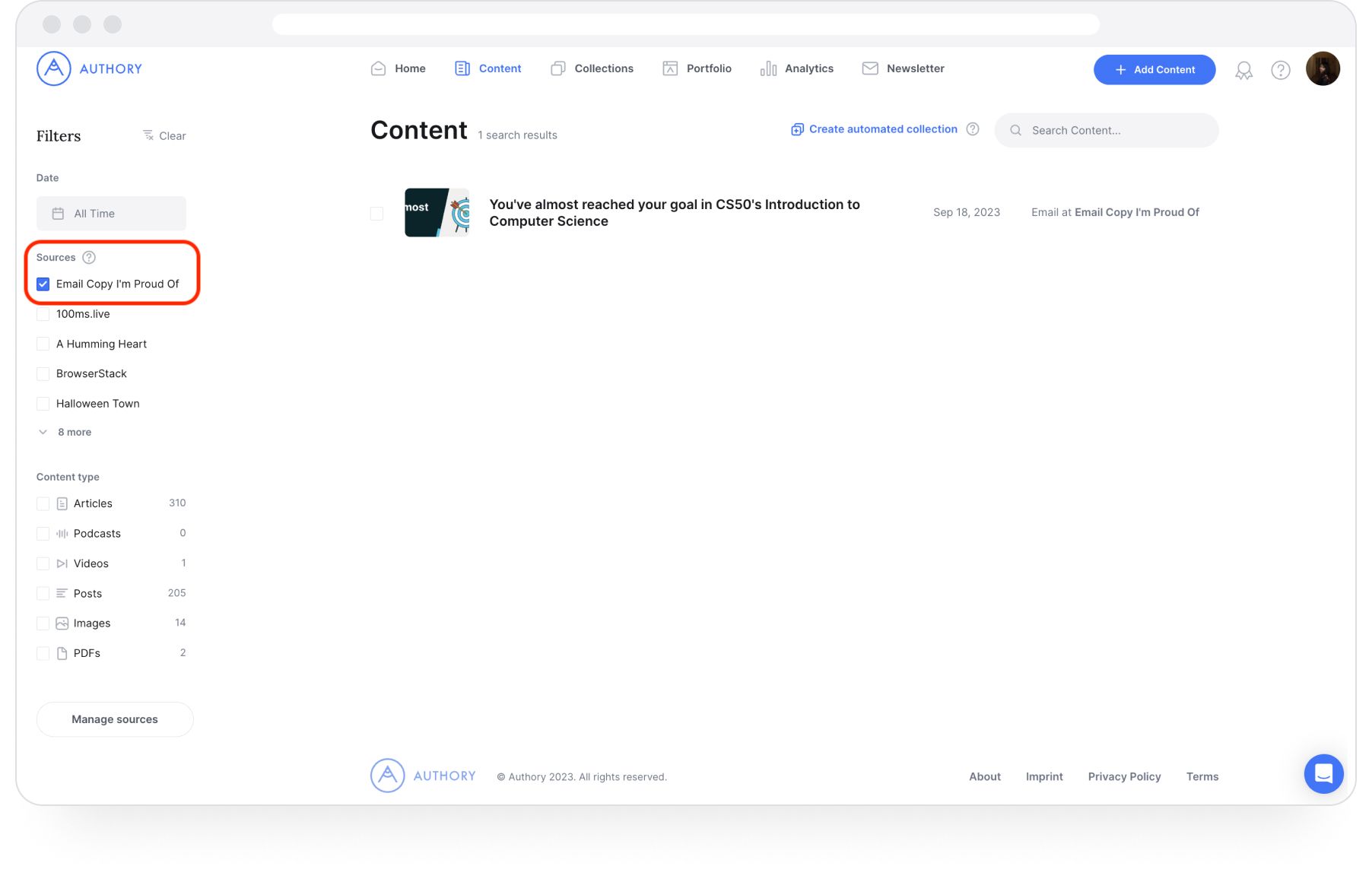
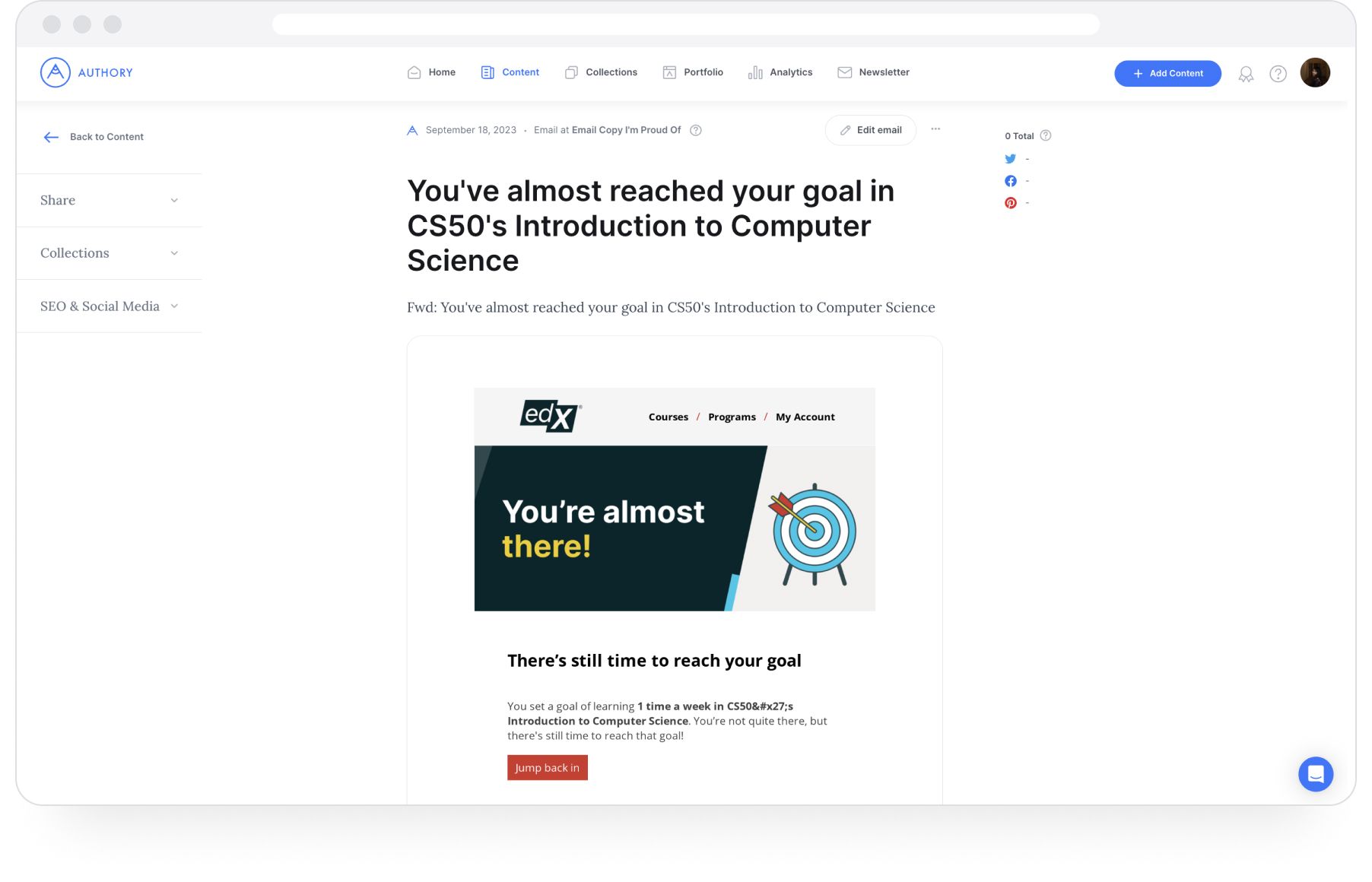
Don’t forget that you can use the description text above the showcased email (the bit that now says “Fwd: You’ve almost reached your goal….) to mention the results of your copy work. You can mention open rates, CTRs, or any other metrics that, in your opinion, would impress potential employers.
You can see the entire process in action in the video below:
And, that’s it. You can’t tell me this isn’t bewilderingly easy.
Why use Authory?
It’s easier and much faster
Here’s the main reason. It’s so much easier and faster. Your work is cut in half. All you do is take some screenshots, upload them, and Authory takes care of the rest. You don’t have to worry about adjusting the position of your site or describing each email (you can, if you want). Just a couple of clicks, and you have email copy sitting proudly on your portfolio, ready to dazzle prospective clients.
It looks beautiful
Yes, I am aware that the copywriting examples placed above look really good, but they also take much longer to create and maintain. This isn’t something everyone can spare, but you won’t get the best clients with a portfolio that overlooks aesthetics.
The solution? Use a dedicated portfolio builder like Authory that doesn’t need you to do much in order to look good. You can change images, colors, and positions of elements, but the system is designed to give you a visually appealing portfolio by default. You get a top-notch site displaying your work, with surprisingly little effort.
Seriously, try it yourself. We have a free trial.
Allows you to keep emails private (for ghostwriters)
Copywriters often have to work with clients who don't want them to showcase their work publicly on portfolios. This is especially true when you have signed an NDA (non-disclosure agreement), if you're a ghostwriter, or if you've worked with a client (like a government agency) required to keep their workings with a certain client confidential.
If you'd rather go the long way, you can reach out to get the client's consent or obscure their name from the testimonials, text, images, etc. The easiest way, however, is to display this content within a private link. Build a portfolio site that doesn't showcase this work to everyone but allows you to create a private collection to be shared with potential clients’ confidence.
Authority lets you do this through Collections. You can place your email copy (or anything else) in a certain Collection, make it private, and allow only those who have the URL (which only you can send) to view your work. This way, you are not violating client expectations or NDAs.
Showcasing emails is particularly hard for writers
Before using Authory, my portfolio was a list of links on a Google sheet. For a brief period of time, it was on Linktree.
The reason was that like some writers out there, I couldn’t find a great solution to showcase my work. I didn’t save the emails, but when I tried out the free accounts of various website builders, I realized that uploading any work (email especially) wasn’t easy or desirable on these builders.
I had to upload everything manually, and since I write about 6-7 articles a week for immediate publication, that would mean manually uploading 6-7 items a day. You also need a great eye for design to make everything look good, and I’ve no shame in admitting that my eye is exceedingly mid.
So, even with all the effort of annual uploads, the portfolio looked only average. Everything was clunky and slightly askew. This is why designers are (or should be) paid so well. It is not an easy job.
I didn’t need any prospective clients to tell me that this portfolio would not get me any interviews.
I’m assuming the above is true for some writers out there too. If you see this, Authority let me build a professional-grade portfolio website from scratch within 10-15 clicks. Here’s proof: authory.com/shreya-bose
Bottom Line
Life is hard. Work is hard. Don’t let your portfolio (creating, updating, and maintaining it) add to the hardship.
Just give Authory’s 14-day free trial a shot. Import your emails, and see for yourself how much of a difference it makes. Life is hard. Let Authory help make it a little easier for you.




