Why should you even consider creating an online portfolio website without a CMS? Because it’s so much easier!
Don’t get me wrong. A CMS is an excellent tool for non-technical folks to build websites. It provides features essential for website building, especially if you are looking for specialized capabilities like an online store, manual control over your SEO, a one-of-a-kind site with alarmingly unique visuals, or stunning, unique templates for every page of your portfolio website.
However, for most writers, journalists, content marketers, thought leaders, podcasters, video content creators, and other professional creators, a portfolio doesn’t need to be a full-fledged website.
In this article, I’m here to tell you that you don’t have to. It is 100% possible to build a future-friendly, industry-best portfolio without so much as looking at a CMS. In fact, there are portfolio builders that you can use instead, and you’ll see that the process is easier and faster and often costs way less.
• The drawbacks of using a CMS to build your portfolio
• Why you should use a dedicated portfolio builder instead of a CMS
• Why you should give Authory a shot when building your portfolio
The drawbacks of using a CMS to create your portfolio
Unless you need specialized features and abilities for your portfolio site, using a CMS is unnecessary. A few main reasons you don’t have to use it are:
- You have to pay for the CMS plan, the web hosting charges, and the custom domain name (if it doesn’t come with the CMS plan).
- It takes a serious amount of time & effort to set up a full-fledged website with a working e-commerce section, marketing integrations, and more. Unless you really need all these features, you don’t need to put in this work for a savvy online portfolio.
- In case you want your website to be exceptionally unique or amped up with attributes that are not offered by default, you’ll need to dive into the site’s backend code. If you can do this yourself, great. If not, you’ll have to hire a website developer, which entails further expenditure.
- Even without any coding, the tasks of selecting a template, filling in the copy for every single website section and uploading work samples… are labor-intensive. Not to mention, you still have to find, file, catalog, and save your work (from multiple websites and time periods) before you can even think of adding them to your portfolio.
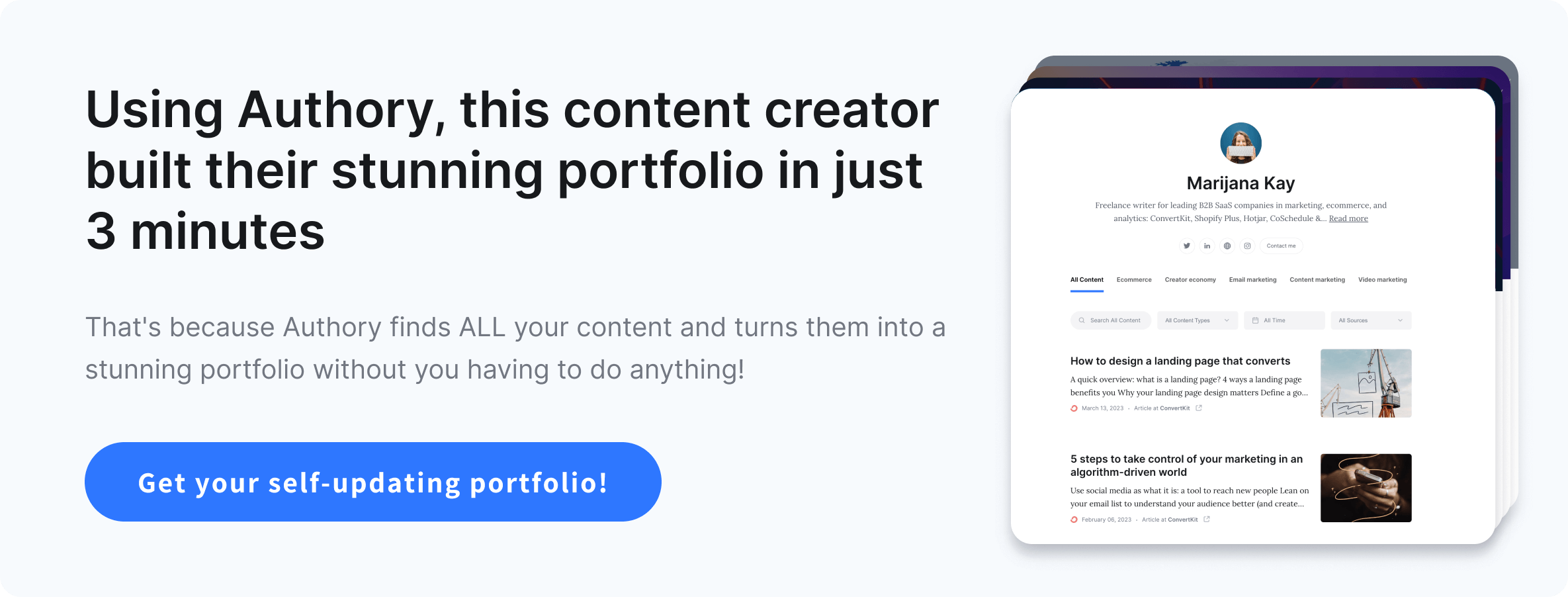
Why use a dedicated portfolio builder instead (like Authory)?
Dedicated portfolio builders ship with the exact set of attributes you need to create your portfolio.
For example, as a freelance writer, I’ve been writing professionally since 2017. It would take an inordinate amount of time if I had to find all my past writing when creating my portfolio.
But, with Authory, this process took me just 3 minutes. This is because Authory can automatically import all your bylined content if you just point it to the right URL.
And other portfolio builders, like Journo Portfolio, Portfoliobox, and Clippings, have their own unique set of features that make portfolio building easy.
To that end, I’ve written some detailed comparisons between some of these tools:
- Contently vs. MuckRack vs. Authory
- Adobe Portfolio vs. WordPress vs. Authory
- Portfoliobox vs. Squarespace vs. Authory
- Journo Portfolio vs. WordPress vs. Authory
For this article, I’ll focus on Authory (the tool I finally chose) to illustrate the benefits of using a dedicated portfolio builder. Let’s go over some of Authory’s best features:
A self-updating portfolio (no need to keep adding new work manually)
Authory will AUTOMATICALLY import a copy of every bylined piece from every site into its own database.
These sites are called "sources" in Authory's internal terminology. You add as many sources as you want, and every single bylined piece from every single source will be imported automatically.
You don't have to track down links to your published work (especially older pieces). As long as you remember the URL of the site where your work exists, Authory will collate all your content for you in one dashboard.
No need to manually upload/copy-paste your content. Of course, if you have any non-bylined content, you can run a manual upload.
As an example, let’s look at my own content dashboard on Authory:
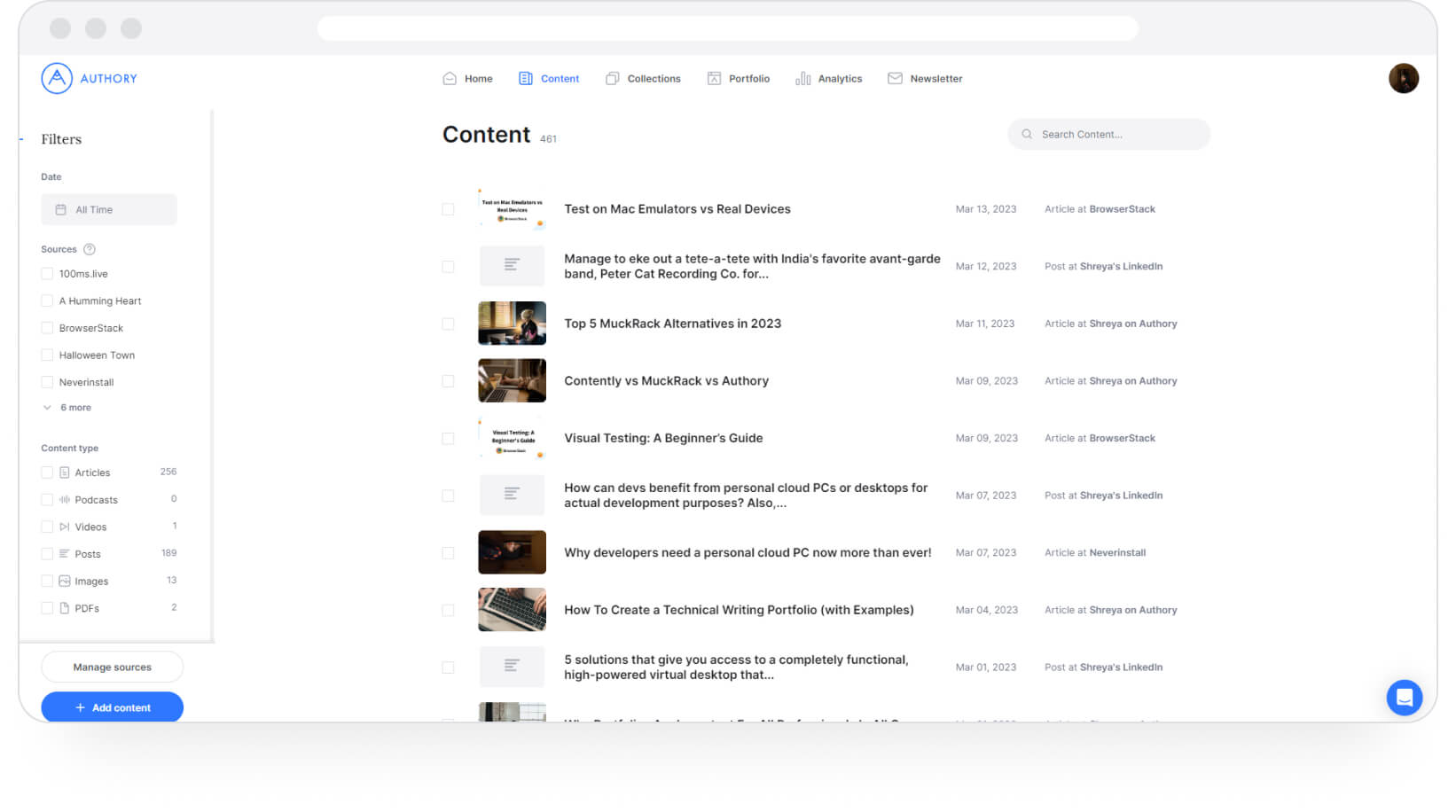
I’ve written and currently write for multiple clients, and my articles are published on multiple websites. When I signed up for Authory, all I did was feed the URLs of the websites (where my work exists) into the system.
I didn’t have to (metaphorically) run around finding every article with the “Shreya Bose” byline. Authory found and brought everything to my fingertips. All I did was click around and add things to my portfolio from an already collated repository of my life’s work.
Automated backups (never lose your content, ever)
All the content that Authory imports from different sources is saved permanently. You'll never have to worry about losing any of your published work. Even if the original website where it's published goes defunct for any reason, you'll always have a copy safely stored on Authory's server.
All backups are in the original format — text and/or media. No screenshots.
Straightforward signup process (less than a minute)
Authory makes your life easier from the moment you sign up (for free). As soon as you enter your email ID into the signup form (or choose “Continue with Google”), the tool extracts your name AND every source on the interested where articles with your name have been published.
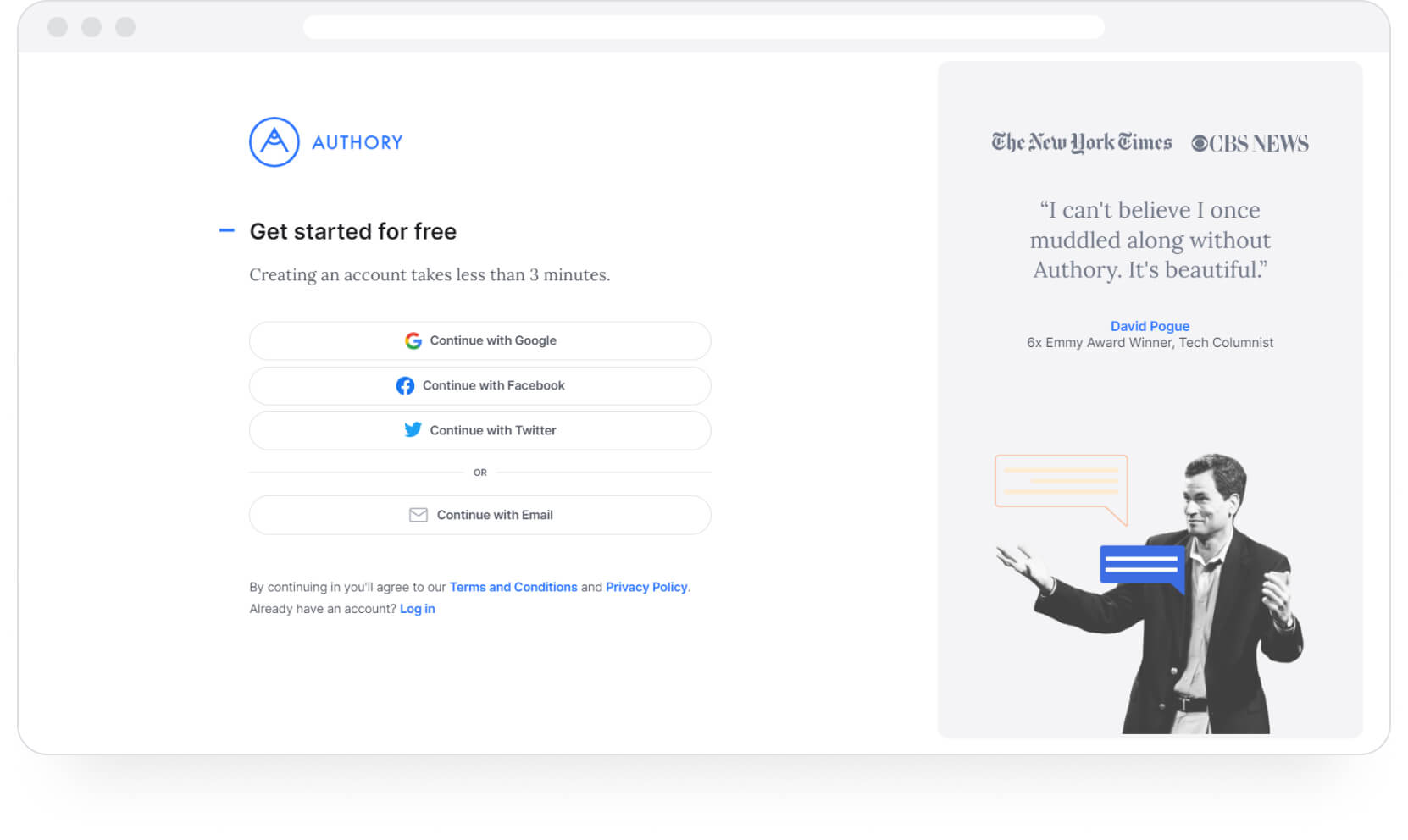
Once I choose “Continue with Google” and enter my email ID, the tool automatically fills in the field for my name:
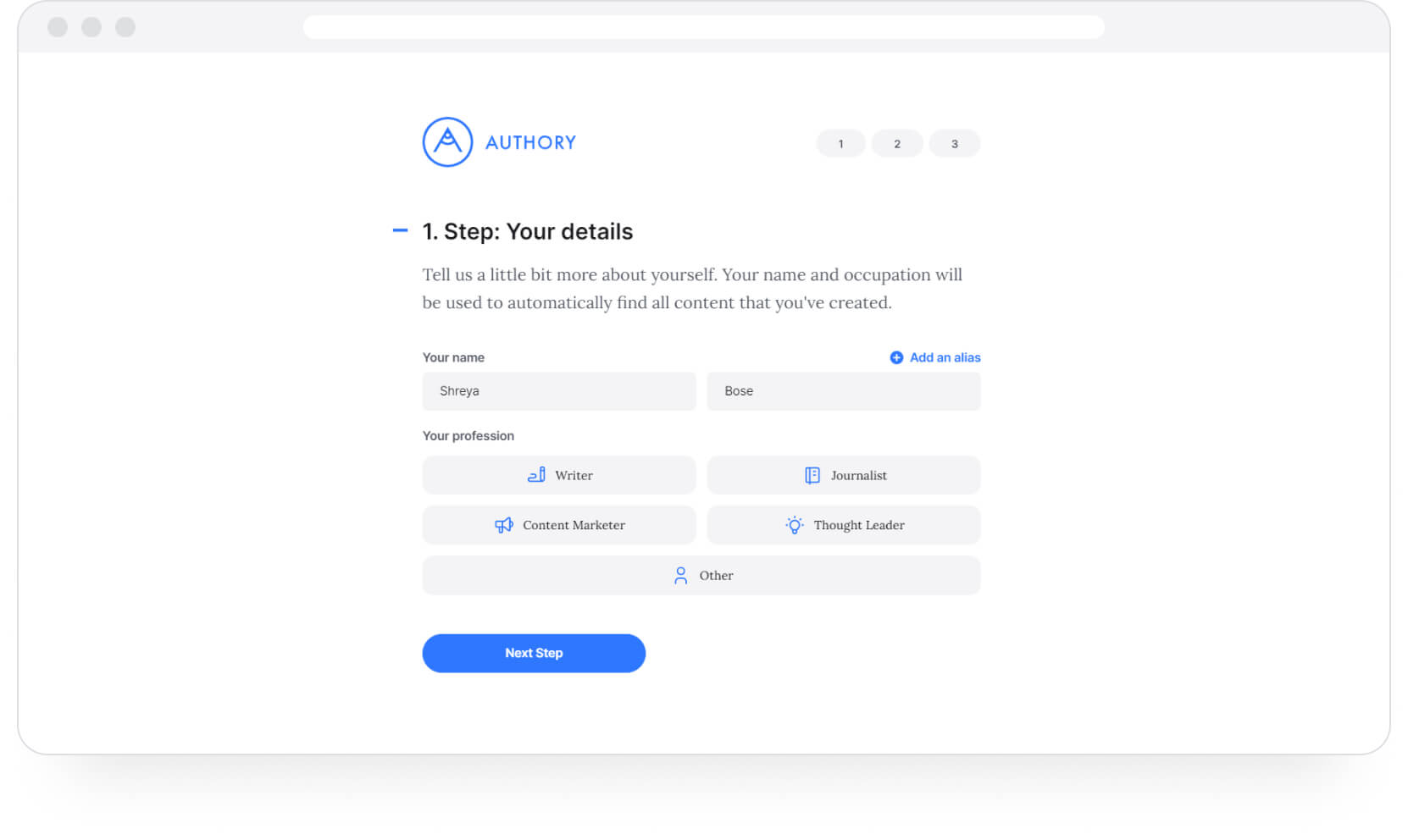
I chose my profession as “Writer” and click “Next Step.”
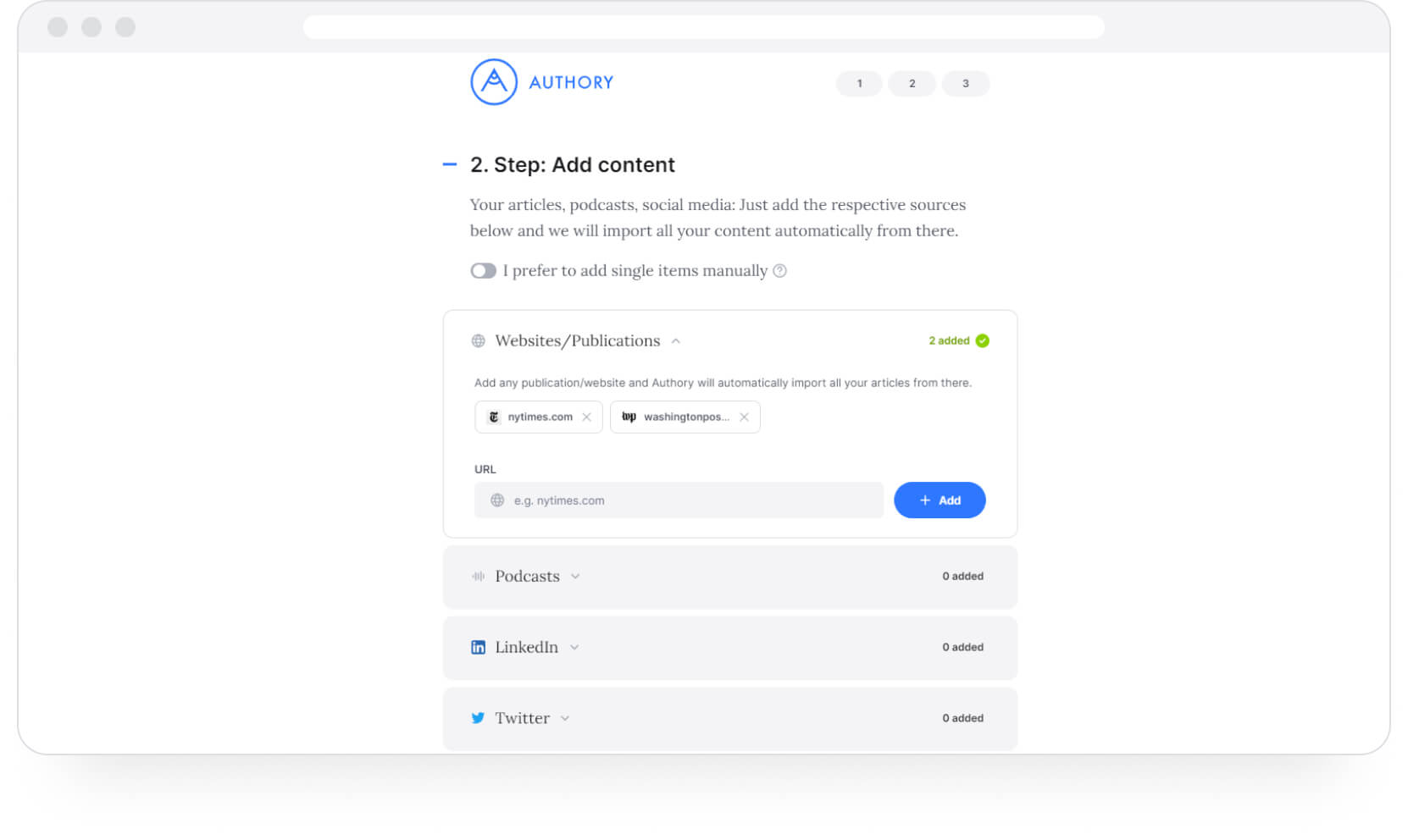
In the next screen, I see that Authory has already automatically found the “sources” — websites where my bylined articles are published (nytimes.com & washingtonpost.com). Of course, if it has missed a source, I can add it manually (just the site URL), OR I can choose to add all my sources manually.
But the point is that, for the most part, Authory users won’t even have to type in their own sources. The tool will scour the internet, find your sources and list them out for you to confirm before it imports all your content from the internet.
Once I confirmed that the sources were correct and/or added new ones (anything the tool missed, which it didn’t) and clicked “Continue,” Authory got to work, identifying and saving copies of every single article I have ever written.
Continued importing of past and future content (less effort for a 100% updated portfolio)
Once you enter a source, Authory won't just import your existing publications. Anything you publish on the same site (after you've fed its URL into Authory) in the future will also be imported automatically. In other words, Authory will import your past and future content.
Authory also sends email notifications for every new piece it imports, so you'll always know if something you submitted has been published.
Many Authory customers have also observed that Authory notifications reached their inboxes faster than Google Alerts.
Collections for easy organization (easy site navigability)
Once Authory imports your content, you can put each piece into folders called "Collections" right within your dashboard. Select the pieces that go into each Collection, name these "Collections," and add them to your portfolio with a single click.
On your Authory portfolio, you'll see that these "Collections" show up as headers. They become the categories under which your content is organized, making your portfolio easier to navigate instantly.
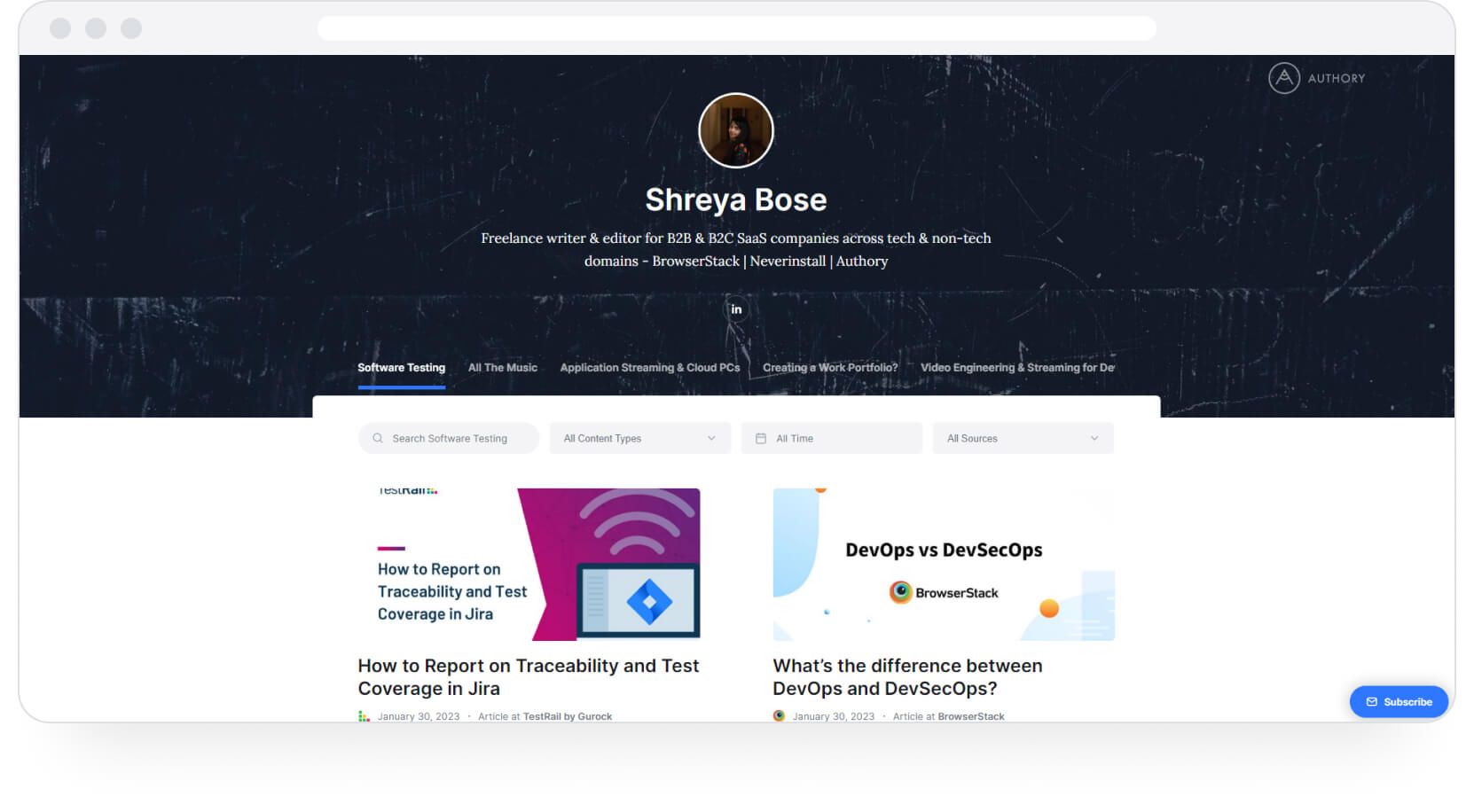
In my case, the Collections I create simply separate articles based on domains — Software testing, All The Music (music journalism), Application Streaming & Cloud PCs, Creating a Work Portfolio (for my Authory pieces), and Video Engineering & Streaming for Devs.
I added each of my Collections to my portfolio with a single click, and as you can see, they serve as the headers someone can click to narrow down the topics they want to explore.
Analytics, tracking, newsletter, RSS, & more
Authory doesn't just provide a digital space to display your work. You also get ancillary features like:
- Ability to search through both your portfolio and your content database to find articles/audio/video based on keywords. Prospective employers can use this to look for topics on your portfolio, and you can use it to find specific pieces within your Authory content bank.
- All imported content can be downloaded as high-res PDFs or exportable as HTML files — no lock-in period.
- No separate web hosting charges.
- Get a custom domain and further personalize your portfolio (no extra charge).
- Multiple, low-effort options for customization to make your portfolio visually appealing and easy to navigate.
- In-built analytics that provides real numbers on content performance (engagement, readership) across the web and popular social media sites every 30 days. You get to see how your readers/viewers are responding to your work.
- Allows creation of newsletters with a couple of clicks. After setup, Authory will automatically send your newly published content to subscribers.
- Widgets to display your personal portfolio on other sites, such as your personal website (if you have one).
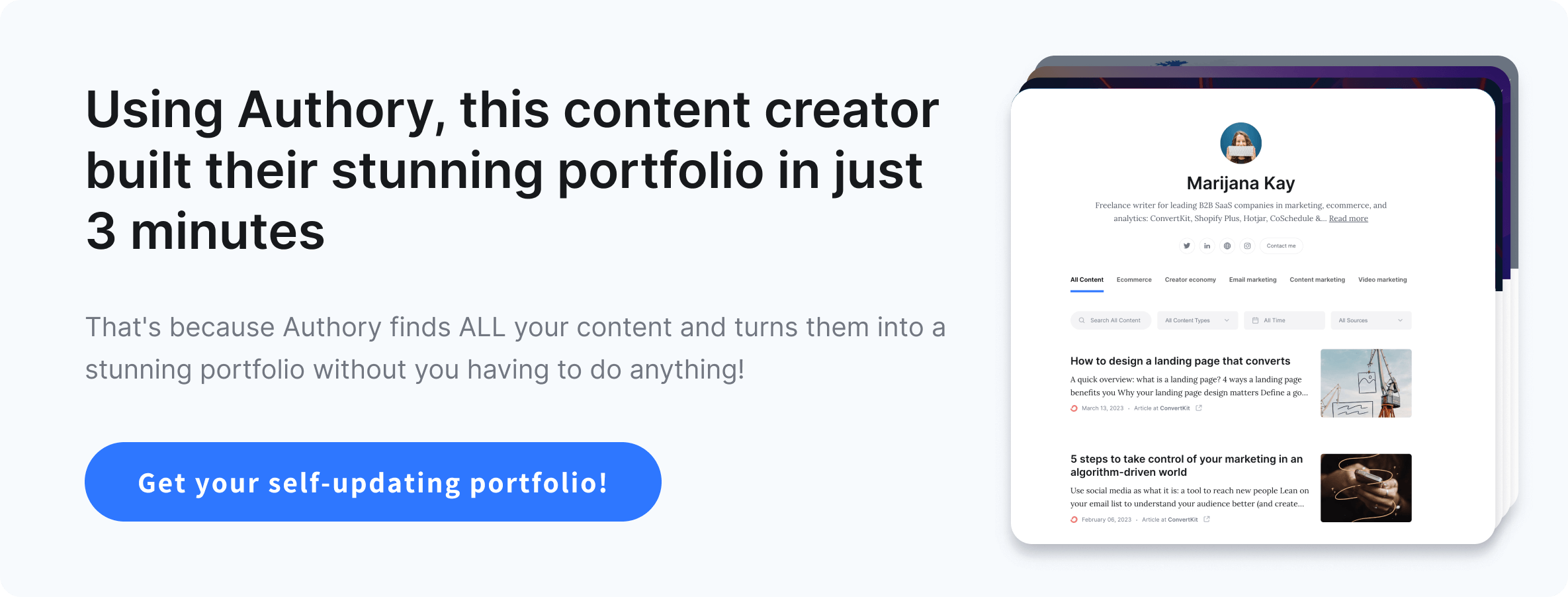
Portfolios created with Authory
David Pogue
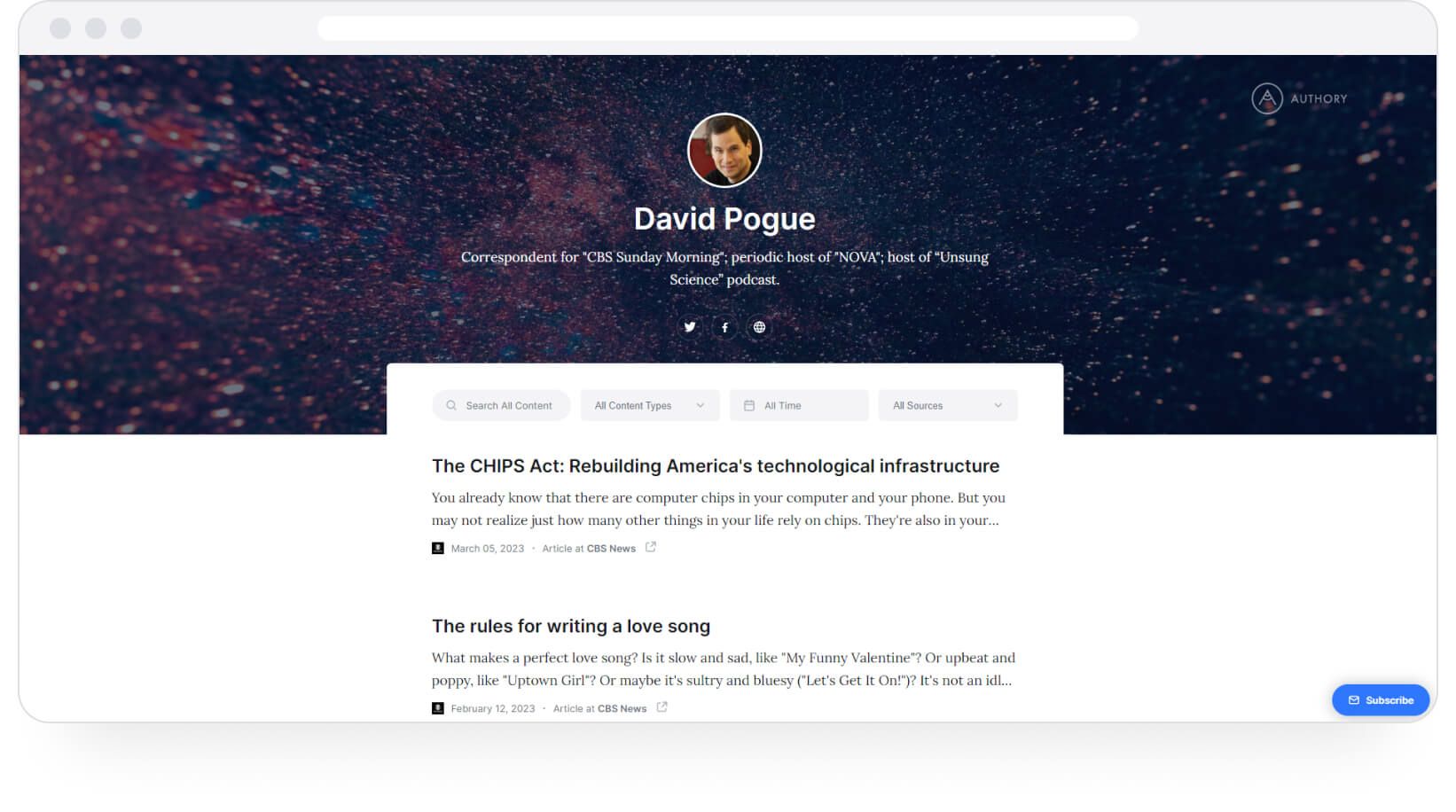
6X Grammy winner David Pogue is a correspondent for "CBS Sunday Morning,” a periodic host of "NOVA,” and host of the Emmy award-winning “Unsung Science” podcast.
Melissa Kalt
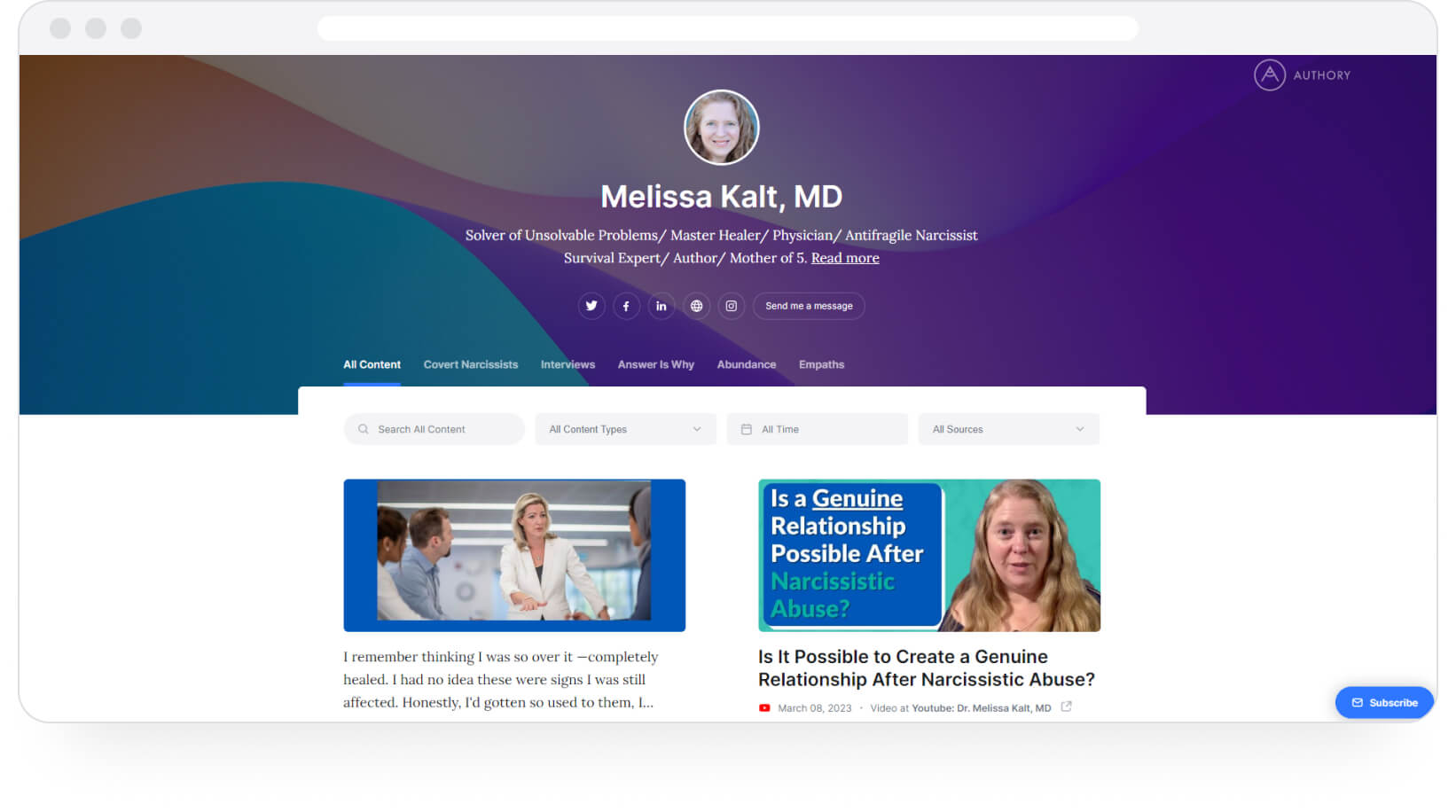
Melissa Kalt is an MD and author who creates videos discussing mental and physical issues from a real-world-brass-tacks perspective.
Ali M Latifi
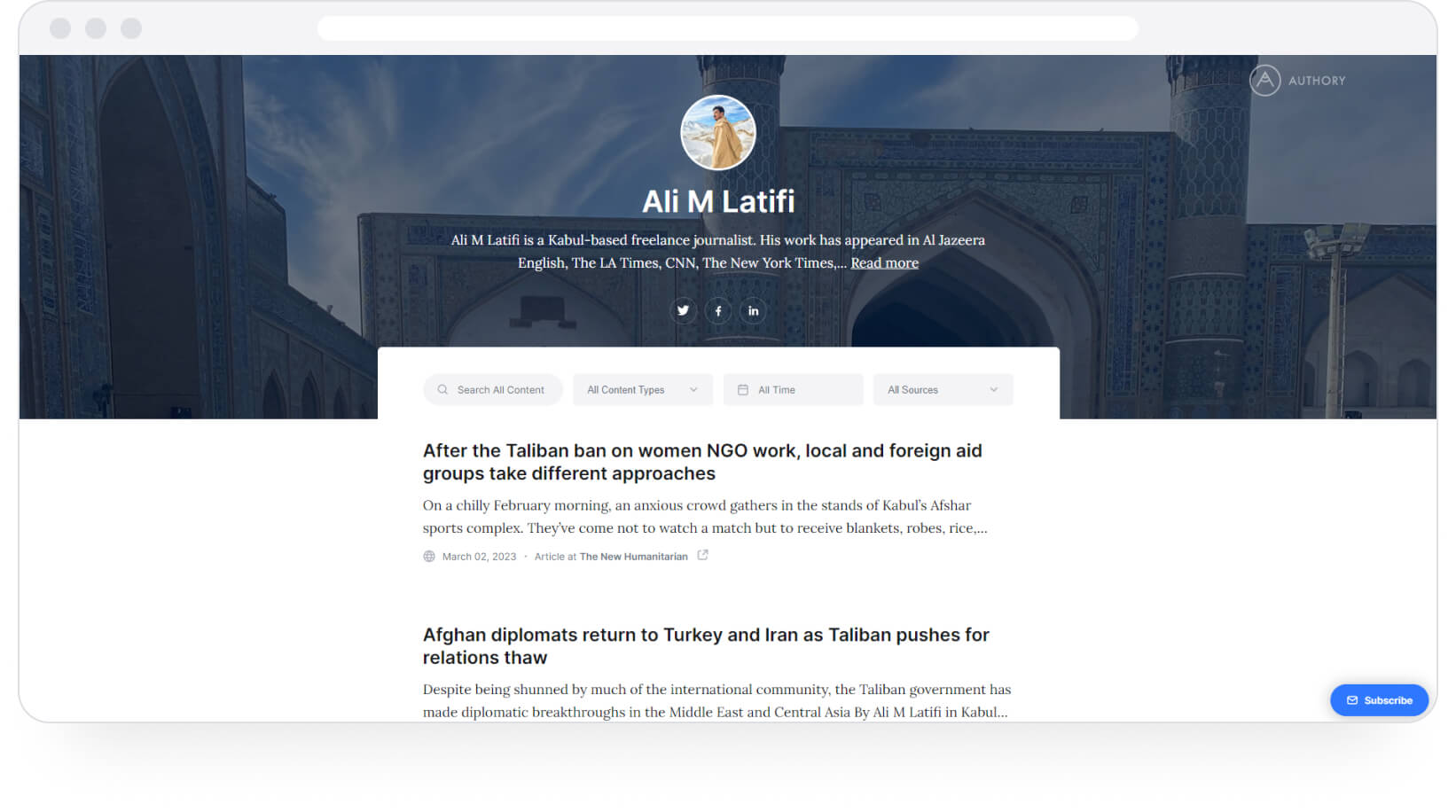
Kabul-based freelance journalist Ali M Latifi has contributed to major publications on issues specific to Afghanistan and the Afghan people. His portfolio showcases an impressive range of hard-hitting investigative pieces.
What customers say about Authory
If you are freelance like me, check out @Authory it's been a great way to automatically collate all your stuff in one place, and even it saves a local copy so if the original is deleted, you still have evidence of your work! Check out my page below.https://t.co/2qS1ApYX8g
— Alaisdair (@alaisdair) April 21, 2023
Something worth noting to all online writers: Use a tool like @Authory to back up your content for archival purposes. I’m not at all affiliated with Authory, but I love it. Every single article I’ve written for DPReview is saved, images and all, regardless of what happens.
— Gannon Burgett (@gannonburgett) March 21, 2023
Epic tool I recently discovered 👇
— Adel (@AdeldMeyer) February 15, 2023
With @Authory, podcasters, influencers, journalists, businesses and personal brands can create a professional portfolio that highlights their best articles, stories, episodes and other written content including PR. https://t.co/LWXZFauvgR
@Authory until i die!
— noelle faulkner (@noelleflamingo) April 4, 2023
No wonder Authory took so long to populate...I've written over 10K articles😅
— Derek Strickland (@DeekeTweak) April 15, 2023
So far @Authory has been tremendously useful and gives me a quick and easy way to collect and search practically everything I've attached my name to. pic.twitter.com/g9euG4kNnG
Individuals like the Tweeters above, as well as 6-time Emmy award winner David PogueSteven Levy, Editor at Large, WIRED, and Brian Fung, a Technology Reporter at CNN, do not have the time to create a website using a CMS from scratch.
They are looking for speed, accuracy, and efficiency — qualities at the core of Authory’s product architecture. Someone like Derek Strickland (tweet above) states that Authory found 10,000 articles he wrote. For most writers, THAT provides infinitely more value than gorgeous templates or in-built eCommerce implementations.
But why choose Authory over every other tool?
I’ve already mentioned that there are multiple dedicated portfolio builders in existence. My recommendation would be to sign up for free trials of each tool (which is what I did), create online portfolios (don’t necessarily have to take them live), and make a direct comparison.
I performed the exercise above, and Authory came out as a clear winner. Other tools have marked benefits and definitely count as “ideal” for some people. But for a freelance writer, journalist, podcast creator, video creator, thought leader, content marketer, and the like, Authory just hits the spot.
The ability to find all my articles, collect them in one place and save them forever is, unsurprisingly, something that most Authory users swear by. As a user, I can unbiasedly assert that by not having to track down/save/upload existing work, my time has opened up. I can use it to find more work (which I have) or drink decaf after work.
Additionally, Authory portfolios (like the ones shown above) meet every market standard regarding professionalism, navigability, and design. Sure, it won’t catch clients’ eyes if you’re a designer (if you are, don’t use this). But if you’re a writer (or podcaster or video creator), I can personally vouch for the fact that an Authory portfolio makes you decidedly more desirable to prospective clients, no matter the domain.




