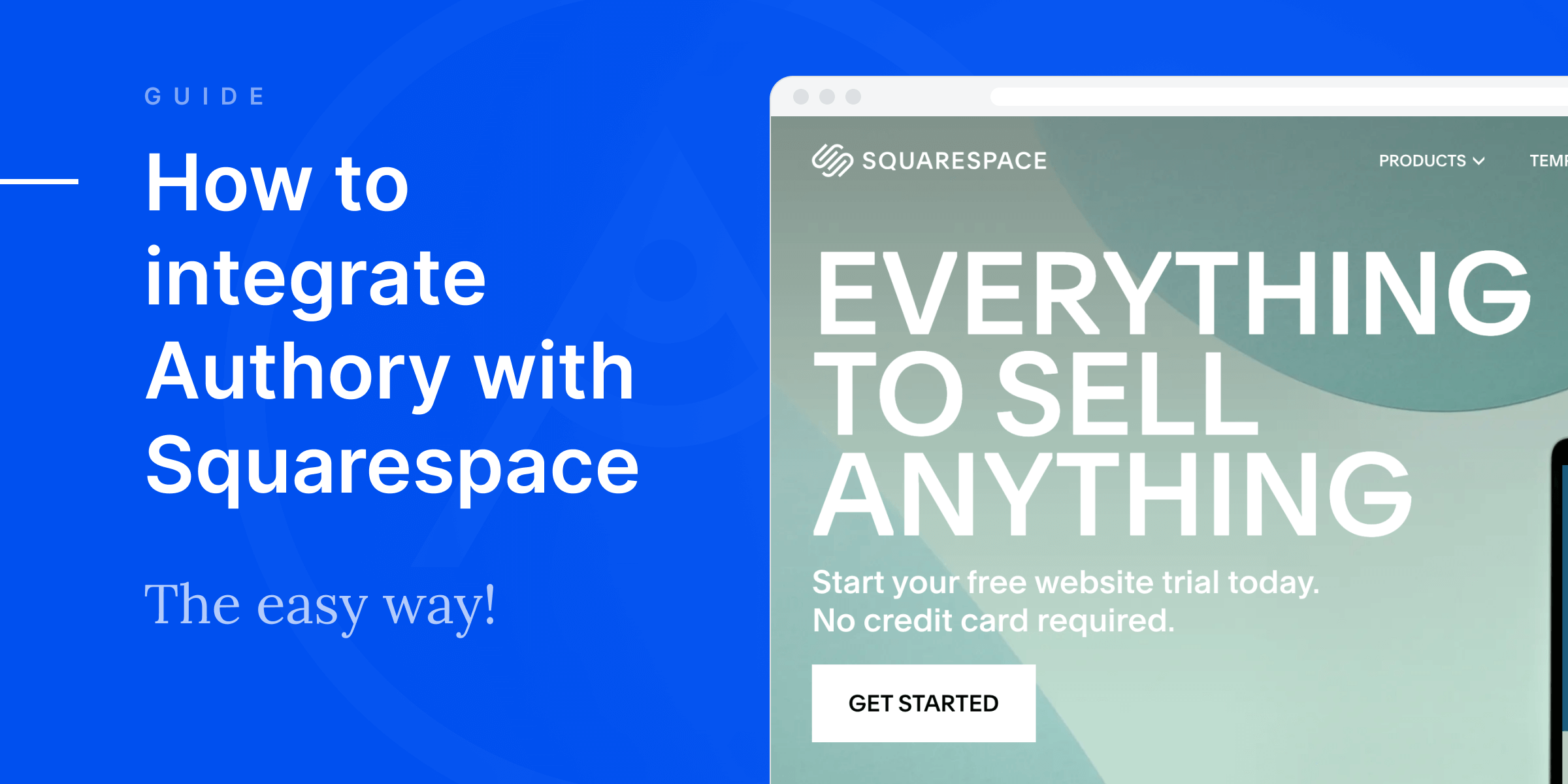It’s estimated that there are over three million live Squarespace sites. That means three million people are using this service to build their brands, showcase their work, and run their businesses. Pretty incredible, right?
With that in mind, Authory built a Squarespace integration that works perfectly with your existing site. Enjoy the beauty, the customization, and even the familiarity of Squarespace, but power it up with a work sample or portfolio page that automatically updates and beautifully showcases your latest and greatest writing samples.
In this article, we’ll walk you through how to use the integration, what it looks like, and how to showcase the content you created to put your best foot forward.
• Why you should have updated work samples on your Squarespace site
• Why Authory is the perfect collaborator for Squarespace
• Integrating your Authory portfolio with your Squarespace site
• Examples of Authory X Squarespace in the real world
Why your Squarespace site needs your updated work samples
Why bother with adding work samples to your website or keeping them updated? The simple answer is that clients need to see that you’re actually good at what you claim to do. The quality of your work samples tells them they can trust you to do great work.
- You Need Work Samples
It’s quite obvious then that if you’re a writer or creator in 2024, you’ll want to share your work samples online.
“Letting your portfolio fall by the wayside is the equivalent of dressing up for your interview and wearing sweatpants once you’ve secured the job. It says you don’t care much about your work beyond the paycheck. Keeping your portfolio updated, on the other hand, shows that you consider yourself a designer, not just someone with a design job,” said multi-disciplinary artist Tobias van Schneider.
2. You Need to Showcase Your Work Beautifully
Simple work samples aren’t enough. The design of your website inadvertently shows clients how seriously you take your business. A disorganized site says that a freelancer may be inexperienced or not have made enough money to create a proper site.
“There's one reason to update your portfolio: to earn new business. Current clients and employers should be nurtured through your ongoing work for them. Prospects need to see your chops in a few glances at a website, ” says Marketing Lead Rachel Moran.
3. You Need Consistent, Recent Work
You also need to keep your samples updated and often. Why do clients need to see that you’re not just producing work of great quality but are doing so consistently?
“In order to show potential clients what you can do for them, you’ll want to keep your portfolio updated with fresh samples. The more you write, the more skilled you will become at your craft. The last thing you will want is to have clients making decisions about whether they want to hire you based on work you completed a few years ago,” says freelance writer, blogger, and editor Jodee Redmond.
Quality + quantity = better ROI. When a prospective looks at your website and sees that you have six incredible articles/videos/podcasts on your “My Work” page, they might think you’re an excellent creator but still hesitate.
This is because modern digital marketing requires a higher volume of content publication. So, if a client is looking for someone to write articles for their blog, they probably want someone who is a great writer and delivers finished articles twice to thrice a week.
Showcasing five to six published samples will not convey that you can handle high workloads like this. This is especially true if you’ve uploaded older (even six months old) content and left it at that. Clients want to see recent publications so they can get a sense of how you’re doing now.
Read More: Why your portfolio should include ALL your work in ALL formats (audio, video, text)
Of course, if you do want such a self-updating database that backs up automatically, you’ll have to choose a portfolio maker that provides these features.
Squarespace and Authory Build Brands & Businesses
Squarespace is built for small business owners, and Authory’s built for showcasing your work samples
Now, Squarespace is awesome, and you, a proud Squarespace user, do not need me to tell you that. Not only does it provide gorgeous templates and every possible feature to help brands and businesses with literally anything, but it also comes with nearly every feature required to do so. It’s a winner in its field.
Authory, however, simply takes the painful process of constantly updating your portfolio and automates it. It updates your portfolio for you while looking great and perfectly aligned with your Squarespace site’s unique design.
Authory is fundamentally designed to display work samples in a clean and aesthetic format within a portfolio. It comes with in-built features that let you showcase your work perfectly… and you have to do very little to get this industry-best display within your kicka** Squarespace site.
- “Integrating Authory into my Squarespace site lets me have my cake and eat it too. I highlight some of my strongest writing samples at the top of my writing services page, and then I share my main Authory collection below them so clients can look at my most recent work. I get full control over what I share with clients without having to worry about constantly updating my portfolio.” - Melissa King
You get to show all (or most) of your previously published work
As I mentioned, modern recruiters want quality and quantity. This is based on opinions from every recruiter I have interviewed with. A common complaint about my terrible résumé (the pre-Authory one I had on MS Word, of all things!), was that the accompanying portfolio has very few work samples. Even though my writing was acceptable, the fact that I didn’t populate my portfolio with more pieces worked against me when it came to getting hired.
Authory is a dedicated portfolio builder that automatically imports all your bylined work into a single digital repository. You don’t have to find published articles, ask clients if they are published, and save links. You simply enter the URL of the website(s) where your content is published, and Authory gets it for you.
Essentially, the tool builds a comprehensive portfolio for you. You get that properly updated portfolio without doing any of the heavy lifting.
And then, you can add this portfolio to any Squarespace site with a couple of clicks (as you’ll see below)
The best way to upload all your work
Of course, you could manually upload all your work to your Squarespace site, but that is time & effort that you really shouldn’t be spending on grunt work. It’s better spent working on new pieces, looking for new clients, or even unwinding from your day.
A Squarespace integration with your Authory portfolio completely takes up the need to manually upload anything. After signing up for Authory, creating a portfolio, and integrating it with Squarespace, you can sit back and watch the Authory portfolio update itself as soon as a new piece of yours is published.
You only need to put in the one-time effort of sign and integration. Authory manages the rest by itself.
“I no longer have to do blog updates on Squarespace to showcase updated work. This embed on my website allows it to automatically show up. And even if I have collections on there that I'm not updating, it is a great way to show the categories of writing that I have in my portfolio.
I think that it's better to start backing up your articles now but late is better than never. You never know, with this changing landscape, which sites are going to shutter and then which ones will stick around to house our articles after they do. This way, with Authory, I have a great collection of all of my articles and I know they're safely backed up if something unfortunate happens to the place I wrote them for, even long after I stop writing for them.” - Alani Vargas
Examples: Squarespace + Authory integration in the real world
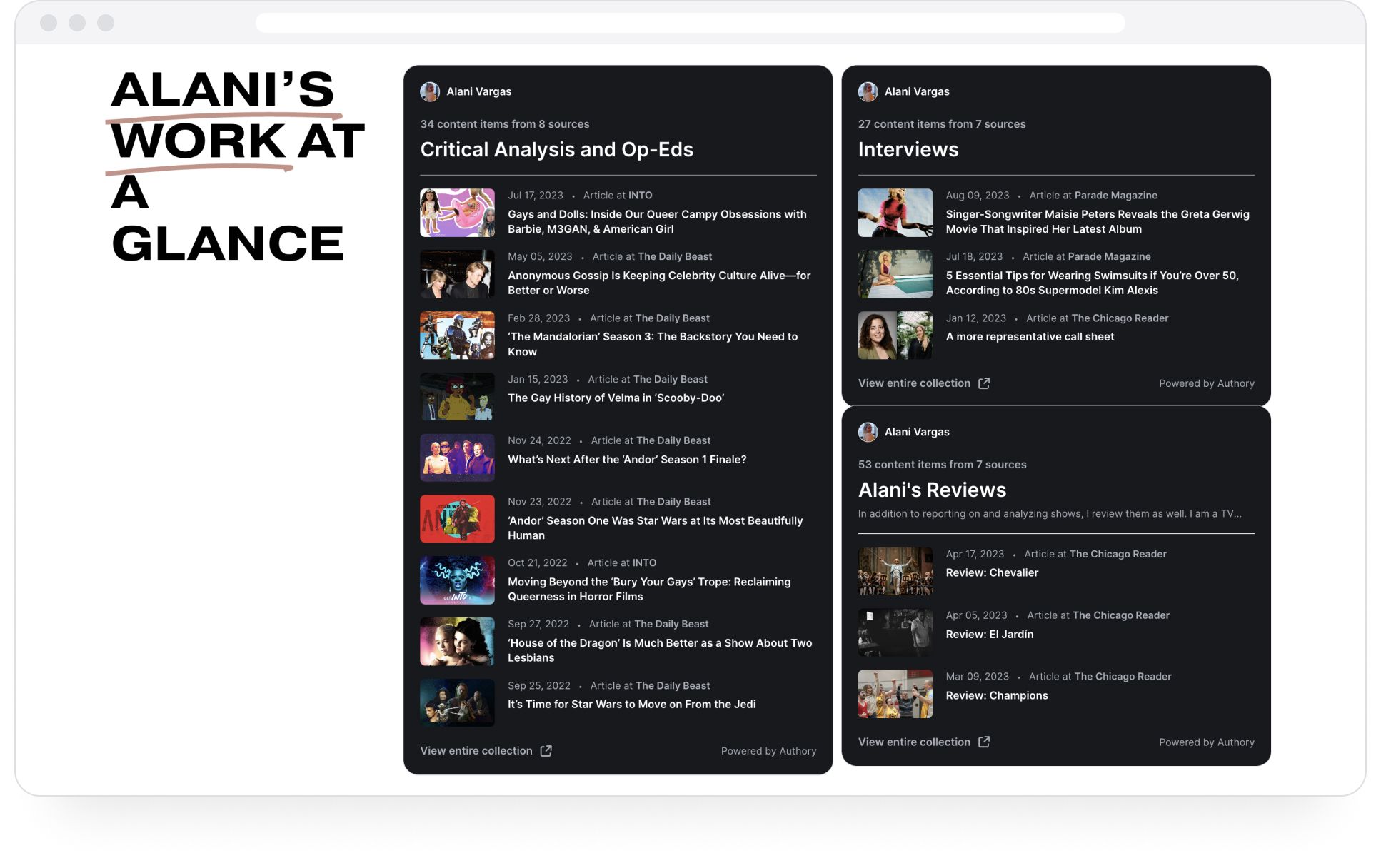
Alani Vargas has been an entertainment journalist ever since graduation. She’s been writing professionally since junior year.
In addition to pop culture writing, she’s reviewed TV shows like ‘Batwoman’ for The A.V. Club, and ‘Star Wars: The Clone Wars’ and ‘You.’ Her op-eds have appeared on Vogue.com and POPSUGAR Bitch Media.
You can check out her Squarespace site here.
You can see that she’s getting the best of both worlds. She has a stunning Squarespace site that builds her brand as a journalist. It shows her personality, has a landing page, an about page, case studies, and more. At the same time, the Authory integration quickly shows her body of work. It’s clean, organized, and always up-to-date.
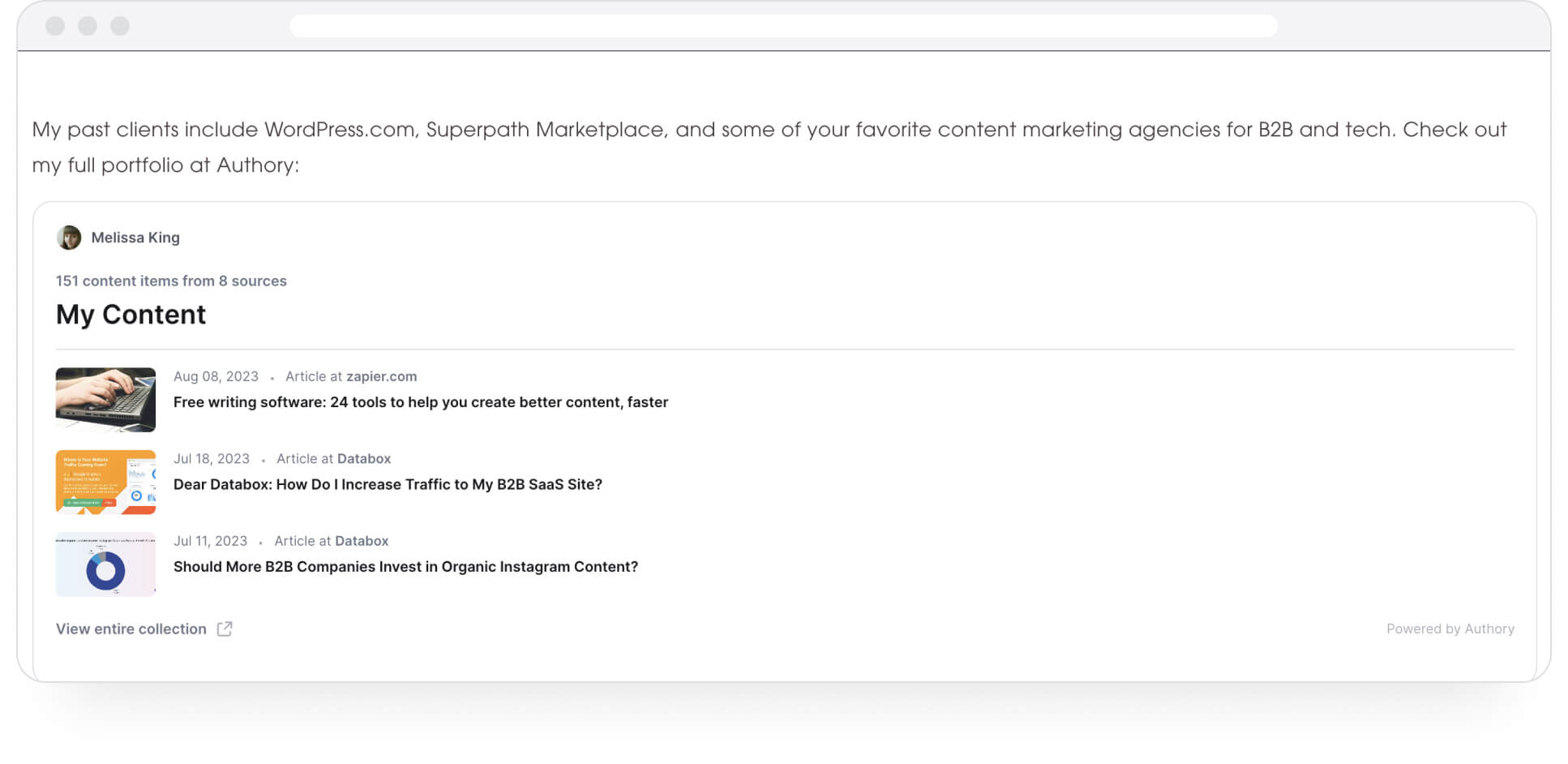
Melissa King started writing about video games in 2015. She became a copywriter for WebFX in 2017 and went solo in 2020 as a freelancer. She has written as B2B SaaS names such as CoSchedule, Databox, and Zapier.
While Melissa’s page is minimal, it doesn’t miss any basics. It showcases what really matters: her work. This approach might not immediately capture a client’s visual attention, but once it does, it conveys the quiet confidence of an experienced writer who knows the value of their work.
Have a look at her Squarespace site here.
Now, let’s get back to the actual Squarespace integration process.
Integrating your Authory portfolio with your Squarespace site
“Integrating Authory into my personal website was simple and straightforward. I used Authory's embed widget to create a code for the article collection I wanted to use. Then I copied/pasted the embed code into the back end of my website on Squarespace.” - Maya Wei-Haas
Create your portfolio on Authory
To start, you have to create a portfolio on Authory. Only then can it be integrated with your Wix website. Just follow the steps below to get your own Authory portfolio:
Authory aggregates everything you've ever written or recorded and generates a beautiful portfolio page so you can showcase, share, and save your life's work. All you have to do is enter the URL of every website where your work exists (with a byline). Authory will extract a copy of every single piece (text, audio, video, social media posts) authored/created by you.
To start up, sign up for an Authory account (for FREE) using this link. After that, simply follow the few steps in the video below to get your own account:
Once you’re done, follow the steps in this next video to set up your Authory portfolio (with minimal effort).
The entire process will not take you more than 5-7 minutes.
Squarespace integration with your Authory Portfolio
Now that you have your Authory portfolio, you can embed it as a widget within your Squarespace website. Just go through the following steps:
- Go to your Authory portfolio under your dashboard's “Portfolio” section. Select the “Embed widget” option on the menu to your left.
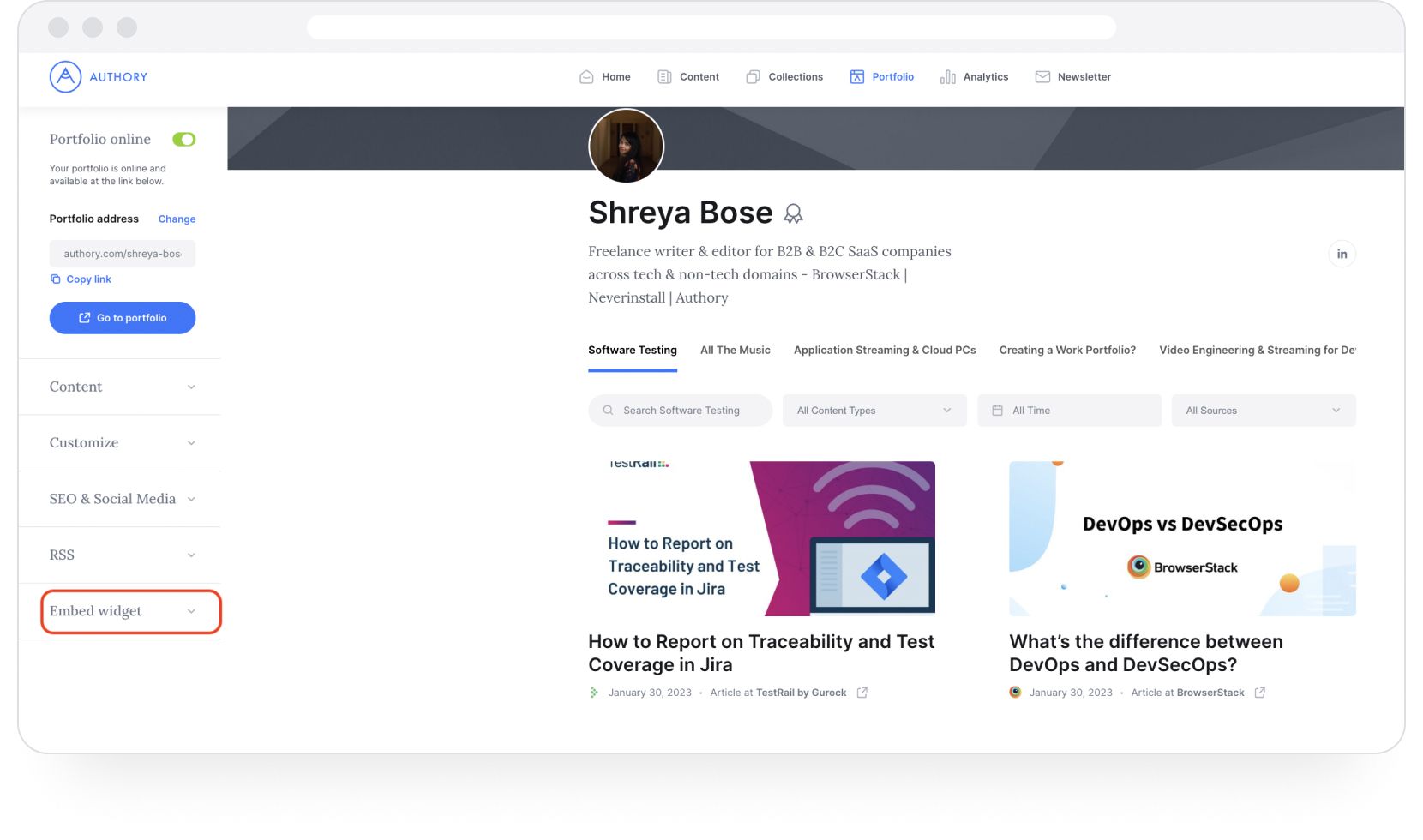
- On clicking “Embed widget,” you’ll see another button for “Create embed.” Click it, and you’ll find a modal screen showing your widget preview. It also lets you customize it to your liking.
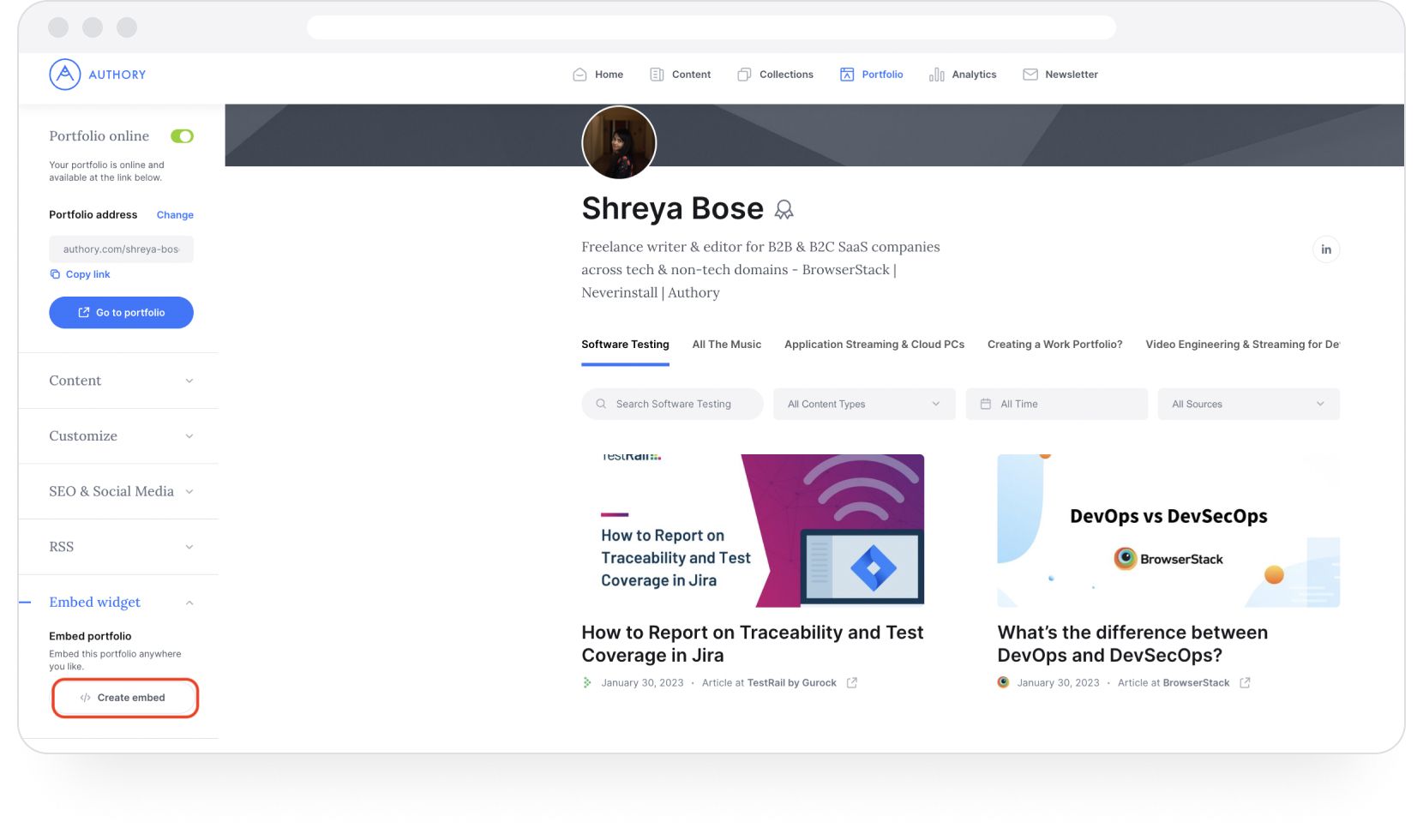
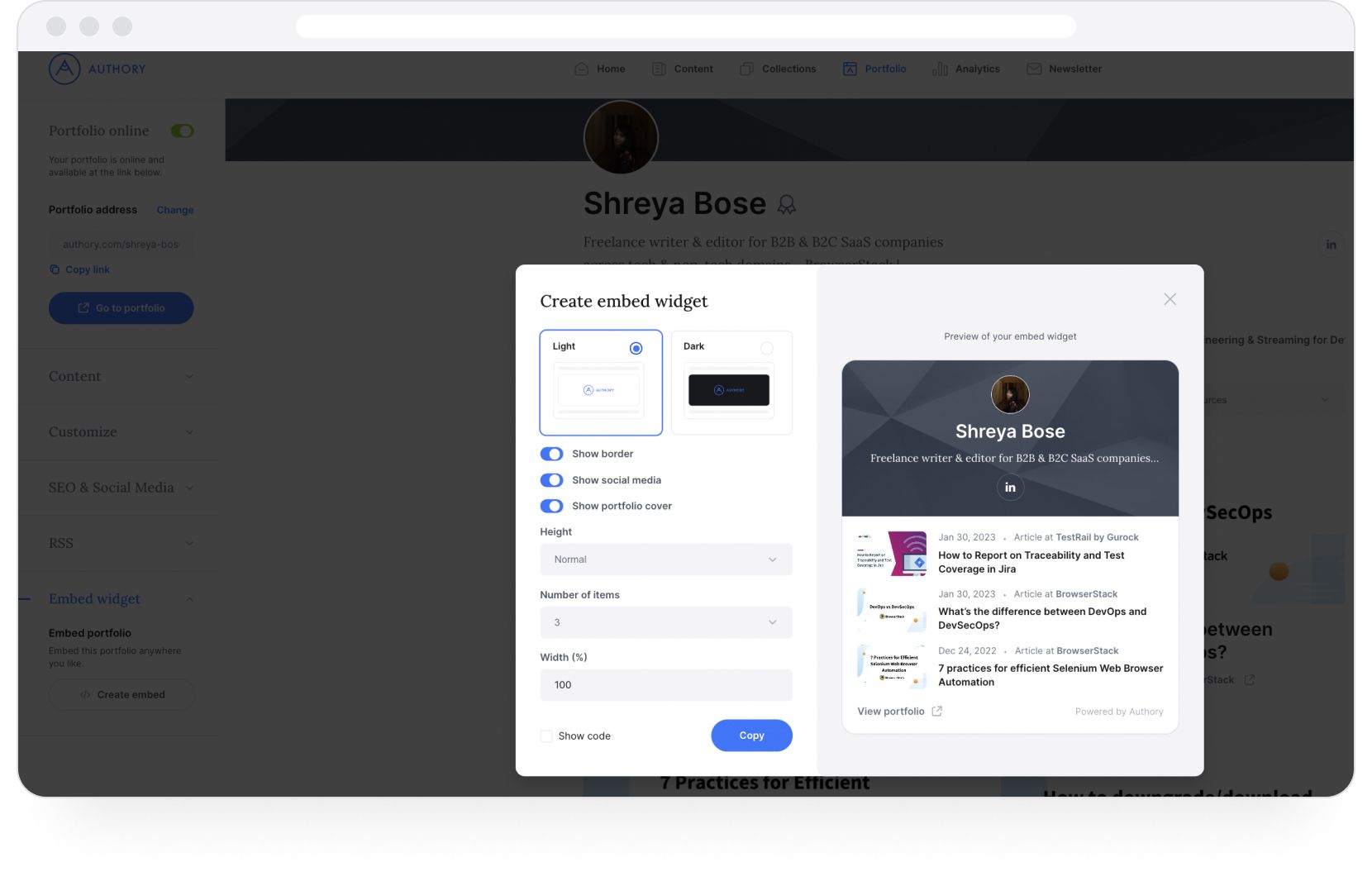
Once you’ve made the necessary changes, click "Copy". The code for your portfolio widget will be copied and ready to be added to any other website (Squarespace, in this case).
- Log into your Squarespace account.
- Click on the “Website” button to enter your site’s backend.
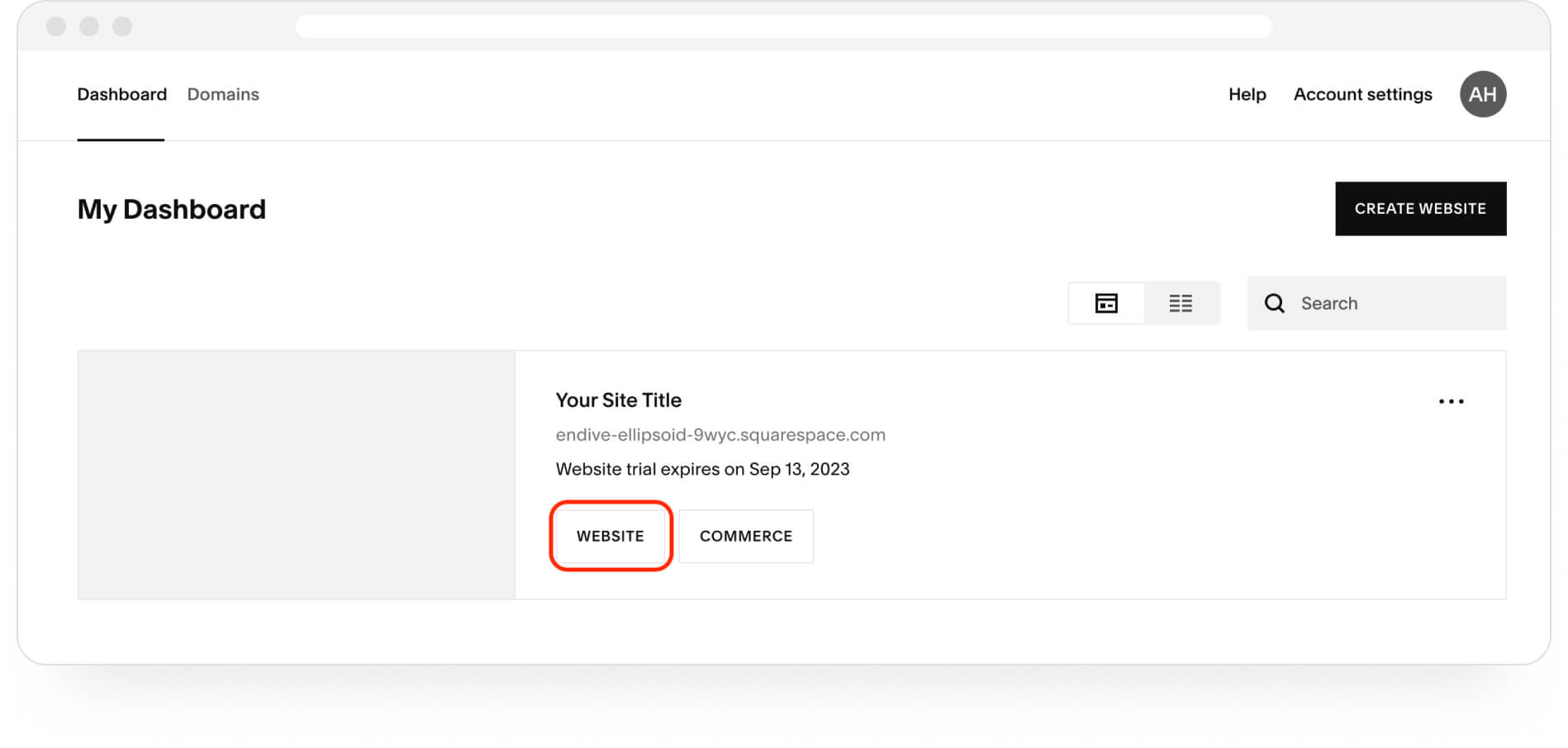
- On the left panel, find and click on “Website.”
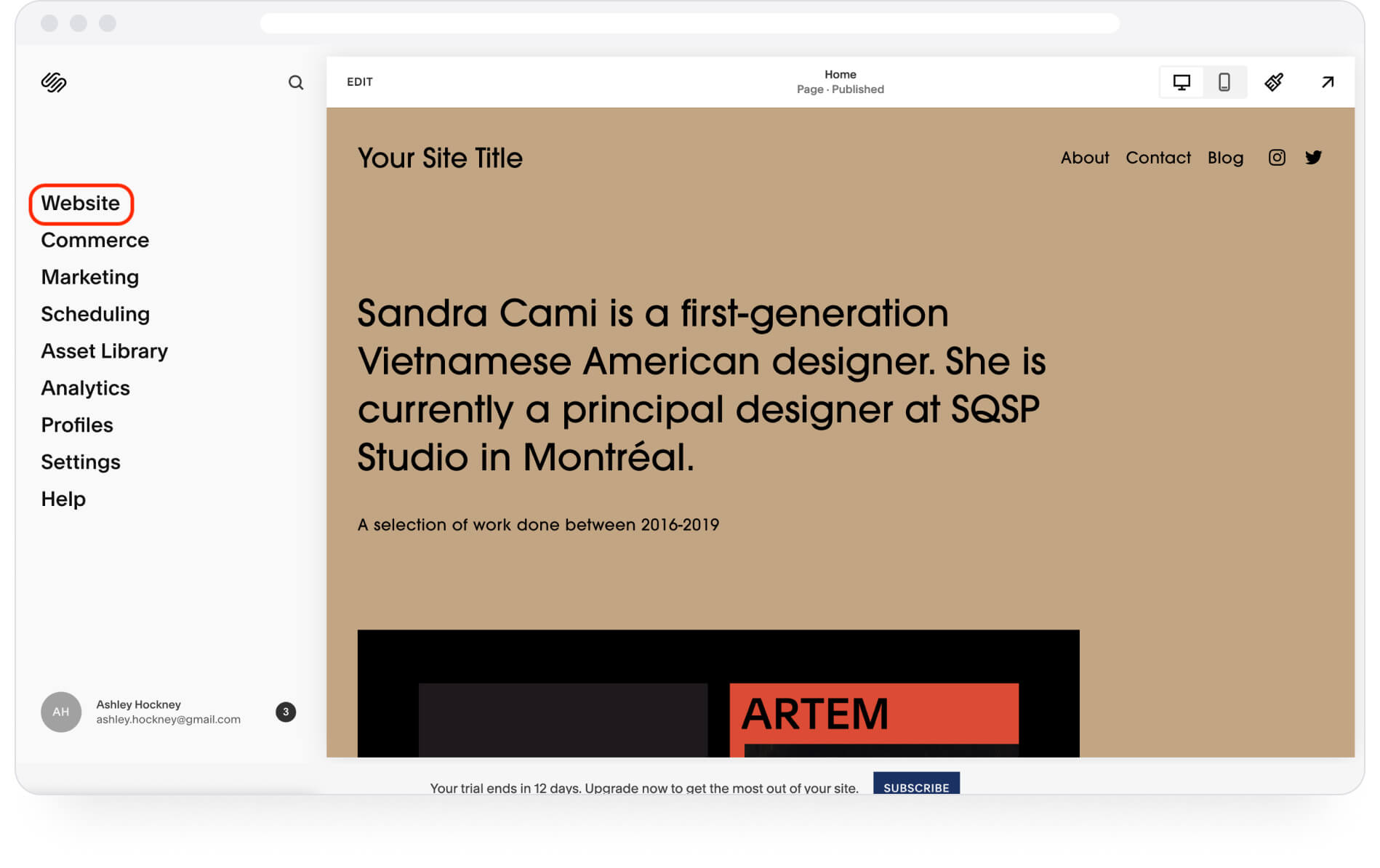
- In the ensuing panel, choose the web page on which the portfolio is to appear. I choose, for example, the “About” page. Click on it.
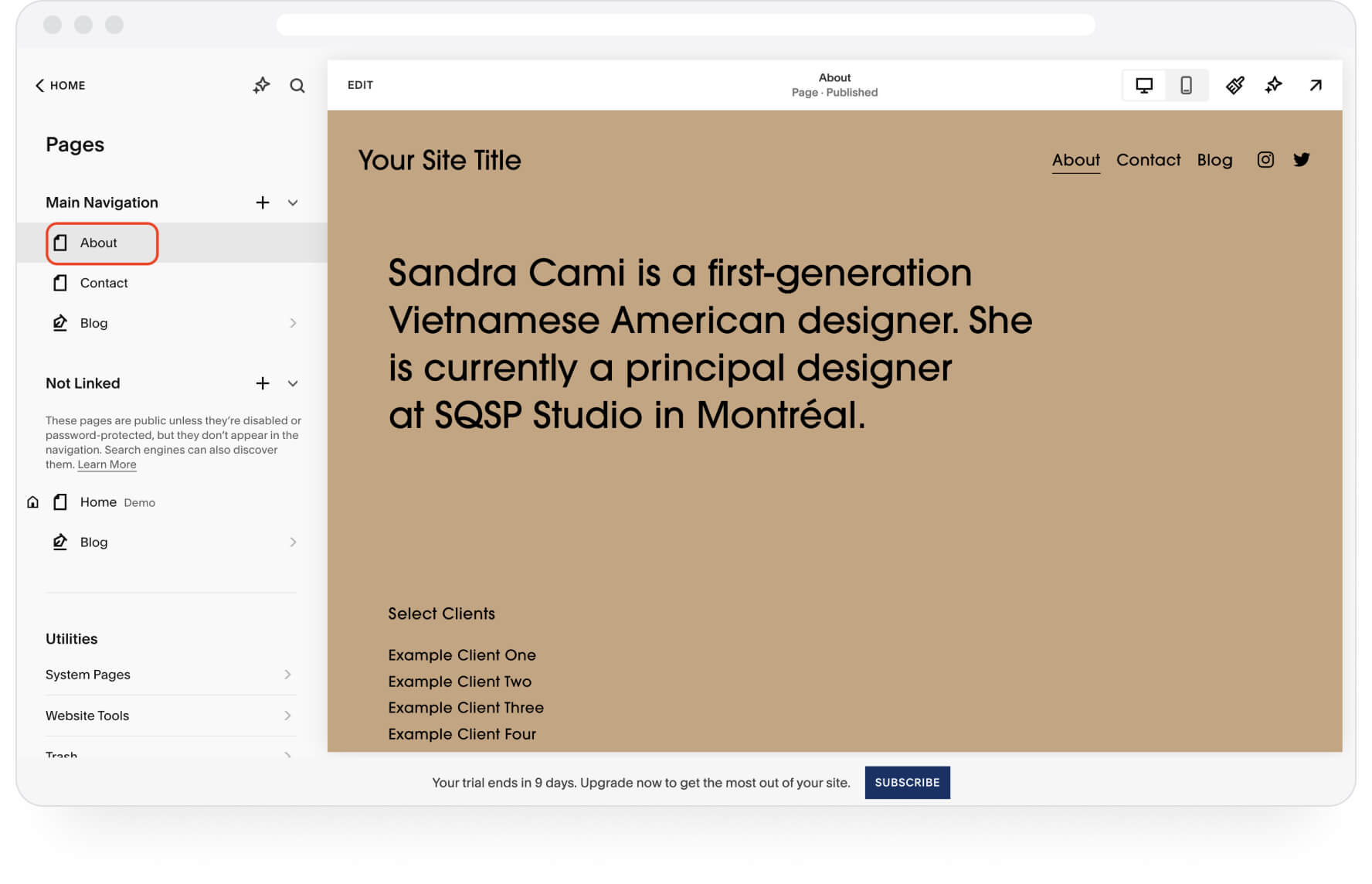
- Click “Edit” on the chosen page.
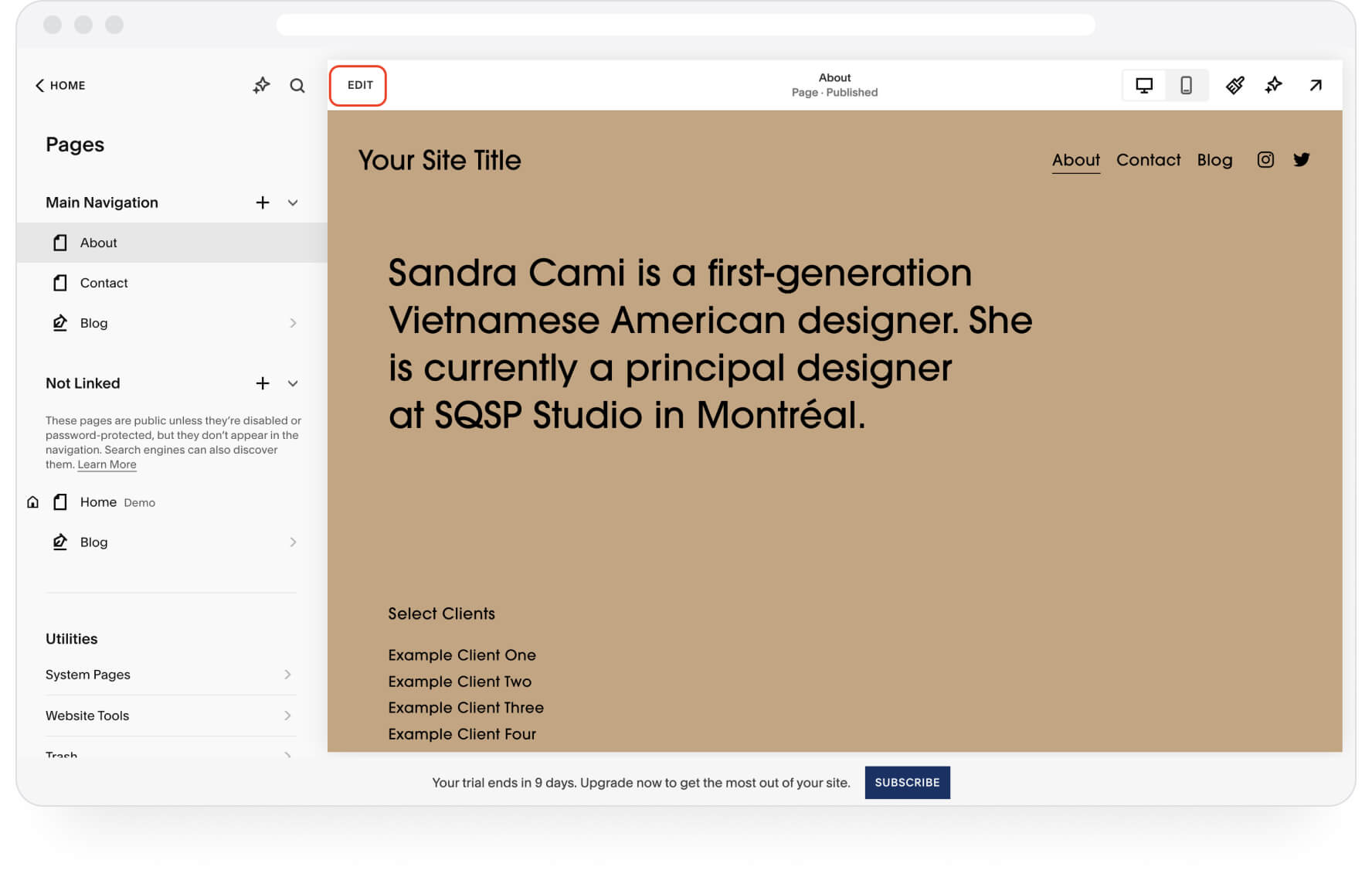
- Click “Add Block.”
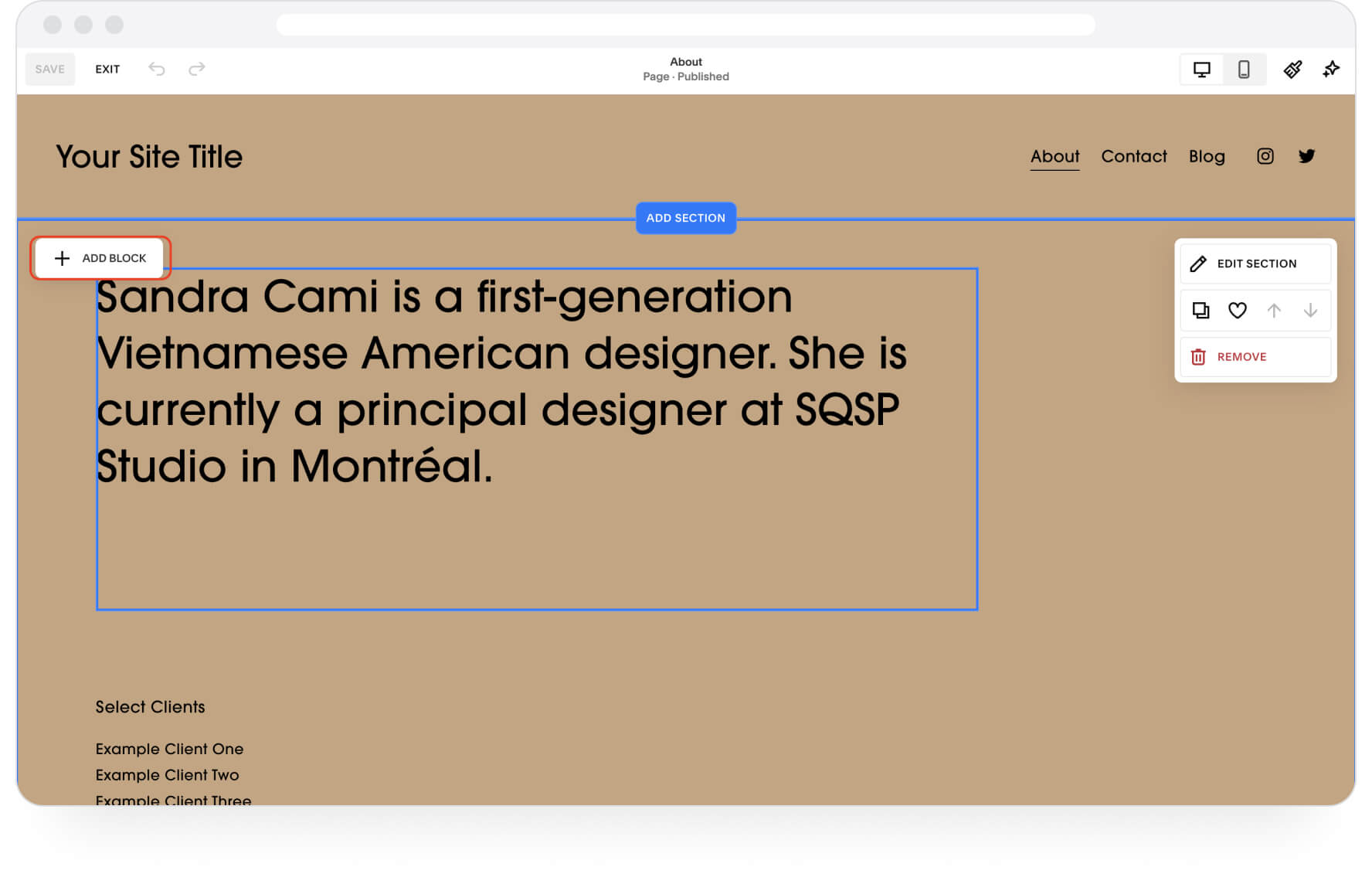
- Type “code” in the search and click on that option in the results.
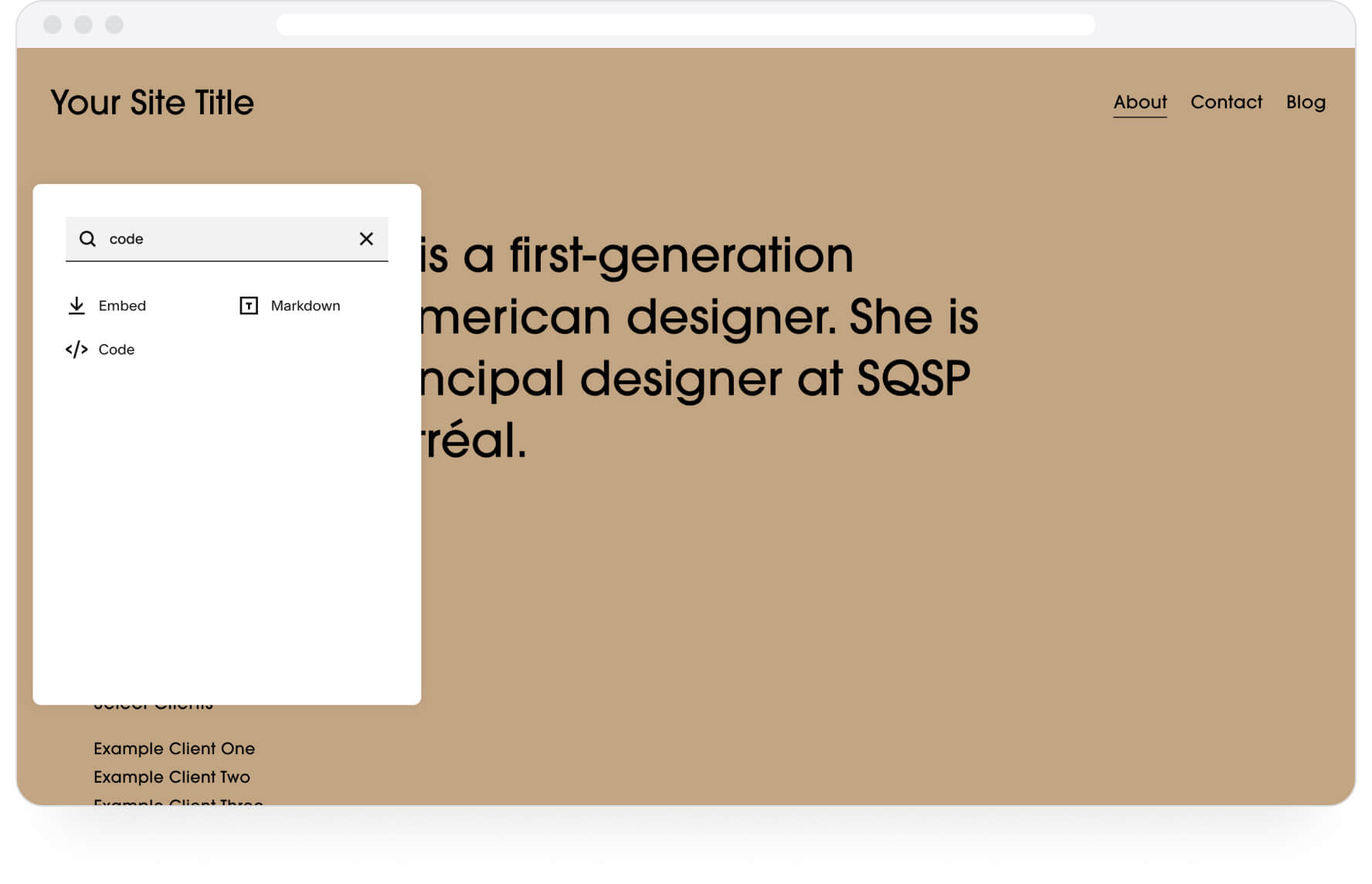
- Click on the blue clock, and the code box will show up.

- Paste the widget code you had earlier copied on Authory.
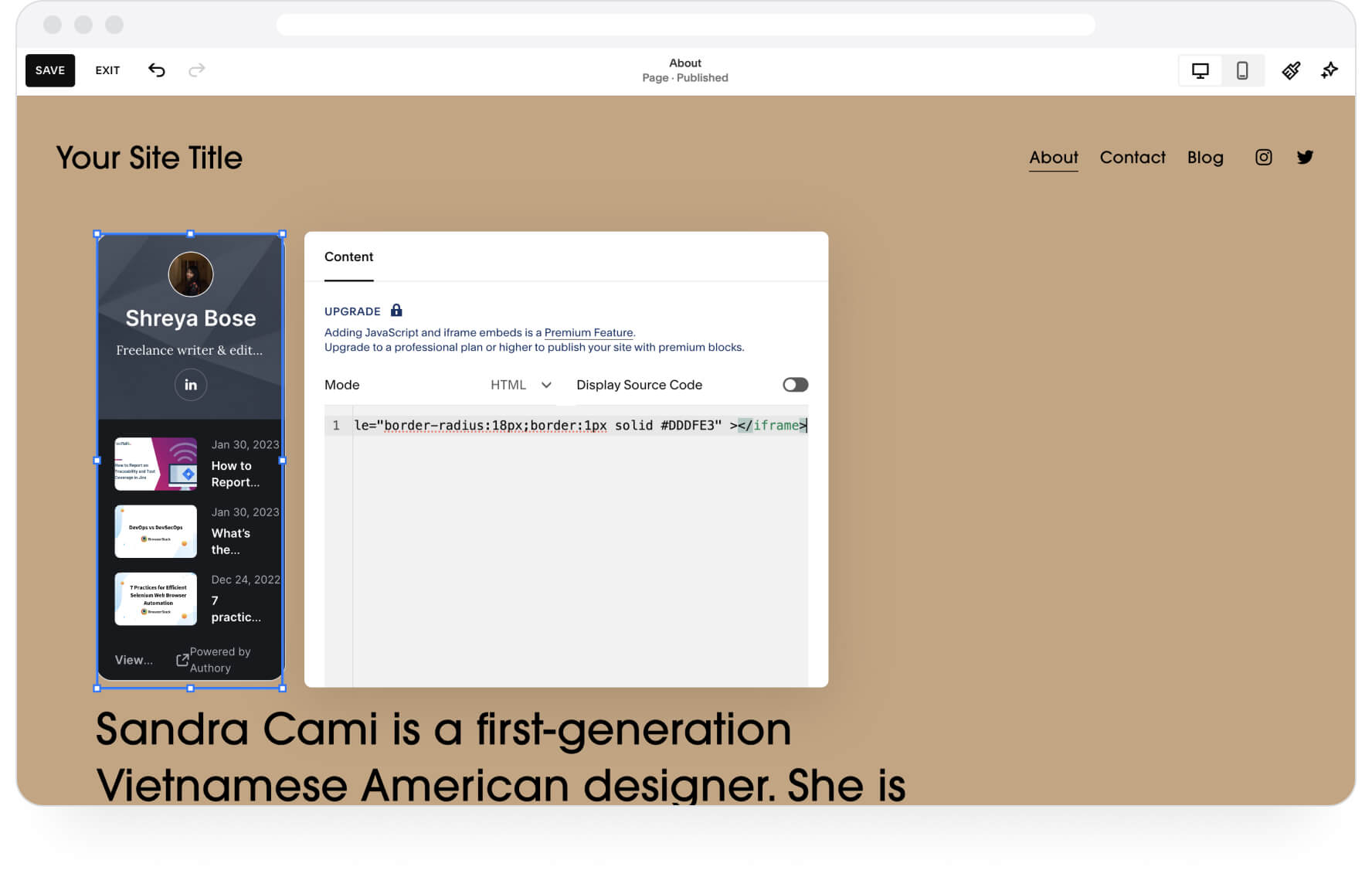
- When you paste the code, you’ll see the widget show up. Click “Save” in the top left of the screen.
- Next. move and resize the widget to give it the position and appearance you want. Click “Save” again.
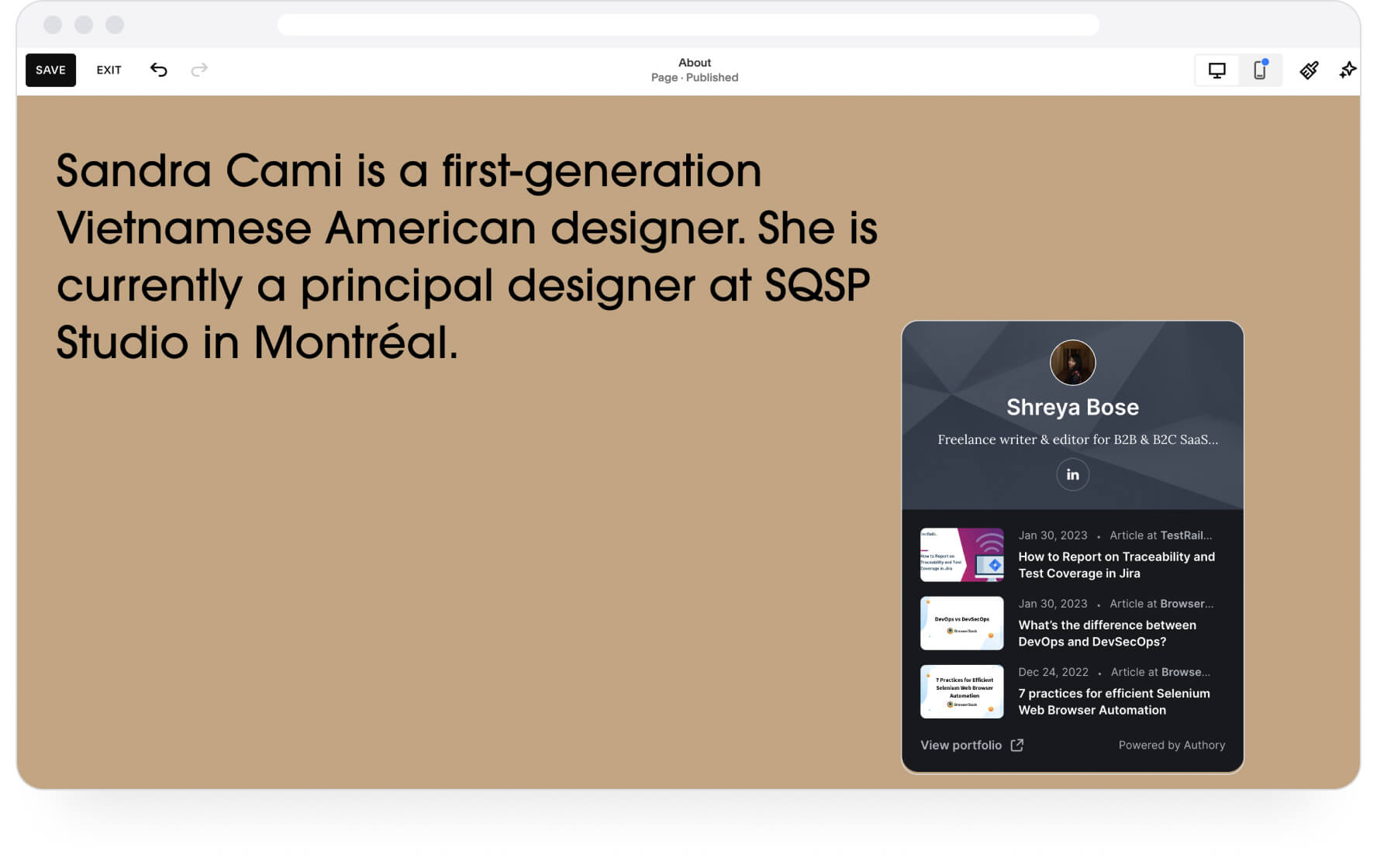
And that’s it. Of course, you’ll have to customize other aspects of the site to get the overall appearance you want now that the portfolio widget has been added to the aesthetics. However, these are the fundamental steps to integrating your Squarespace site with Authory.
Conclusion
If you’ve made it this far, can I assume that this might be something that helps you professionally? If not, put Authory to the test. Sign up for a free 14-day trial, integrate your portfolio with Squarespace, and let the difference speak for itself.