No matter what you do, when you're looking for a job (unless you're right out of college), you'll have to show what you're good at.
If you're a writer, you have to show published pieces. If you compose jingles, you have to show actual jingles you've already created professionally.
A résumé lists your skills and achievement, while a portfolio website shows off what you've actually done.
This article is your starting point into understand portfolio websites. I'll discuss what a portfolio site is, why you need it if you're employed in any field, and how to create your own portfolio website. I'll also display a few examples of excellent online portfolios so that you can grab ideas on what potential clients like to see in candidates' portfolios.
• Definition & essential elements of a portfolio website
• 5 Industry-Best portfolio examples
• Why you should try using Authory to create a portfolio website
What is a portfolio website?
Before laptops became a household item, you had to print out all your work, staple/bind them together, and keep adding them to an increasingly thick tome that you had to lug around to every interview. This was the first portfolio. It was big, heavy, and beyond inconvenient for those of us who measure weight in megabytes instead of kilograms.
Don’t forget the danger of this physical portfolio getting soiled or damaged while you were out and about or even at home.
Needless to say, when computers and the digital world became mainstream, and you could send unlimited content across the internet, physical portfolios made a quick exit. Now, instead of carrying a hard-bound stack of papers, you can send the most detailed and comprehensive online portfolio website with a single click.
In other words, enter the portfolio website.
In the digital format, a portfolio conveys all the relevant information your physical portfolio would but does so in the form of an actual website. Of course, you can do much more with your website portfolio.
In 2024, portfolio sites usually exist in are usually rich & layered in the way they showcase your body of accomplishments and experience in the professional world. Certain portfolio sites, like those used by a graphic designer or web designer, are so stunning that they become a direct example of their creator's skill. Everything from animations to Coachella flashes is now fair game for a professional website.
Features of a great portfolio website
Easy to read/view: Your prospective clients and employers are usually hard-pressed for time when looking at your portfolio during the hiring process. Hence, it needs to be as viewer-friendly as possible. So, make things obvious — use headers with self-explanatory text so that people know what they’ll get when they click on a link. Everything should be easily readable for interested parties, with no painfully tiny text.
Also, avoid using bright imagery that may aggravate viewers with visual conditions (or just people who don’t like being hit in the eyeball, metaphorically). Keep your website both functionally and aesthetically balanced.
Easily navigable & searchable: Clients should be able to type in a couple of keywords and find relevant information (articles, audio/video files, and/or social media posts) within your body of work. Portfolio websites should ideally have a search function, so a potential employer doesn’t have to scroll endlessly and hope something catches their eye.
Comprising work in different formats (if you have them): If you write articles and also create educational videos corresponding to those articles, your potential clients should know that. Portfolio sites should include content across different formats AND different platforms.
Do you code AND write about software development? Include your Git and your articles.
Are you a web designer who also writes short stories? Include website images as well as publication links.
Contains ALL your past work: Traditional portfolio-building wisdom tells us that you only include your best work in your portfolio. However, contemporary employers want quality with quantity. People want to see that you do good work consistently and that you’re prolific in creating great work (in any format) at a decent speed.
Caters to your niche: If you practice graphic design or web design, you need a richly designed portfolio site with visual representation as its reason for being. So, you use something like Adobe Portfolio or build your own website.
Writers, not so much. You can certainly put in the work to amp up your portfolio but bear in mind that clients from different industries value different things in your portfolio. In most cases, employers want to look directly at your previous projects, not your web design.
Look at portfolios of stalwarts within your industry, and you’ll know what to highlight in your portfolio.
What to include in your portfolio website
A brief introduction, including the essentials
Keep things short unless you're a winner of multiple major awards or you've studied in two different Ivy League schools. Otherwise, briefly mention what you do, who you've worked with, and any outstanding achievements (awards, Guinness Book Record for deep ocean diving, etc.).
If you've got them at hand, you can also add client testimonials. Don't forget to add all relevant social media accounts — ones where you show your work or where the client can contact you.
ALL your work in ALL formats (text, audio, video)
As I mentioned above, put all your work into your portfolio. If you're a writer or journalist, showcase your articles. If you're a photographer, display your best photos. If you're a graphic designer, exhibit videos, websites, animated elements, and still images you've worked on.
If you've produced content across different formats (text, audio, video), include all of it in your own portfolio.
However, not every online portfolio builder lets you include work samples in all formats. A tool like Authory (and a few others out there), on the other hand, lets your import your work in different formats (text, audio, video, and social media posts).
Additionally, if there are any personal projects you're particularly proud of, show them off too.
Read More: Why your portfolio should include ALL your work in ALL formats (audio, video, text)
Real-world results
Nothing speaks like real-world results. Writing portfolios that showcase some real-world results are usually the ones that get more attention.
If you've got a few years of experience, you should have some numbers to indicate your competence. Have you written 50 articles in a year, perhaps? Have these articles driven organic traffic up 34% during that year? As a content marketer, have your skills driven greater engagement with a site or an even higher number of signups or purchases?
Now, let's move on to some of the best portfolio websites from seasoned industry professionals.
5 Excellent Portfolio Website Examples
David Pogue
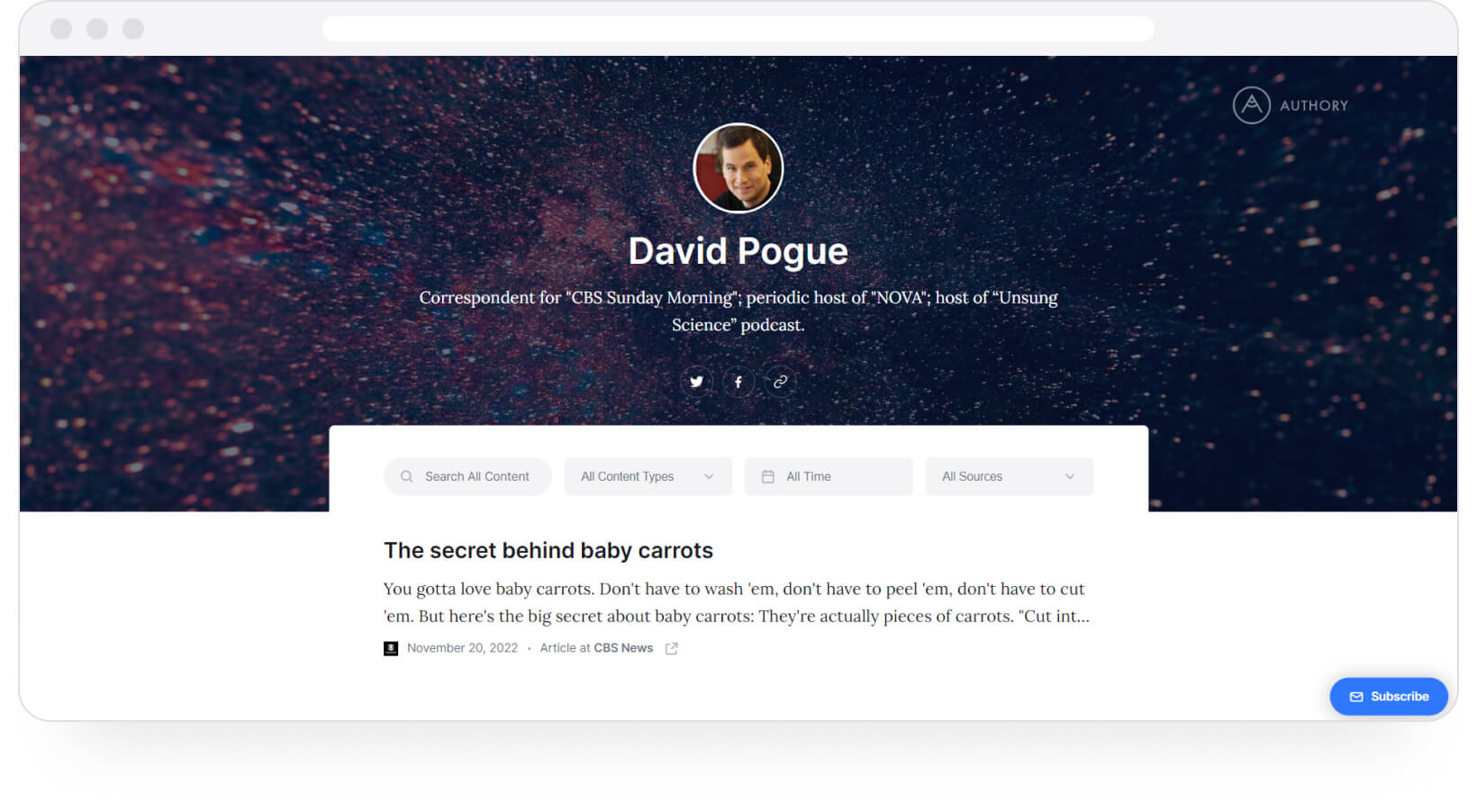
David Pogue is a six-time Emmy winner, a New York Times bestselling author, and a five-time TED speaker. He is also a correspondent for "CBS Sunday Morning," a periodic host of "NOVA," as well as the host of the “Unsung Science” podcast.
Melissa Kalt
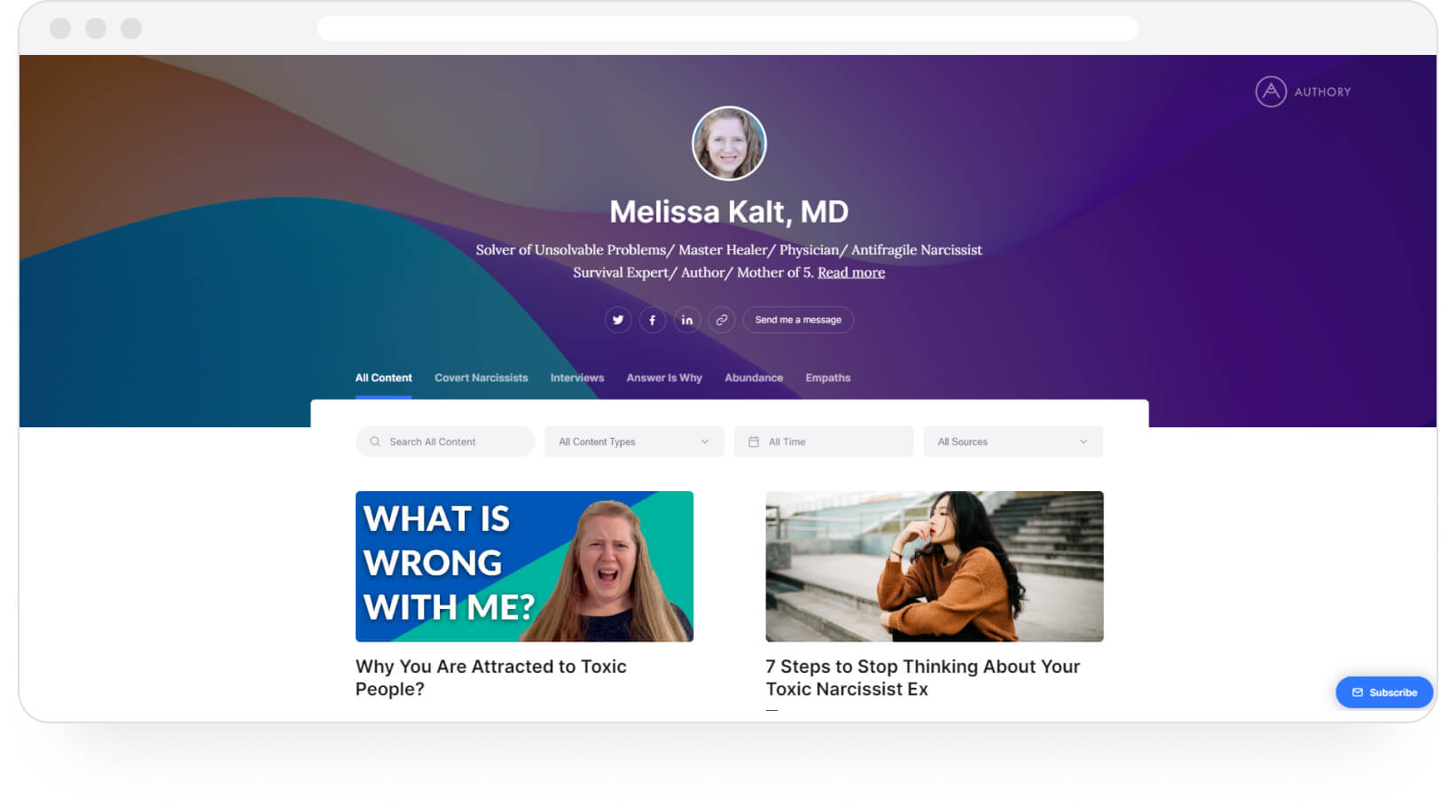
Melissa Kalt is an MD and author who creates videos discussing mental and physical issues from a real-world-brass-tacks perspective.
Ali M Latifi
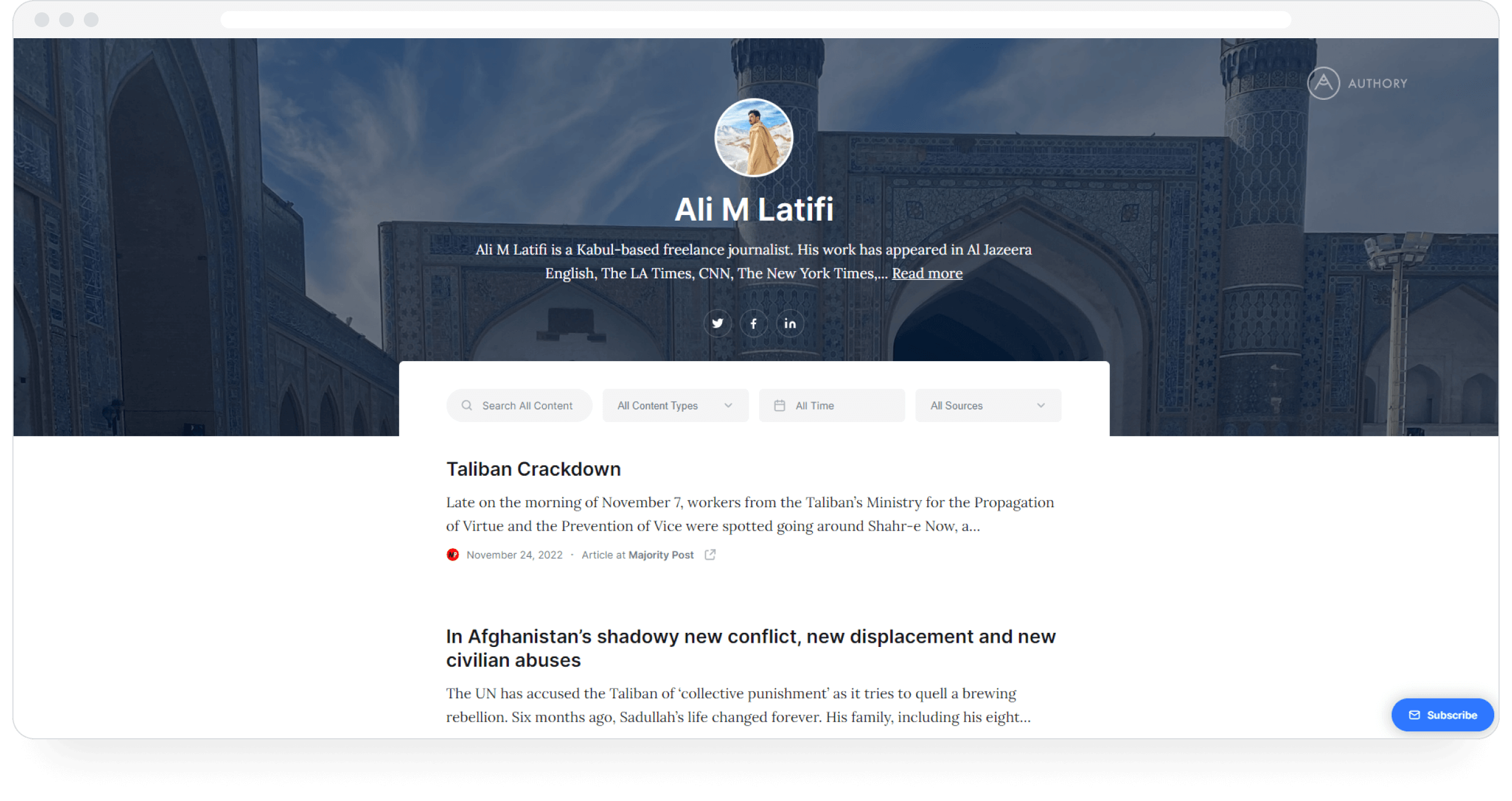
Kabul-based freelance journalist Ali M Latifi has contributed to major publications on issues specific to Afghanistan and the Afghan people. His portfolio showcases an impressive range of hard-hitting investigative pieces.
Alex Hargrave
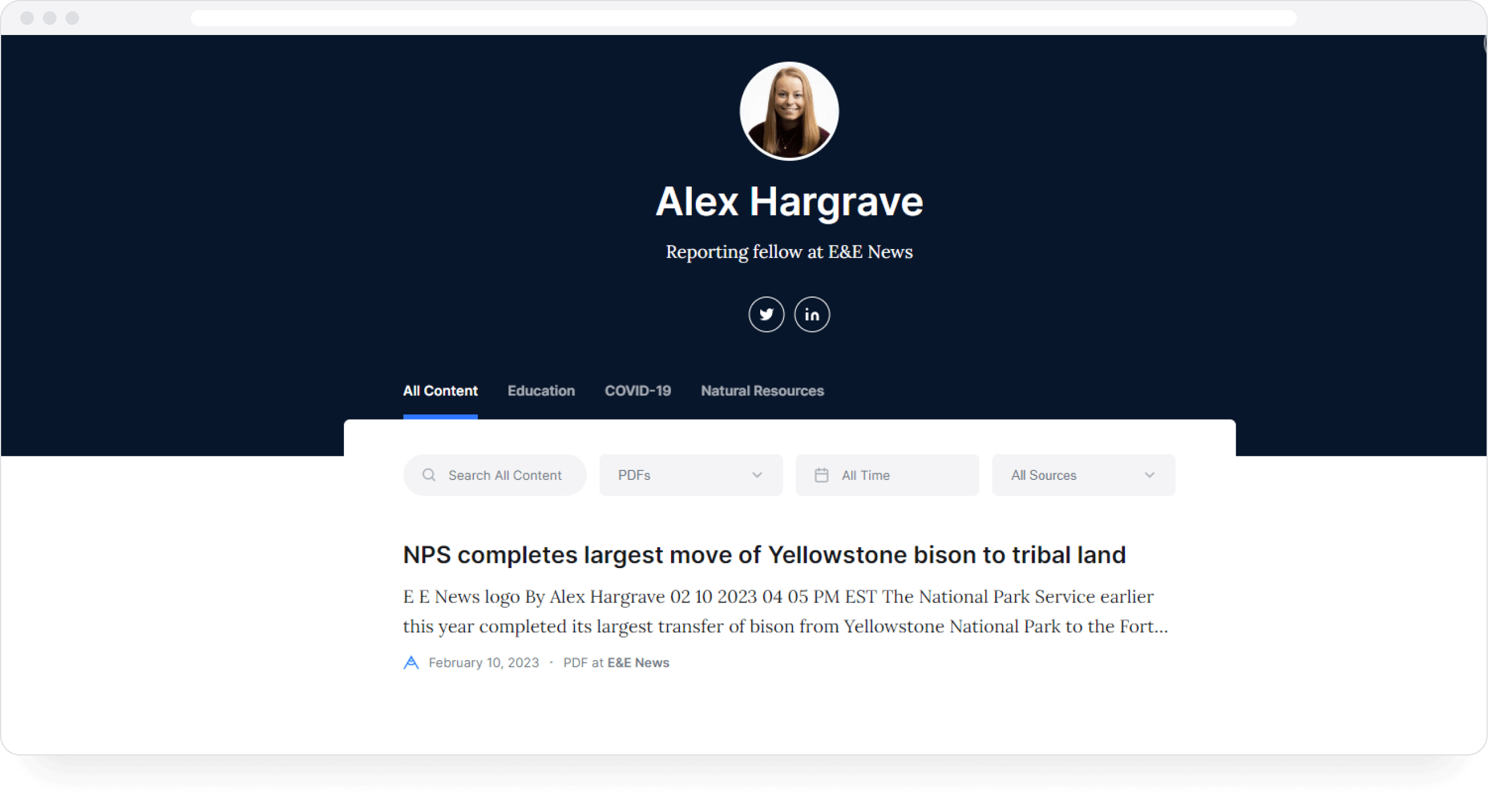
Alex Hargrave is a Reporting fellow at E&E News. Her portfolio page showcases a number of impressive writing samples (some of them in PDF).
Why use Authory to create your writing portfolio?
Now that you know what a great portfolio website looks like and what it should include, allow me to recommend a tool that can help you get a portfolio site for yourself. This tool will literally build your portfolio for you, and you can create a perfect online portfolio in literal minutes with absolutely minimal work.
Enter Authory.
Authory doesn’t just give you the space to copy-paste links for writing portfolio sites. It literally does over half the work: finding all bylined content you’ve ever published, importing it automatically, saving it permanently (again, automatically), and enabling you to organize your pieces into different collections.
A self-updating portfolio (no need to keep adding new work manually)
Authory will AUTOMATICALLY import a copy of every bylined piece from every site into its own database.
These sites are called "sources." You add as many sources as you want, and every single bylined piece from every single source will be imported automatically.
You don't have to track down links to your published work (especially older pieces). As long as you remember the URL of the site where your work exists, Authory will collate all your content for you in one dashboard.
Authory can import content from behind most soft paywalls (as long as it is a bylined piece) and some hard paywalls. However, it cannot be used to import copies of articles, podcasts, and videos you haven’t created or featured in.
There isn’t any need to manually upload/copy-paste your content. That said, if you happen to have any non-bylined content, you can always do so manually in those cases.
Automated backups (never lose your content, ever)
All the content that Authory imports from different sources is saved permanently. You'll never have to worry about losing any of your published work. Even if the original website where it's published goes defunct for any reason, you'll always have a copy safely stored on Authory's server.
All backups are in the original format — text and/or media. No screenshots. This is super important because it lets you search through your content database, making it a valuable research tool.
Continued importing of past and future content (less effort for a 100% updated portfolio)
Once you enter a source, Authory won't just import your existing publications. Anything you publish on the same site (after you've fed its URL into Authory) in the future will also be imported automatically. In other words, Authory will import your past and future content.
Authory also sends email notifications for every new piece it imports, so you'll always know if something you submitted has been published.
Apart from these, you also get a slew of miscellaneous but necessary features:
- Ability to search through both your portfolio and your content database to find articles/audio/videos based on keywords. Prospective employers and hiring managers can use this to look for topics on your portfolio, and you can use it to find specific pieces within your Authory content bank.
- Ability to create a custom domain with a click.
- All imported content can be downloaded as high-res PDFs or exportable as HTML files — no lock-in period.
- Get a custom domain and personalize your online writing portfolio even further.
- Multiple, low-effort options for customization to make your portfolio visually appealing and easy to navigate.
- In-built analytics that provides real numbers on content performance (engagement, readership) across the web and popular social media sites every 30 days. You get to see how your readers/viewers are responding to your work.
- Allows creation of newsletters with a couple of clicks. After setup, Authory will automatically send your newly published content to subscribers.
- Widgets to display your personal portfolio on other sites, such as your personal website (if you have one).
As a freelance writer myself, I can vouch for the fact that Authory doesn't just give you an online portfolio. It actively makes your professional life easier for you. It's much easier to get freelance writing jobs
Authory has been chosen by quite a few well-known names in multiple, diverse domains. These are people who could have picked any tool in the world but chose Authory. There's 6-time Emmy award winner David Pogue, Steven Levy, Editor at Large, WIRED, and Brian Fung, a Technology Reporter at CNN, to name a very few. If they chose Authory to create their online writing portfolios, then I figured I should too.
Get started with Authory for free and see for yourself what works for you!




