Let me start this with words spoken by an Authory customer.
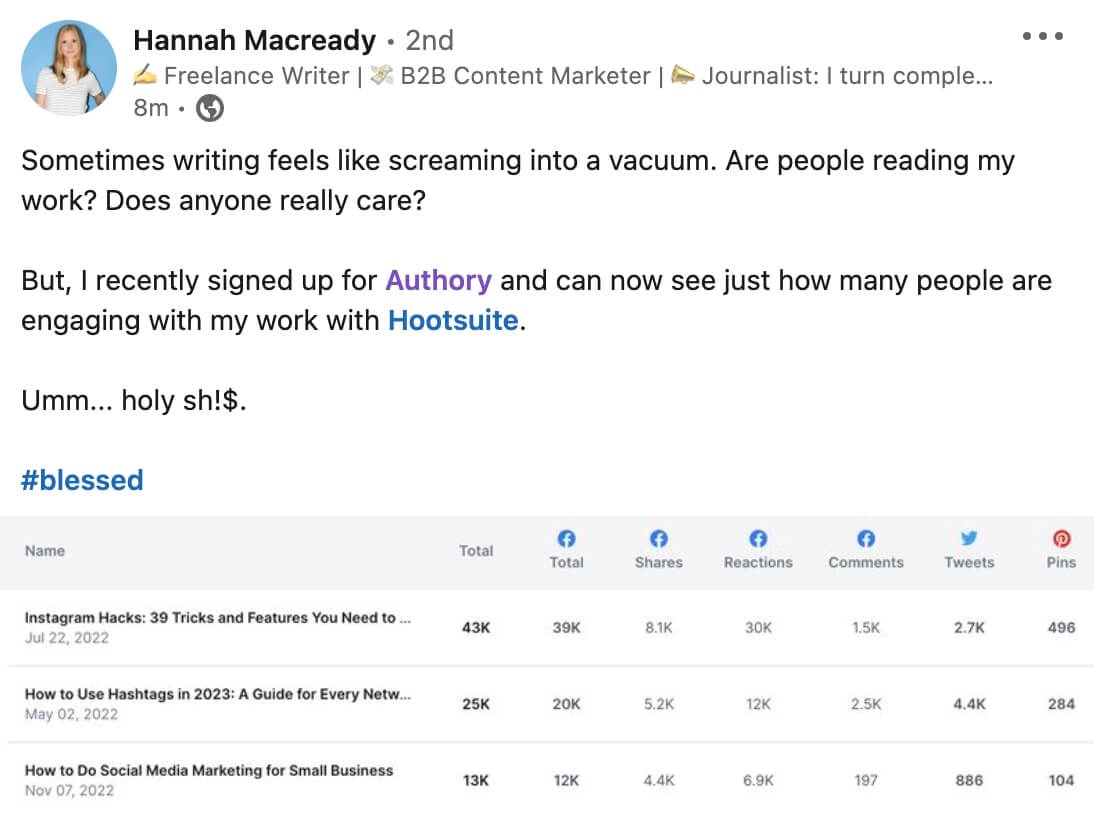
Just for now, look at Hannah’s first three lines ending with “…Does anyone really care?”
Have you ever felt this way? Have you wondered if that article you wrote or that video you shot & edited, or that podcast you produced is being read, heard, or viewed by actual people?
As a freelance writer myself, I certainly have. And, I’d bet good money that most creators have too. It’s quite difficult to create something for public viewing and not care about its reception, right?
In this article, I’ll introduce you to a tool that can give you answers to this question. But first, let’s explore how tracking your content performance has both business and personal value.
• Why you should care about your content’s performance after publication
• How to get data on your content performance, even if your work is published across different platforms (using Authory)
• Why choose Authory over other tools for web analytics?
Why should we care about our content’s performance in the wider world?
Obviously, “I just wanna know” is not a legitimate answer. But, it does point to a very common human trait: curiosity.
That said, we should care because of the following.
Creation is mostly a performative act.
When you make something from scratch, you almost always want it to be seen, heard & felt by the world. Feeling seen by others is a basic human need. It is the basis of every piece of art, music, storytelling, and invention that the artist/inventor chose to put out into the world.
For a creator, knowing how they work is viewed is part of “being seen.” It is a literal emotional need, and we now know plenty about how powerful those can be. Knowing that your work is adding value and generating reactions in other people goes a long way in making the creator’s sense of identity & validity.
It answers a very practical question: what works & what doesn’t?
If you had access to performance numbers for your published content month-on-month, you would know what your readers and/or viewers liked. Do they like your articles on the biomechanics of ripening peaches? Or is your video on the psychology of social media getting good traction?
These insights give you the information you need to course correct and optimize gaps in knowledge, writing styles, and SEO mechanics. They also let you know more strong points, so you can leverage this information to get better projects.
You gain greater credibility.
When you’re pitching to a prospective client, what sounds better?:
“I wrote this article. Please assess if this level of skill & knowledge works for you.”
OR
”I wrote this article. It was read by 3,000 people. Please assess if this level of skill, knowledge, and public appeal works for you.”
When you show clients some hard numbers on the real-world responses to your content, you’ll stand out in a way very few other candidates would. Not only will you impress them for creating content that performs well, but you’ll also get extra points for mining that data and presenting it to make your cases. A+ for extra effort, as they say.
How to get content performance numbers if you’re working with different clients
- Sign up for Authory (for FREE) using this link.
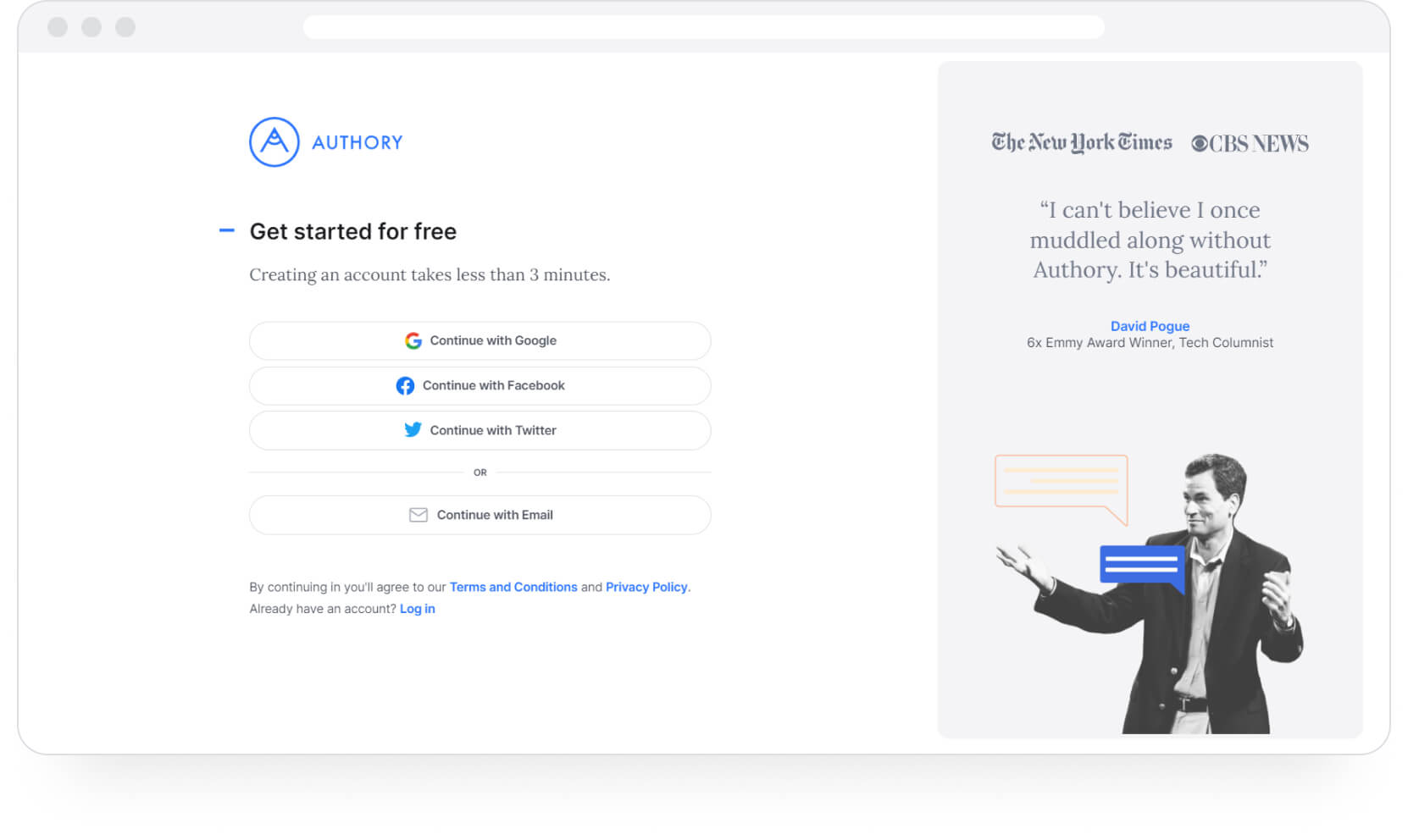
- Once I choose “Continue with Google” and enter my email ID, the tool automatically fills in the fields for my name (taken from my email data).
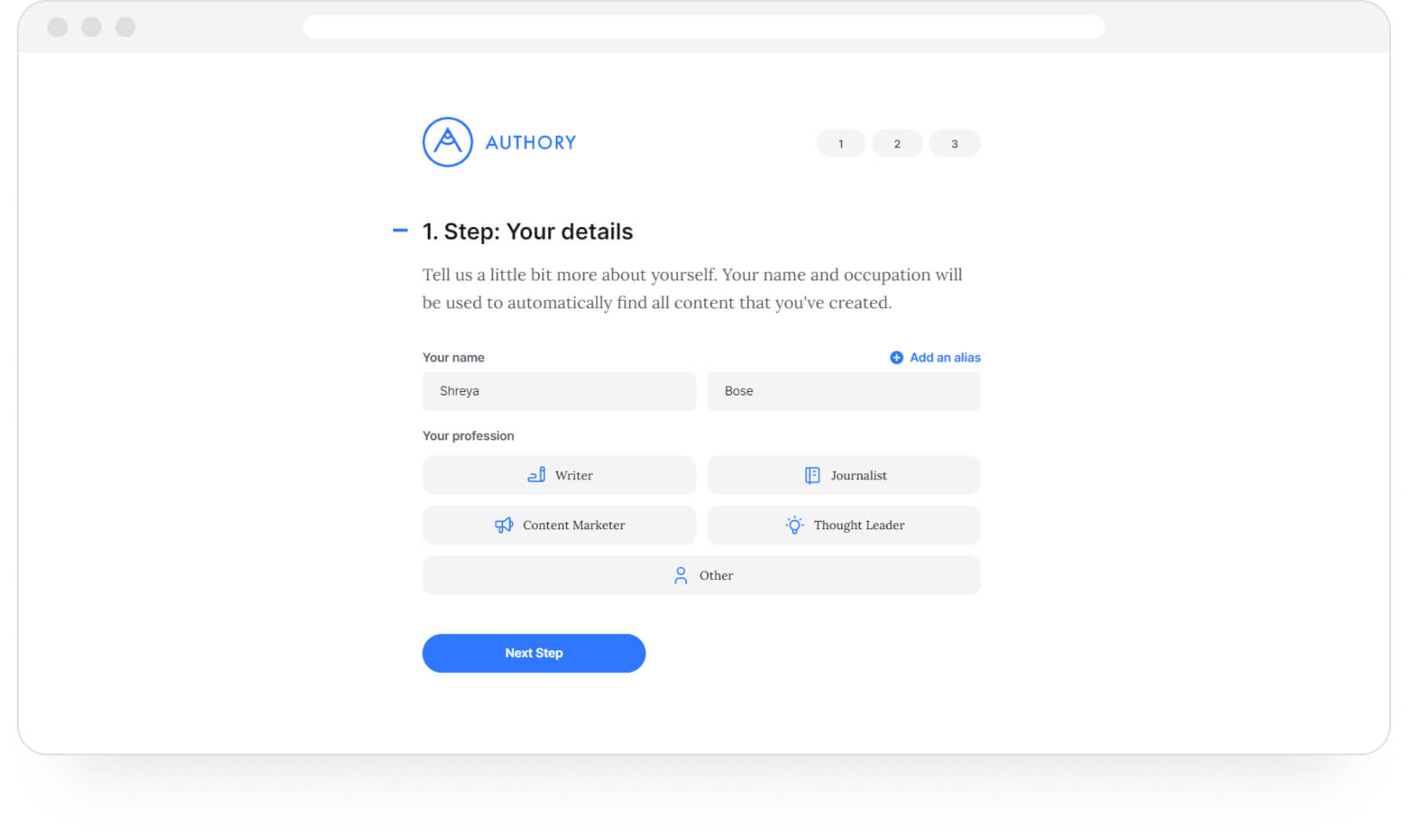
- I chose my profession as “Writer” and then click “Next Step.”
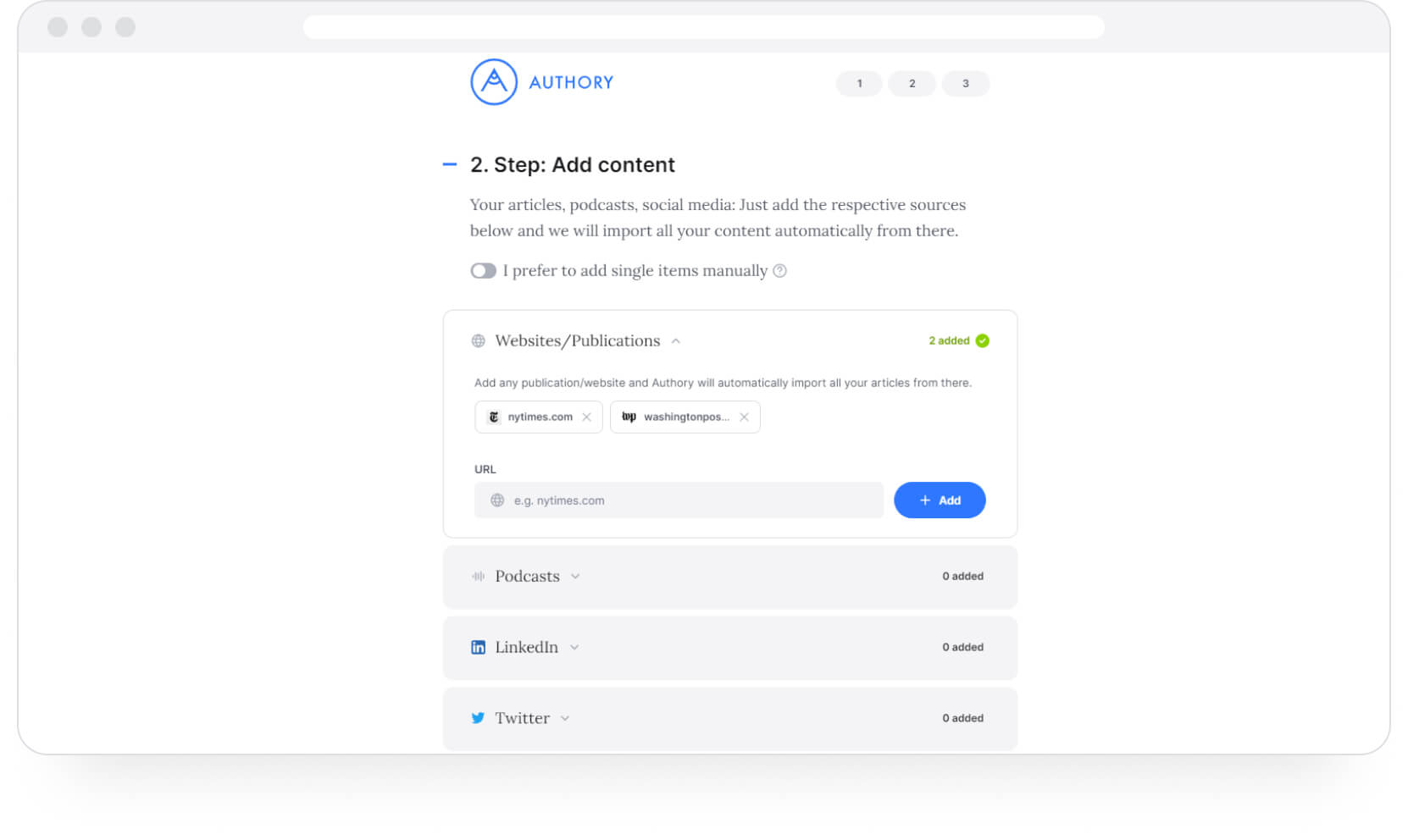
In the next screen, I see that Authory has already automatically found the “sources” — websites where my bylined articles are published (nytimes.com & washingtonpost.com, for example). Of course, if it has missed a source, I can add it manually (just the site URL), OR I can choose to add all my sources manually.
- Click “+Add.”
- Once Authory notifies you that all your content has been imported, log back in, and go to the “Content” option on your dashboard.
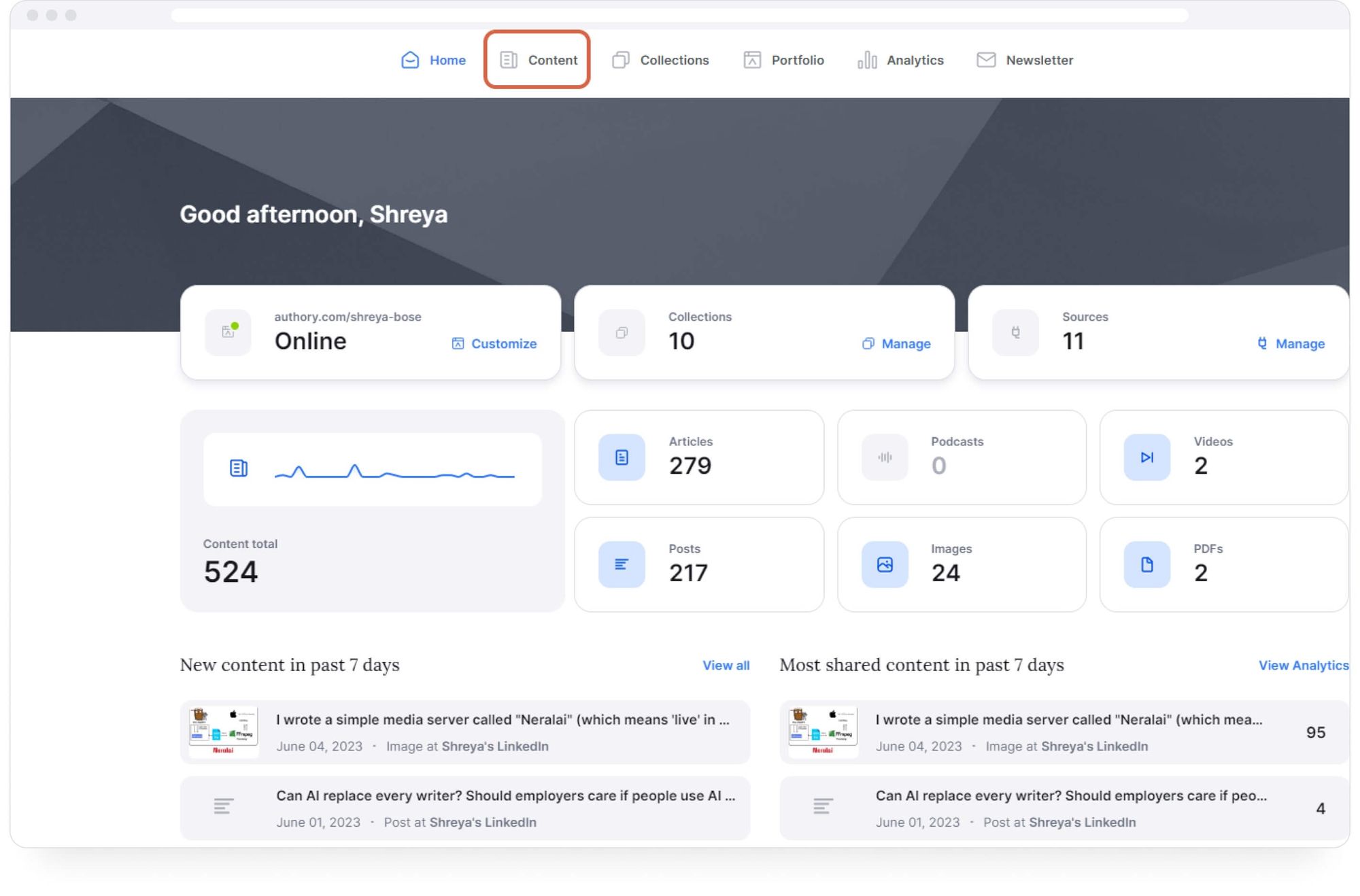
- Click on it, and you’ll see all your content imported (and backed up) on Authory.
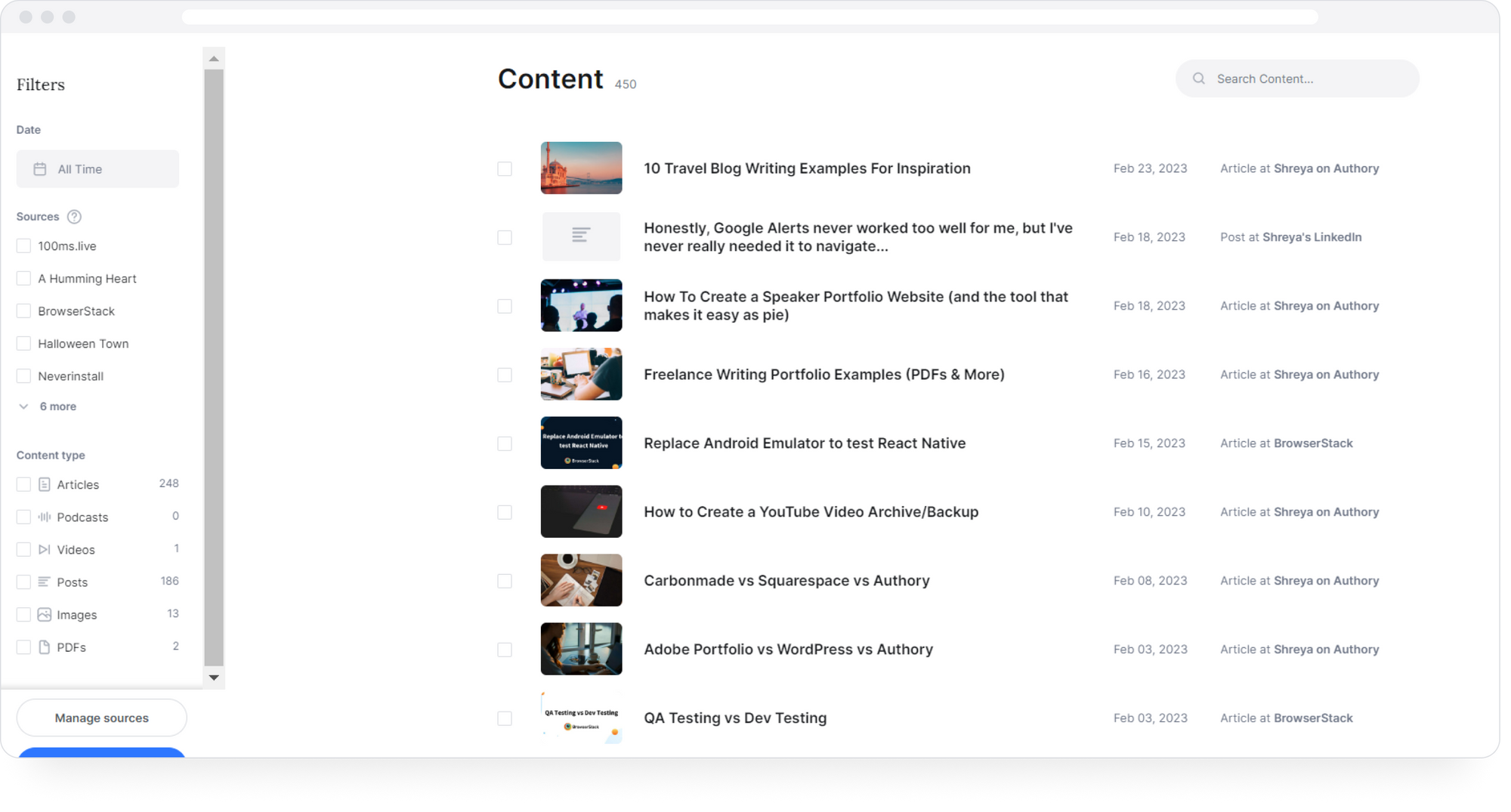
Seeing your content performance numbers
- Now that you’ve seen all your content stored safely on Authory’s servers, click on the “Analytics” option on your screen.
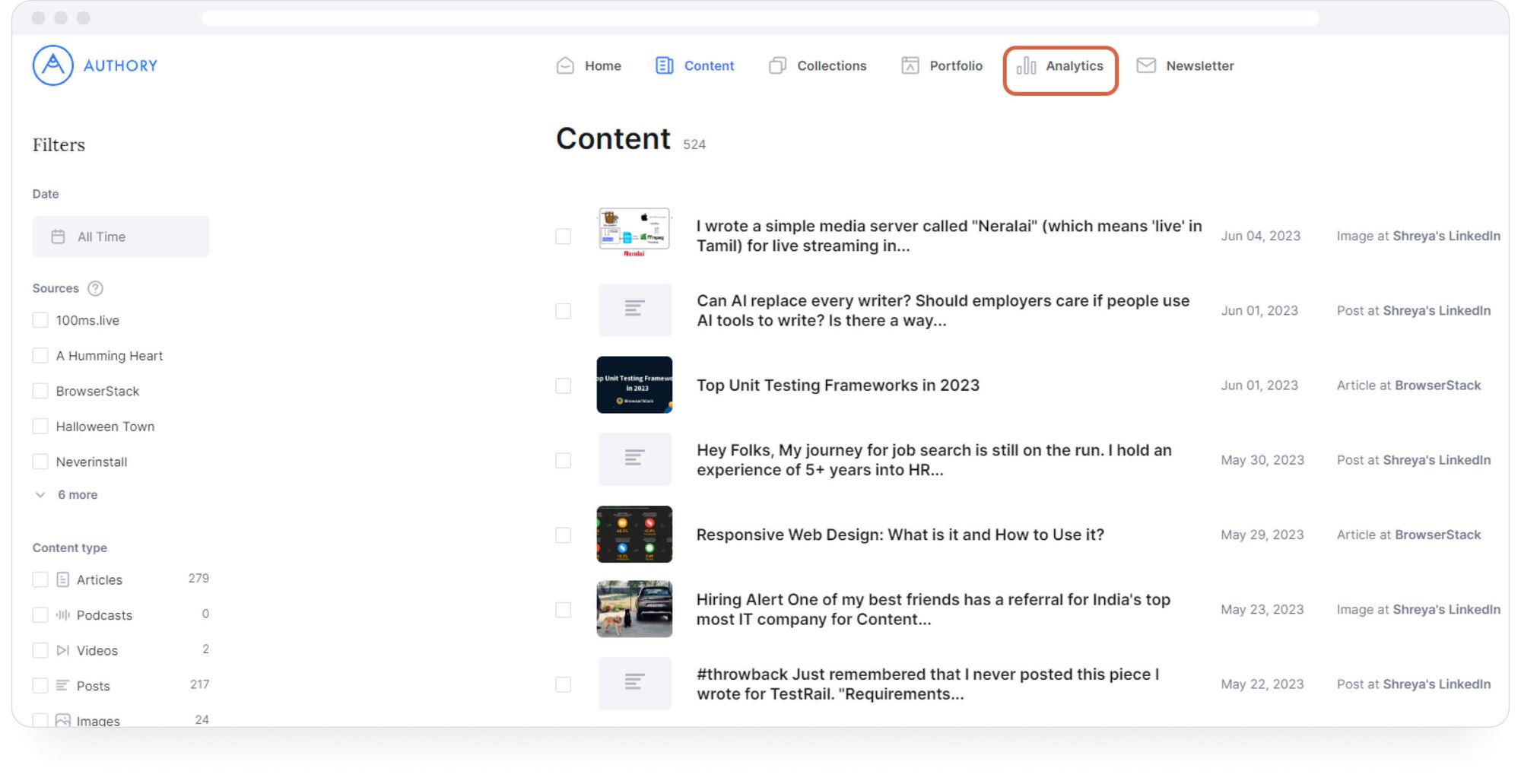
- You’ll see online interactions with your work for the past 30 days.
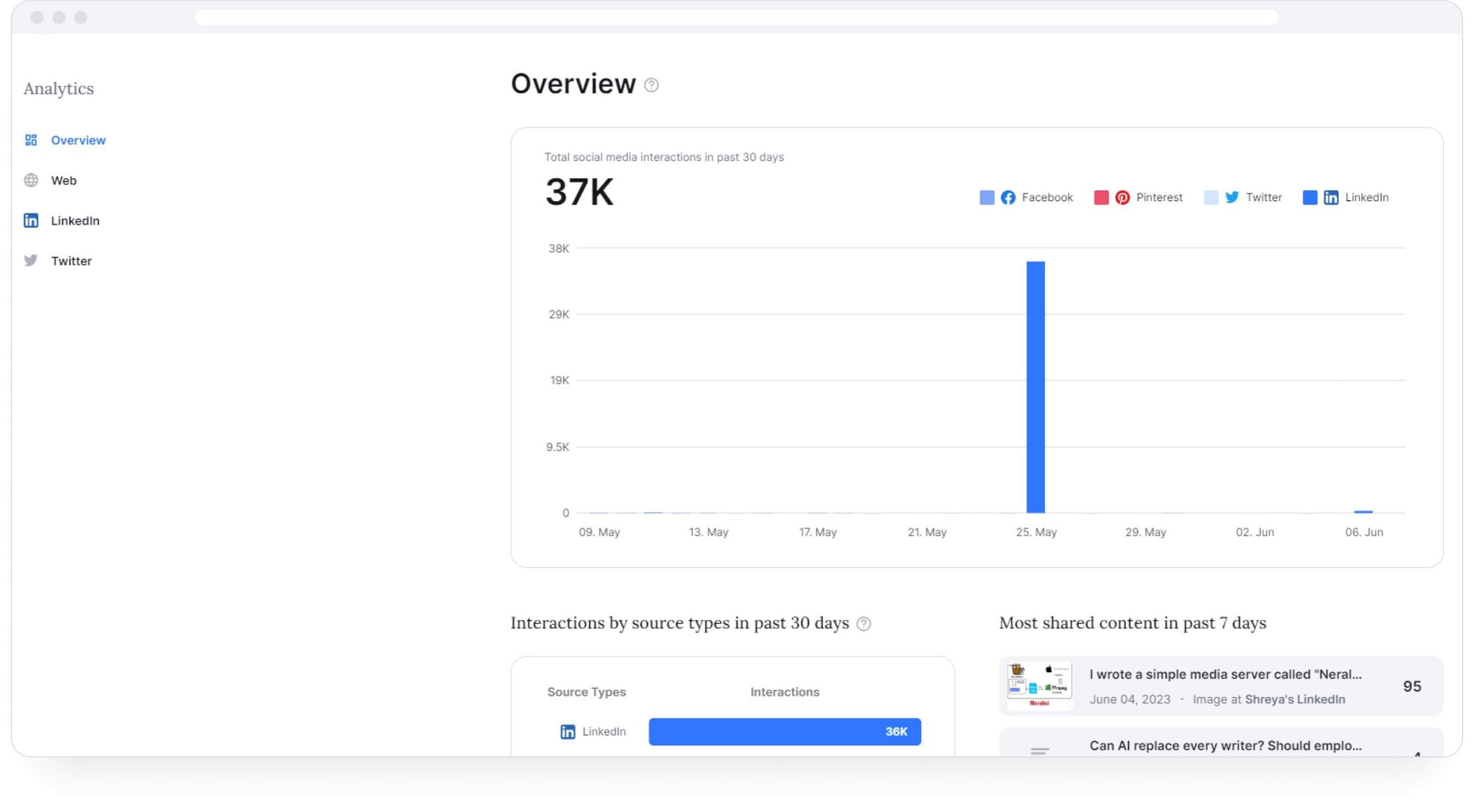
- You can narrow down the data by clicking on the options to the left. Authory will list every platform whose URLs you fed into the system, right when you signed up.
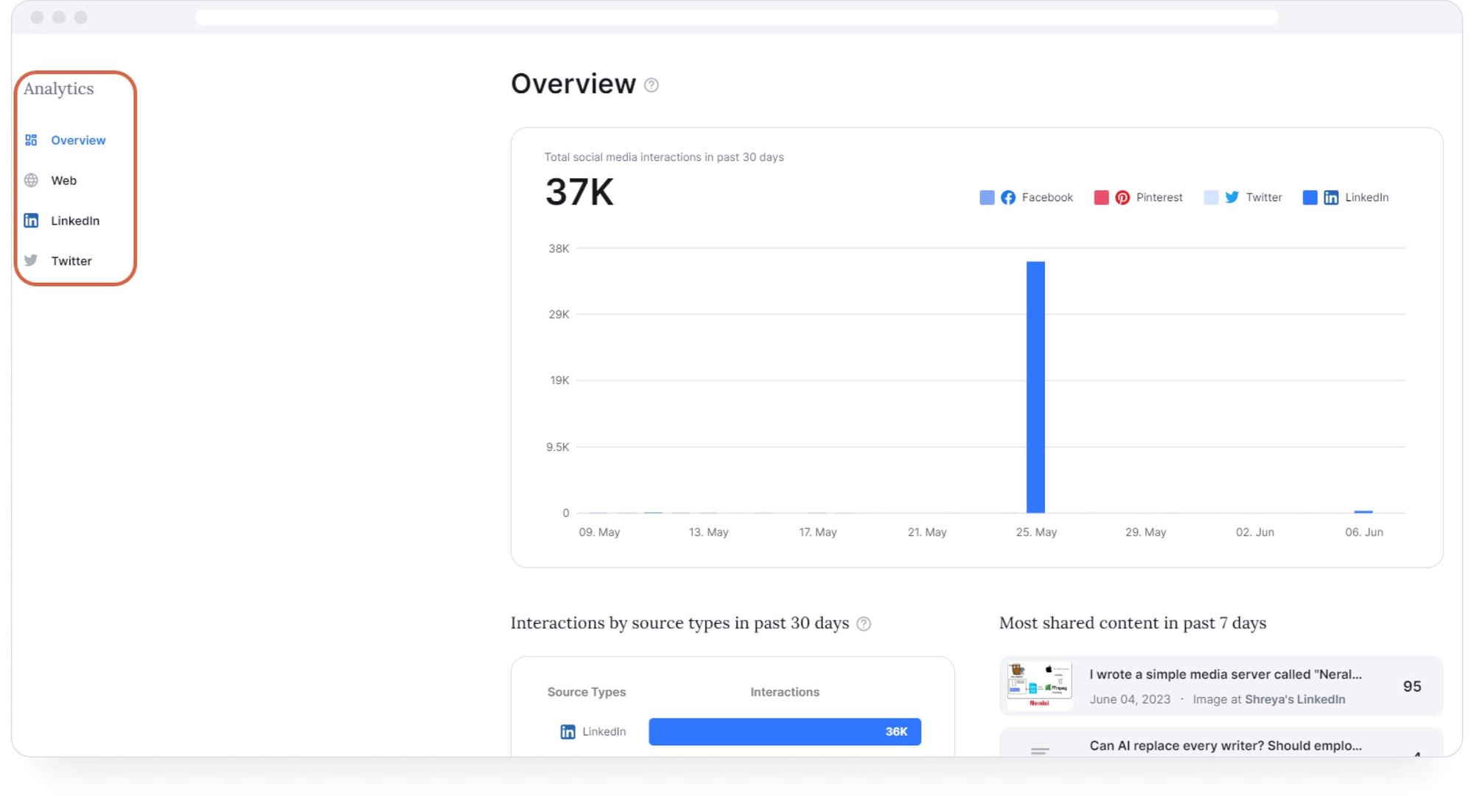
- For instance, I click on Web and get the following numerical deep dive.
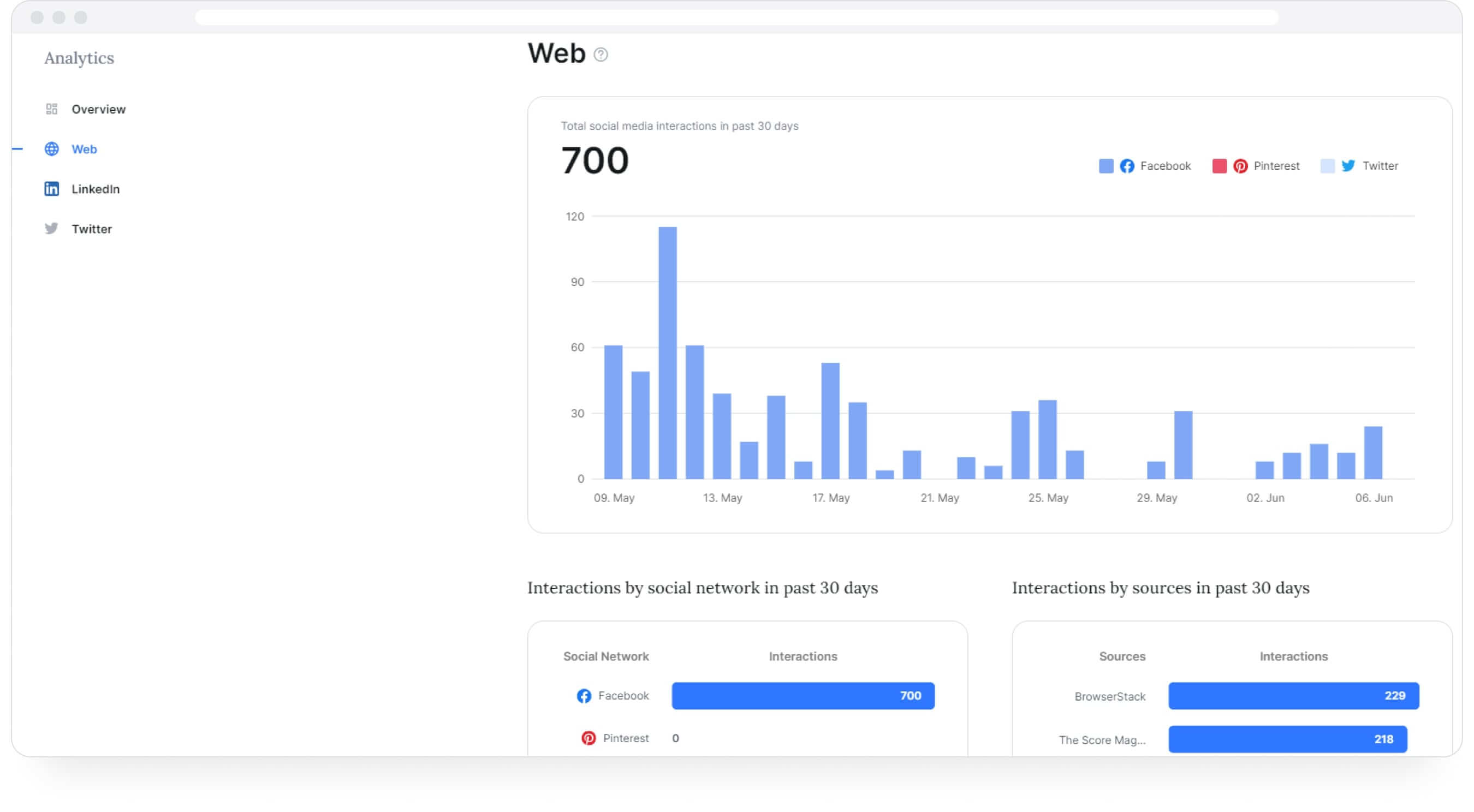
- Scroll further down, and you’ll get numbers for each content piece. You can search for specific titles or arrange your content piece by date, interaction numbers, tweets, likes, comments, mentions, pins, etc.
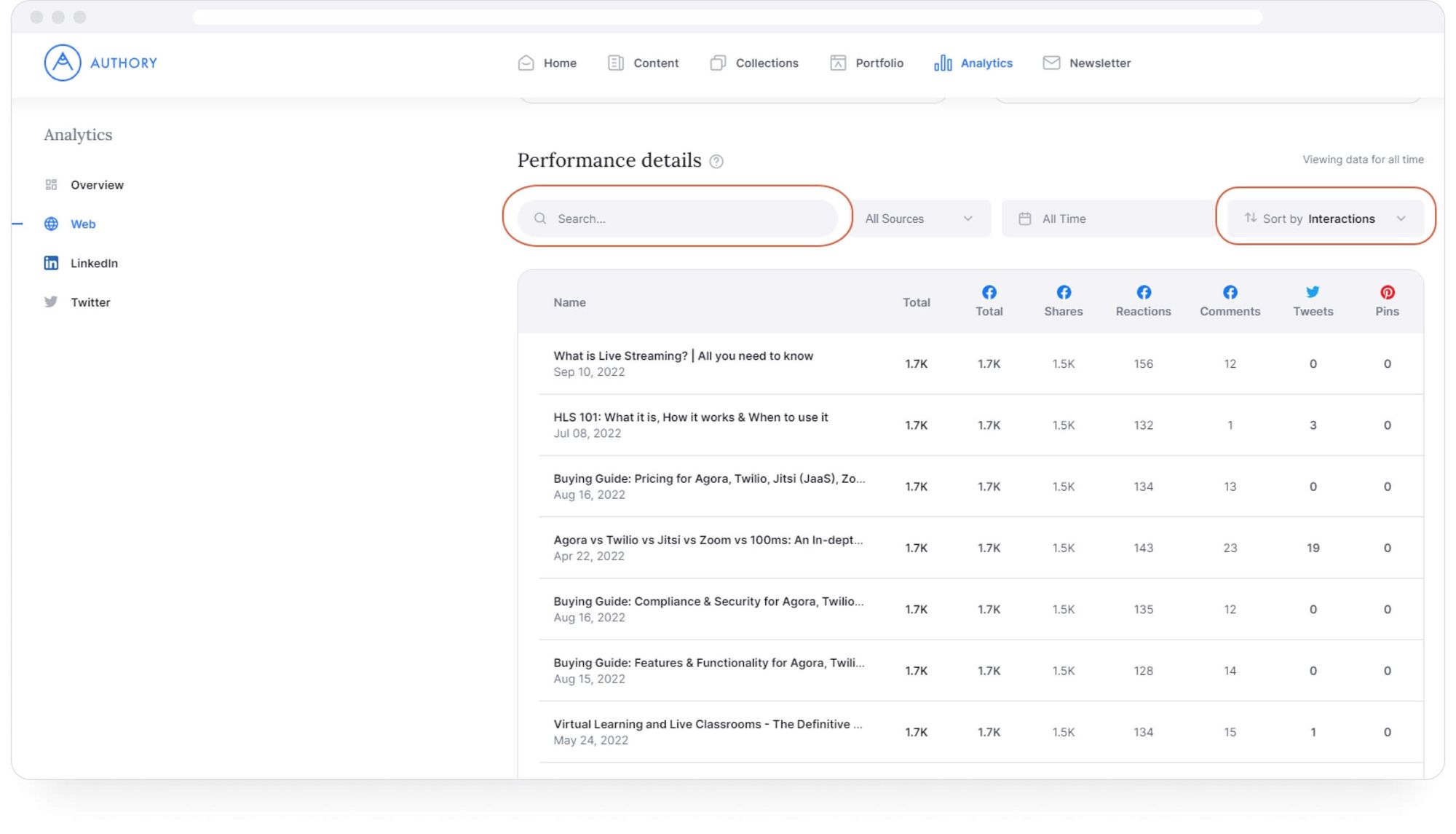
But why Authory over other tools?
Geared for individual creators: Most web analytics tools are meant solely for brands and businesses. Take Google Analytics, for example. By default, it tracks all web assets across a single domain. It cannot track content performance across multiple websites unless you manually set it up via a somewhat complicated process that has to be repeated for every single site you want to track. Authory, though, caters to individuals primarily.
Inexpensive: The business-aligned nature of most other analytics tools makes them expensive. Once again, they’re meant to be used by and affordable to companies, not people. Even a free option like Google Analytics requires such an exorbitant amount of setup and effort that it is mostly impossible to use without a dedicated team/resource. Authory is priced for individual creators and not for large corporations.
Comes with a massive number of useful extra features: Authory doesn’t just offer you analytics data on all your content performance across the whole internet, including social media sites. In fact, this isn’t even its main feature.
Authory is a dedicated portfolio-building tool used by freelancers, full-time professionals, and even a couple of businesses. It offers a set of features that find, collate, organize, and back up ALL your work across any website in the world.
Every freelancer needs an incredible portfolio that will immediately grab potential clients’ attention. Authory facilitates the creation of such a portfolio and just happens to come with robust, in-built Analytics support.
What Authory gives you on top of content performance numbers
A self-updating portfolio (no need to keep adding new work manually)
Authory will AUTOMATICALLY import a copy of every bylined piece from every site into its own database.
These sites are called "sources." You add as many sources as you want, and every single bylined piece from every single source will be imported automatically.
You don't have to track down links to your published work (especially older pieces). As long as you remember the URL of the site where your work exists, Authory will collate all your content for you in one dashboard.
Authory can import content from behind most soft paywalls (as long as it is a bylined piece) and some hard paywalls. However, it cannot be used to import copies of articles, podcasts, and videos you haven’t created or featured in.
There isn’t any need to manually upload/copy-paste your content. That said, if you happen to have any non-bylined content, you can always do so manually in those cases.
Automated backups (never lose your content, ever)
All the content that Authory imports from different sources is saved permanently. You'll never have to worry about losing any of your published work. Even if the original website where it's published goes defunct for any reason, you'll always have a copy safely stored on Authory's server.
All backups are in the original format — text and/or media. No screenshots. This is super important because it lets you search through your content database, making it a valuable research tool.
Continued importing of past and future content (less effort for a 100% updated portfolio)
Once you enter a source, Authory won't just import your existing publications. Anything you publish on the same site (after you've fed its URL into Authory) in the future will also be imported automatically. In other words, Authory will import your past and future content.
Authory also sends email notifications for every new piece it imports, so you'll always know if something you submitted has been published.
Many Authory customers have also observed that Authory notifications reached their inboxes faster than Google Alerts.
Collections for easy organization (easy site navigability)
Once Authory imports your content, you can put each piece into folders called "Collections" right within your dashboard. Select the pieces that go into each Collection, name these "Collections," and add them to your portfolio with a single click.
On your Authory portfolio, you'll see that these "Collections" show up as headers. They become the categories under which your content is organized, making your portfolio easier to navigate instantly.
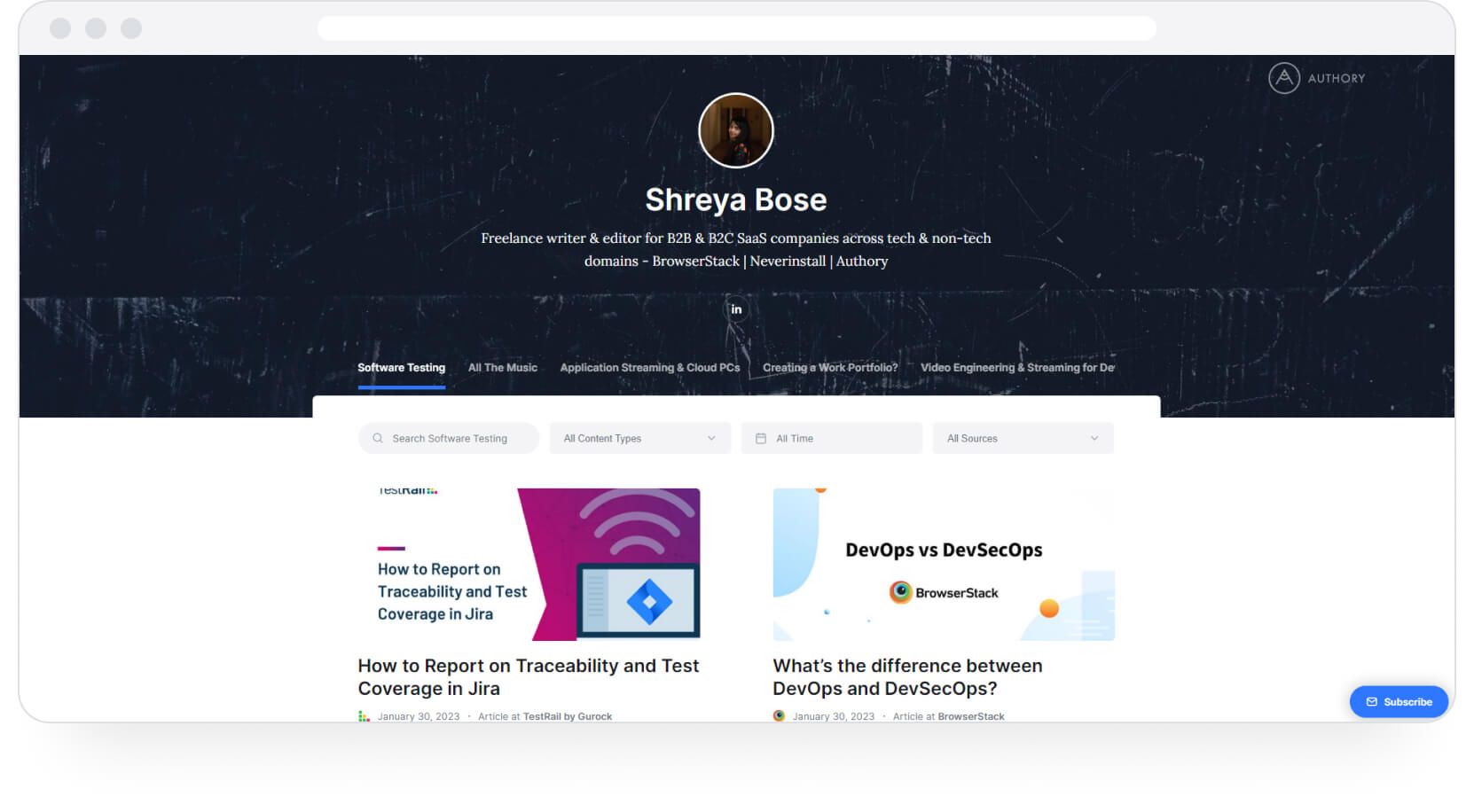
In my case, the Collections I create simply separate articles based on domains: Software testing, All The Music (music journalism), Application Streaming & Cloud PCs, Creating a Work Portfolio (for my Authory pieces), and Video Engineering & Streaming for Devs.
I added each of my Collections to my portfolio with a single click, and as you can see, they serve as the headers someone can click to narrow down the topics they want to explore.
Analytics, tracking, newsletter, RSS, & more
Authory doesn't just provide a digital space to display your work. You also get ancillary features like:
- Ability to search through both your portfolio and your content database to find content based on keywords. Prospective employers can use this to look for topics on your portfolio, and you can use it to find specific pieces within your Authory content bank.
- All imported content can be downloaded as high-res PDFs or exportable as HTML files — no lock-in period.
- No separate web hosting charges.
- Get a custom domain and further personalize your portfolio (no extra charge).
- Multiple, low-effort options for customization to make your portfolio visually appealing and easy to navigate.
- Allows creation of newsletters with a couple of clicks. After setup, Authory will automatically send your newly published content to subscribers.
- Widgets to display your personal portfolio on other sites, such as your personal website (if you have one).
If you’re curious, sign up for a free Authory account. Try the 14-day trial, set up a self-updating portfolio within minutes, access all your work in one place, and be assured that you’ll never lose any of your work again. See if it makes your life easier like it did for mine.




