Given that LinkedIn is the most popular professional networking platform in the works, your existence there is crucial to getting new, desirable opportunities that further your career. To the global employment market, your LinkedIn profile is your identity.
Naturally, you'll want to showcase your work, share opinions on your work and industry, and displace samples of your work, especially in the Featured section.
All of the above is valuable content and should also be included in your online portfolio. In other words, when you create a portfolio with your work samples, it should also include the content you publish on LinkedIn. Your professional portfolio should exhibit all your career moves; part of that is expressing your accomplishments and mindset through your LinkedIn activity.
In this article, I will take you through a step-by-step tutorial to create a LinkedIn portfolio. I’ll also mention a couple of best practices, display a few examples of great LinkedIn portfolios, and introduce you to a tool that lets you create high-grade professional portfolios with your LinkedIn content within minutes.
But let's start with the obvious question.
• What is a LinkedIn portfolio, and why do you need one? A LinkedIn portfolio compiles all the work in your LinkedIn and showcases it for easy navigation so potential employers can look through your posts on a single screen — so they don't have to scroll endlessly through your LinkedIn profile to see relevant posts.
• How do you create a LinkedIn portfolio? Well, why not give Authory a shot? Sign up for free, take the 14-day trial, and follow the step-by-step tutorial in this article. You can add your chosen LinkedIn posts within minutes and display them on a sleek, customizable portfolio UI that is searchable and filterable.
• Of course, if you want an industry-best LinkedIn portfolio, it's best to look at some examples. In this article, you'll find five examples of excellent LinkedIn portfolios created and maintained by seasoned professionals in different domains.
• Why use Authory to create your LinkedIn portfolio? Easy to use and gives you an incredible portfolio with very little effort on your part.
LinkedIn allows users to add content to the "Featured" section, which can be a great way to stand out on LinkedIn. If you are looking for a tutorial on adding content to your LinkedIn portfolio or to add a portfolio to your LinkedIn account, try this article.
What is a LinkedIn portfolio?
A LinkedIn portfolio compiles all the work in your LinkedIn and showcases it for easy navigation. Instead of expecting employers to go through your actual LinkedIn profile and read your posts/publications, you can simply add the content on your LinkedIn account to your portfolio website. By doing so, you make it easier for potential clients to browse through examples of your work and posts.
A portfolio on LinkedIn is different from a professional portfolio. The former can only showcase a limited number of work samples, simply because LinkedIn isn't meant to be a portfolio builder.
You can add a sort of portfolio section using LinkedIn's "Featured" posts, but it is not the same. It’s not possible to include in your LinkedIn all the work you've ever done, or even the majority of them. You cannot showcase everything on a single screen, and navigability isn't great either.
If you look at the examples of LinkedIn portfolios below, you'll see that all of them collate and display an individual's LinkedIn posts.
These portfolios use Authory, which allows prospective employers (well, anyone) to filter a portfolio's content by source (among other metrics). Once you do so and choose "LinkedIn" as the source on Aaron's portfolio, you'll see all his LinkedIn content.
Why do you need a LinkedIn portfolio?
If you're active on LinkedIn, you'll notice that many people use their profiles to showcase their expertise and industry knowledge.
One of my LinkedIn connections gives excellent advice on how to pursue a freelance writing career, especially for newcomers. He also highlights exploitative practices within the industry and mentors quite a few people, all within his LinkedIn profile. Additionally, he shares interesting job applications that pay well and cater to various specialized niches.
The content he puts out on his LinkedIn profile is a direct representation of his knowledge, industry experience, and willingness to help others. If this person applies for a job, the recruiters should be able to see his posts so that they take into account his initiative, generosity, and team-first mindset.
This person can certainly share his LinkedIn profile directly with employers, but potential clients are usually too busy to scroll through and find relevant posts.
Instead, he can just add his LinkedIn content to his online portfolio so that only his best posts stand out on a single screen, and clients can look through them without having to be interrupted by irrelevant content popping up (as it often does on any social networking site).
Additionally, don't forget that any LinkedIn post can be taken down or removed if they have been reported as inappropriate or offensive. While, in many cases, such posts are not the kind that anyone would want to show off to an employer, it's still best to have your content organized and backed up somewhere. After all, it's your content, and you should always have access to it.
How to create a LinkedIn portfolio
Instead of creating a portfolio on LinkedIn and constantly having to add new content to your profile, add all your LinkedIn posts and activity on a single online portfolio that also includes your published work on other websites and media — articles, podcasts, videos, and more.
To make your LinkedIn portfolio, you'll need a dedicated portfolio-building tool. In this tutorial, I will be using Authory.
Authory is a dedicated portfolio-building platform that allows users to create a professional, future-forward work portfolio in a few minutes. It aggregates everything you've ever written or recorded and generates a beautiful portfolio page so you can showcase, share, and save your life's work. All you have to do is enter the URL of every website where your work exists (with a byline). Authory will extract a copy of every single piece (text, audio, video, social media posts) authored/created by you.
To create a LinkedIn portfolio, follow the steps outlined below:
Step 1: Sign up for Authory (for free)
- Create an account on Authory for free using this signup link.
Step 2: Import your LinkedIn content
- Click on "Add Collection" on your dashboard. Then click "Create New."
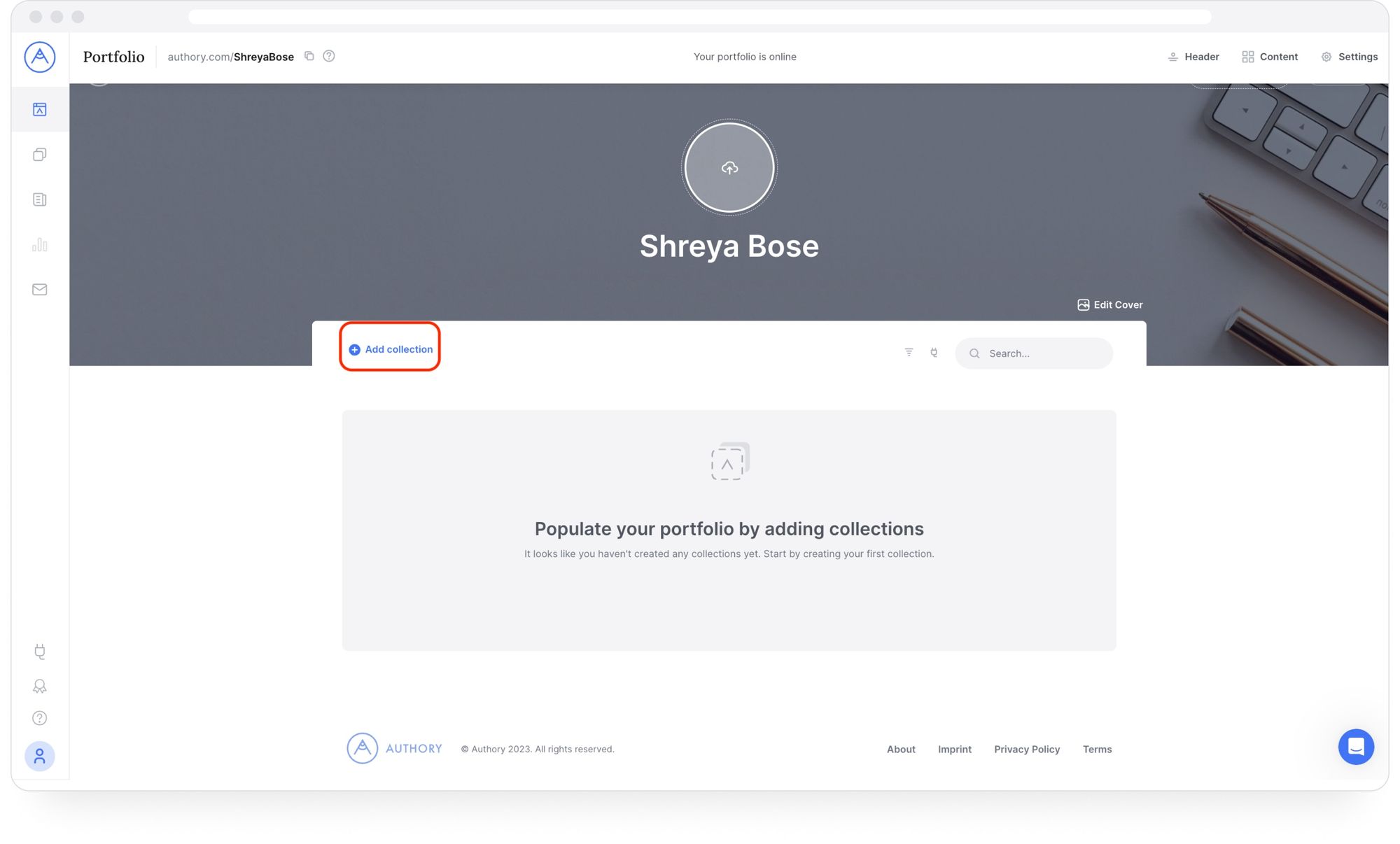
- Name your Collection. I'm calling it "LinkedIn Portfolio." The Collection will be automatically added to your portfolio.
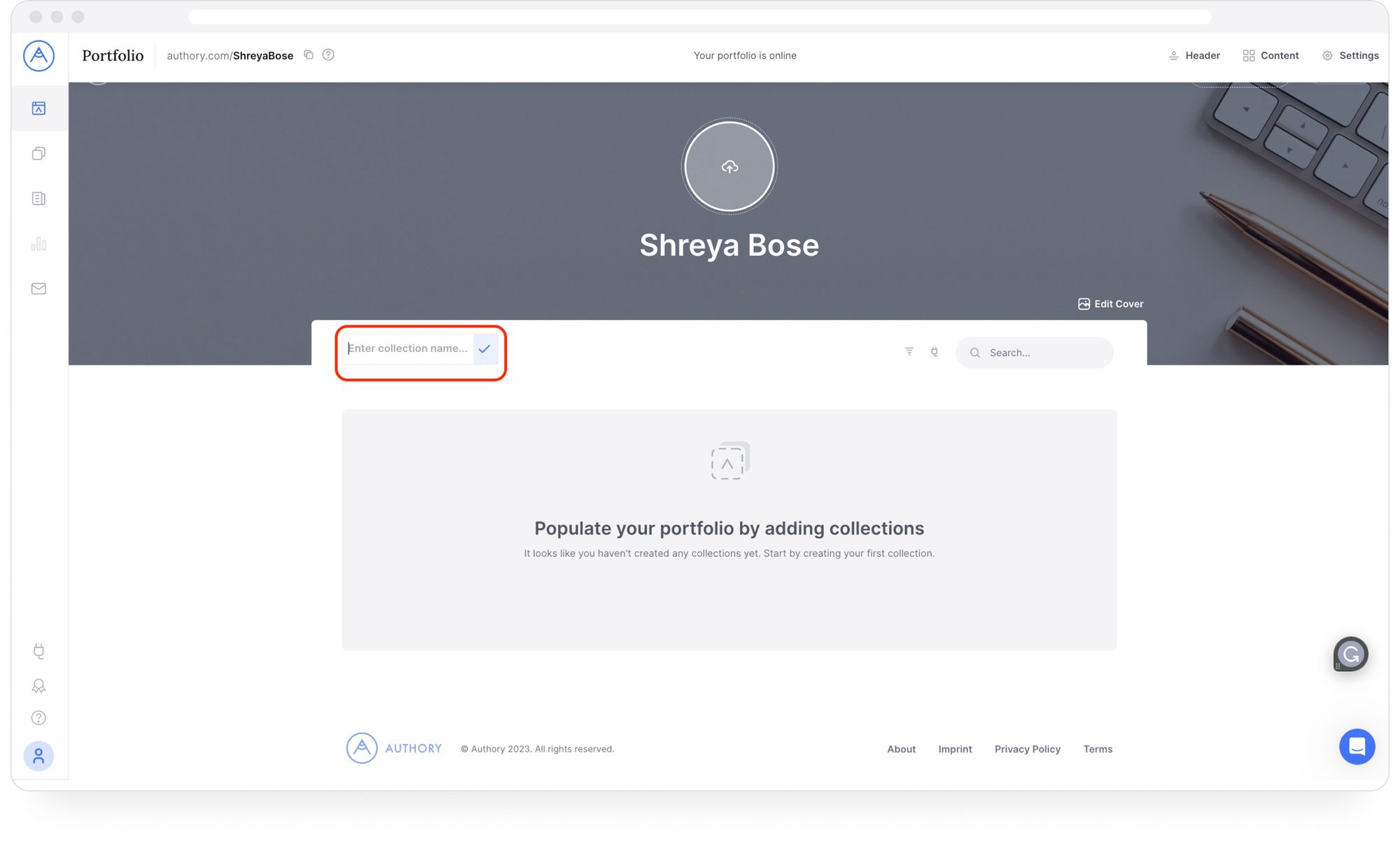
- Click "Add Content."
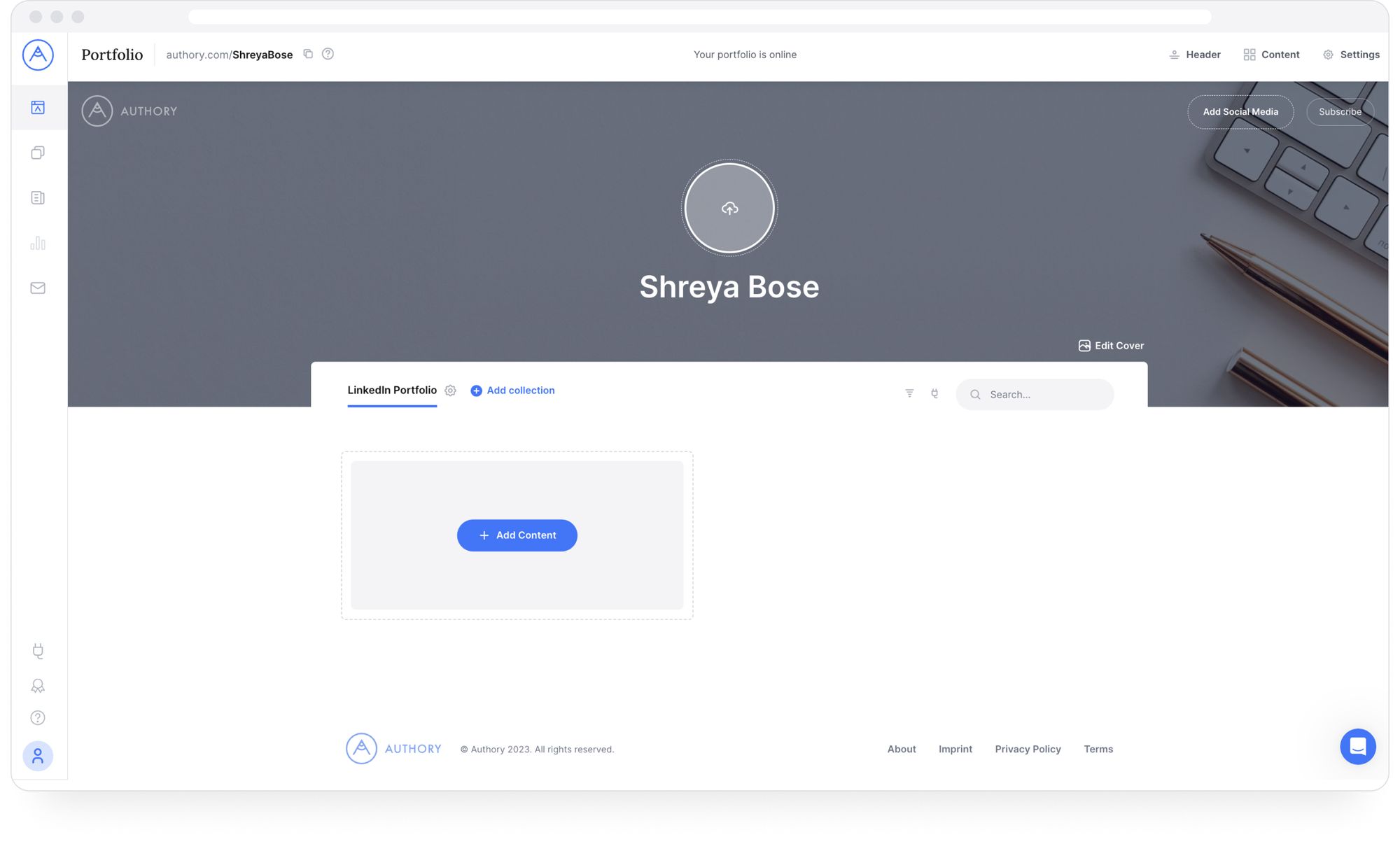
- Click "Import or upload new content."
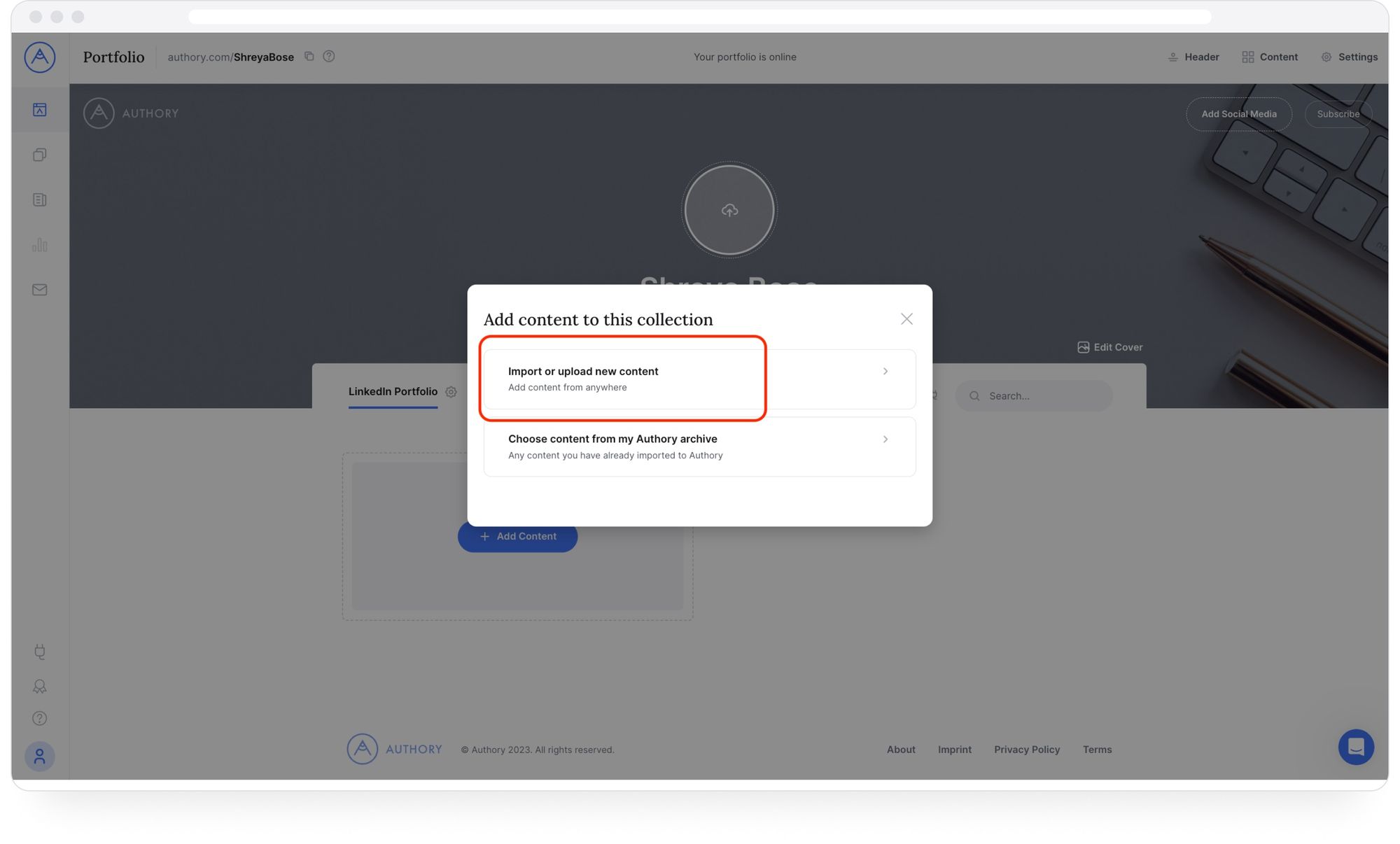
- Choose "Social Media Posts."
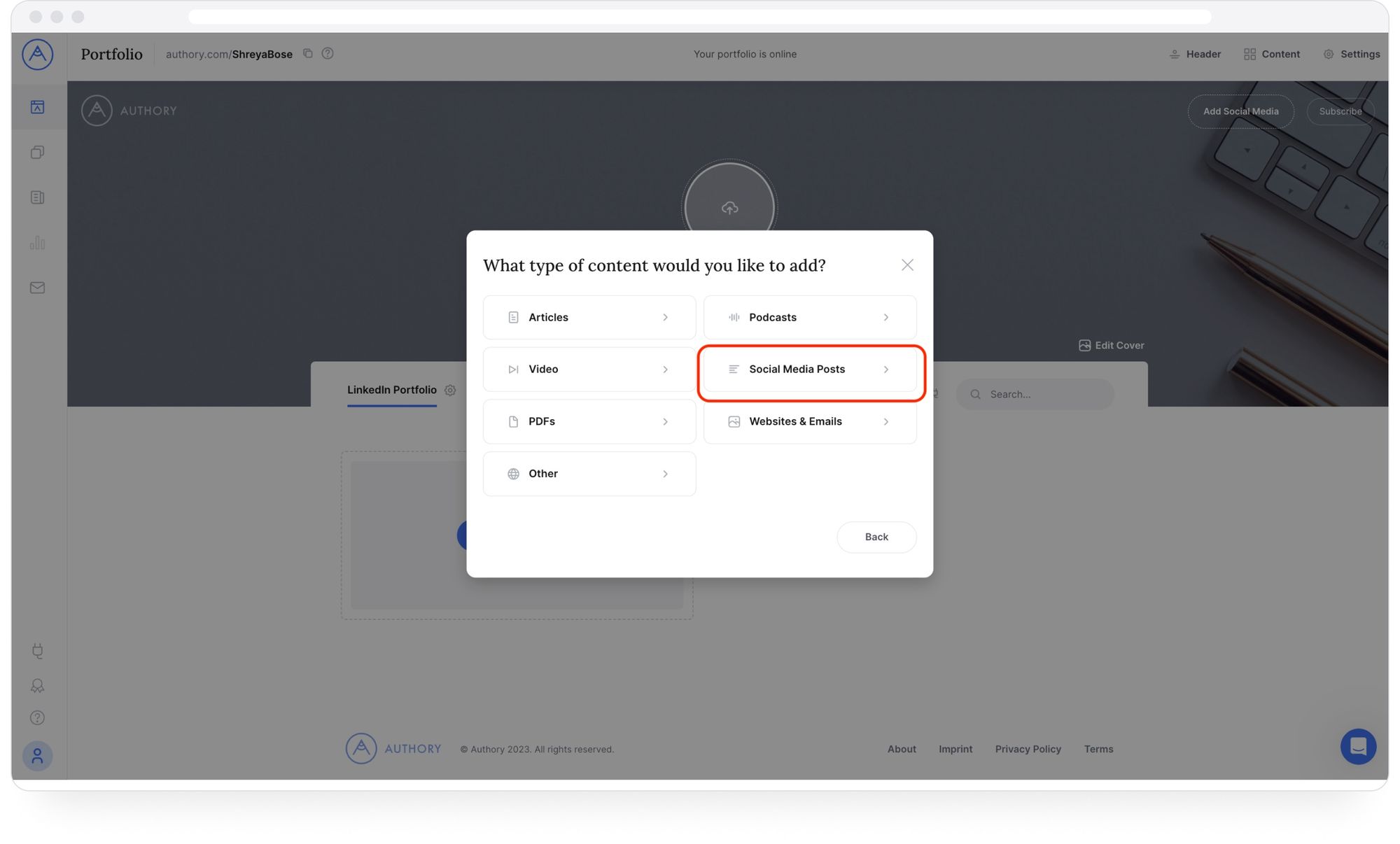
- Choose “LinkedIn” from the list of platforms.
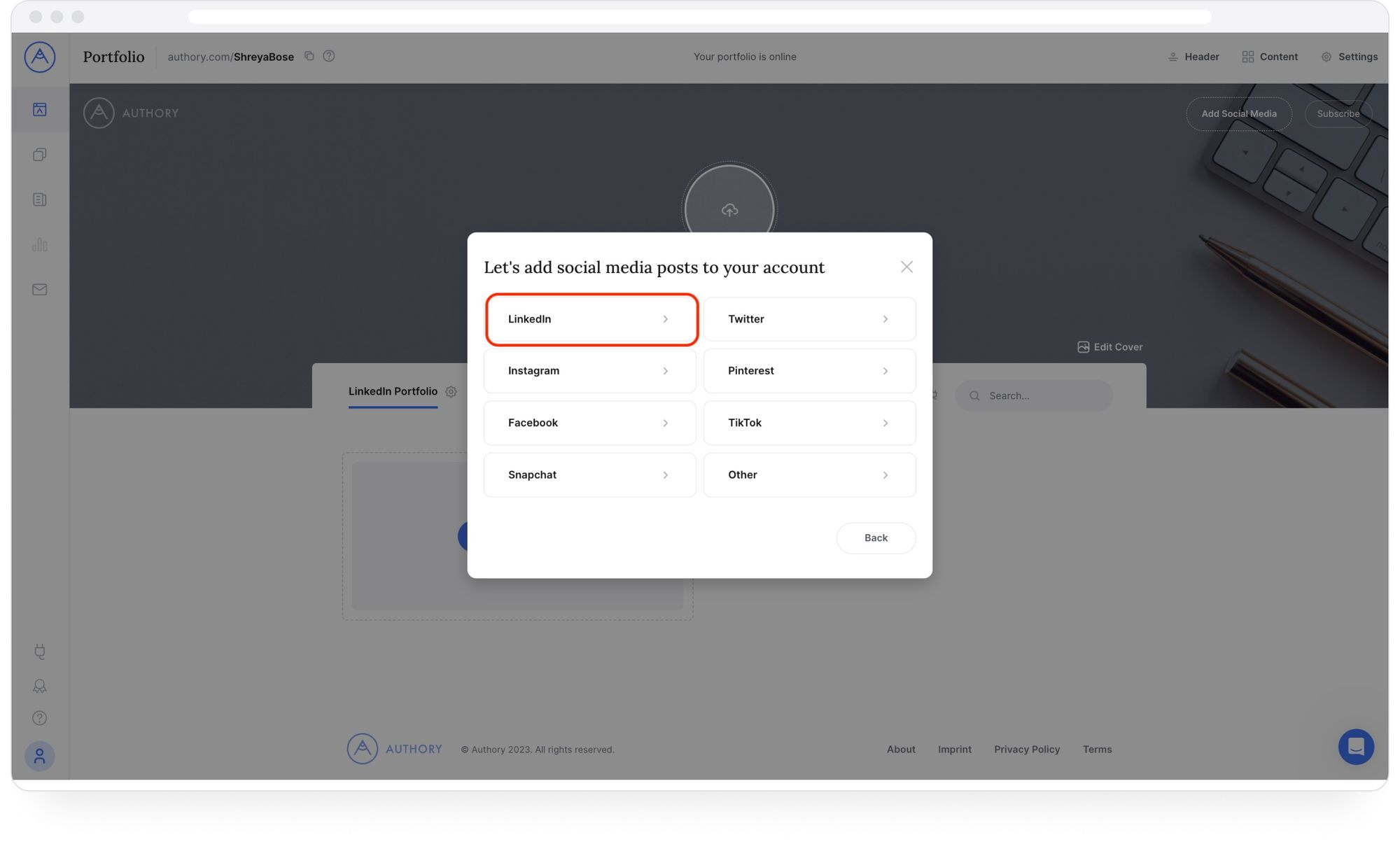
- Paste the URL of the LinkedIn post(s) you want to display. Click "Add."
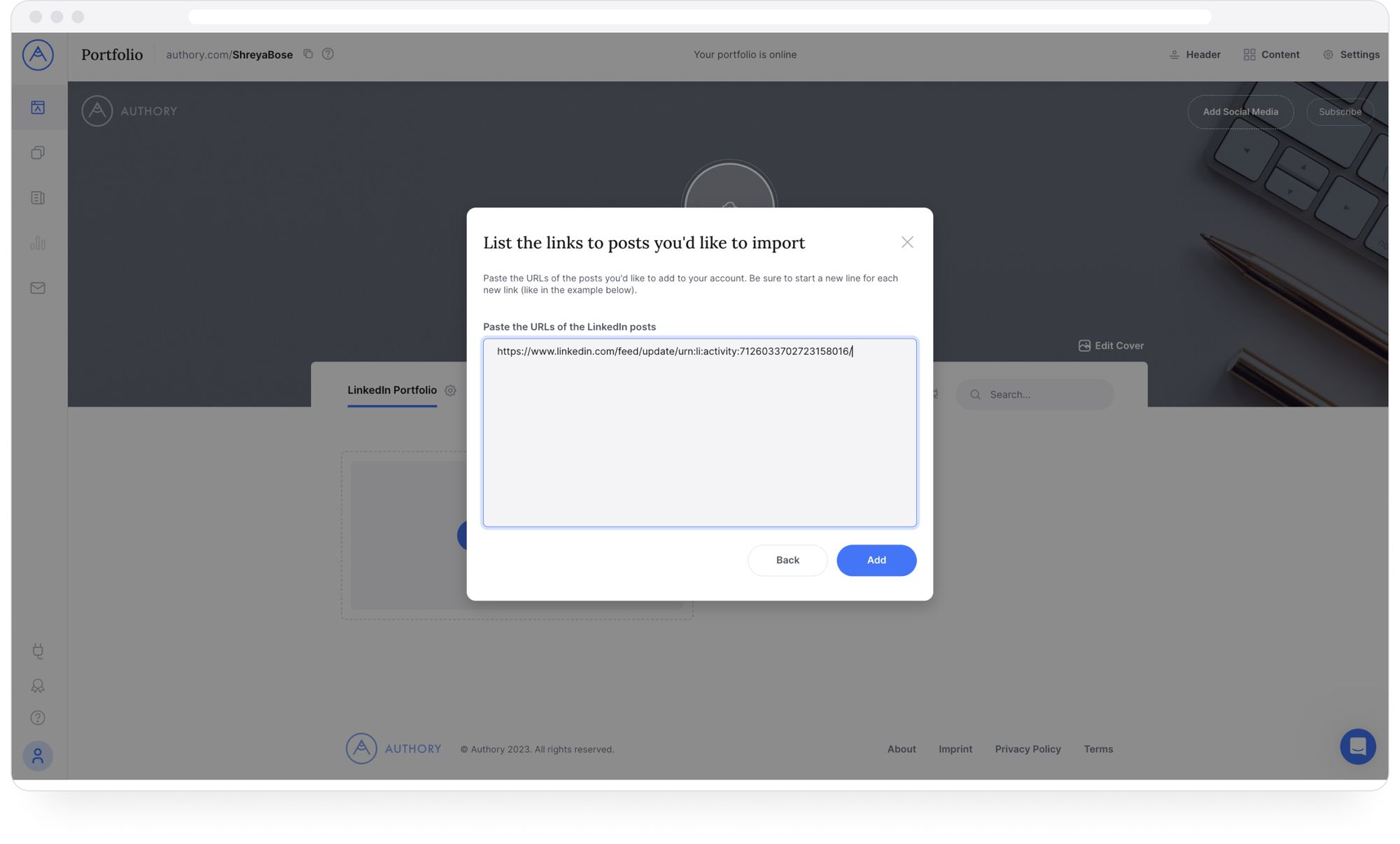
- You'll get confirmation that your post(s) have been imported. Add a new source.
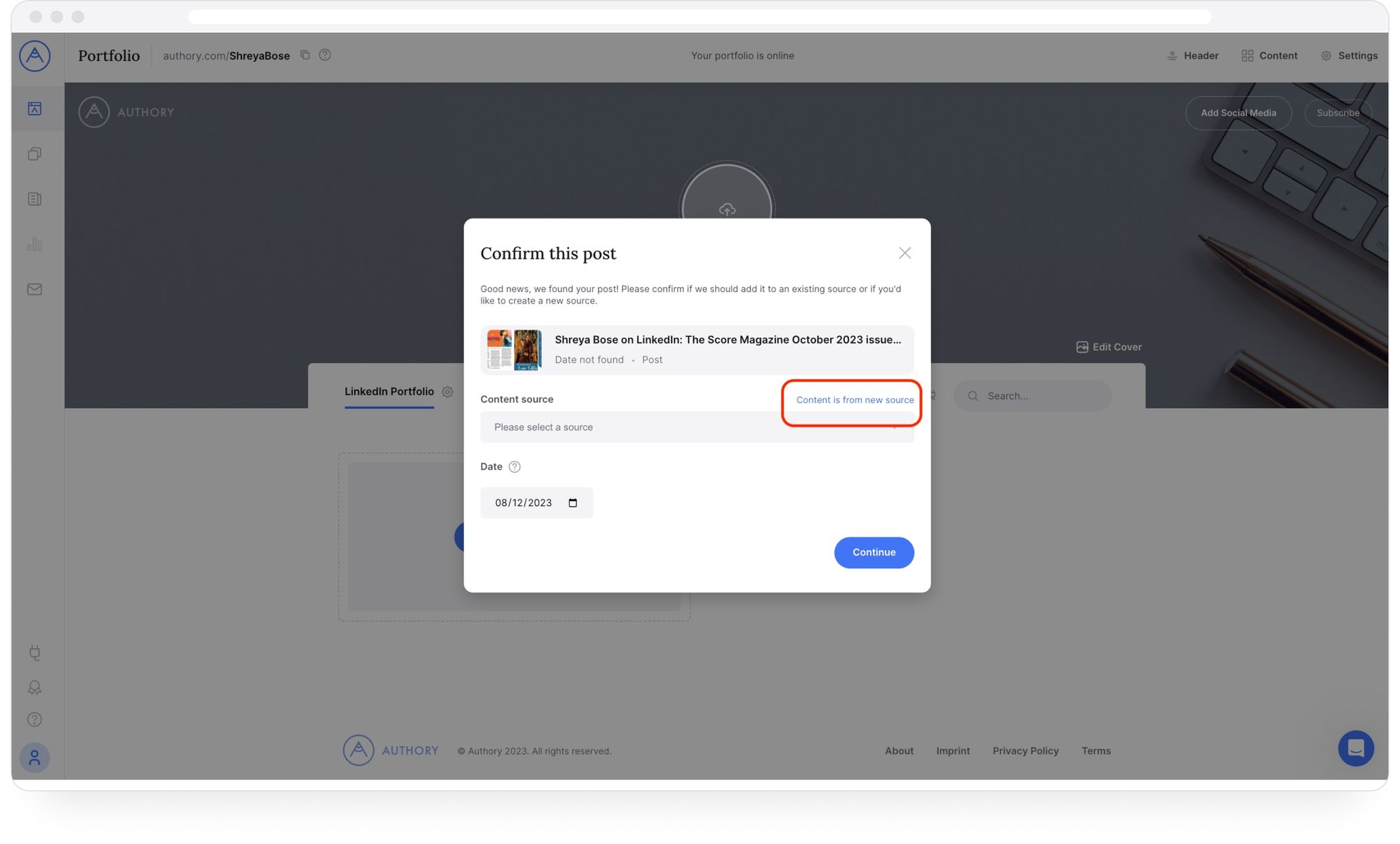
- Name your source. Click "Continue."
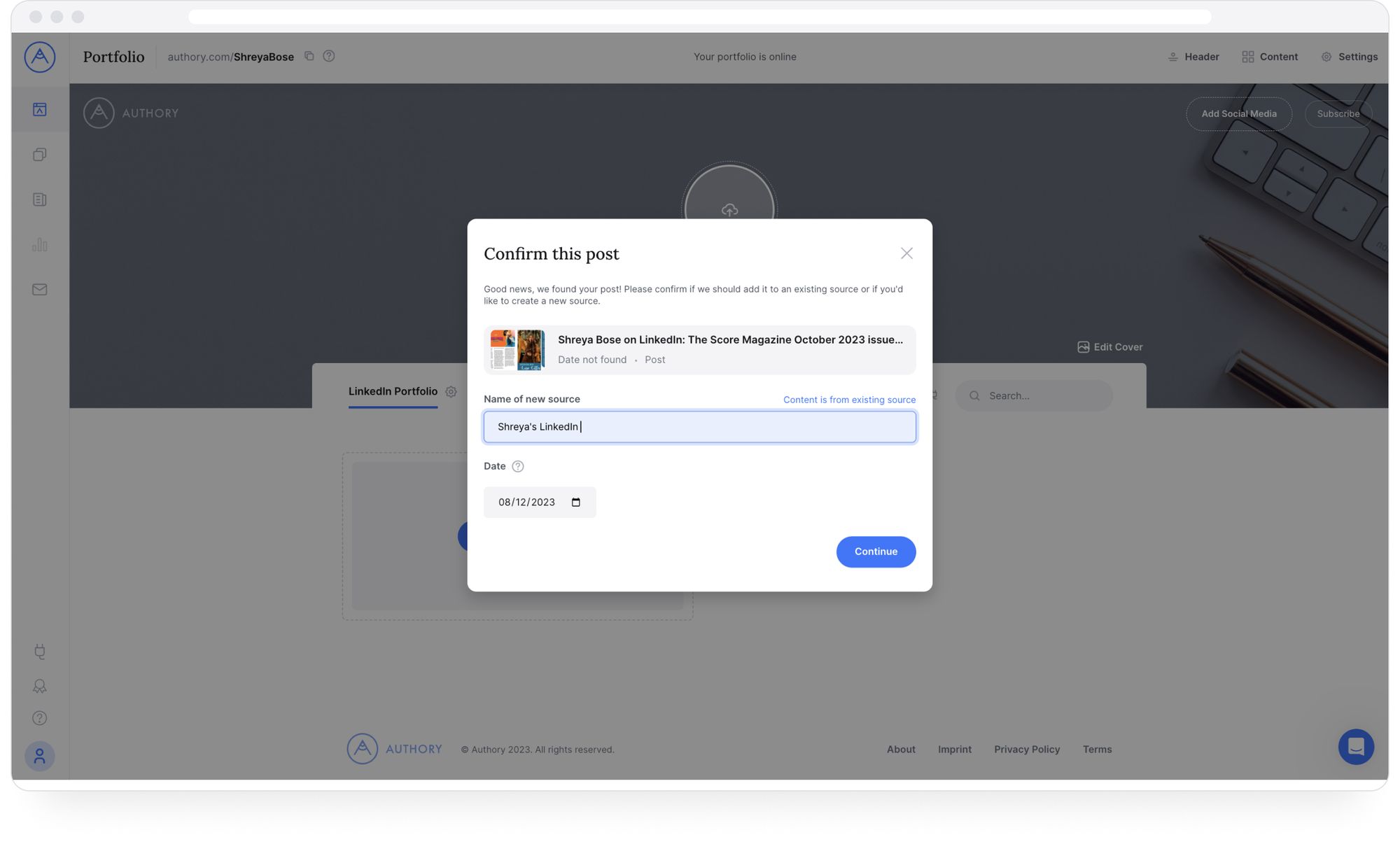
And that's it. You can see that the LinkedIn post appears instantly on your portfolio. Simply repeat the same steps to keep adding content, whether from LinkedIn or any other source website.
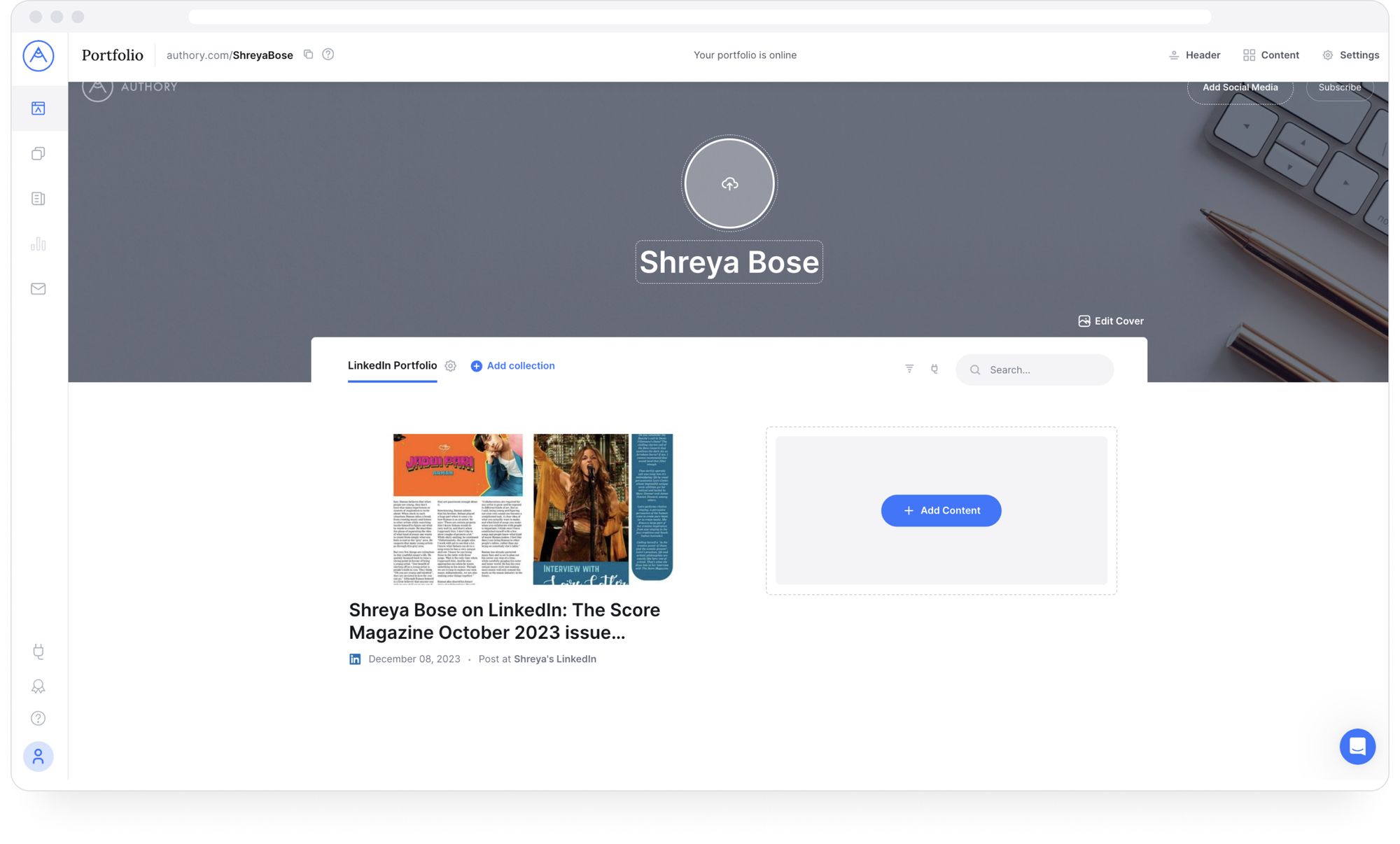
LinkedIn Portfolio Examples
Adam Houlahan
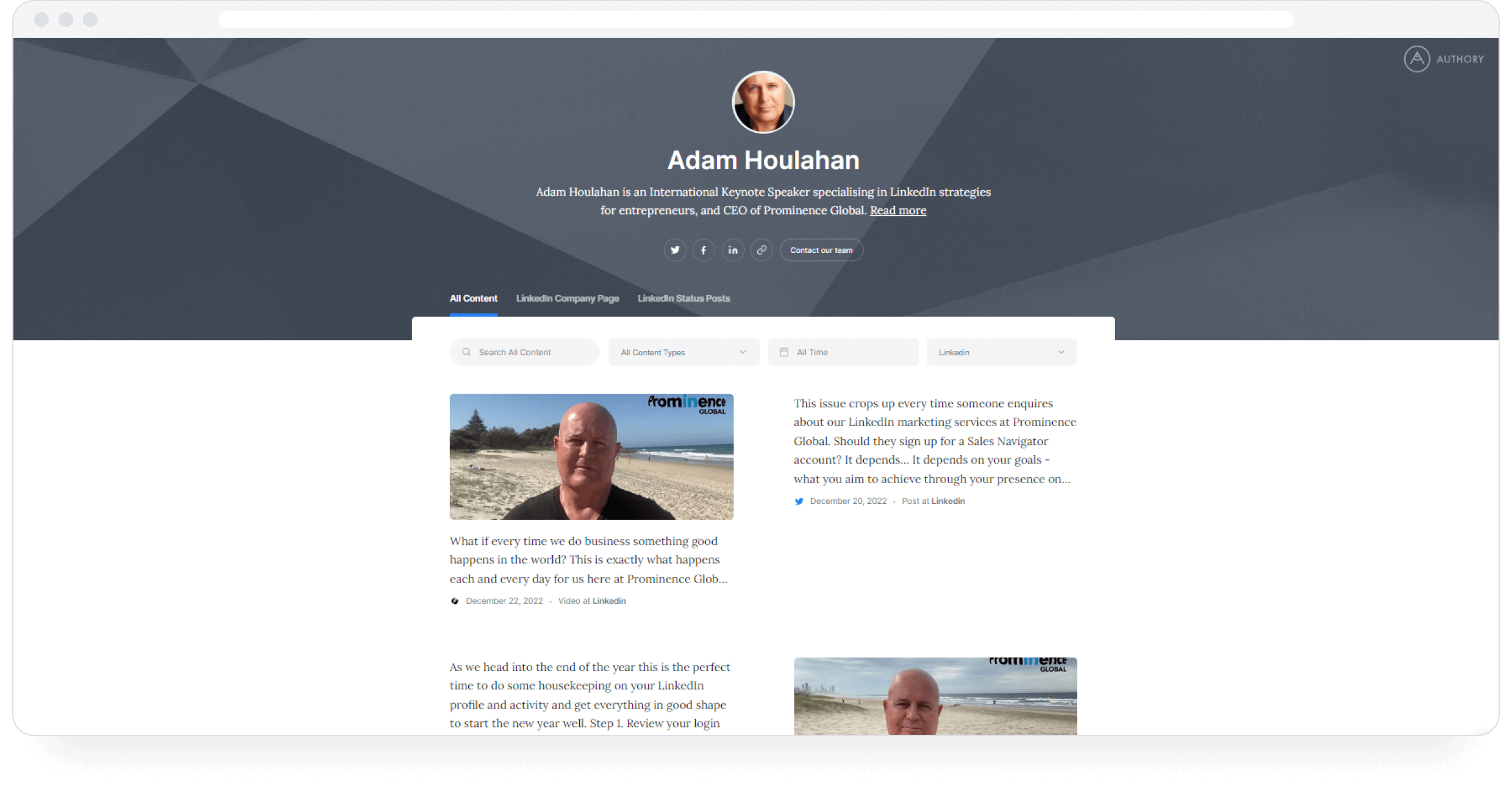
Adam Houlahan is an International Keynote Speaker who specializes in LinkedIn strategies for entrepreneurs. He is also the CEO of Prominence Global. His portfolio shows LinkedIn posts and videos.
Alexa Phillips
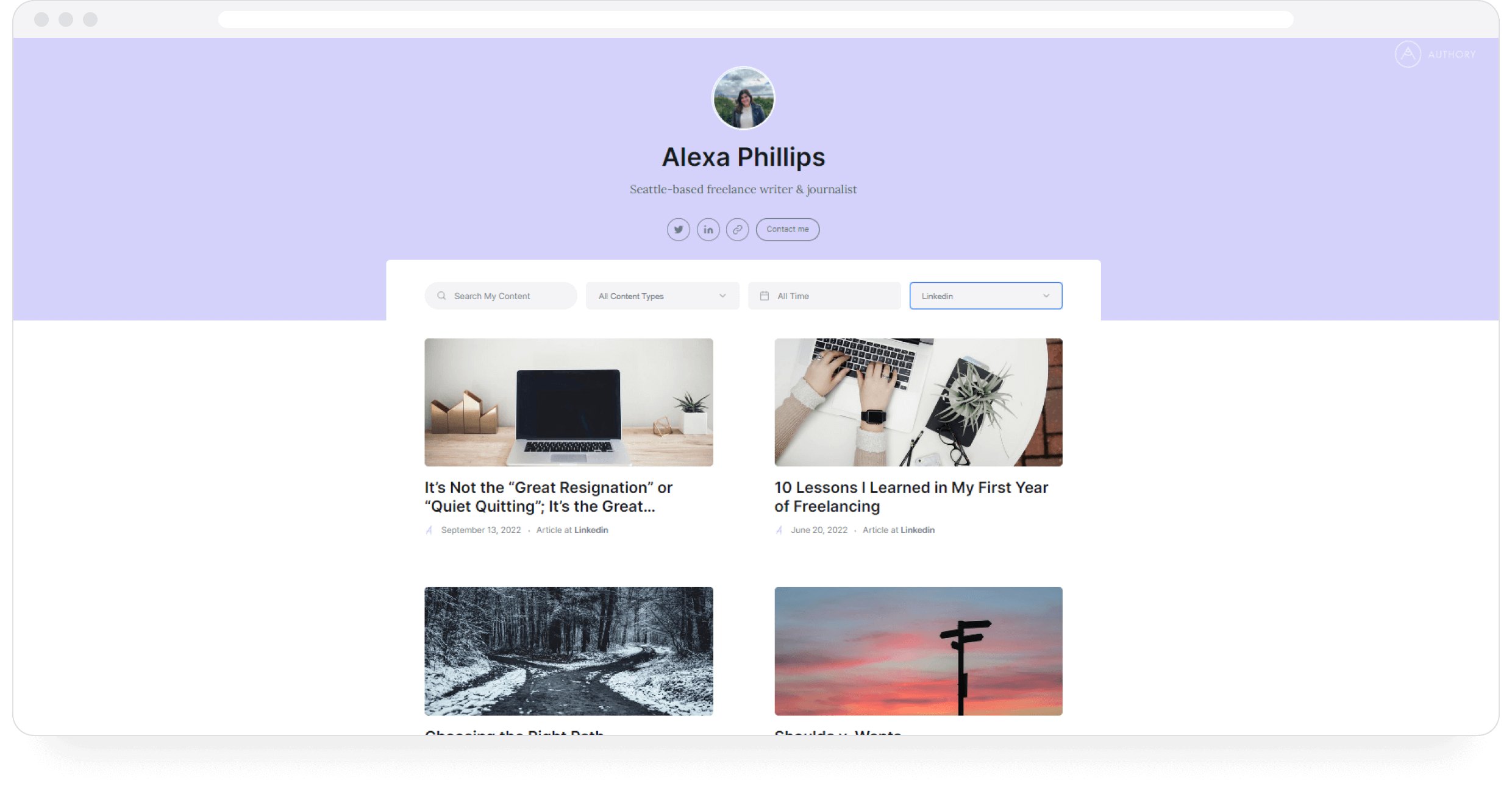
Alexa Phillips is a Seattle-based freelance writer & journalist who mostly has articles (imported from LinkedIn) on her LinkedIn portfolio. As you can see, you can add samples of your work published on LinkedIn to your portfolio as well.
Andrew McGarry
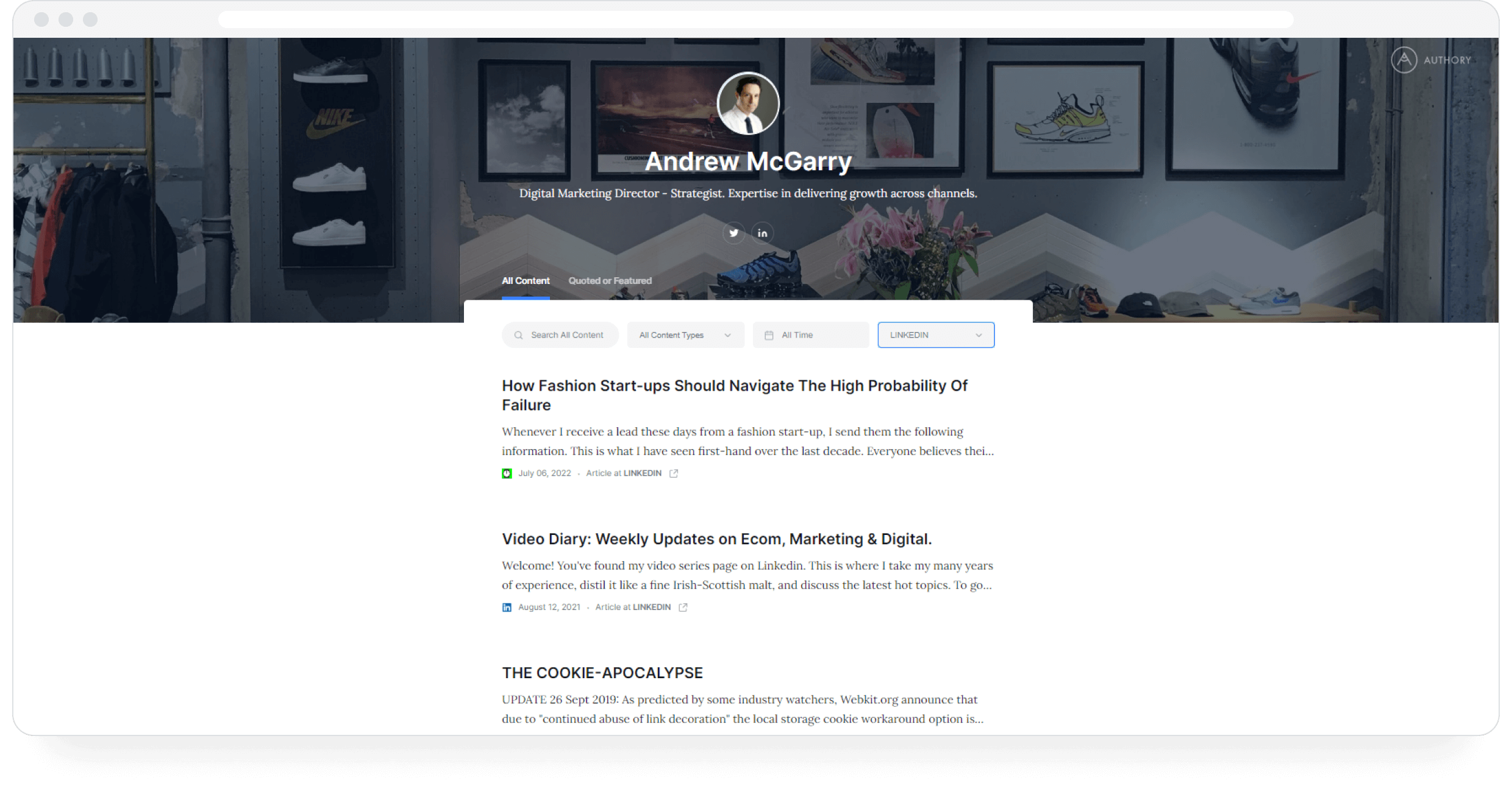
Andrew McGarry is a digital marketing director and strategist who has proven expertise in delivering growth across multiple online channels. He, too, has a large number of articles (published on LinkedIn) on his LinkedIn portfolio.
Andria Gillis
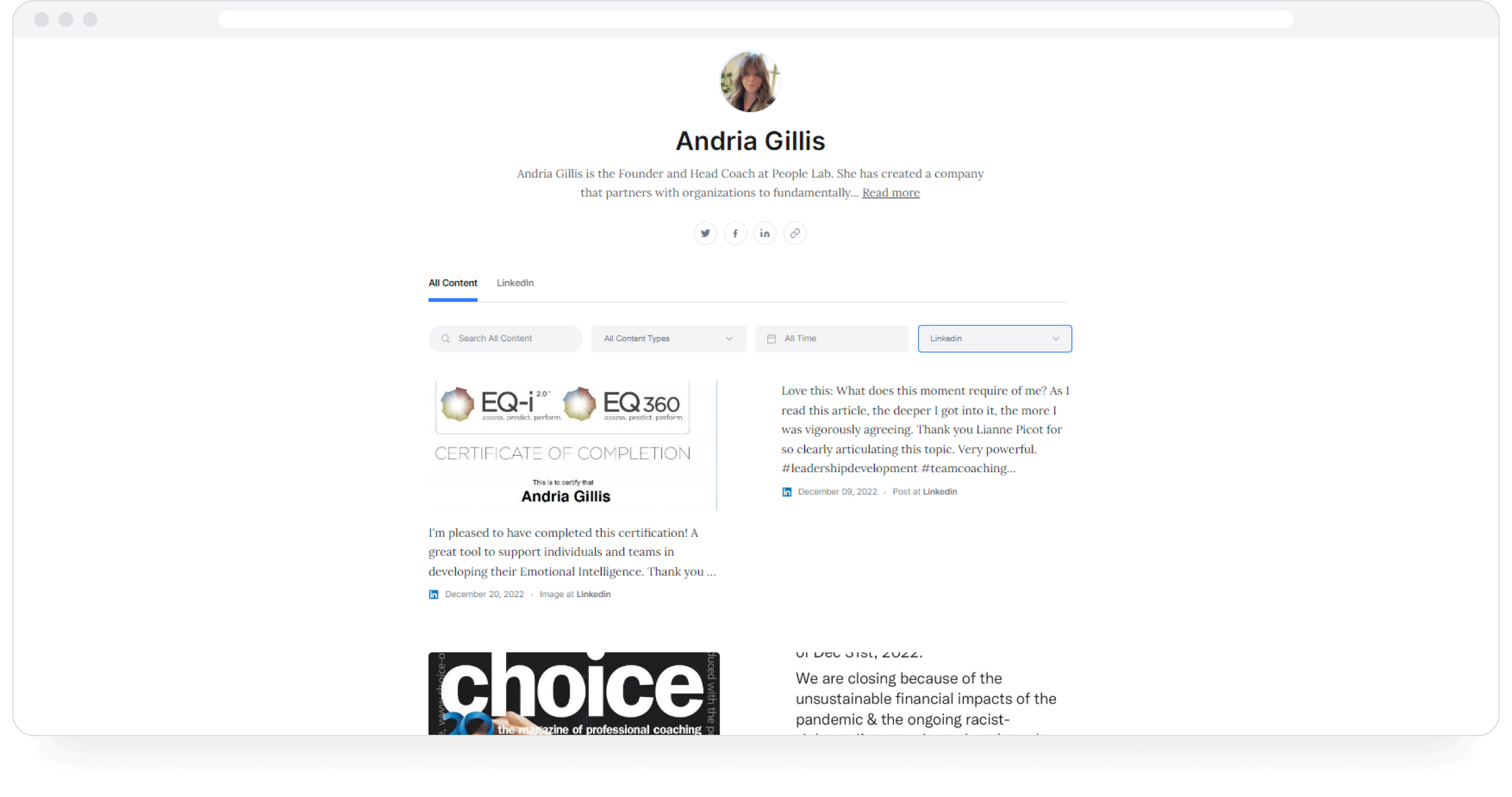
Andria Gillis is the Founder and Head Coach at People Lab — a company that partners with organizations to recognize and emphasize the value of people in said organizations. She mostly has images and posts (published on LinkedIn) in her LinkedIn portfolio.
Why use Authory to create your LinkedIn portfolio?
I selected Authory to create and host my portfolio (before I started writing for them, believe it or not) after a couple of months of trying out multiple other portfolio makers. The reason I went for this portfolio builder over many other excellent options are:
- Automatic importing of all your bylined content. Once you've entered a digital source, all your bylined content published (both previously published or published in the future) is automatically collated into Authory's database. After adding content, you can organize it into "Collections" for easy navigability and place them on your portfolio. No copy-pasting links (unless you want to add non-bylined content). In other words, Authory builds your portfolio for you.
- Ability to upload/import and display different types of content — audio, video, and text (articles, social media posts, etc.) No limit on the media you can add.
- Download all imported content anytime you wish to, in PDF format. No lock-in periods.
- Ability to manually include non-bylined content.
- All imported content is backed up forever.
- All backups are in the content's original text/media format, not as screenshots.
- Analytics support for all imported content.
- Robust in-built SEO features.
- Optimized for mobile device screens.
- In-built newsletter building and management. Once you set it up with a couple of clicks, the tool will automatically send newly published content to your target audience.
- Widgets to display add your portfolio to other sites if you so choose.
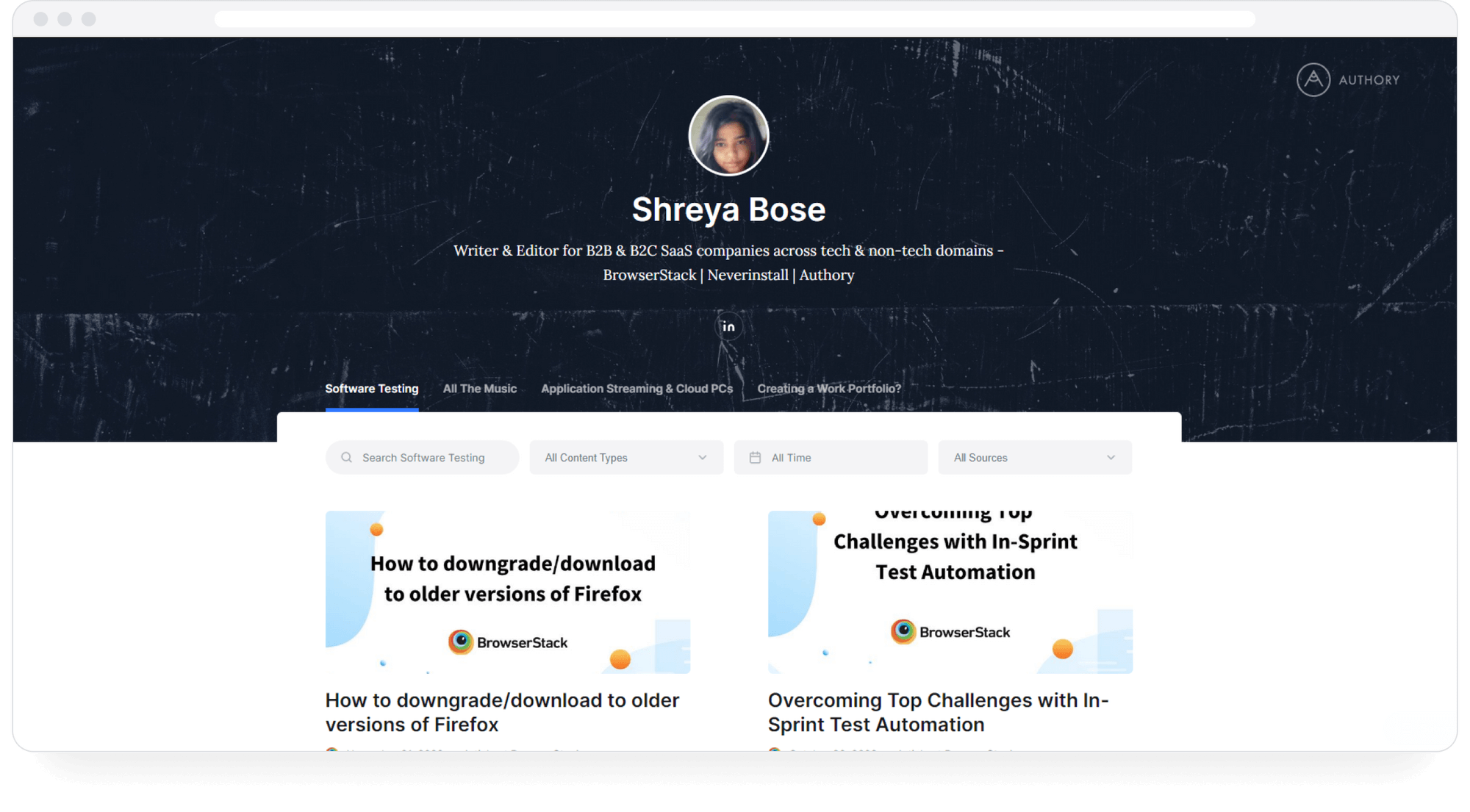
Sign up for a FREE Authory account today! Try our 14-day free trial, and create a LinkedIn portfolio that clients will talk about, prefer, and prioritize.




