What happened to Jim is something that many writers can relate to: he was checking links on his personal website that were supposed to forward visitors to a number of articles he had written for the BBC.
Those articles were not just “any” articles, though. They were truly important to Jim.
I had originally been saving the ideas for The New York Times, for which I also wrote, but they ended their Autos section in December 2014. Their blog editor had gone to BBC, so I pitched them to him, and he accepted.
The stories were (1) emigres from the former Soviet Union to the U.S. collecting cars of their homeland (I got to ride in one of Gorbachev’s ZiL limousines for that); (2) the global cult following of the 1970s GMC Motorhome, and (3) the cult-like collector devotion to the Schwinn Sting Ray bicycles from the 1960s and 1970s.
But guess what? All links to the articles suddenly pointed to a generic homepage of BBC’s Top Gear. There was no warning from the publisher; there were no hints. The articles were simply not available anymore. Not at the URLs that Jim knew of and not anywhere else.
I looked for a link to archived content, and there was none.
Most journalists don’t keep backups of their published work, and copy & pasting everything all the time is a cumbersome process and immensely time-consuming. So, most journalists would be left without any recourse at this point, with the articles being gone for good.
I saw in my Twitter feed a couple of journalists complaining that they had also lost content, from the BBC and another site.
The good news: Jim Koscs is a very experienced journalist. And similar things had happened to him before. That’s why he used Authory to keep an automated backup of all the content he created.
Backing up all past and future articles automatically
Jim started with Authory 2 years ago. Once he set up his account, Authory automatically found, imported, and indexed all of the content he had created for various publications over the years, no matter where and when they were published.
As of now, he has a total of 236 articles from 16 different publications in his Authory account. And whenever he publishes something new, Authory automatically finds the content and adds it to his Authory account, meaning all his future pieces will be fully backed up, too.
These backups include the three precious pieces for the BBC, of course. In fact, Jim has 1:1 copies in his Authory account, including all images.

Authory doesn’t only provide Jim with automated backups of all his past and future articles but also with a self-updating portfolio page at authory.com/JimKoscs

By default, all article previews on his portfolio page link out to the original pieces. For Jim, that didn’t make sense anymore for the BBC articles since the originals were gone.
That’s why Jim switched the settings for those three articles, and now visitors to his portfolio can read the article in full on his portfolio instead of being linked out to a 404 page at the BBC.

In essence, Authory enables writers to forward visitors to the original articles as long as they are available online. Once the publishers take them offline (and eventually, they will), writers can make the copy from their Authory account available to visitors. That way, you can be sure never to link to a 404 page from your portfolio.
Get started for free now.
But there’s more
Automated article backups and a self-updating portfolio are not the end of it, though. Or, to put it in Jim’s words, he literally “enjoys everything else” about Authory, too:
Collections

Curating collections is perhaps the best tool, and I use it a lot. When I pitch story ideas, I can direct an editor right to a group of similar stories I’ve done. (You cannot expect any editor to go through your whole collection to see what might match.)
And the results speak for themselves:
Earlier this year, when I got an opportunity to join a freelance team writing consumer-oriented stories for CapitalOne, I quickly set up a “Consumer” tab and grouped some content there. In this case, I had a year’s worth of stories that were no longer online but that I had the PDFs for. I uploaded them into Authory and into the “Consumer” collection and sent that link to the editor. (I got the gig, which is monthly and good paying.)
Indexed Archive
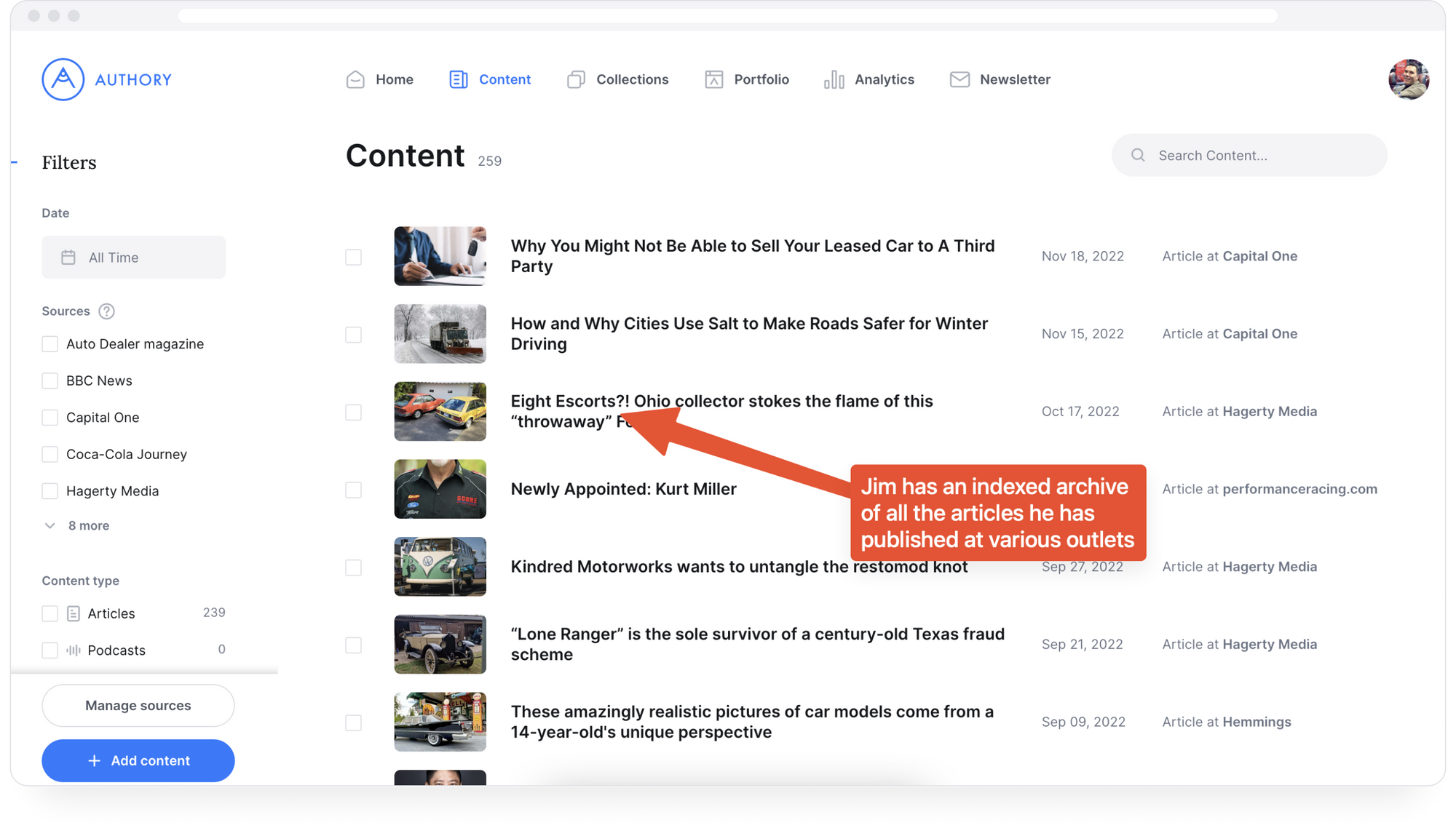
I use Authory as my “file cabinet” of published stories, which I often access as research for others I’m working on.
All in all, Jim is more than happy with Authory.
I would tell any journalist to join Authory. I would tell them this would be the most valuable online tool they use.
A real all-you-need solution
Jim’s use case highlights very nicely how Authory can help writers keep track of and protect their work. It also shows how Authory helps with pitching your work,
In fact, Authory is a real all-you-need solution helping content creators automatically handle everything that’s important after their content has been published. Besides amazing curation and backup features, Authory also offers the following:
- Detailed social media analytics
- Extensive search and filtering options
- An integrated newsletter system
- … and much more!
Join Jim and thousands of other content creators and be on top of your content game while saving countless hours of manual work every month: Try Authory for free!


