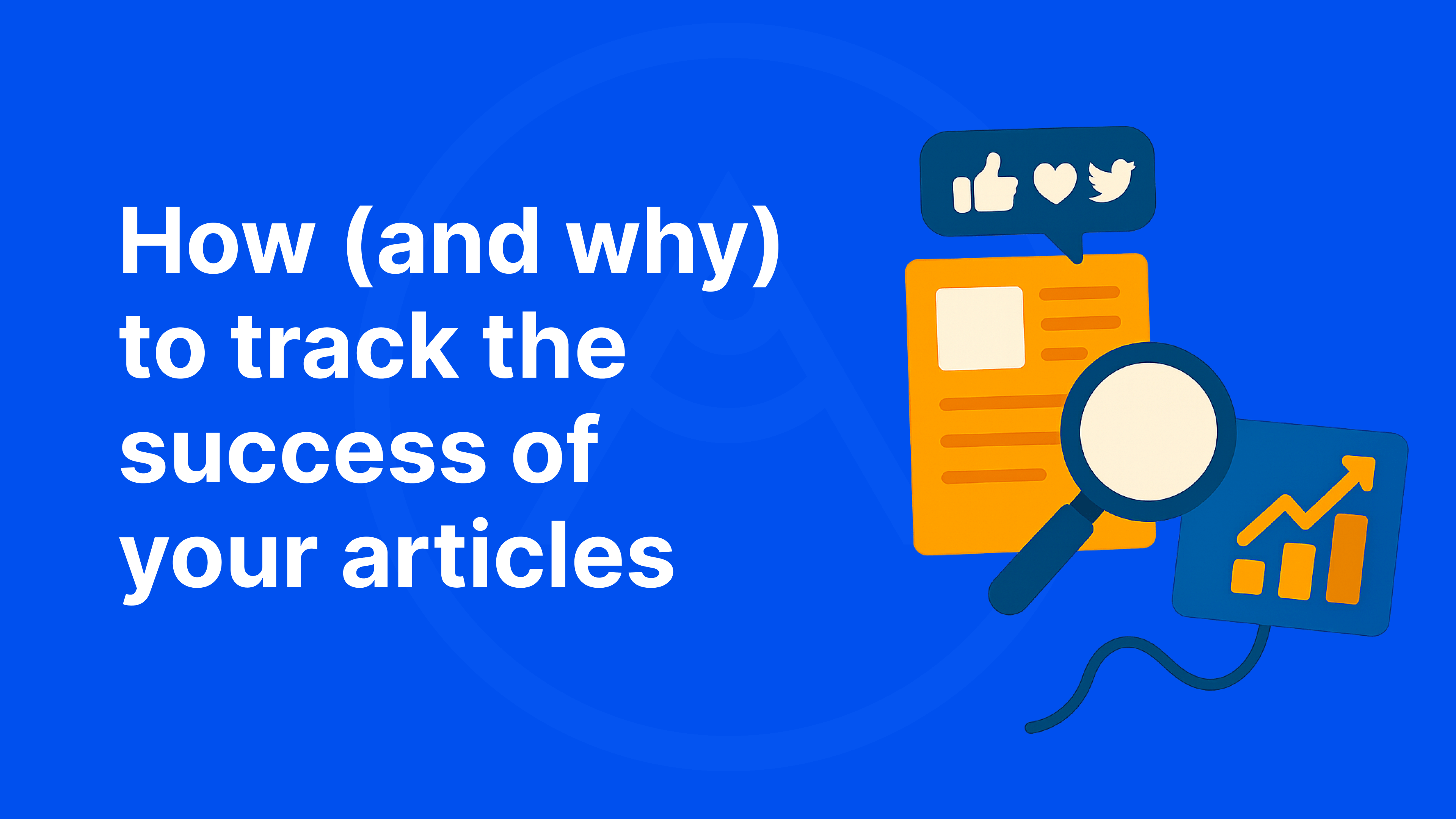Whether you’re looking to land new clients or demonstrate your writing expertise, it’s helpful to go beyond just sharing the work you did. You want to highlight why it mattered. Put simply, what did your writing achieve?
It sounds great in theory. There’s just one big problem: You rarely have access to the metrics tied to your work. Once you hand over your content, your job is technically done. Following up on results usually isn’t top of mind for your clients, which leaves you with little to no visibility into how your articles perform.
How much traffic did they drive? Did they spark demo requests? Boost revenue? Generate buzz on social media?
Fortunately, you don’t have to send your work out into the abyss and cross your fingers that it meets your client’s goals. There are a couple of ways to stay in the loop on your articles’ success, so you can use those insights to impress.
Why does tracking your articles matter?
Tracking how your articles perform might seem like a bonus, but it’s actually more of a basic. When you know what’s working (and what isn’t), you’re in a better position to:
- Prove your value: Metrics give you concrete evidence of the impact your work has, making it easier to justify your rates and secure repeat work.
- Build credibility: Sharing performance highlights proves you know your stuff, boosting your professional reputation and authority.
- Land new work: You can use past results to stand out when pitching new clients or projects. You’ll impress them not just with your work, but also with the prospect of achieving similar results.
- Sharpen your skills: Knowing what performs well helps you refine your writing approach and deliver more of what resonates.
- Stay motivated: Sending your work into a black hole can be demoralizing. In contrast, seeing tangible results keeps you inspired and connected to the real-world impact of your writing.
Think about a traditional full-time job: In most cases, you have a better grasp of the big picture and get to follow the entire lifecycle of your work—from planning to execution to results. As a freelancer, you usually don’t get that same insight. However, tracking your articles helps you understand at least a small slice of your impact.
How to stay in the loop on your articles’ performance
The truth is, you’re probably not going to get direct access to your client’s website analytics or other internal reports. So, ultimately, getting your hands on these metrics comes down to two options: asking your clients to share this information with you or using a tool that gives you a glimpse into your article’s performance. Let’s take a closer look at each.
Option #1: Ask your clients
One of the most obvious methods is to simply ask your clients about how your article did. While clients might not be proactive about sharing this information, they’re often more than happy to give you insights when asked.
A short and friendly email will do the trick, but you’ll want to be specific about what you’re looking for. Here are two different email templates you can use to make this request:
Email template #1: Ask about a specific article’s performance
Subject: Quick check in on how [article title] performed
Hi [Client Name],
Hope you’re having a good week!
I’m curious if you happen to have any performance insights from the [article title or topic] piece we published on [date/platform]. I’d love to get a sense of how it resonated—things like traffic, engagement, or conversions if you have them handy.
Thanks so much for sharing anything you can!
Best,
[Your name]
Email template #2: Ask about all of your recent articles
Subject: Curious how recent articles have been performing
Hi [Client Name],
Hope you’re doing great!
I was wondering if you have any performance insights from the recent articles I’ve written—things like traffic, engagement, or conversions. I’d love to see what’s resonating most.
Thanks so much for sharing anything you can!
Best,
[Your name]
This method is relatively straightforward, but there are some downsides. For starters, you have to remember to check in on your article’s metrics. If you’re publishing frequently or with a lot of different clients, this task can easily slide off the radar—especially since you’ll need to wait at least a few weeks post-publish to get reliable metrics. This method also adds another task to your client’s to-do list, since you need them to pull the information for you.
Option #2: Use Authory
Authory can give you some quick and easy visibility into how your articles are doing on social media. Using Authory’s social media impact reports along with occasional client check-ins like the ones above will give you a more complete picture of your articles’ performance.
Here’s how it works: When you’re logged into your Authory account, click the “social media impact” option in the side menu bar. This is where you can see how many social media interactions your articles are receiving across Facebook, X, and Pinterest.
You’ll see an overview of total social media interactions across all of the articles in your Authory portfolio, along with which social media platforms and which of the sources from your portfolio are seeing the most interactions.
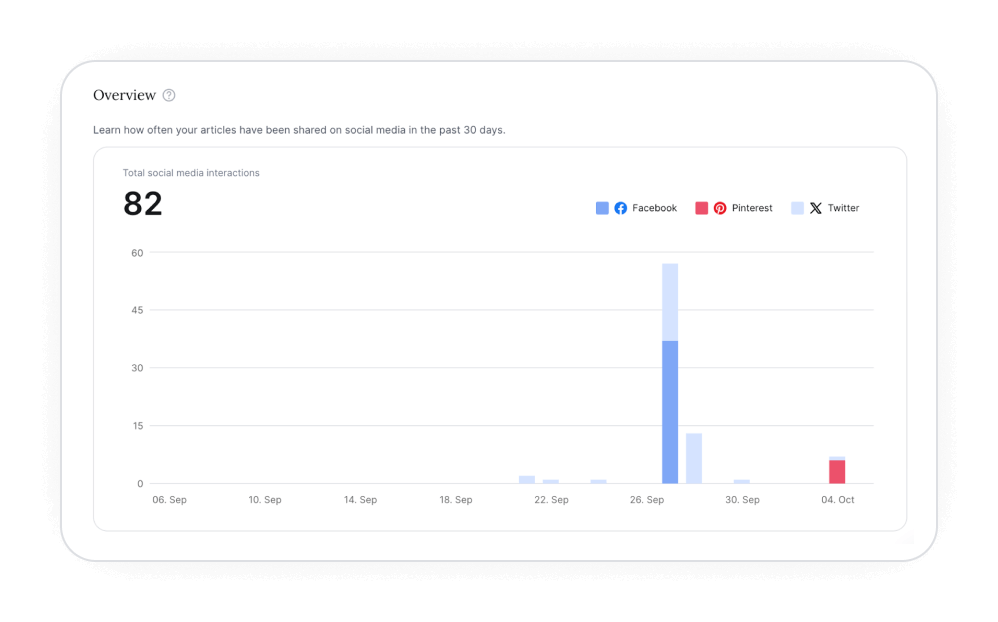
But you can get more nitty-gritty here. Click the “details per article” section to drill down to specifics. You can use the search bar to look for a specific article in your portfolio, use the dropdown to only see articles from certain sources, or use the calendar to set a date range.
There’s another dropdown you can use to determine how you want to sort your results—by date, total interactions, or even a specific type of interaction (e.g. Facebook comments), so you can get an even better grasp on how your articles are doing.
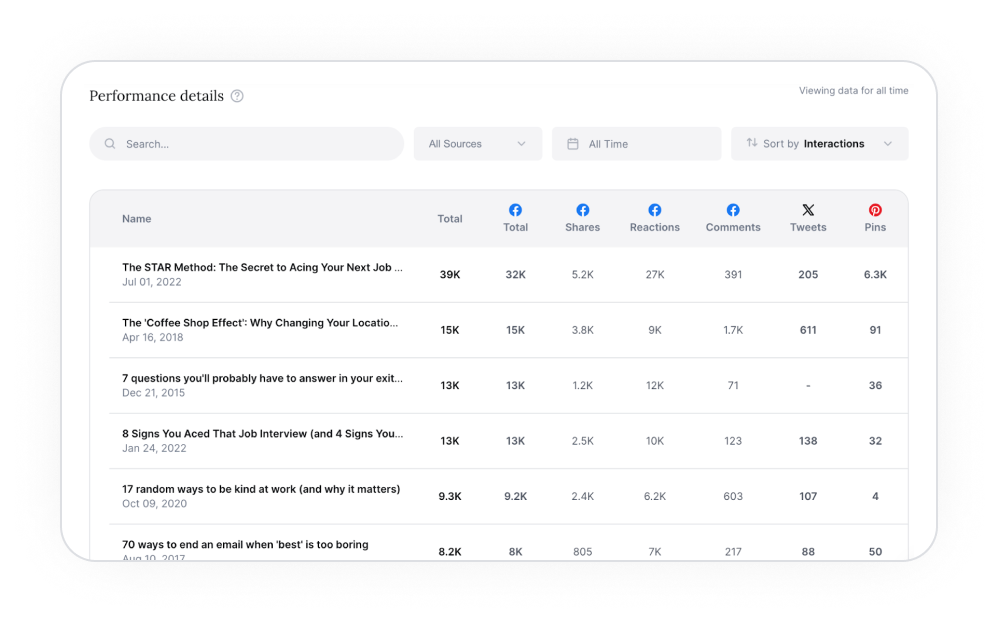
There’s a lot you can do with these filters, including:
- Comparing the performance of articles against each other (so you can get a better idea of what works well—and repeat your success)
- Finding your all-time best performers (for example, your most successful article on X?) to understand which resonates best on which networks
Even better? You can get this information for all of the articles you wrote even before you joined Authory, and this data stays with you forever.
Your stats are simple to access and analyze within your Authory account at any time. However, Authory will also send you a weekly email to update you on how many interactions your articles got during that week.

Authory will keep you in the loop on your articles’ performance on social media—without you having to set alerts, maintain spreadsheets, or repeatedly check in with your clients.
Metrics don’t have to be a mystery
Knowing how your articles are doing helps you prove your value, sharpen your skills, and stay connected to the impact of your work. But in a lot of cases? Performance metrics feel like a well-kept secret.
The good news is that you aren’t powerless here. By checking in with your clients or using tools like Authory (or even better, doing both!), you can avoid the feeling that you’re sending your work into the ether and show yourself and your clients exactly what your writing can accomplish.
Want to stay in the know on your articles’ social buzz? Get started with Authory.