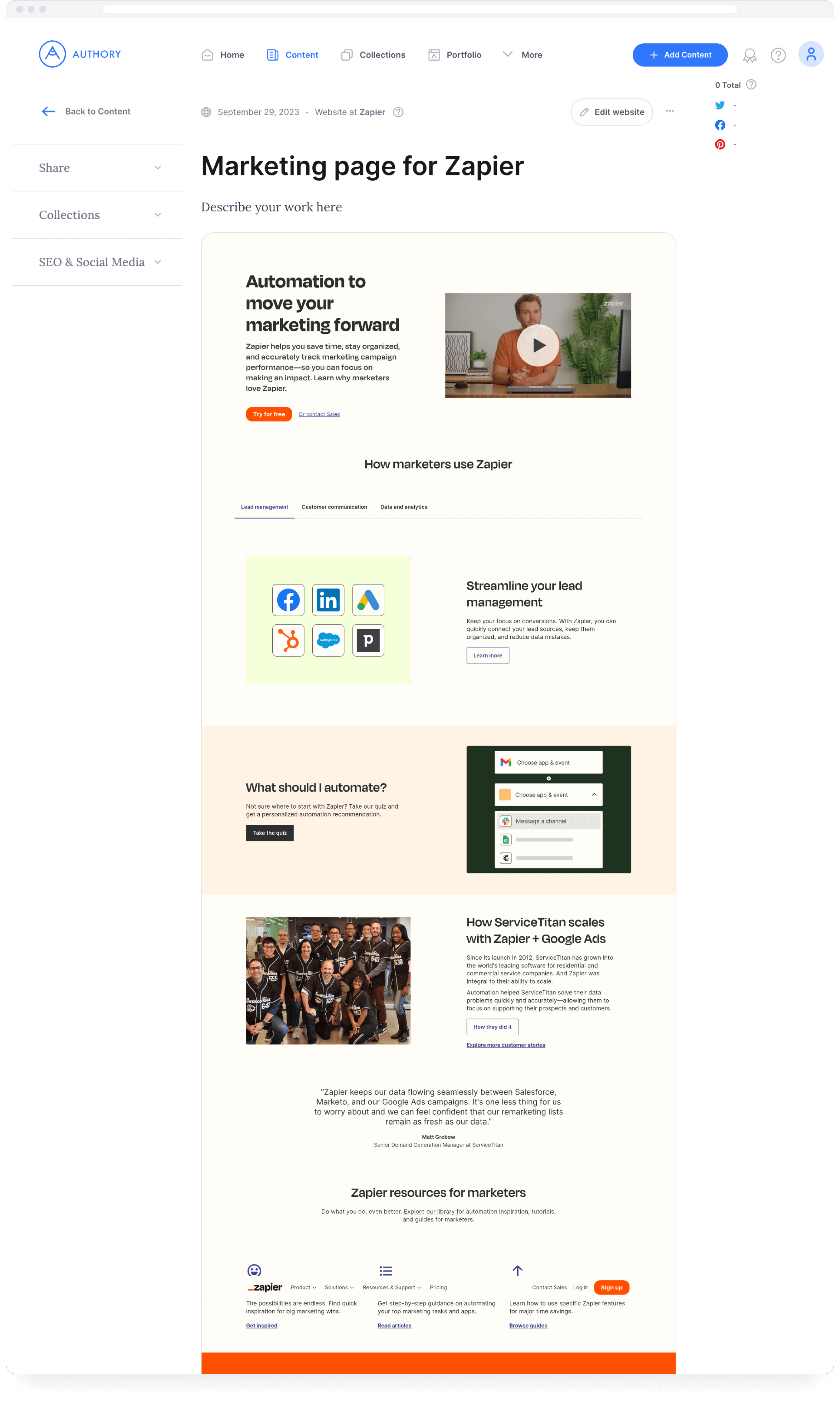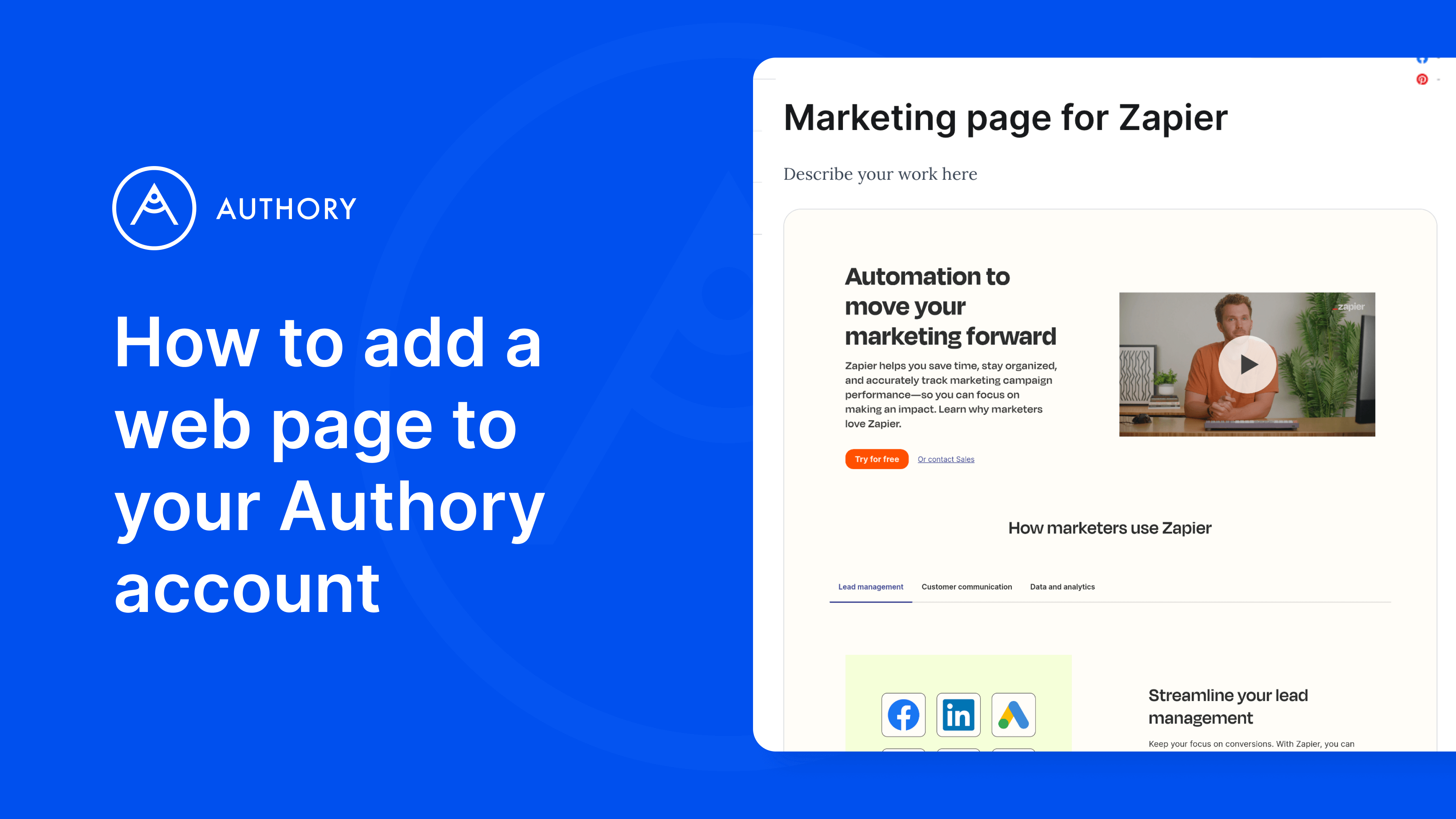If you are a copywriter and want to showcase any website that you created the copy for, you usually have a problem.
Take a screenshot and then sent it via email as a PDF? Upload the screenshot as a link and then send the link to somebody? Very cumbersome. Even taking a good-looking screenshot of an entire webpage in the first place can be a daunting task.
That’s why I’m happy to share that Authory now supports your website work samples out of the box. No screenshot taking, no uploading. That’s a promise!
Here is how it works:
1. Click the “Add content” button in your account, then select “Websites & Emails”, and then “Websites”:
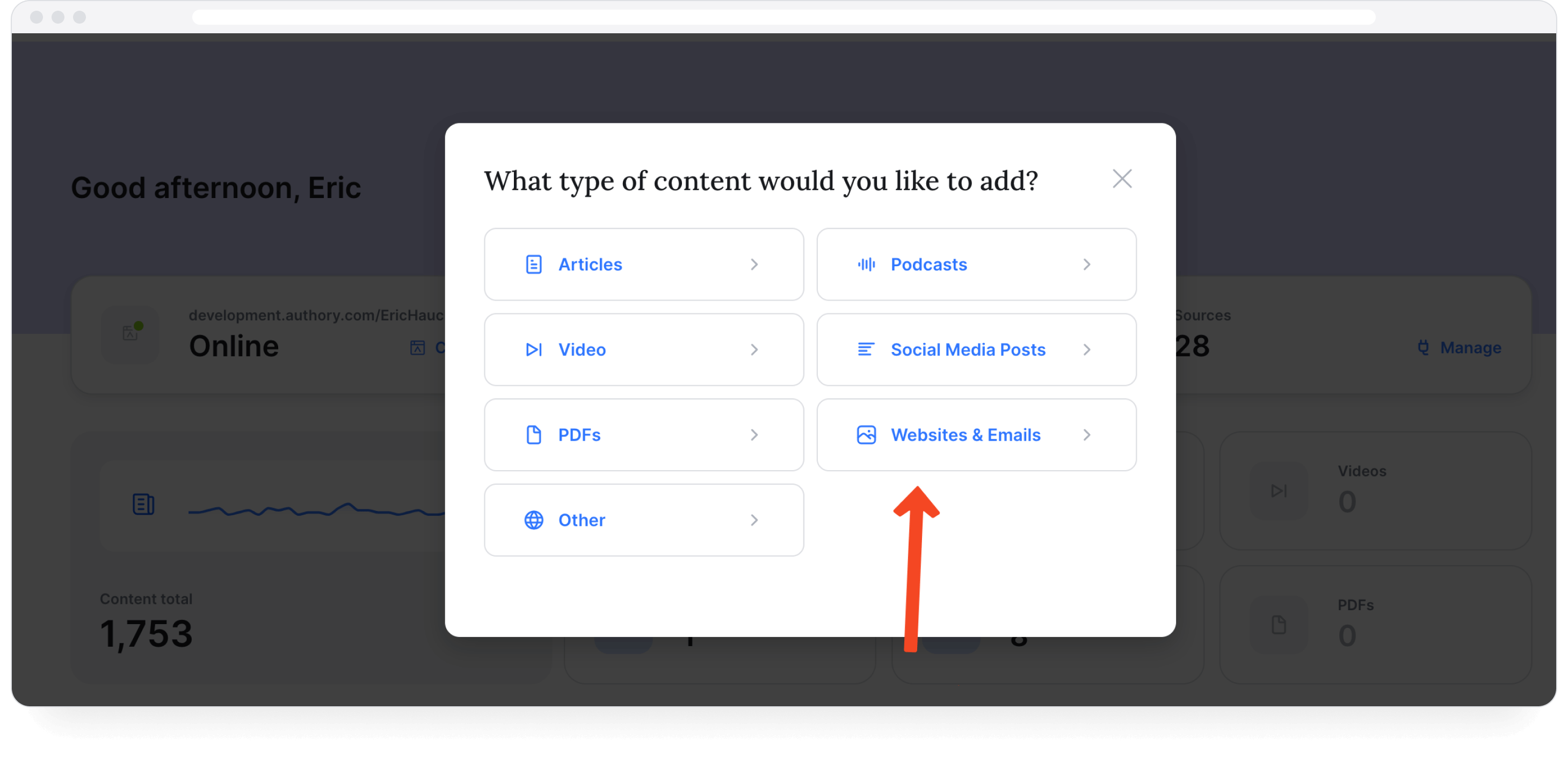
2. Copy&paste the URL of the web page that you’d like to add. In this example, let’s imagine I wrote the copy for zapier.com/solutions/marketing
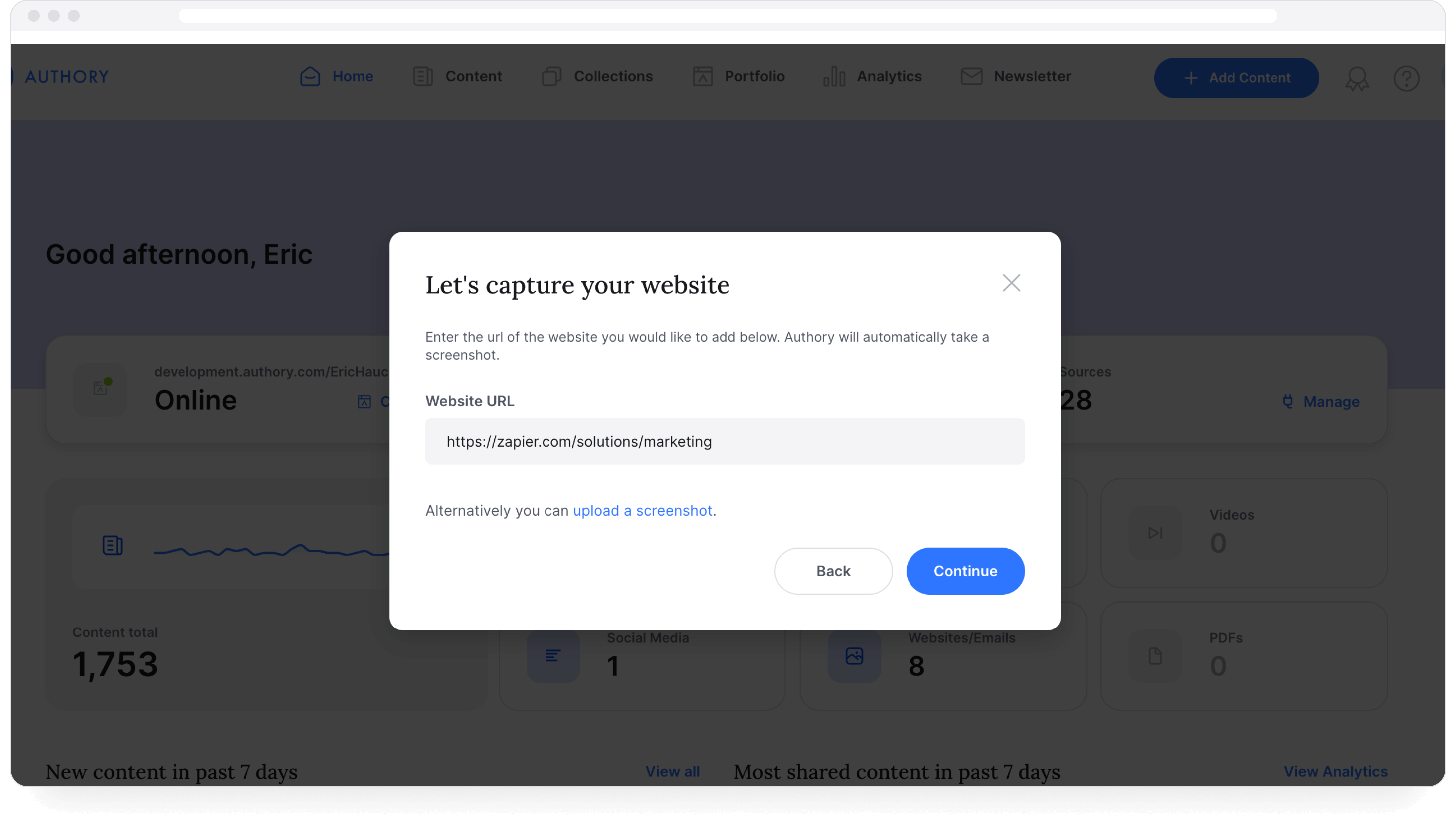
3. Click “Continue” and Authory will automatically create a neat-looking screenshot of the entire page for you. You can edit the title and add a description in the next step:
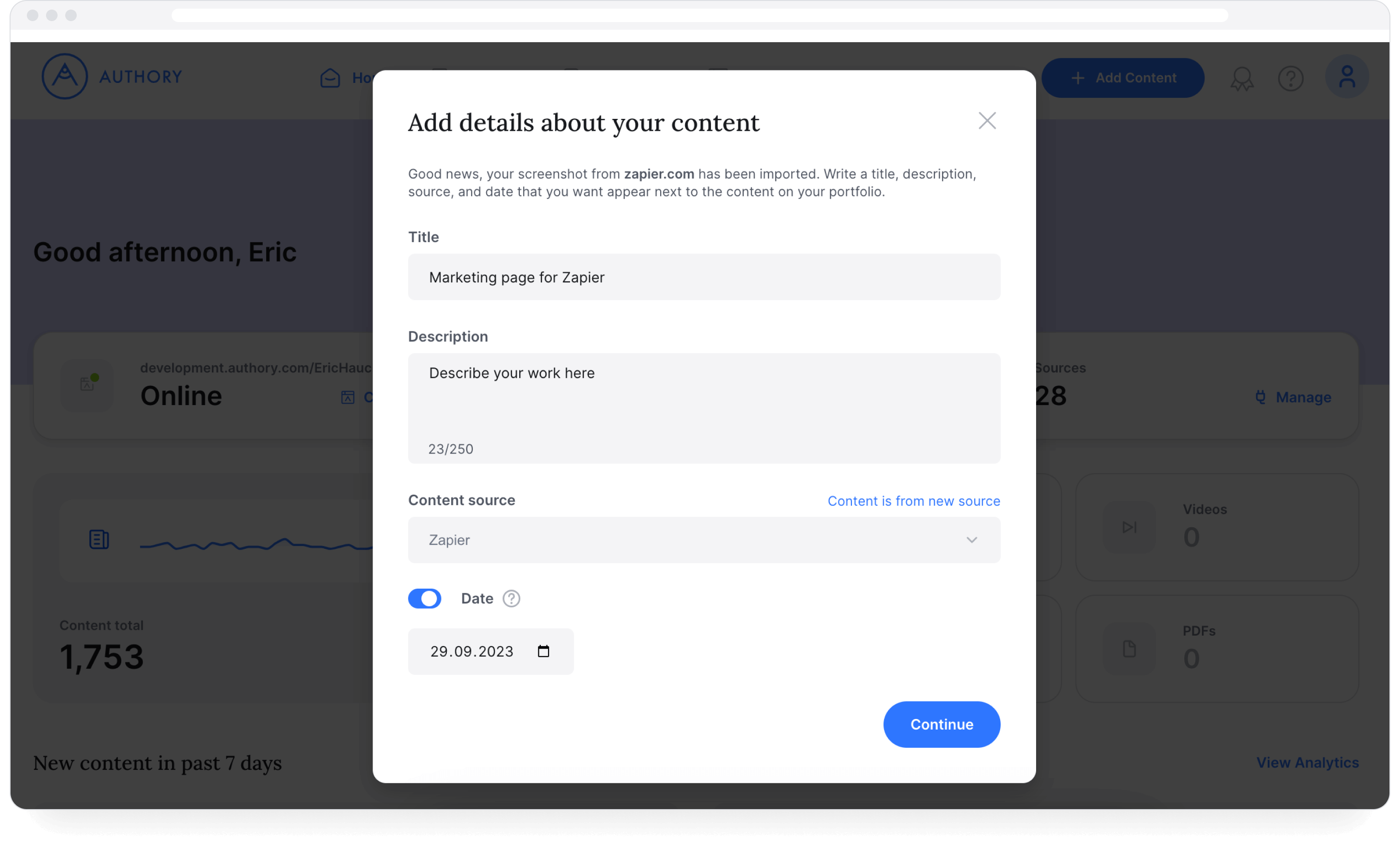
4. The result is a a beautiful displaying of your website copy work sample right in your Authory account: