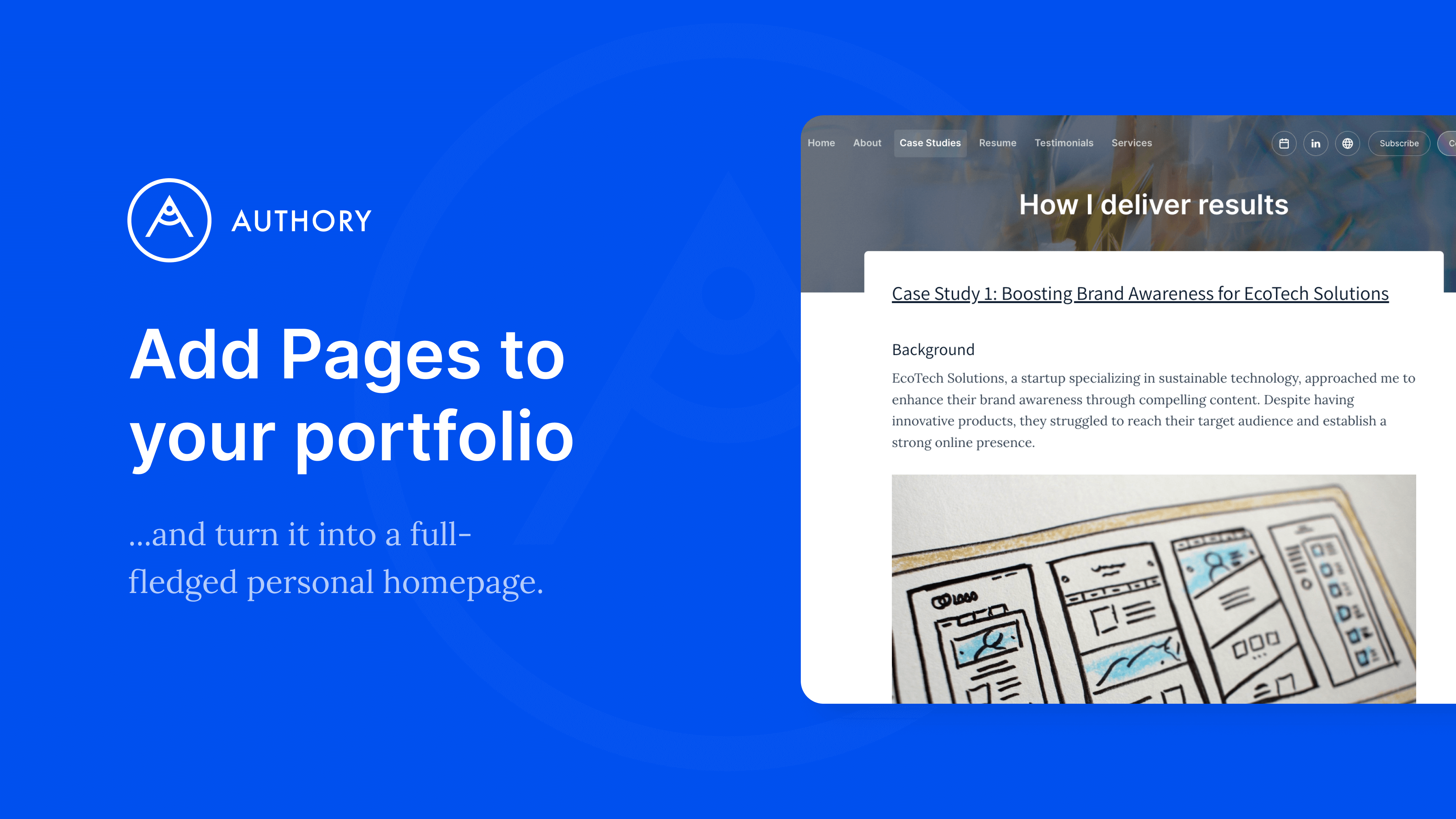First, a little bit of background: We’ve started Authory with an uncompromising focus on your work samples. It’s always been our goal to offer you the easiest way to showcase and back up your work.
That’s why your portfolio consists mainly of your work (blue area) with the option to add information about yourself as well as contact details above (red area).
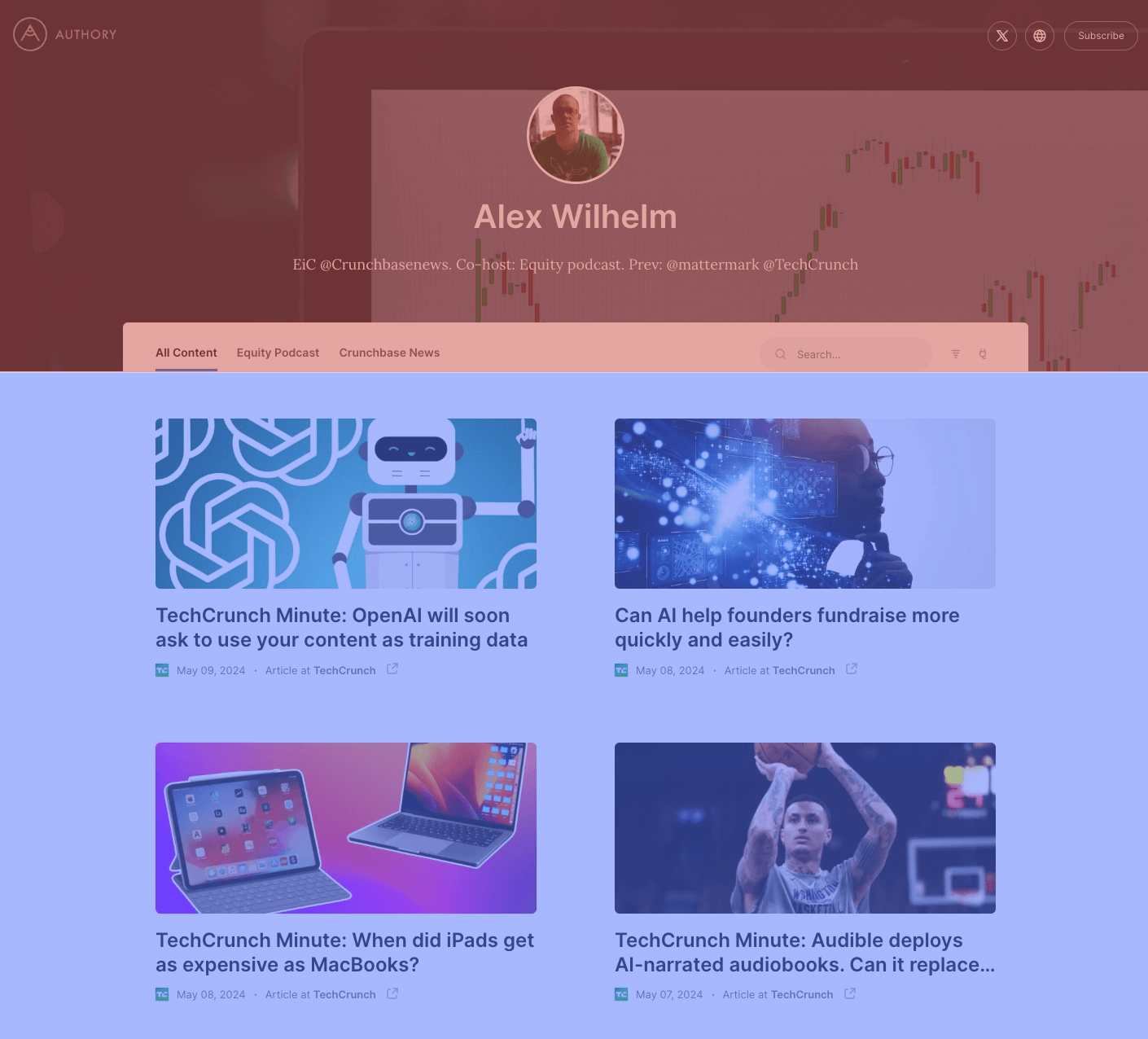
The idea here is to keep things concise on purpose: Your future employers and/or clients are coming to your portfolio to see your work, hence making it the centrepiece of your portfolio makes a lot of sense.
With this focus came limits: Over the past year, more and more customers described how they loved their Authory portfolio, but needed to keep a separate homepage to show “background details” such as their resume, client testimonials, information regarding their rates, their work process and more.
Simply put, there was no space for that kind of details on your Authory portfolio.
Until today, that is :)
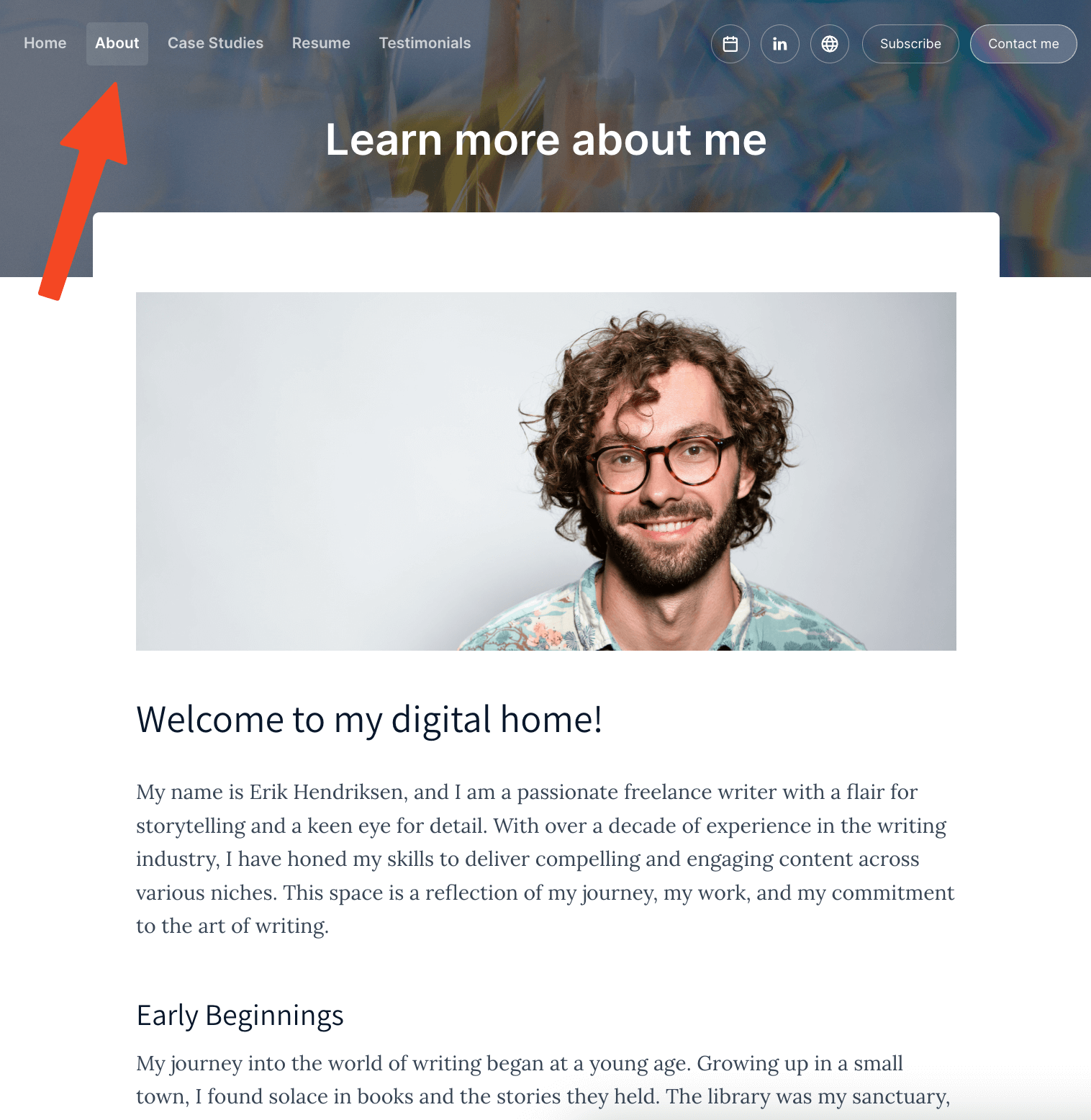
Because today we’ve launched the option to add as many Pages to your portfolio as you like. It’s the best of both worlds: Your portfolio keeps the focus on your work, but the additional Pages give you the chance to present yourself and the way you work.
You can add text, images, videos and social media posts to any Page, making them incredibly versatile. Here are some ideas of what you can use them for:
- About me
- Resume
- Services
- Testimonials
- Case Studies
- Partners
- Rates
- Work Process
We created a quick walk-through video to show you how it works. Check it out:
The Pages are the missing piece that turns your portfolio page into a full-fledged homepage. Of course, it all comes with the usual ease of editing that you are used to from Authory :)