If you're reading this and you're a freelancer, you know why you need a portfolio website.
You need it to showcase your writing samples and provide solid proof of the skills you claim to have on your resume. For a freelance writer, a freelance writing portfolio shows that you know how to put your money where your mouth is.
In this article, I'll dive into the essential characteristics of an ideal freelance writer portfolio: everything it should have and be so that it can stand out to potential clients. I'll also show you how you can create a self-updating professional writing portfolio that also backs up all your work permanently. And, of course, there will be some writing portfolio examples to get you inspired.
• Essential aspects of a freelance writing portfolio
• Examples of awesome freelance writing portfolios
• How to create a portfolio (that actually gets you freelance writing jobs) really fast & easily
• Why Authory should be your chosen portfolio builder
Essentials of an industry-best freelance writing portfolio
Easy to read/view: Potential employers usually don't have much time to look at every single portfolio they get. Make your writing portfolio site as viewer-friendly as possible. Use headers with easily understandable text so that people know what content each link leads to. Everything should be easily readable; don't go overboard with font size or colors.
Easily navigable & searchable: Anyone looking at your portfolio type in a couple of keywords and find articles, audio/video files, and/or social media posts you put out into the world. Portfolio websites should have a search function, so visitors do not have to keep scrolling and scanning to find what they want.
Comprising work in different formats (if you have them): If you write articles and also show incredible destination wedding videos, your potential clients should know that. Show me one company that doesn't want to hire a writer-photographer and utilize both of their skills.
Your portfolio should include content across different formats AND different platforms, including your social media posts. For example, if you’re a freelance artist and you post about art history on your Twitter page, that reveals your expertise. Such posts should also be part of your portfolio.
Contains ALL your past work: Traditional portfolio-building wisdom tells us that you only include your best work in your portfolio. However, contemporary employers want quality with quantity. People want to see that you do good work consistently and that you’re prolific in creating great work (in any format) at a decent cadence.
By including all your previous publications, you show that you are prolific, versatile (if you cover different topics in your work), and can dive into research like a pro. You should include all the writing you've done, be it opinions on your own blog or guest posts.
Caters to your freelance writing niche: If you practice graphic design, you need a richly designed portfolio with glossy art and animated elements. So, you use something like Adobe Portfolio.
Freelance writers need to display their writing skills, which means they need to focus on the text — bio, descriptions of their projects so far, & the actual writing samples. Aesthetics are important, of course. Your portfolio should be sleek, clutter-free, and visually pleasant. But prioritize what your clients want to see, not what simply looks nicer.
5 top-notch freelance writing portfolio examples
Erin Rupp

Erin Rupp calls herself a "writer and mindful productivity nerd." Her writing explores different practices and notions around productivity, well-being, and self-development. A quick scroll will reveal an impressive depth of research, as well as insights from her own experiences.
Alex Hargrave
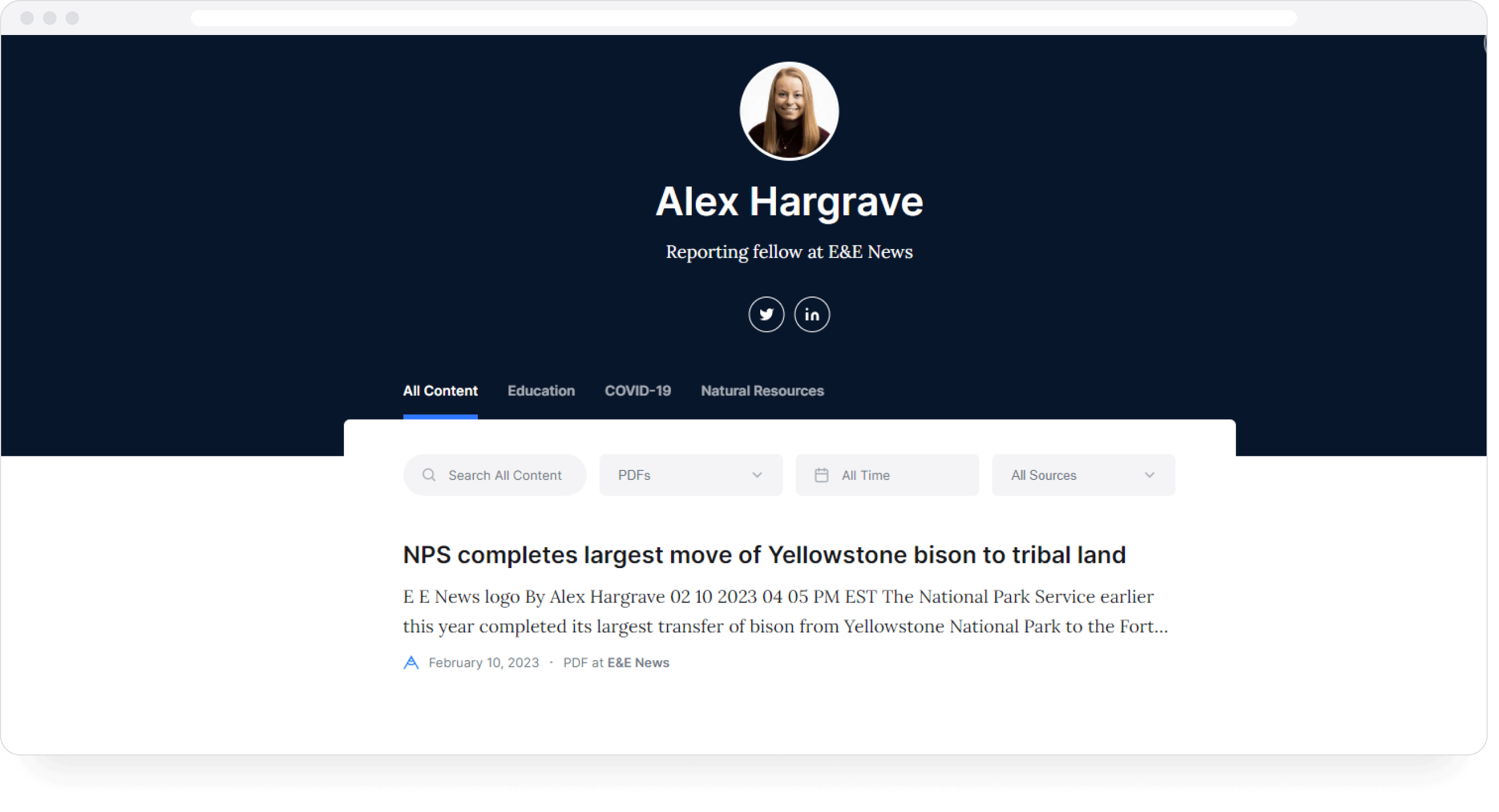
Alex Hargrave is a Reporting fellow at E&E News.
Sarah Sparks
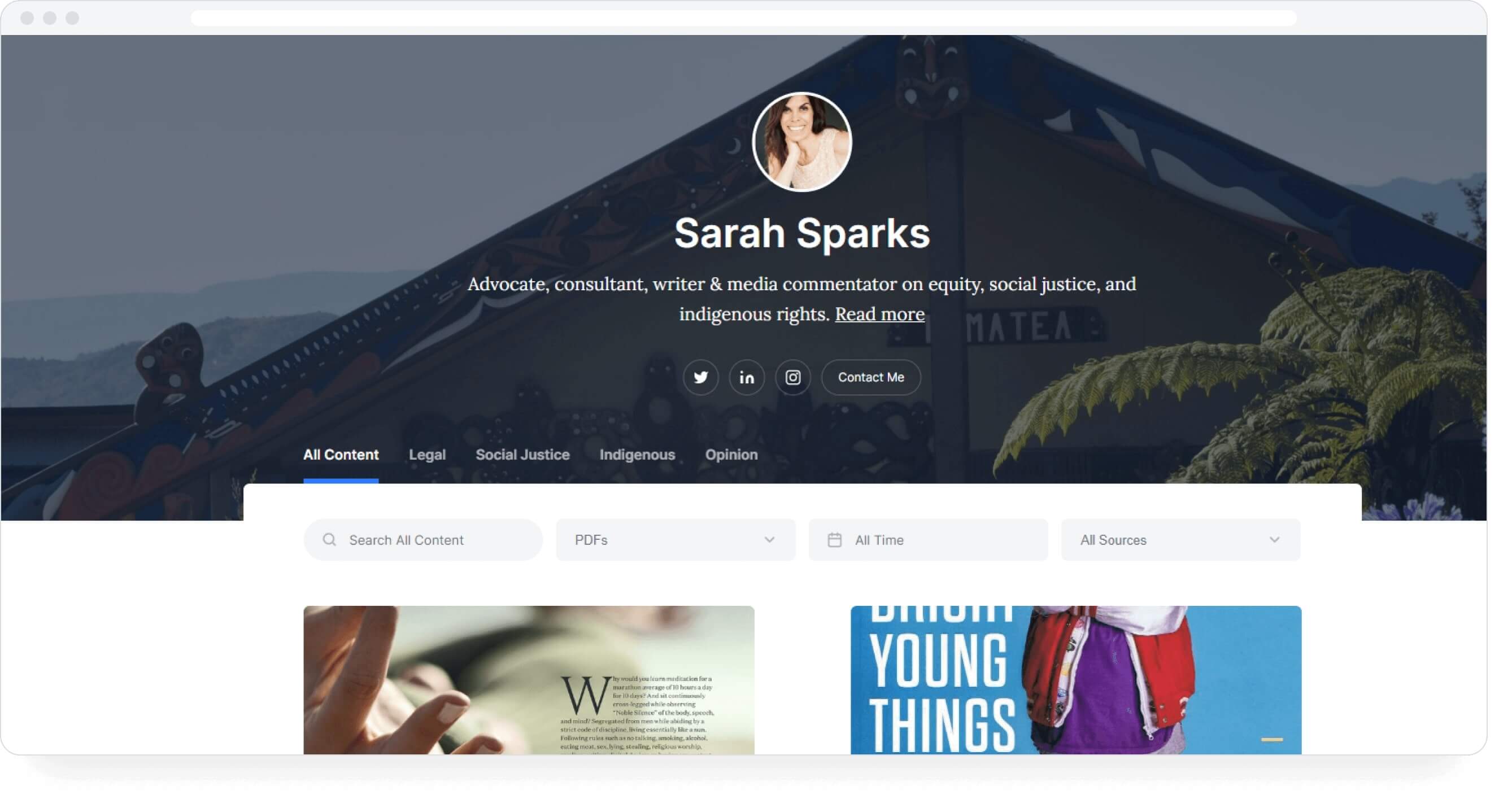
Sarah Sparks is an advocate, consultant, writer & media commentator on equity, social justice, and indigenous rights.
Kerry Sunderland
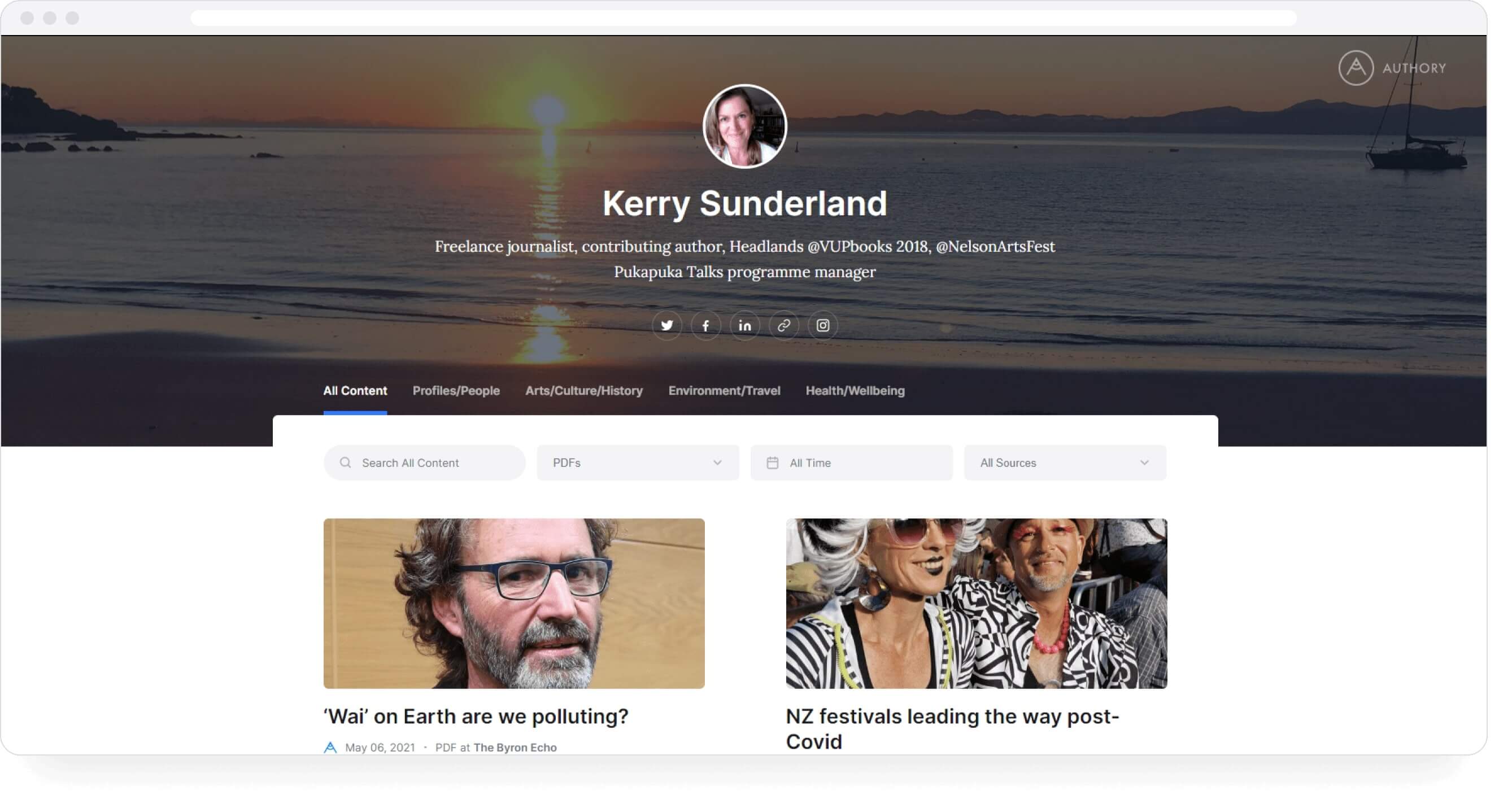
Kerry Sunderland has been a literary event organizer, magazine editor, journalist, researcher, film reviewer/critic, social media strategist, online community manager, and digital media producer. She is also a radio host/producer and public speaker/presenter.
Tabitha Potts
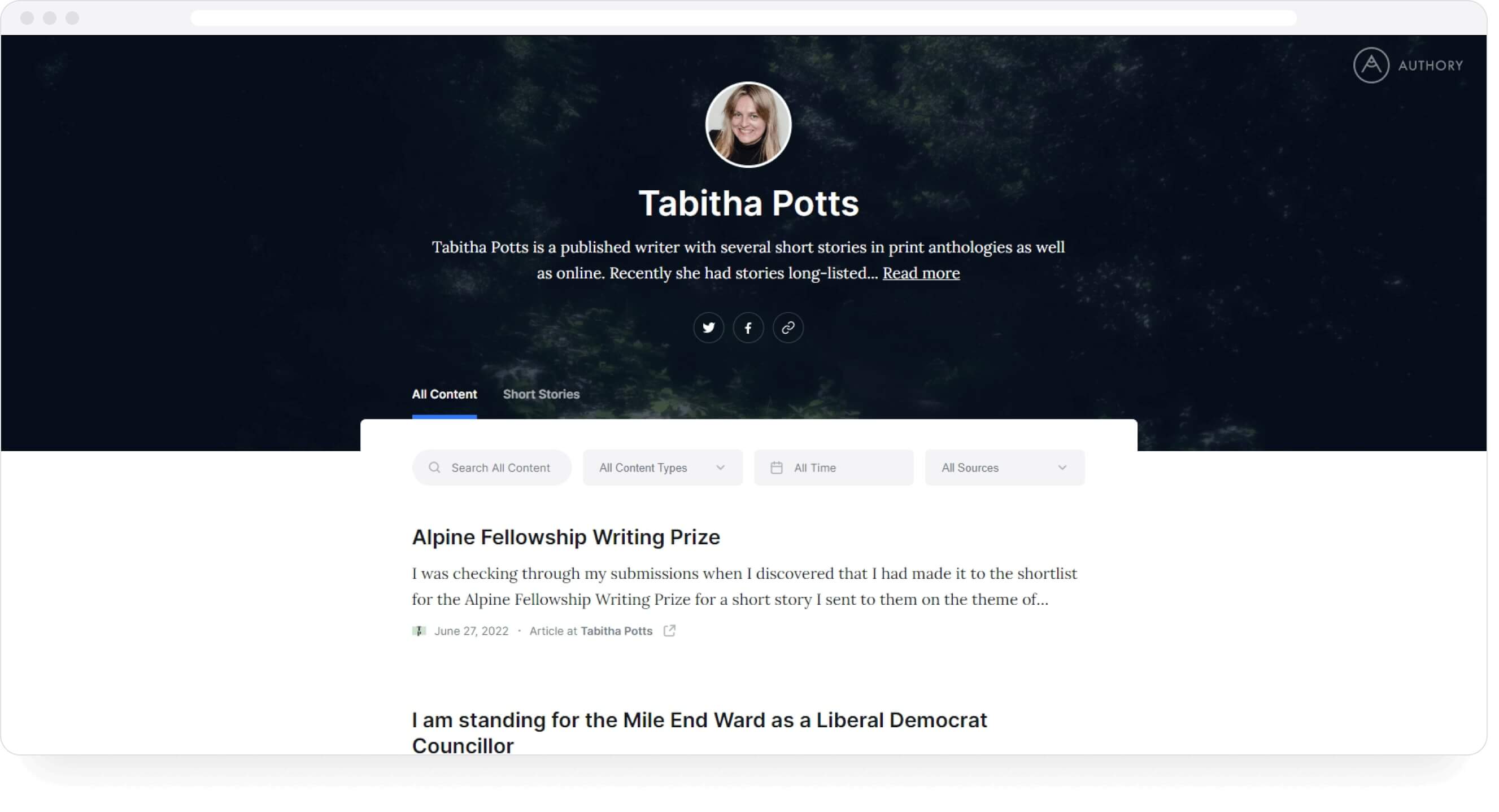
Tabitha Potts' creative writing portfolio carries her stories, long-listed for the Royal Academy Pindrop Award and the Sunderland Short Story Award. She also has a great writer website.
How to create a freelance writing portfolio with very little effort
Authory is a dedicated portfolio-building platform, which allows users to create a professional portfolio within literal minutes.
Authory doesn't just give you a digital interface to copy-paste your articles, it literally builds your portfolio for you. The tool automatically finds and imports ALL your published, bylined work from the internet. All you have to do is enter the URL of every website where your work exists (with a byline), and Authory will extract a copy of every single piece (text, audio, video, social media posts) authored/created by you.
To create a portfolio with ALL your content (in different formats), follow the steps below:
- Sign up for Authory (for FREE) using this link.

Once I choose “Continue with Google” and enter my email ID, the tool automatically fills in the fields for my name (taken from my email data).

I choose my profession as “Writer” and then click “Next Step.”

In the next screen, I see that Authory has already automatically found the “sources” — websites where my bylined articles are published (nytimes.com & washingtonpost.com, for example). Of course, if it has missed a source, I can add it manually (just the site URL), OR I can choose to add all my sources manually.
Click “+Add.”
Authory will take up to 48 hours (often less) to import every bylined article to its database. Once the process is complete, you can segment your articles, videos, podcasts, audio files, and social media posts into relevant “Collections” — think of them as folders within your Authory database.
Creating a Collection on Authory
You can also create separate Collections for guest posts since guest posting goes a long way in establishing your expertise.
- Once all your work has been imported by Authory, go to the “Collections” tab on your Authory dashboard.

- Click “+Create Collection.” You’ll see that I already have a set of Collections in the mix.

- Add a name and description to your new Collection. Click “Add.”

- You’ll be taken inside your new Collection. Click “Go to Content” next to the “Manually” option.
A pop-up will emerge, in which you can specify keywords, sources (the target sites with your work), and content types (audio/video/text). Once rules are in place, all bylined content matching those rules will be automatically added to this Collection.

- Once you click “Go to Content,” you’ll be taken back to your main content dashboard. Since Authory has already imported your pieces, you can select the ones you want to slot into this particular Collection.

- Select the relevant files (articles in my case), click “+Add to collection” to the bottom right (highlighted above), find the name of the Collection you created, and click on it.
- Go back to the “Collection” tab you clicked before on the dashboard. You’ll see your new Collection.

Adding your Collection to your Authory portfolio
- Now that you’ve created a Collection(s), it’s time to add it to your portfolio. Go to the “Portfolio” option on your dashboard.

- Click the “Content” drop-down to the left. Click “Add collection.”

- Choose the Collection you just created — “New Collection,” in my case.

- And voila! Your new collection has been added to your portfolio.

- To check the final product, click “Go to portfolio” on the left.

- You’ll be taken to your portfolio in a separate window. This is what clients will see when you send them your Authory portfolio.

Why use Authory over other portfolio builders?
Let's take a look at what you get when you sign up for Authory (for free):
A self-updating portfolio (no need to keep adding new work manually)
Authory will AUTOMATICALLY import a copy of every bylined piece from every site into its own database.
These sites are called "sources." You add as many sources as you want, and every single bylined piece from every single source will be imported automatically.
You don't have to track down links to your published work (especially older pieces). As long as you remember the URL of the site where your work exists, Authory will collate all your content for you in one dashboard.
Authory can import content from behind most soft paywalls (as long as it is a bylined piece) and some hard paywalls. However, it cannot be used to import copies of articles, podcasts, and videos you haven’t created or featured in.
There isn’t any need to manually upload/copy-paste your content. That said, if you happen to have any non-bylined content, you can always do so manually in those cases.
Automated backups (never lose your content, ever)
All the content that Authory imports from different sources is saved permanently. You'll never have to worry about losing any of your published work. Even if the original website where it's published goes defunct for any reason, you'll always have a copy safely stored on Authory's server.
All backups are in the original format — text and/or media. No screenshots. This is super important because it lets you search through your content database, making it a valuable research tool.
Continued importing of past and future content (less effort for a 100% updated portfolio)
Once you enter a source, Authory won't just import your existing publications. Anything you publish on the same site (after you've fed its URL into Authory) in the future will also be imported automatically. In other words, Authory will import your past and future content.
Authory also sends email notifications for every new piece it imports, so you'll always know if something you submitted has been published.
Many Authory customers have also observed that Authory notifications reached their inboxes faster than Google Alerts.
That's not all. Authory portfolios also offer a set of secondary features that turn out to be incredibly useful:
- Ability to search through both your portfolio and your content database to find articles/audio/videos based on keywords. Prospective employers and hiring managers can use this to look for topics on your portfolio, and you can use it to find specific pieces within your Authory content bank.
- Ability to create a custom domain with a click.
- All imported content can be downloaded as high-res PDFs or exportable as HTML files — no lock-in period.
- Get a custom domain and personalize your portfolio even further.
- Multiple, low-effort options for customization to make your portfolio visually appealing and easy to navigate.
- In-built analytics that provides real numbers on content performance (engagement, readership) across the web and popular social media sites every 30 days. You get to see how your readers/viewers are responding to your work.
- Allows creation of newsletters with a couple of clicks. After setup, Authory will automatically send your newly published content to subscribers.
- Widgets to display your personal portfolio on other sites, such as your personal website (if you have one).
- All portfolios are responsive & SEO (search engine optimization)-aligned.
Authory has been chosen by quite a few well-known names in my domain — 6-time Emmy award winner David Pogue, Steven Levy, Editor at Large, WIRED, and Brian Fung, a Technology Reporter at CNN, to name a very few. Needless to say, it was a lot easier to pick this tool when I noticed that people who've already reached my goals chose it too.
Get started with Authory for free, and see if its am up your freelance writing career as it did for me.




